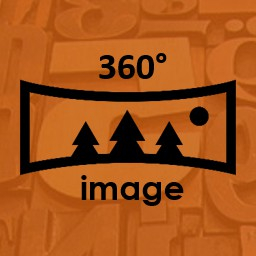Description
Algori 360 Image is a Gutenberg Block Plugin that enables you add interactive 360° images to your WordPress website. Adding immersive panorama images, spherical images, equirectangular photos, full-sphere 3D images and VR (Virtual Reality) photography will boost user engagement and increase revenue for your site.
Please Note that this plugin;
* Currently supports one 360° image per page.
* Requires the Gutenberg editor to be activated on your WordPress site in order to access and use the 360° image block.
Features
- No Flash Needed
- Compatible with Modern Browsers like Chrome, Firefox, Edge and Safari.
- Supports VR (Virtual Reality) headsets such as Vive, Rift, Windows Mixed Reality, Daydream, GearVR and Cardboard.
- Supports JPG.
- Supports both mouse and touch.
- You can zoom into the image using touch.
- Only one 360° image can be loaded on a single page.
How to use
- After installing and activating the 360 Image plugin in your WordPress website.
- Navigate to your blog post or page and use the Gutenberg editor to add a 360 Image block.
- Use the 360 Image block to add a 360° image to your web page.
- At this point, you can adjust your image’s dimensions (width and height) using the Gutenberg block inspector section.
- Click “Publish” to view your new web page with a 360° image.
- Congratulations 😀
Credits
- create-guten-block , (C) 2018 Ahmad Awais, MIT
- A-Frame , (C) 2015-2018 Mozilla and A-Frame Authors, MIT
Algori 360 Image WordPress Plugin, Copyright 2022 Kevin Bazira
Algori 360 Image is distributed under the terms of the GNU GPL