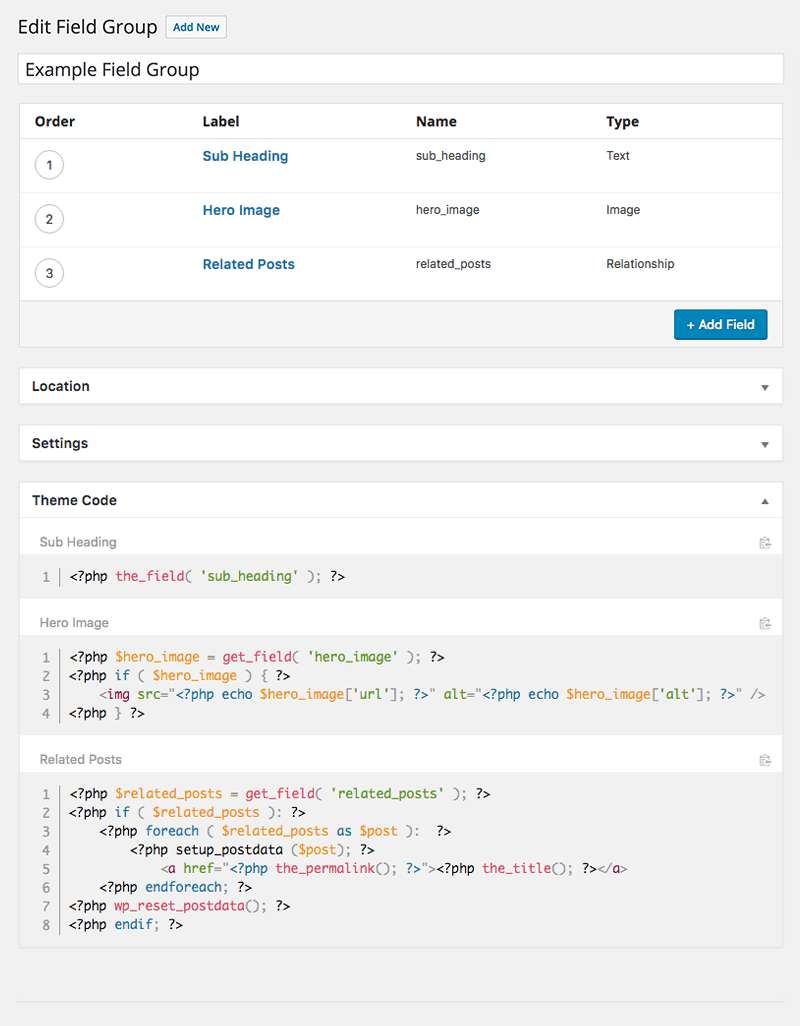Description
The ACF Theme Code plugin automatically generates the code needed to implement Advanced Custom Fields in your themes.
Video note: This free version of ACF Theme Code now supports ACF 6.
Features
Reduce your development time.
- When you publish, edit or update an ACF Field Group, the code required to implement your fields is displayed in the Theme Code section at the bottom of your Edit Field Group page.
- Use the clipboard icons in this section quickly copy and paste the code blocks into your theme templates.
Quality, flexible, custom code.
- The code generated by Theme Code Pro is based on the official Advanced Custom Fields documentation and includes escaping for secure output.
- All code generated has been thoroughly tested and is created with speed and flexibility of implementation in mind.
Comprehensive field support
- This version of ACF Theme Code generates code for all the field types included in the free version of Advanced Custom Fields (see the full list of field types and settings below).
- The code generated is specific to the field names and field settings you use for each of your fields.
ACF Theme Code PRO
ACF Theme Code PRO is the premium version of this plugin. It has the following additional features.
- Support for all the complex field types that are included in Advanced Custom Fields PRO.
- Repeater
- Flexible Content
- Gallery
- Clone
- The addition of a Theme Code Location Registration Tool to the ACF Tools page that generates code for registering locations.
- Blocks
- Options Pages
- Support for more complex ACF Field Group Locations.
- Block
- Options Page
- Widget
- Taxonomy
- Comment
- Attachment
- Current User
- User Form
- Support for a range of third party fields.
Upgrade or learn more about ACF Theme Code PRO.
ACF fields supported
This free version of ACF Theme Code generates code for the following ACF field types and settings:
- Text
- Text Area
- Number
- Range
- URL
- Password
- Image (return types Array, URL and ID)
- File (return types Array, URL and ID)
- WYSIWYG Editor
- oEmbed
- Select (values Single and Multiple, return types Value, Label and Array)
- Checkbox (return types Value, Label and Array)
- Radio Button (return types Value, Label and Array)
- Button Group (return types Value, Label and Array)
- True / False
- Link (return types Array and URL)
- Post Object (values Single and Multiple, return types Post Object and Post ID)
- Page Link (values Single and Multiple)
- Relationship (return types Post Object and Post ID)
- Taxonomy (appearances Checkbox, Multi Select, Radio Buttons and Select, return types Term Object and Term ID)
- User (values Single and Multiple, return types User Array, User Object and User ID)
- Google Map
- Date Picker
- Date Time Picker
- Colour Picker
- Group
Requirements
- Advanced Custom Fields or ACF PRO (version 5.8.9 or higher)
Thank you
Thanks to all of our beta testers. Including Elliot Condon, Phil Smart, Richard Johnston and James Bundey.
Translations
Would you like to use the ACF Theme Code plugin in your native language? Then why not contribute a translation via translate.wordpress.org.
If you are new to translating plugins, there is a helpful First Steps guide available.
View the current state translations for ACF Theme Code.
Any and all assistance with translations is greatly appreciated. Please let us know if you need any help with submitting translations.