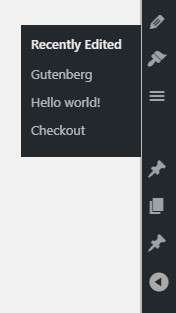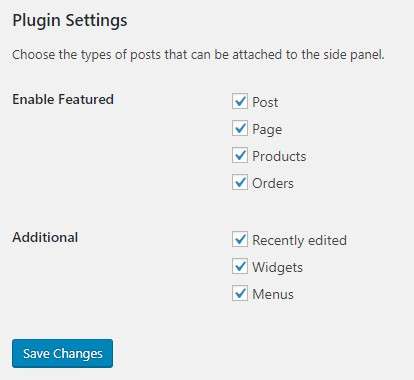Description
Adds an additional panel on the right side, with which you can quickly get access to recently edited posts or pages, attached posts, as well as to other frequently used links.
Save your time searching for
- Frequently pressed menu buttons (Widgets, Menus, etc.).
- Most editable posts, pages, or other types of posts.
Just add them to the right panel (sidebar) and you can access them from any page in the wp-admin panel dashboard.
Advantages
- When you create a new site, you often create new posts, pages, widgets and menus. Finding them in the menu takes a little time. Now you can access them through the sidebar on the right side.
- You can access the latest editable posts or pages from any page, add frequently edited posts.
- Useful if there are a lot of plugins installed, due to which the main menu becomes large. Therefore, you will save time searching for the links you need to edit.
Description with GIF animations.
Supported post types
- Public Posts (Page, Post, WooCommerce Product, etc.).
- WooCommerce Order
List of the features
- View list and get quick access to recently edited posts.
- Quick access to Widgets and Menus.
- Attach posts to the right sidebar for quick access to them.
- Go to edit mode of featured posts from any admin page.
- Hide the panel so that it does not interfere with editing.
PRO.
- Find your featured post in post list with the “Find” button.
- Add notes to your featured posts.