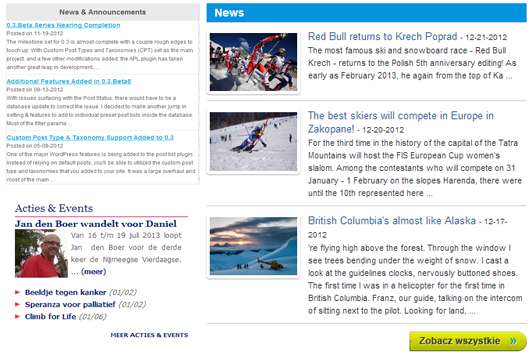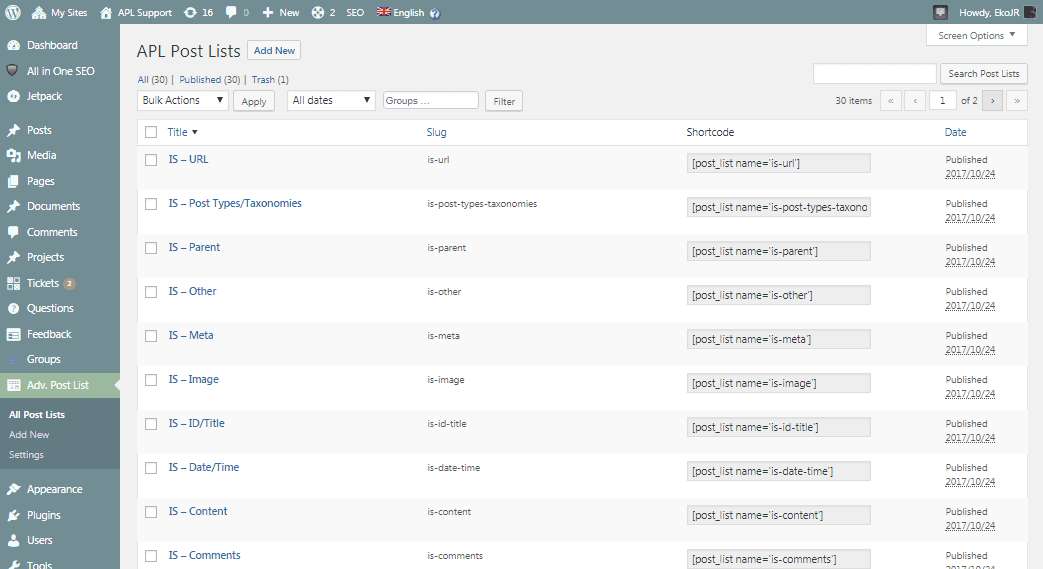Description
This tool functions much like a Post List builder to give Admins the most amount of control over managing content to display. Developed with Web Designers & Developers in mind, makes this a highly customizable tool to have around. However, there is a sharp learning curve for most.
You must know:
- HTML
- CSS
- (Optional)
- JavaScript
- PHP
Summary
Advanced Post List (aka APL) is designed to operate much like The Loop in WordPress; which is most notable in Themes. However, that concept is taken and turned into an Admin tool that can easily be changed, moved, or added/removed. This eliminates much of the backend work, and prevents being limited to what is hardcoded into a theme.
This also makes multiple Featured Content with different configurations more of a breeze, and the complexity of it is a challenge that APL achieves unlike any other.
APL can accomplish a large degree of variations, but can be broken down to 3 main types of tasks. With Filter, Design, and Placement, here are some of the key features.
Filter
- Custom Post Type and Taxonomy Support (CPT) – Displays Posts/Pages from custom post types, taxonomies, and terms. This includes other plugins with post data. but may store its data differently than post_content. (Advanced Users, see php_function shortcode.)
- Enhanced/Diverse Queries – Capable of diverse filter configuration when displaying posts. This feature allows…
- Cross Filtering with Custom Post Types.
- Diverse Post Types -> Taxonomies query configurations.
- Multiple Query configurations with include and require.
- Optimized with Complex Queries – Once deemed an Achilles Heel to WP Query, steps are taken to reduce the server load as much as possible.
- Dynamic Filters – Grabs values to filter by based on the current posts/pages being viewed. Ex. Displaying Related Posts in a Header, Footer, Sidebar, etc..
- Show Content from Published, Private, Future, etc. – This is a development feature and may not provide intended results. Display content on the frontend so users don’t have to navigate to the admin side. Allowing private landing pages to be created. Note: Requires advanced knowledge on how WP Query and User Perms operate.
Design
- Layout and Style 99.9% Customizable – There’s nearly no limitations to the design, with some exceptions that may surface with (Child) Theme’s CSS. This does require some knowledge in Web Design. Note: This is NOT to be confused with Drag and Drop UI/UX.
- Internal Shortcodes – Adds various data from Post object, and is one of the extensive features. Being able to extend to shortcodes with custom PHP functions make the possibilities practically limitless. See full list & details.
- Encapsulated for Zero Conflicts – With a large number of shortcodes on any given site. Isolating Internal Shortcodes to its own instance eliminates any plugin conflicts.
- Custom Formats to Loop ( The Loop ) – Themes follow this concept, but APL turns that concept into a tool. The “List Content” loop, as well as the before & after, is where most of the work is done with preset HTML, CSS, JS, & PHP designs. It is also optional to set an Empty Message (No Posts Found) to display.
Placement
- Post List Shortcode – User friendly method of adding Preset Post Lists to a section of a page.
- Sidebar Widget – Easier to use. However, adding post list shortcodes to the text sidebar also produces the same results.
- PHP Hardcode – For more extensive design work. There is a public function for displaying Preset Post Lists where WordPress support and functions for admins aren’t fully present.
Other Plugins Tested/Supported
There’s various plugins that offer a unique capability, and some of which APL can use as intended, but there are also some don’t. Here is a list of popular plugins that have been tested and verified by Advanced Post List.
- Advanced Custom Fields – Requires php_function shortcode.
- WPML – With WordPress Multilingual installed, additional Designs can be created for rendering a Post List in different languages. Posts/Pages are handled automatically and will display content in various languages.
APL is open to development requests and welcomes those willing to report on any issues.
Help & Support
Currently, information can be found in 2 different locations. This is due to recent changes, and is only temporary.
Questions/Bug Report submit thread / ticket at WordPress or GitHub Issue / Tickets.