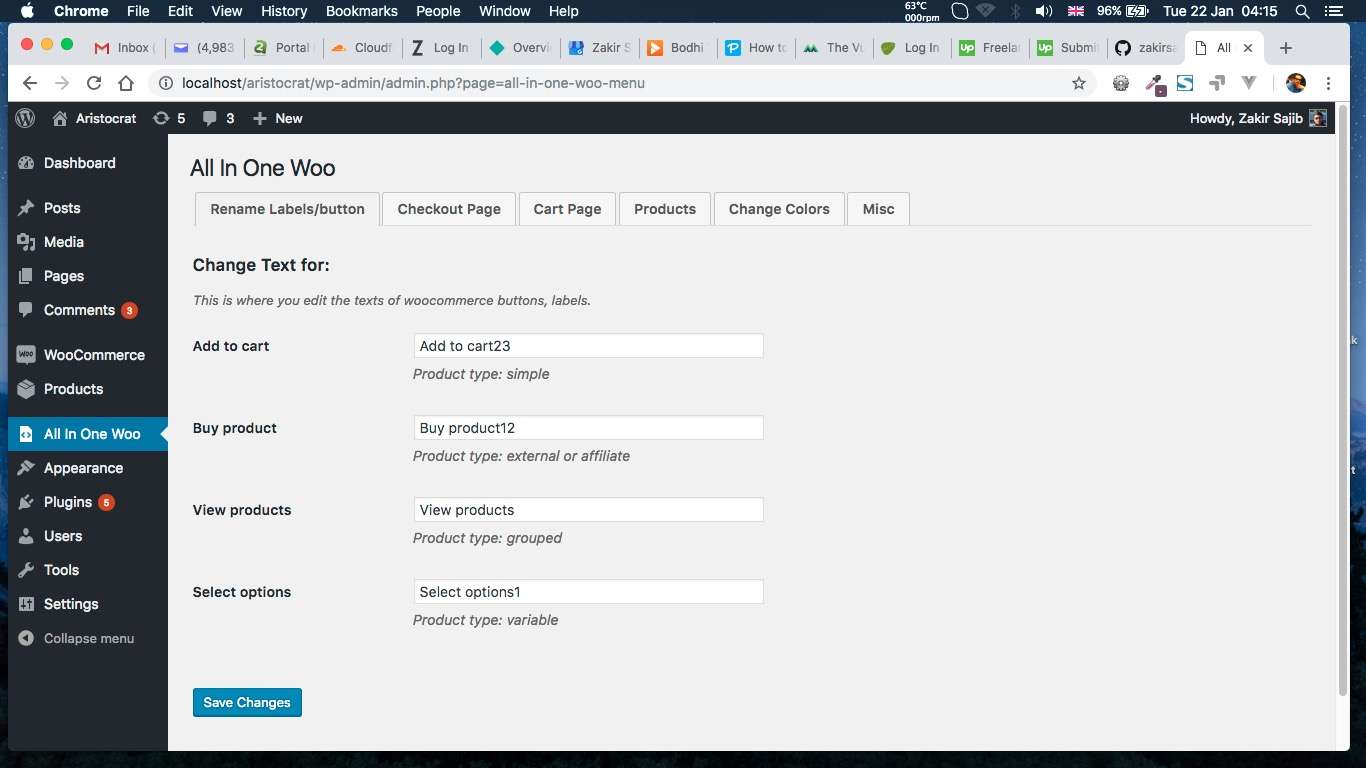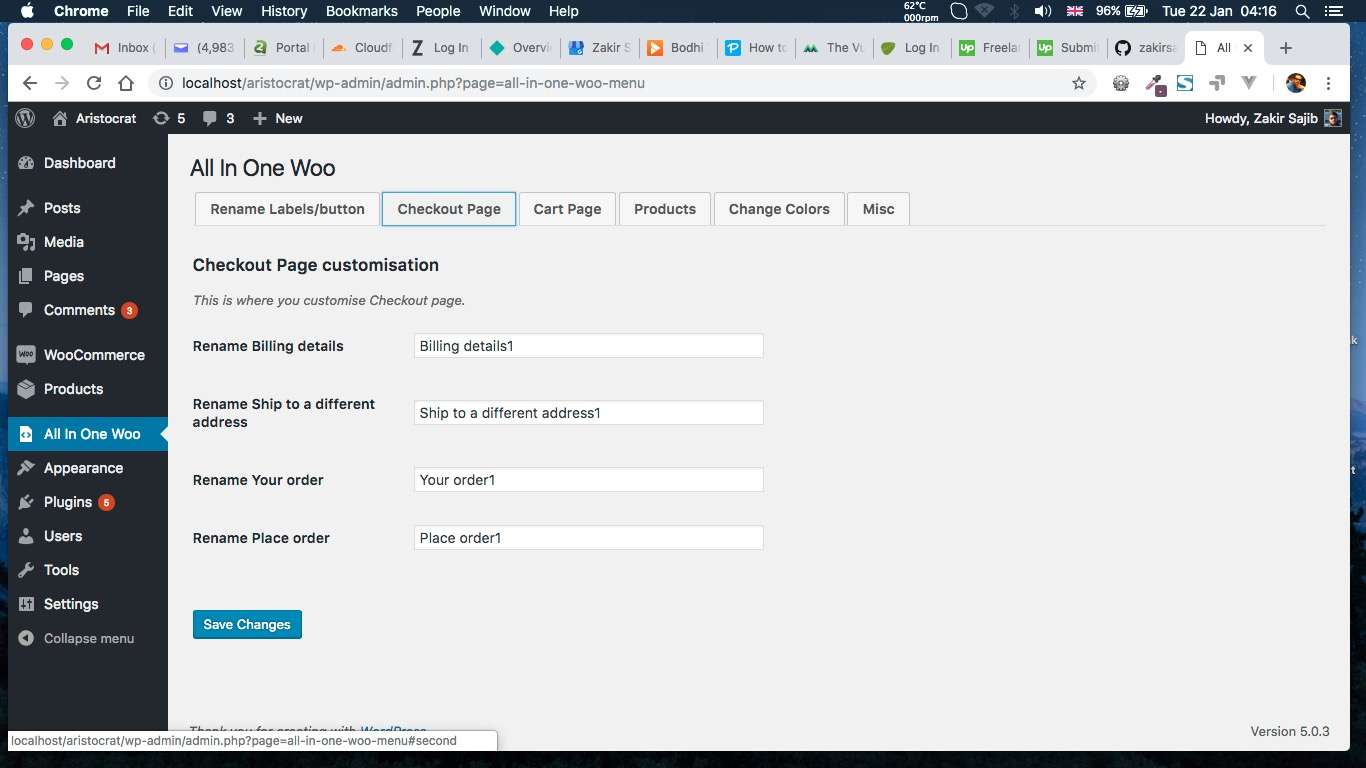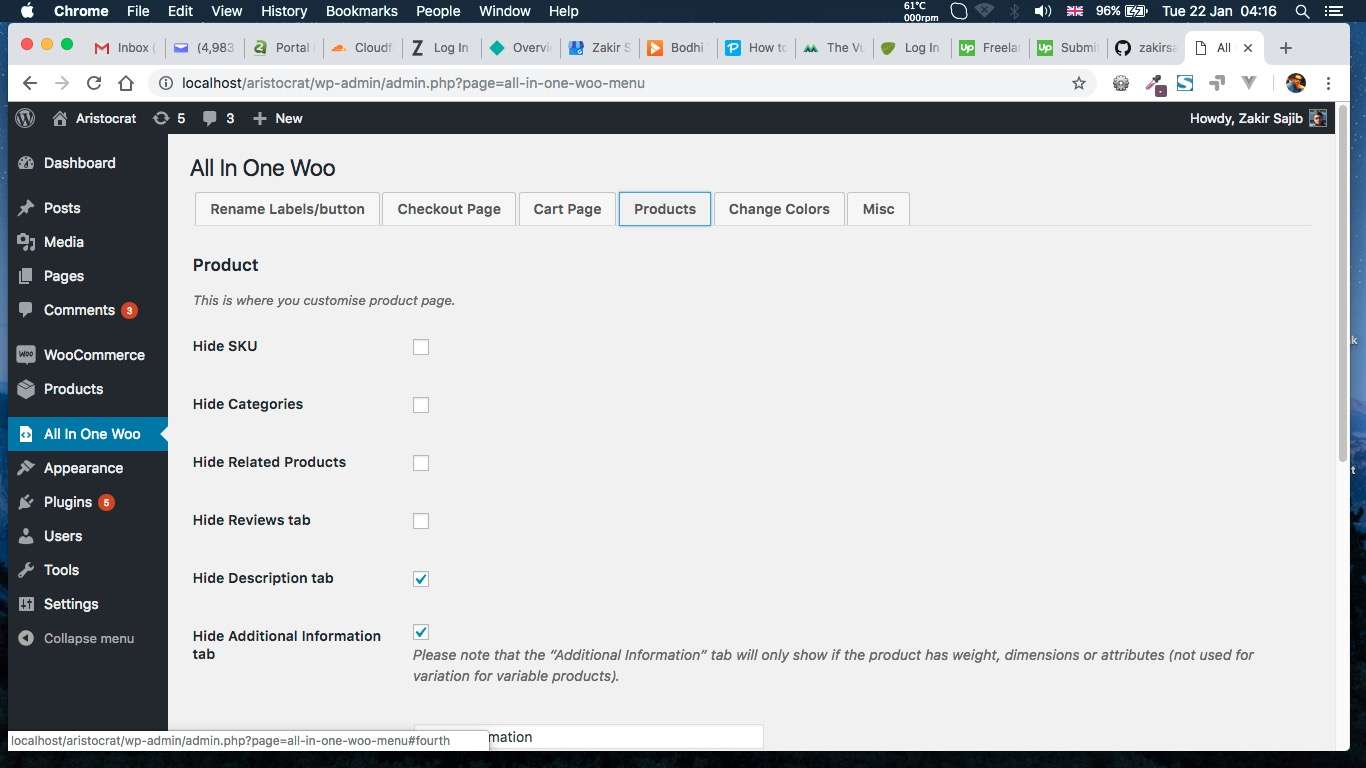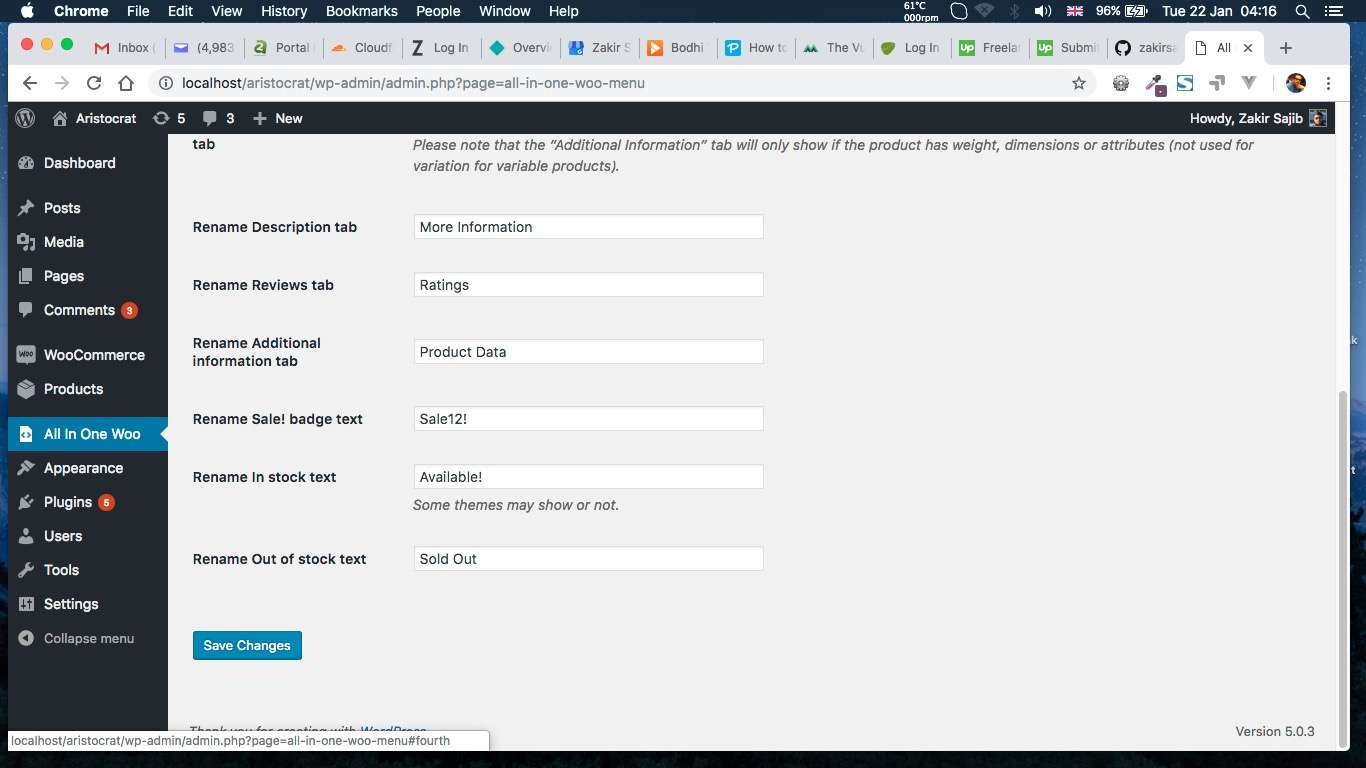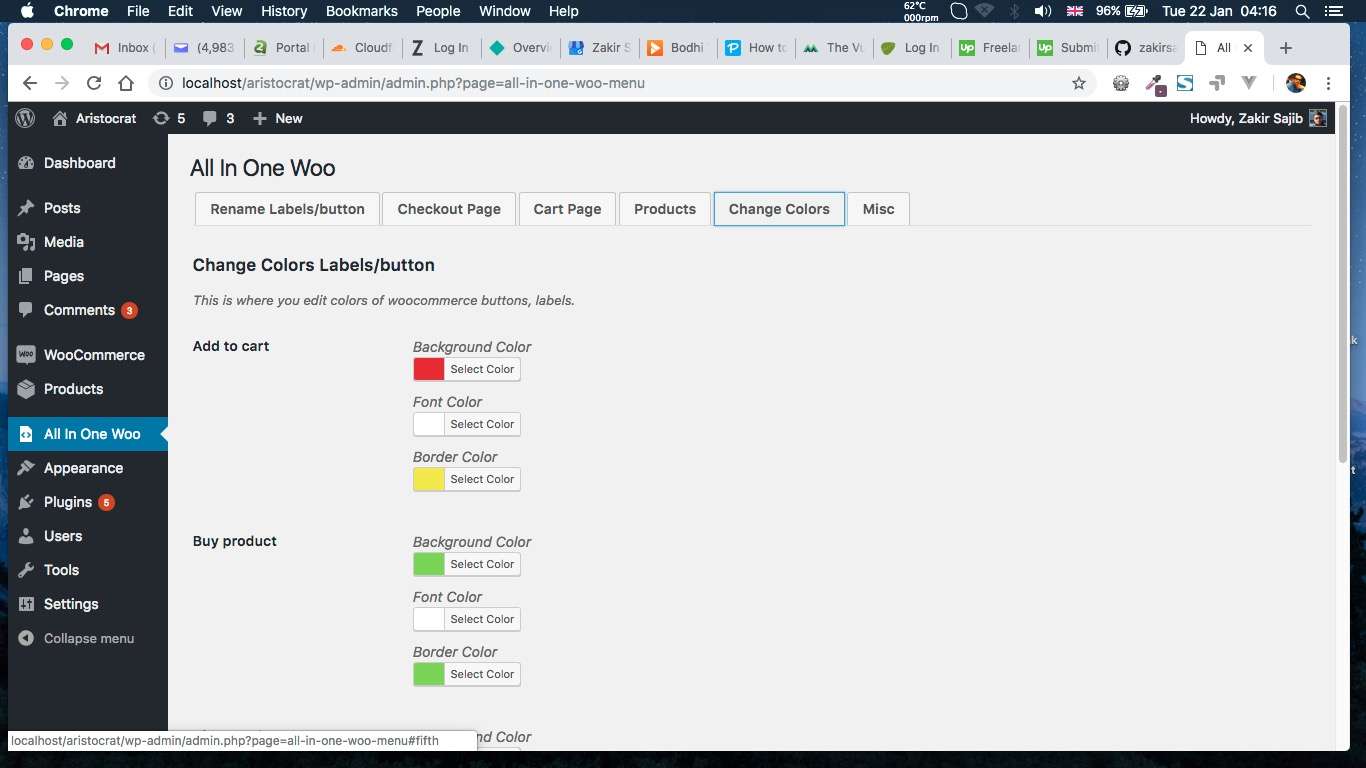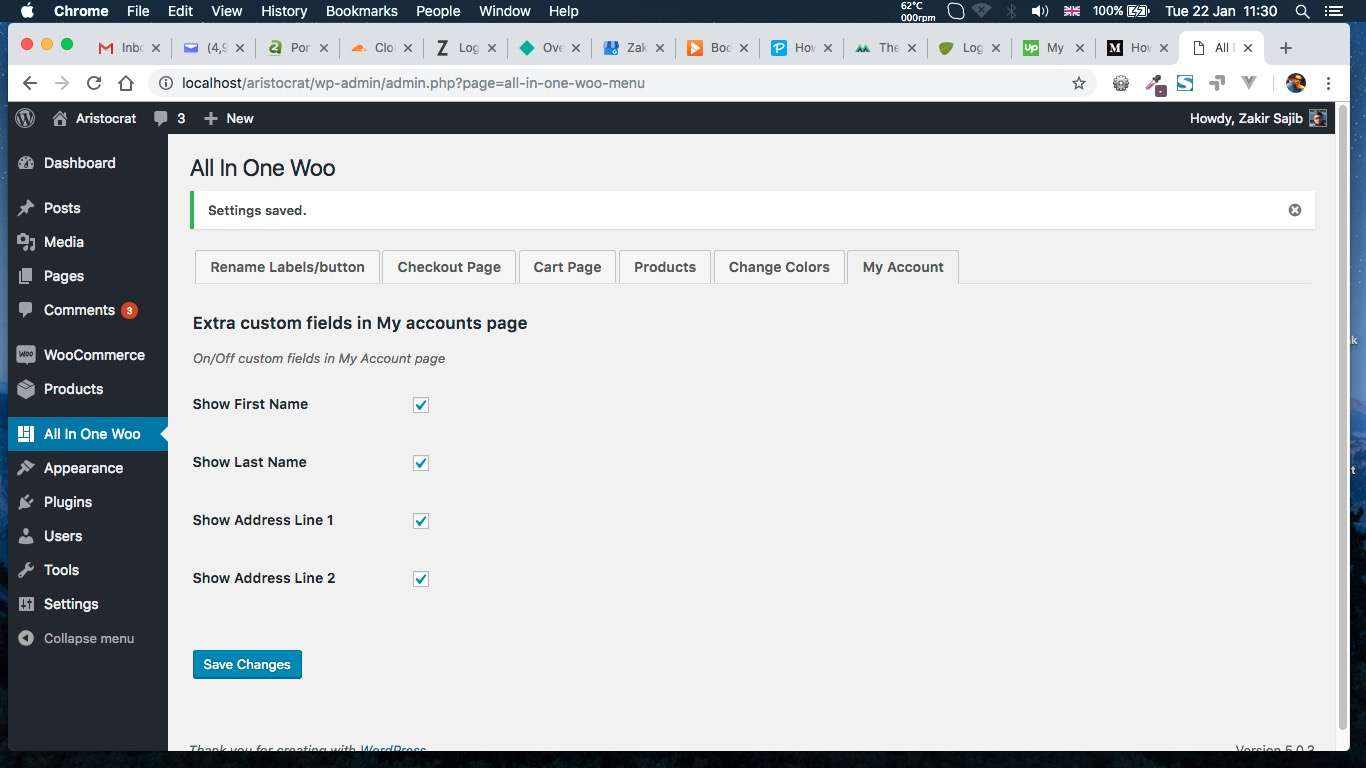Description
This plugin helps you customize WooCommerce without writing any code! All in One Woo plugin allows WordPress/WooCommerce admin to rename the default label/buttons throughout the WooCommerce shop, checkout, cart and product page. It also allows to edit colors of existing buttons such as add to cart, buy product, view products, select options buttons.
Complete Details
- Rename Label/Button
- Add to cart
- Buy product
- View products
- Select options
- Checkout Page
- Rename Billing details
- Rename Ship to a different address
- Rename Your order
- Rename Place order and many more.
- Cart Page
- Rename Product
- Rename Price
- Rename Quantity
- Rename Total
- Rename Coupon code
- Rename Apply coupon
- Rename Update cart
- Rename Cart totals and many more.
- Product
- Hide SKU
- Hide Categories
- Hide Related Products
- Hide Reviews tab
- Hide Description tab
- Hide Additional Information tab
- Rename Description tab
- Rename Reviews tab
- Rename Additional information tab
- Rename Sale! badge text
- Rename In stock text
- Rename Out of stock text
- Add a custom product data tab
-
Change Colors (Background+font+border color)
- Add to cart
- Buy product
- View products
- Select options
-
My Account
- Extra custom fields for registration form in my accounts page
-
Tracking
- Custom tracking code/conversion tracking code for the thanks page
- Misc
- Minimum Order Amount
- Don’t allow PO BOX shipping
Notes
- Tested with Twenty Nineteen, Twenty Seventeen, Storefront themes
- WooCommerce must be activated
Pending Issues
Not compatible with Gutenberg yet. You need to use woocommerce shortcode instead. For example to display best selling products in home page or any other page, use this code:

Yoast SEO
€0
Add to cart
WooCommerce
€0
Add to cart
Jetpack – WP Security, Backup, Speed, & Growth
€0
Add to cart
Contact Form 7
€0
Add to cart
Classic Editor
€0
Add to cart
Akismet Anti-spam: Spam Protection
€0
Add to cart
WordPress Importer
€0
Add to cart
Wordfence Security – Firewall, Malware Scan, and Login Security
€0
Add to cart
Yoast Duplicate Post
€0
Add to cart
UpdraftPlus: WordPress Backup & Migration Plugin
€0
Add to cart