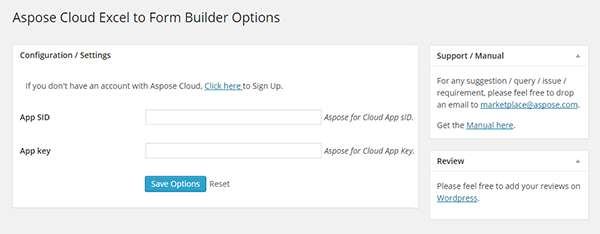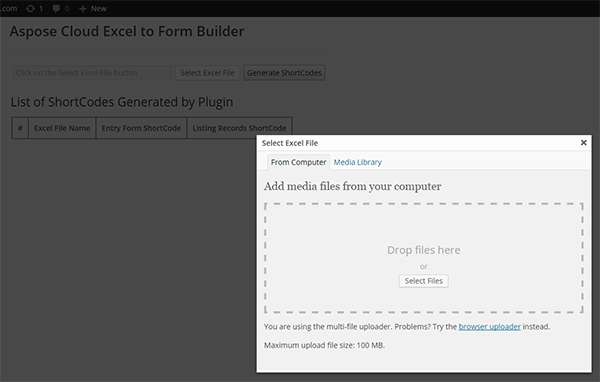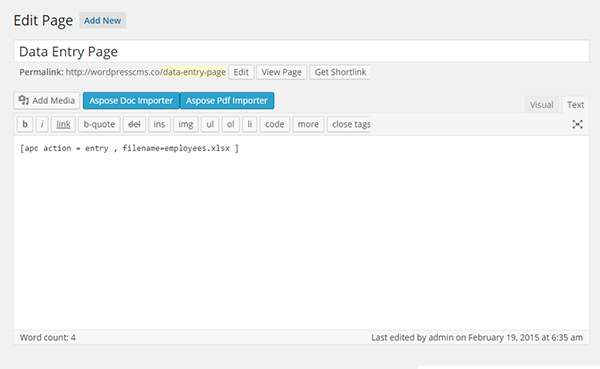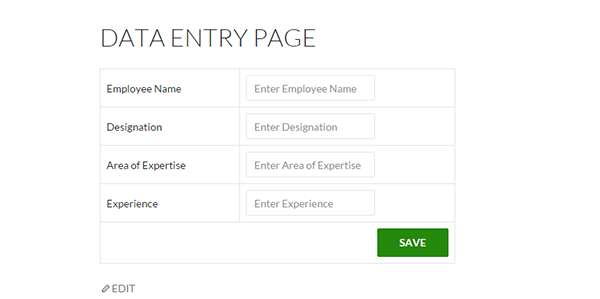Description
Aspose.Cells Forms gives ability to create simple data forms using Microsoft Excel files for surveys or any kind of information collection for a large number of people.
All you need is to provide a Microsoft Excel spreadsheet with headings. Once the file is been uploaded the plugin will provide two shortcodes, one for the data entry purpose and other for listing purpose.
This plugin demonstrates features provided by Aspose.Cells Cloud. It adds a new page on the menu named as “Aspose.Cells Forms” . Administrator provides the Microsoft Excel spreadsheet using WordPress Media up-loader and click on “Generate ShortCodes” button. As soon as the button is clicked, it generates data entry and listing short codes.
Installing the Aspose.Cells Forms Plugin
You can download the Aspose.Cells Forms plugin from the following locations:
Download from WordPress
Once downloaded, please follow these steps to install the module to your WordPress website:
1. Log into your site as either Admin or another Super user level account.
2. Navigate to the Plugin menu and select Add New.
3. Type Aspose.Cells Forms in the search box and click Search Plugin button. Or click the Upload menu and choose the ZIP folder you downloaded from the locations above.
4. Click Install Now.
5. After installation, click Settings to see the configuration page.
Using the Aspose.Cells Forms Plugin
After you have installed the Aspose.Cells Forms plugin it is really simple to start using it on your website. Please follow these simple steps to get started.
1. Make sure you are logged-in to a WordPress site as Admin level account.
2. Navigate to the page “Aspose.Cells Forms” from the admin left menu.
3. Select Microsoft Excel Spreadsheet using WordPress Media Upload and click on “Generate Shortcodes” button. It will give data entry and listing shortcodes.
4. Add Data Entry short code on a new page for information collection.
5. Start doing data entry on the page. By clicking on “Save” button, it will save the information to the spreadsheet.
Plugin Requirements
- This Plugin works only with PHP version >=5.3