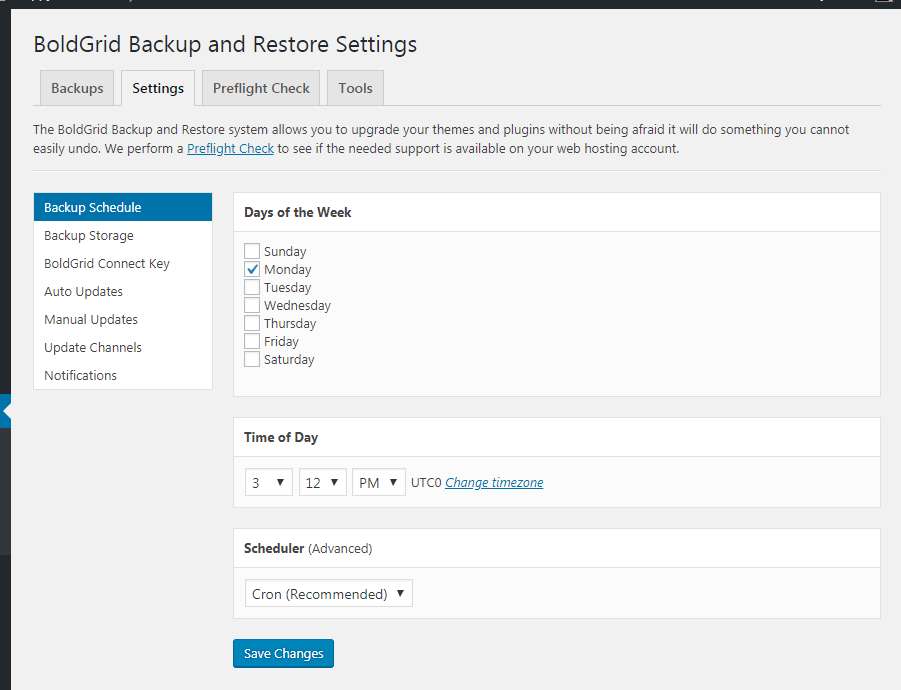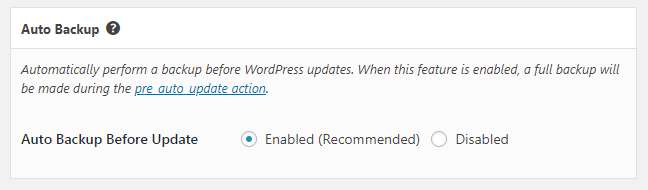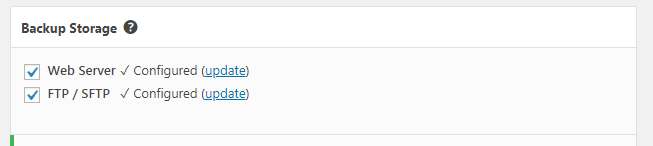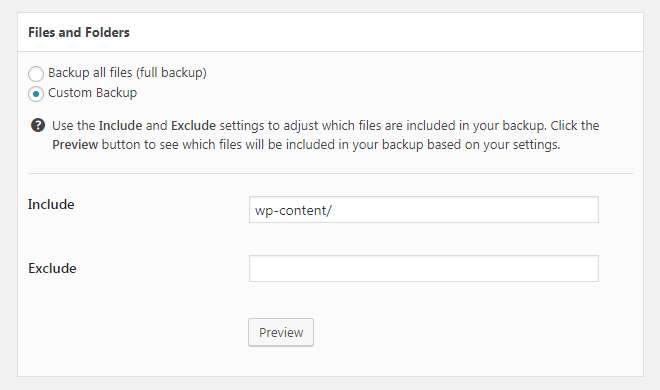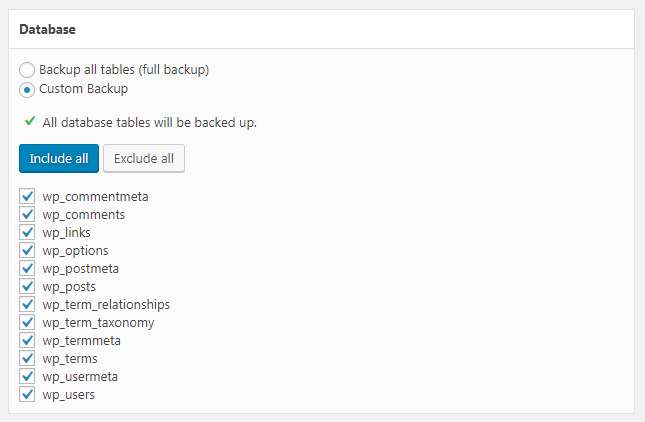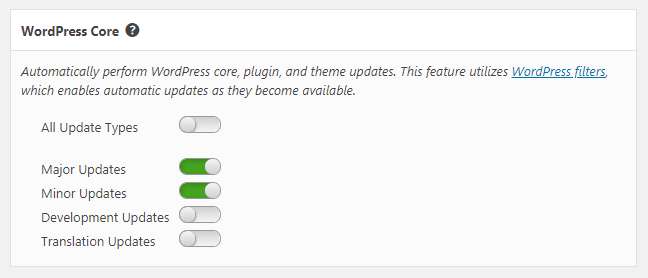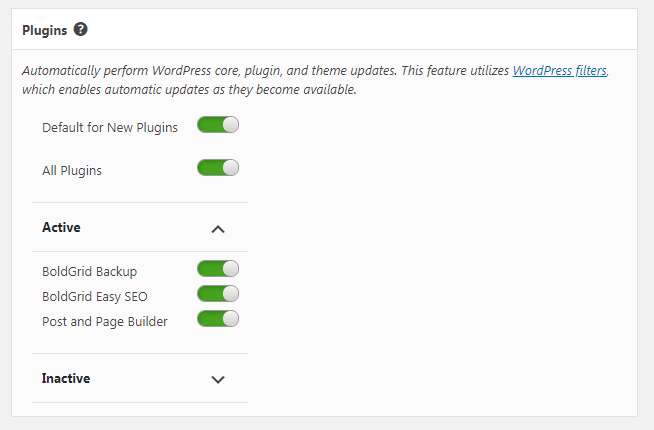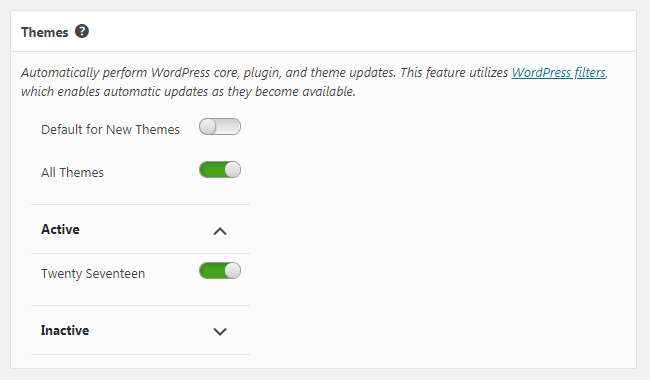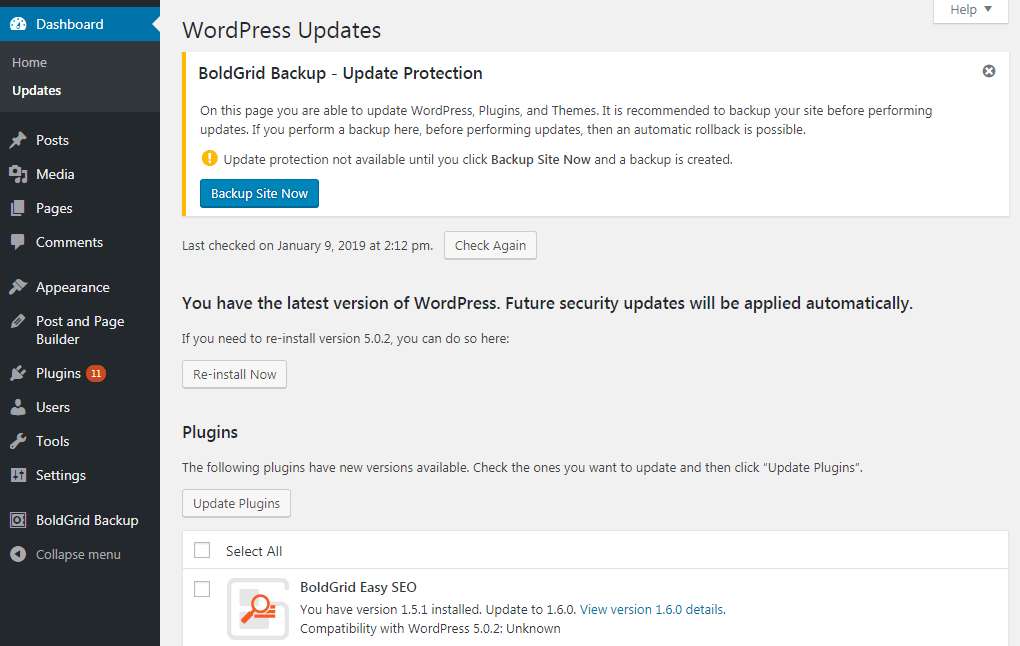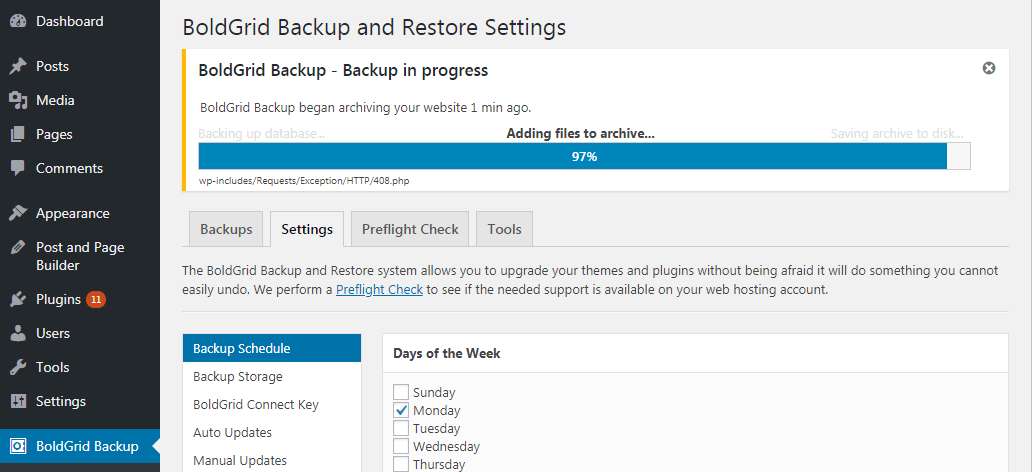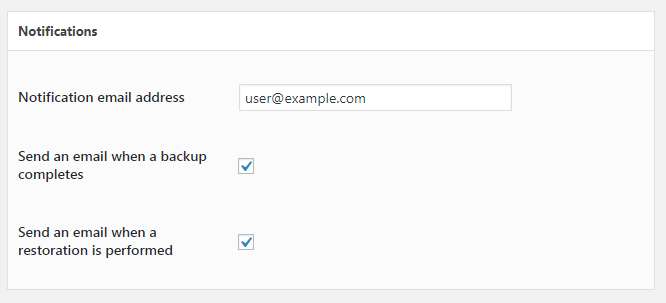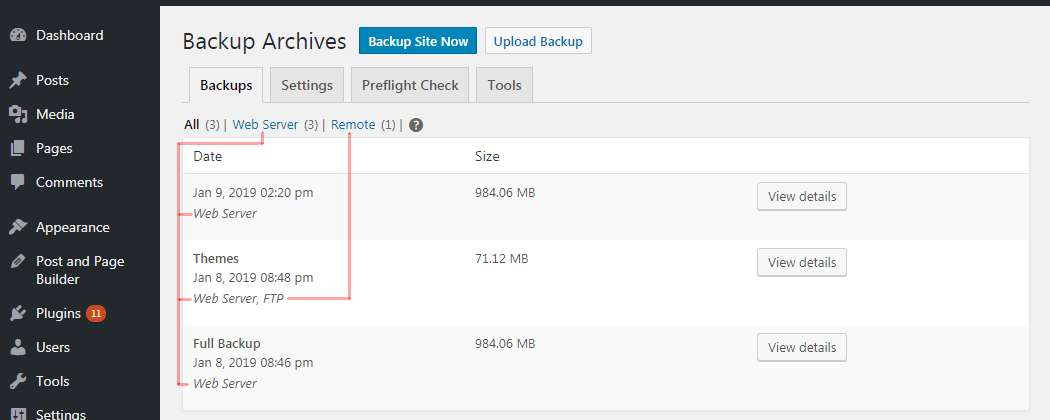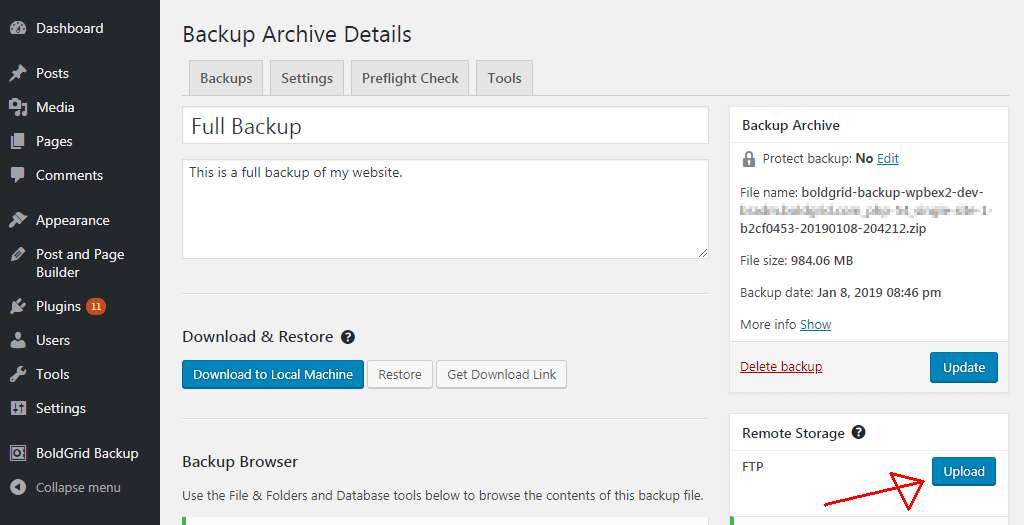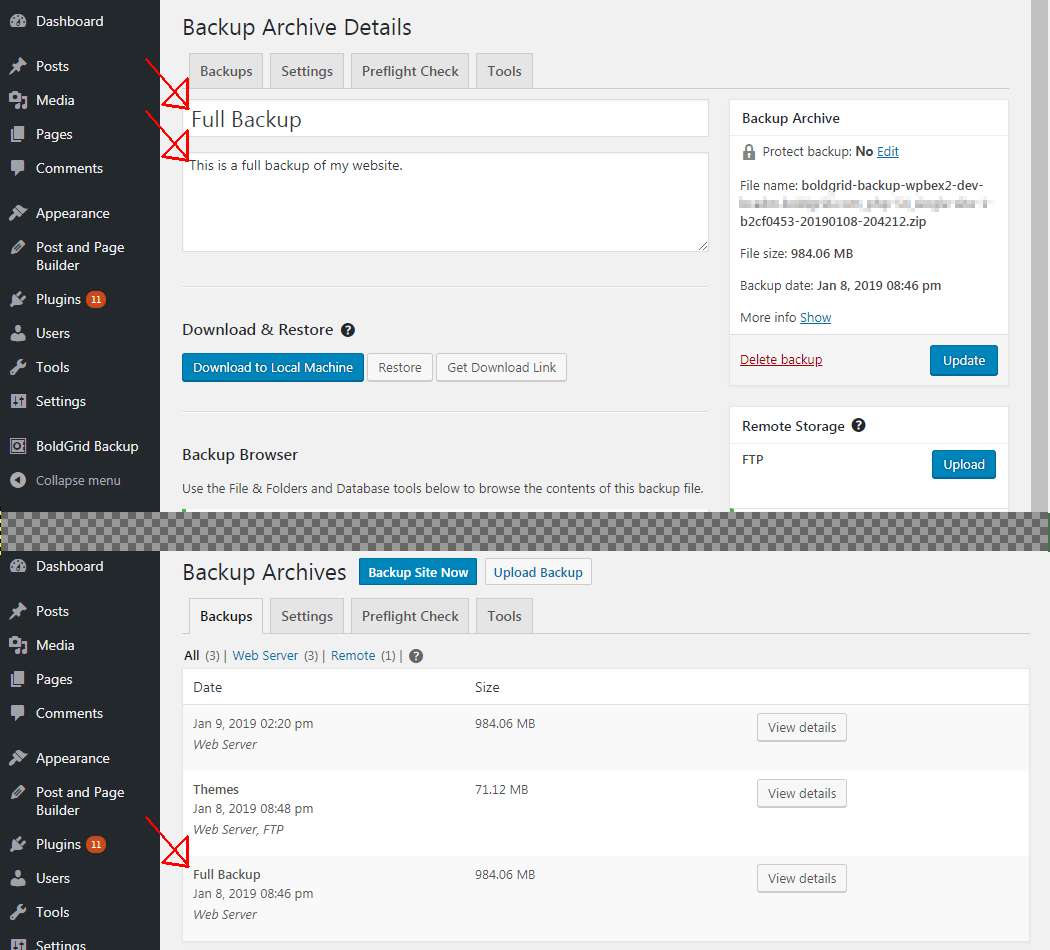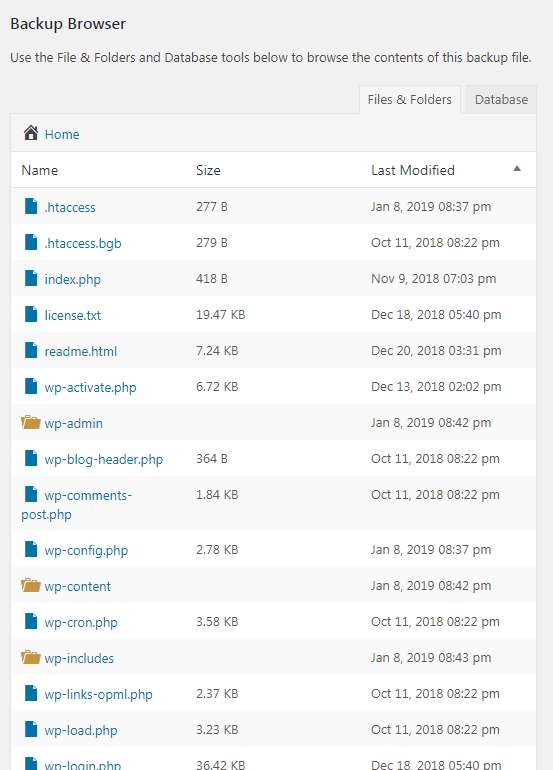Description
BoldGrid Backup is more than just a âbackup plugin.â It can help stop website crashes before they even happen.
Website data loss can happen even if youâre doing everything âright,â like keeping your WordPress and plugins updated or having a backup plugin installed. Thereâs so many things outside of your control that could totally wipe out your website without any warning.
To keep your website safe, youâll need more than just a âbackup plugin.â You need a backup solution that helps prevent catastrophic data loss in the first place, and if the worst occurs, provides you with the tools to easily, quickly and painlessly get your site up and running again.
BoldGrid Backup is a full 360 solution that keeps your data safe and protects your website from catastrophic data loss. Features include:
- Automated and manual backups
- Full file and database backup or customize settings based on your needs
- Remote backups via FTP / SFTP, Amazon S3 and Google Drive (Premium)
- BoldGrid Backup checks to ensure that your webserver has the necessary features to properly create backup archives, which protects the integrity of your backups
- Clone, duplicate and/or migrate your site with just a few clicks
- Site Check monitors your site for issues that could lead to site crashes, provides a toolset to restore your site even if your WordPress installation is inaccessible
- Auto rollback feature creates a backup before updates, restores your site to the last backup if an update fails
- Create staging sites to test new plugins or themes with BoldGrid Backup + Cloud WordPress
Iâm Intrigued! Tell Me More About Your Featuresâ¦
Supports Both Automated and Manual Backups
Simply select a date and time for automatic backups and BoldGrid Backup will create a backup archive of your entire WordPress installation and its database. If a full website or database backup isnât required, you can choose to backup only certain files, folders and database tables.
Remote Backups
Safely store backups remotely via FTP / SFTP. The premium version of BoldGrid Backup allows you to automatically upload archives to Amazon S3 or Google Drive.
Easy Site Restoration and Website Migration
Download, restore, or delete backups with a single click from the BoldGrid Backup Dashboard.
Restore Your Website Even If WordPress Is Down
Use our restoration script to restore a backup from outside of WordPress in the event WordPress itself has been corrupted.
Restore Entire Backup Archive or Single Files
Need to restore only one file from a backup? BoldGrid Backup Premium gives you the option to restore a single file within the backup browser.
Historical Versions
Do you have a file that needs to be restored, but not sure which backup itâs in? The Historical Versions feature allows you to view a list of all of your backups containing that file and provides an easy way to restore the file.
Easily Clone or Migrate Your Websites
BoldGrid Backup allows you to easily clone a website and migrate it to another WordPress installation with just a few clicks. Install BoldGrid Backup on both WordPress sites, create a backup archive on the first site, then restore that backup on your second site using a protected link â simply copy and paste the link! Itâs the easiest and fastest way to duplicate / clone your website.
Site Check
Site Check monitors your site at specified intervals for errors that could lead to catastrophic data loss. If Site Check detects an error, it will send you an email alert and auto restore your website using your latest backup.
Built-in Diagnostic Tools
Site Check keeps a running historical error log, allowing you to easily diagnose and troubleshoot website issues.
Powerful Website Restoration Functionality
You can configure Site Checkâs settings from the BoldGrid Backup settings page, or via command line. If your site is totally non-functional, you can use the command line to easily restore your website from the last full backup archive.
Auto Rollback
You can set BoldGrid Backup to automatically backup your site before updates, and automatically rollback your site to the last backup if an update fails. Automatic updates can be set for WordPress core, plugins, and themes individually.
Create Staging Sites with BoldGrid Backup + Cloud WordPress
Cloud WordPress allows you to create a fully functional free WordPress demo (with or without BoldGrid) in just a few clicks. Use BoldGrid Backup to clone and migrate your website to a Cloud WordPress installation, where you can test themes, plugins and other website changes without fear of breaking your live site.
Try out the BoldGrid Backup Plugin on Cloud WordPress to see for yourself!