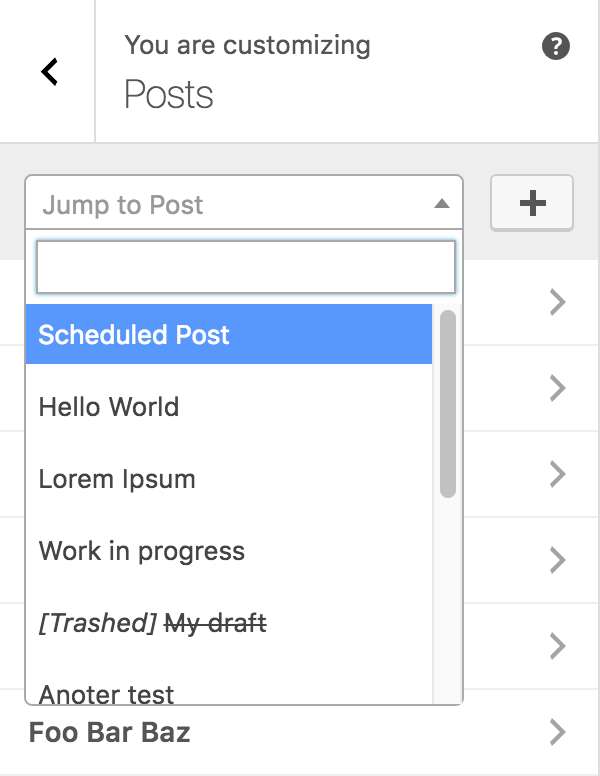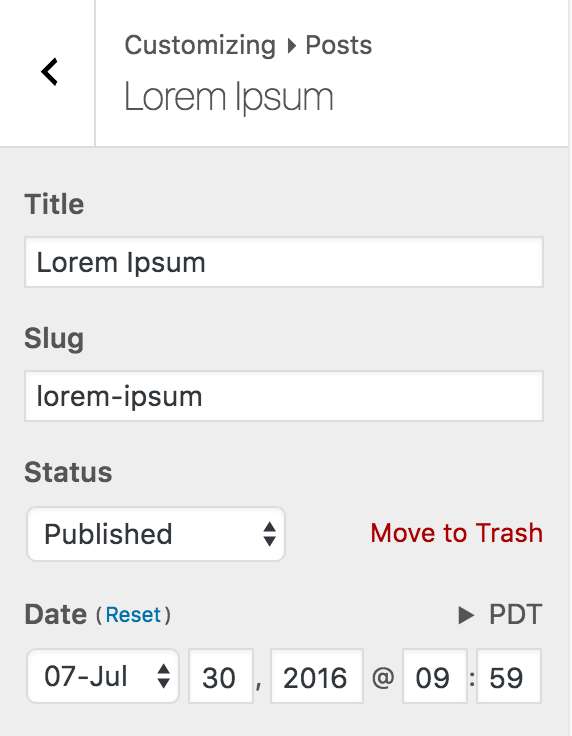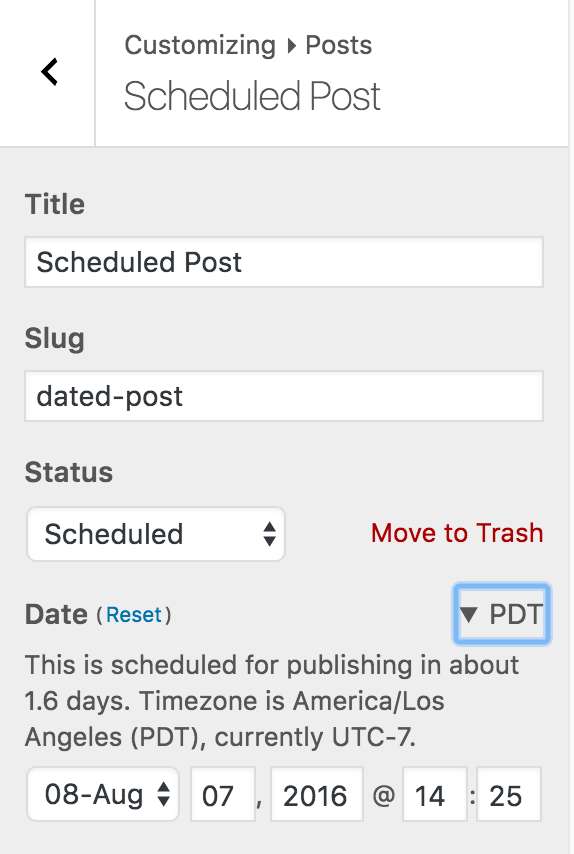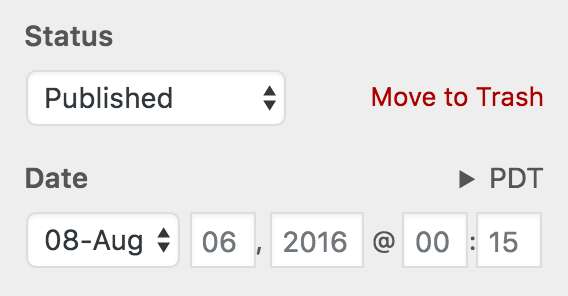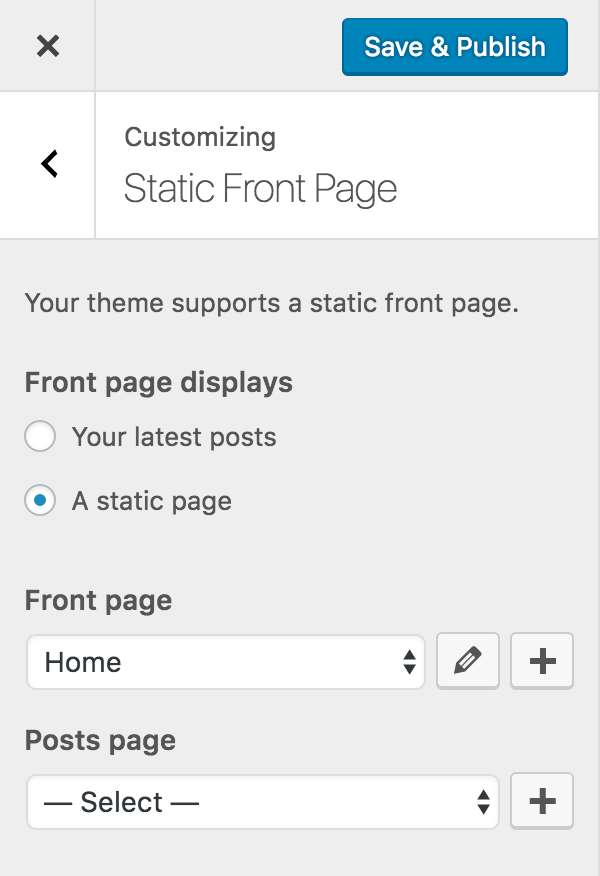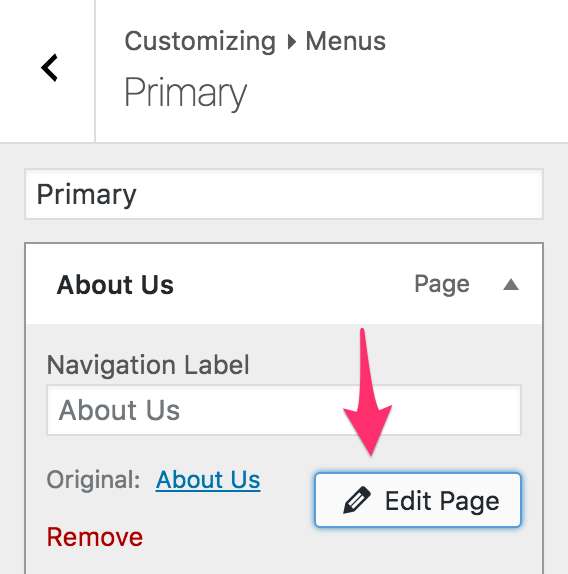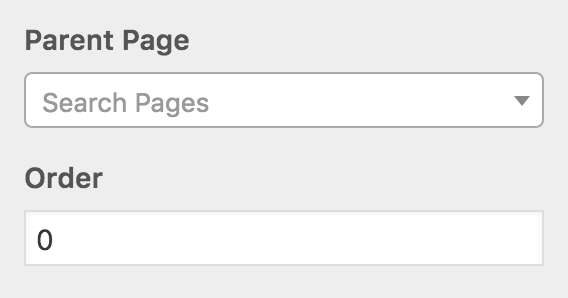Description
This is a feature plugin intended to implement #34923: Introduce basic content authorship in the Customizer.
The goal for this plugin is to be able to expose the editing of posts and pages in the Customizer, allowing you to edit post data and postmeta for any number of posts, and preview the changes before saving them for others to see. This plugin was birthed out of the Widget Customizer feature-as-plugin project which was merged into WordPress Core: as widgets (in 3.9) and nav menus (4.3) can now be managed in the Customizer, so too should posts and pages be editable in the Customizer as well.
Did you know that changing the featured image actually makes the change live even before you save the post? This is very surprising/unexpected behavior. The only way to truly preview a change to a featured image is to use something like Customize Posts.
Likewise, did you know that changing a page template cannot be previewed from the post editor? When you change the selected page template, the change will not show up when you preview the page (see #11049). However, in Customize Posts you can preview changes to the page template just by changing the dropdown selection, and then you can see what your page would look like with the new template after the preview refreshes.
Most other changes to metaboxes containing data that gets saved to custom fields (postmeta) also get written when clicking the Preview button. The Customize Posts plugin provides a framework to edit postmeta in the Customizer with a live preview of the changes. (Fixing this underlying issue of incorrectly persisting postmeta when doing a preview is captured in #20299.)
As much as possible, the previewing of changes in Customize Posts utilizes the selective refresh capabilities introduced in WordPress 4.5. Not only does this mean it is faster to preview changes to posts and postmeta, but it also allows you to shift-click on an element to focus on the corresponding control in the Customizer pane. For example you can shift-click on the post title in the preview to focus on the post title control’s input field, or shift-click on a featured image to focus on the control’s button to open the media library.
Development of this plugin is done on GitHub. Pull requests welcome. Please see issues reported there before going to the plugin forum.
(This Customize Posts plugin is not to be confused with 10up’s Post Customizer.)
Demo Videos
The following are listed in reverse chronological order. The first, more recent videos, show more polish.
[2016-04-28] New features in 0.5.0.
[2016-03-28] Previewing post from Post Edit screen.
[2016-03-05] Opening a draft post in the Customizer to preview title wrapping.
[2016-03-04] Demo featuring the WP visual rich text editor (TinyMCE), including the insertion of images from the media library. Post content can be edited in the Customizer and previewed in multiple contexts. For example, this allows you to preview how a Read More tag will appear when the post appears on a post list page, and you can navigate to the single post to continue previewing subsequent paragraphs. You can expand the editor into a full-screen mode to focus on writing and then quickly preview the changes on the site by toggling the editor. You can make changes to as many posts as you want, but none of the changes will go live until you hit Save & Publish: everything is previewed so there is no “save and surprise”.
[2016-03-03] Demonstration of integration with Customize Setting Validation (#34893) to gracefully handle failures to save due to post locking and concurrent user editing:
[2016-03-01] Demonstration of hooking into edit post links so that they actually work in the Customizer and expand the section to edit the given post (as opposed to the link doing nothing at all when clicked), as well as shift-clicking on the title and content (needs better discovery UI, see #27403):