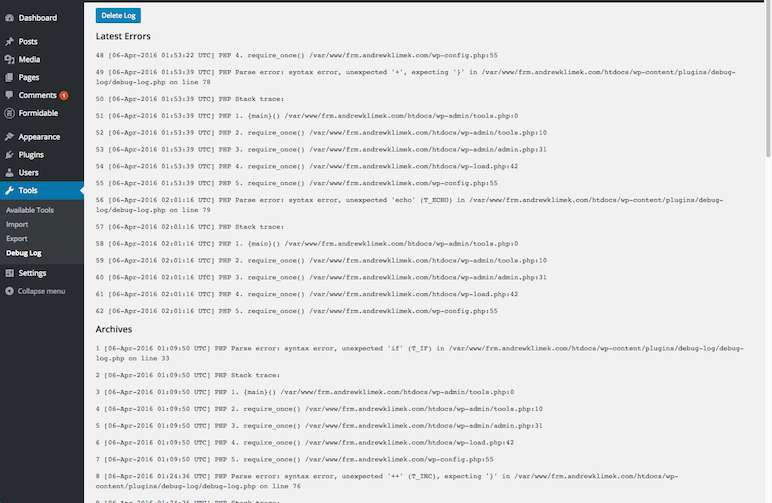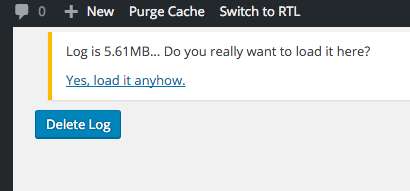Description
If the log is long, the latest lines are show at the top to avoid scrolling. Line numbers are shown for reference.
Logs over 5MB do not load until you confirm you are sure, or you can opt to delete the log and start afresh.
Only admins can view (or anyone you give the capability “manage_options”).
Debug Log only works if it’s enabled in wp-config.php. See https://codex.wordpress.org/Debugging_in_WordPress#WP_DEBUG_LOG
Recommended configuration:
define( 'WP_DEBUG', true );// just toggle this line to false to turn off
if ( WP_DEBUG ) {
define( 'WP_DEBUG_LOG', true );
define( 'WP_DEBUG_DISPLAY', false );
@ini_set( 'display_errors', 0 );
}