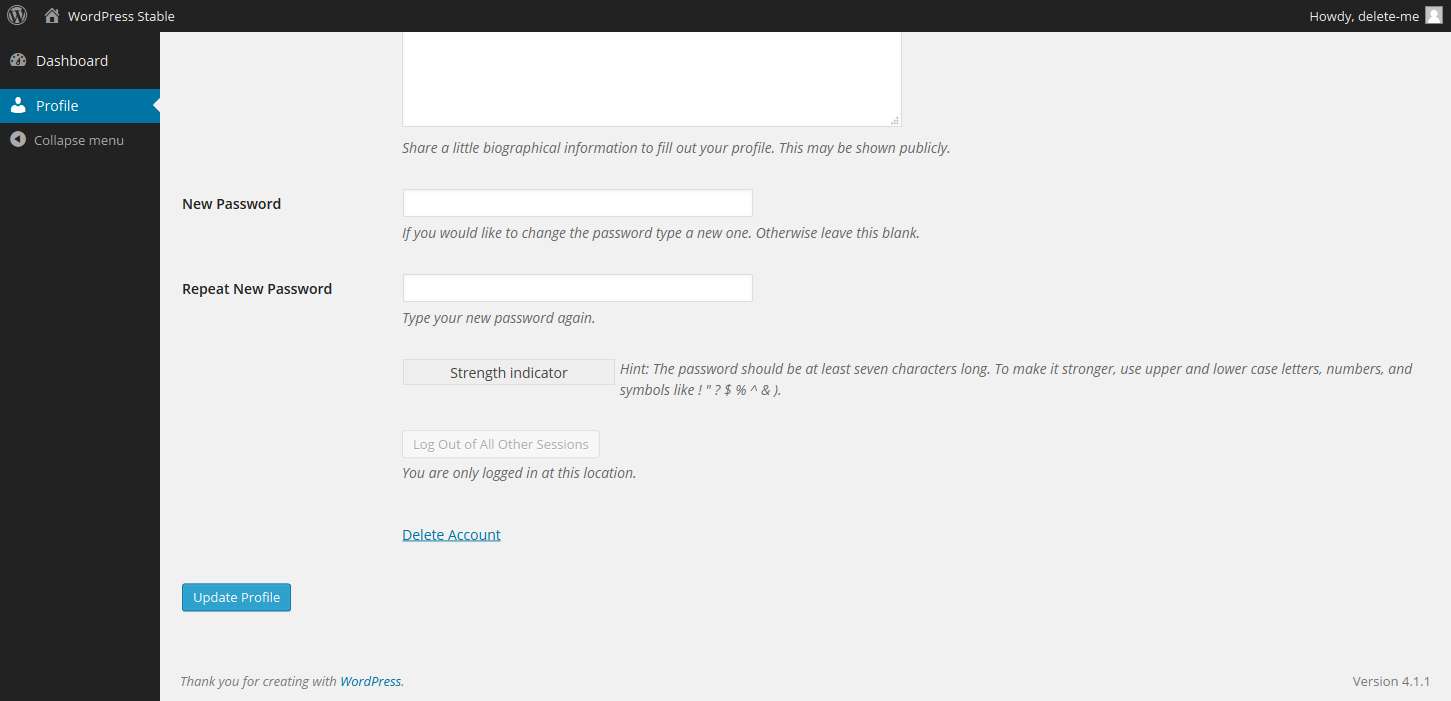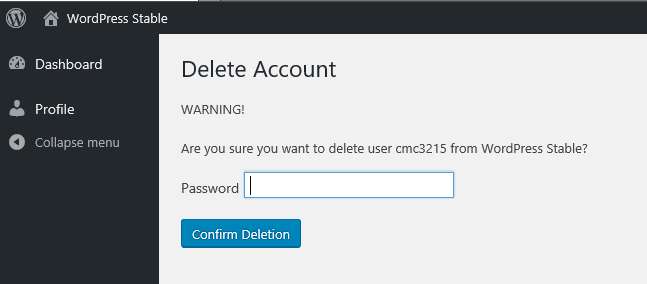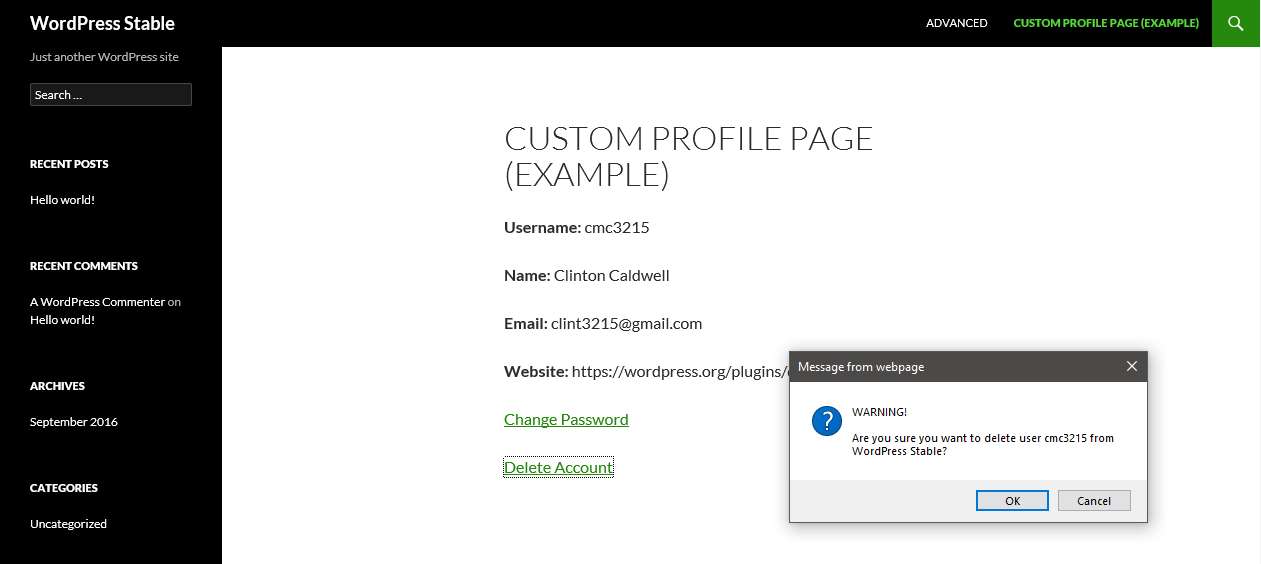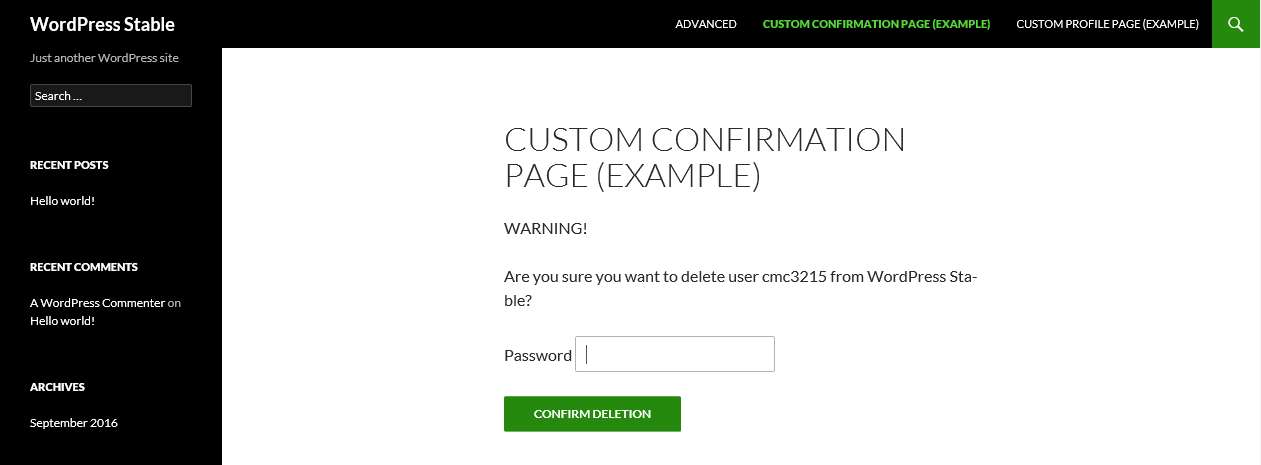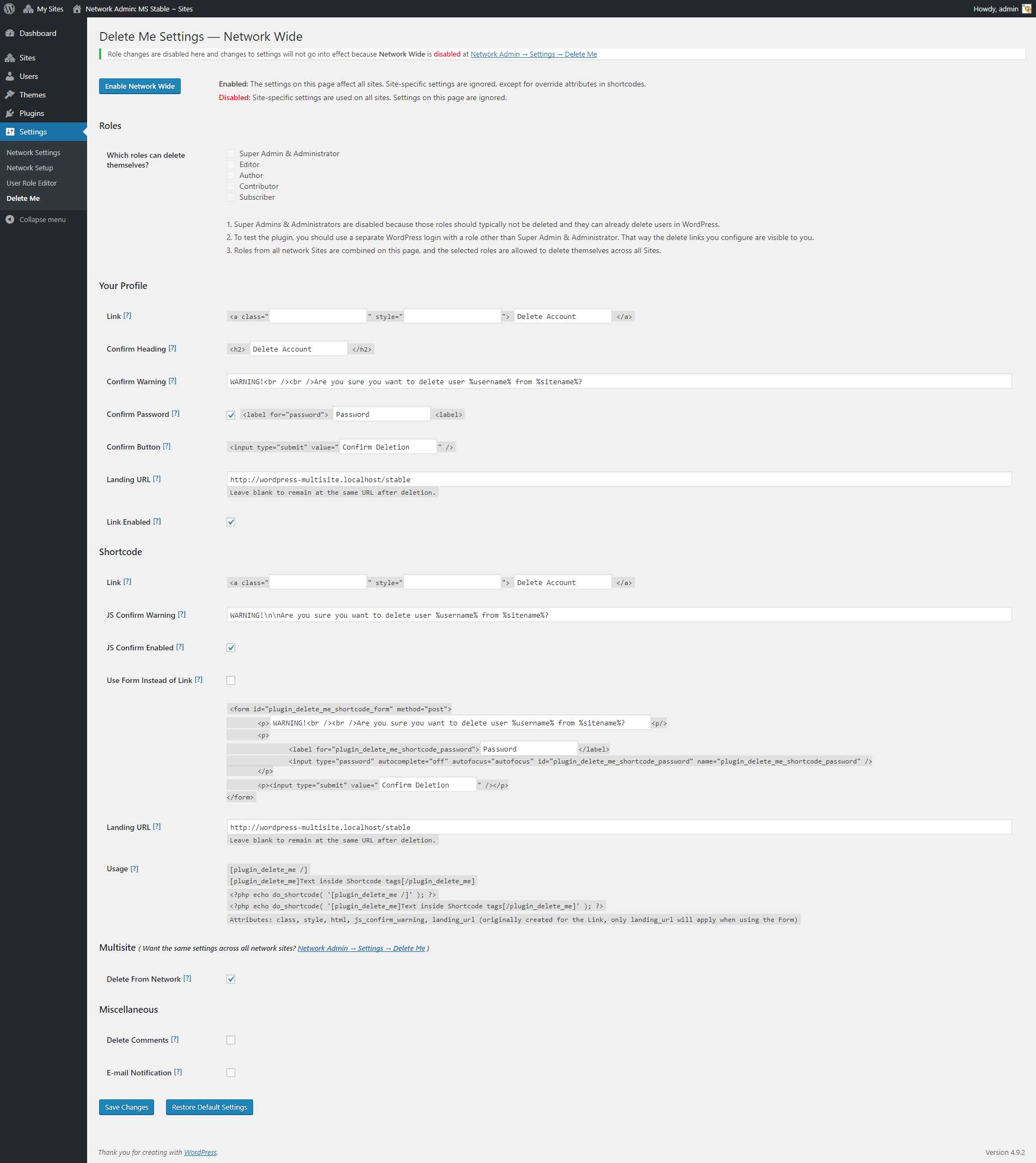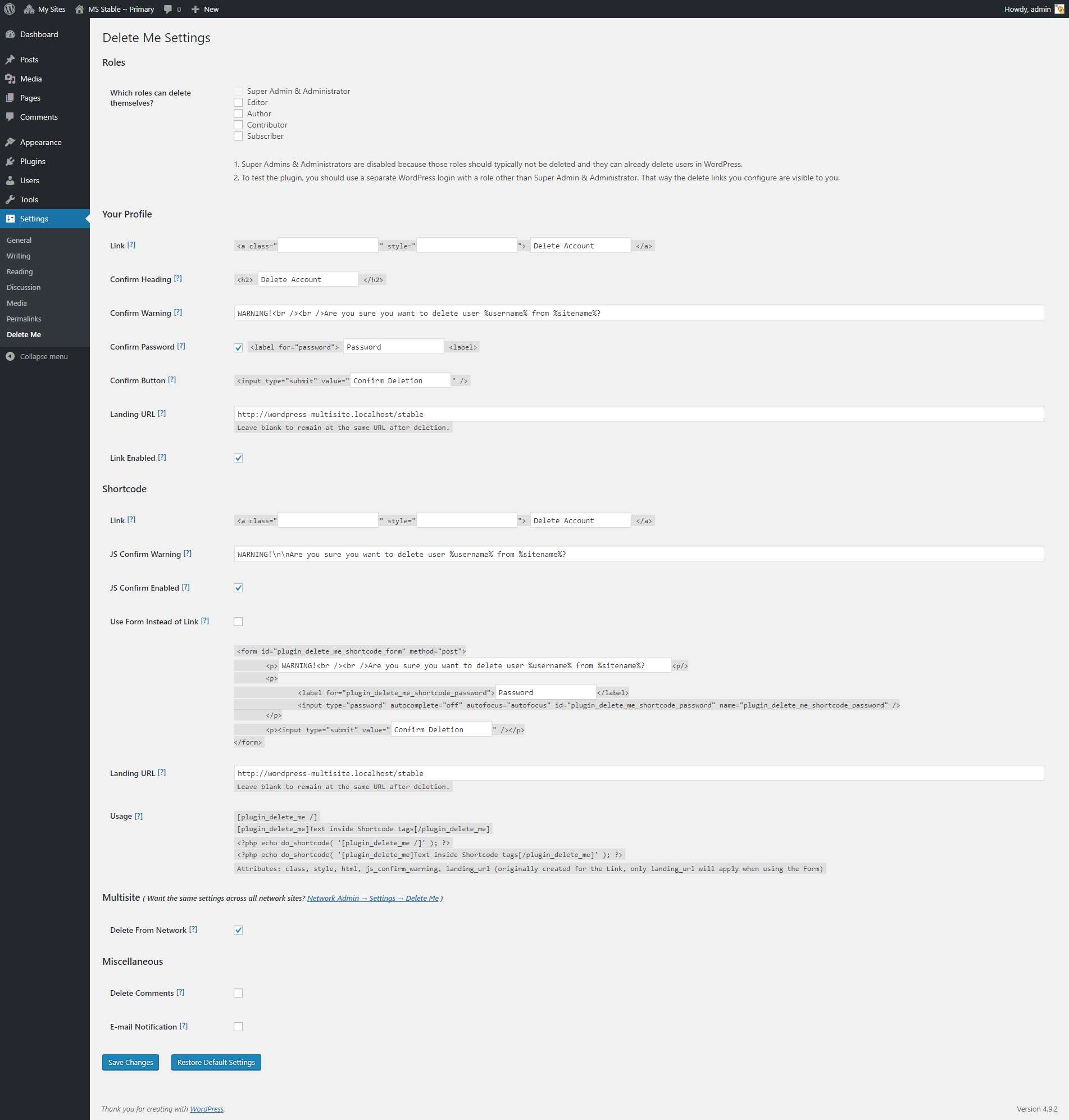Description
Allow users with specific WordPress roles to delete themselves from the Your Profile page or anywhere Shortcodes can be used using the Shortcode [plugin_delete_me /].
Settings for this plugin are found on the Settings -> Delete Me subpanel. Multisite and Network Activation supported.
How it works:
-
A user clicks the delete link, which defaults to “Delete Account”, but can be changed.
-
User is asked to confirm they want to delete themselves.
-
If confirmed, user and all their Posts, Links, and (optionally) Comments are deleted.
-
Deleted user (optionally) redirected to landing page URL, default is homepage, can be changed or left blank.
Settings available:
-
Enable or disable Network Wide, which applies a single page of settings across all Multisite network Sites.
-
Select specific WordPress roles (e.g. Subscriber) you want to allow to delete themselves using Delete Me.
-
classandstyleattributes of the delete link. -
<a>tag clickable content of the delete link. -
Landing page URL.
-
Your Profile confirmation page Heading, Warning, Password (optionally require password), Button.
-
Enable or disable delete link on the Your Profile page.
-
Javascript confirm text for Shortcode.
-
Enable or disable Javascript confirm for Shortcode.
-
Enable or disable using a form (require password) instead of a link for Shortcode.
-
Multisite: Delete user from entire Network or current Site only.
-
Delete comments.
-
E-mail notification when a user deletes themselves.