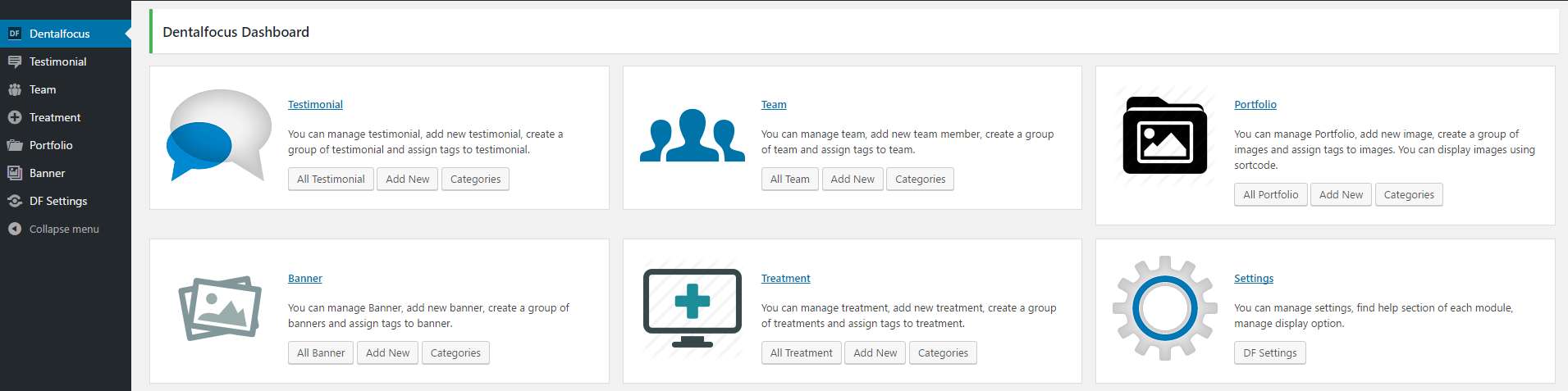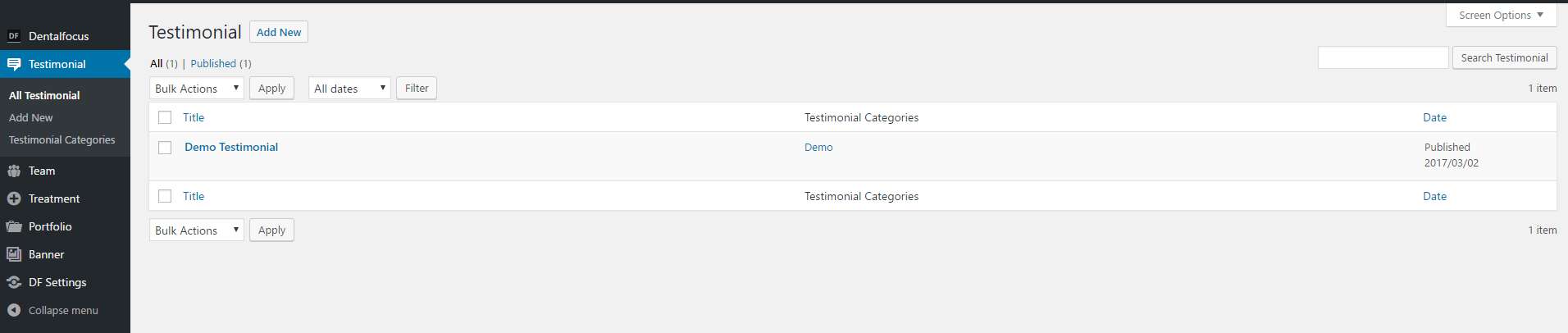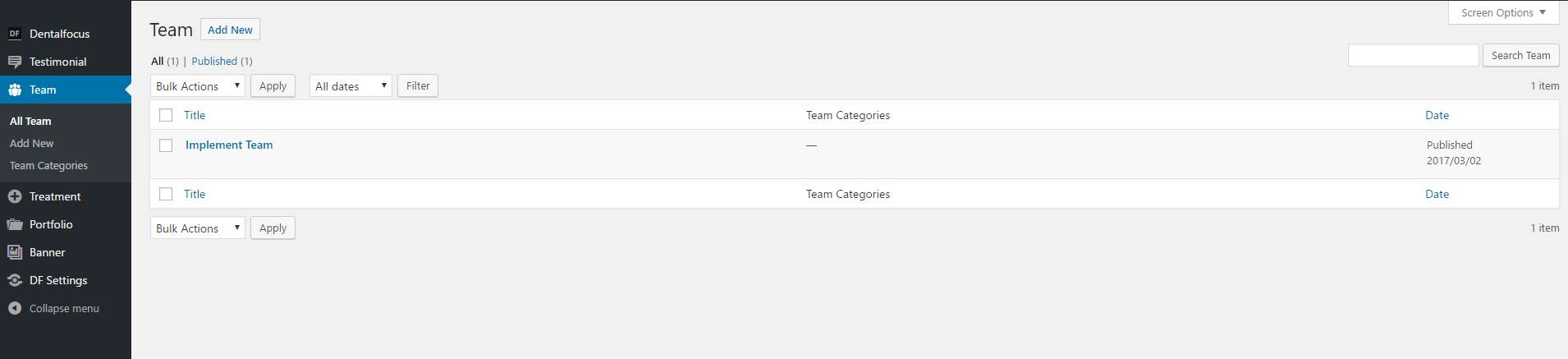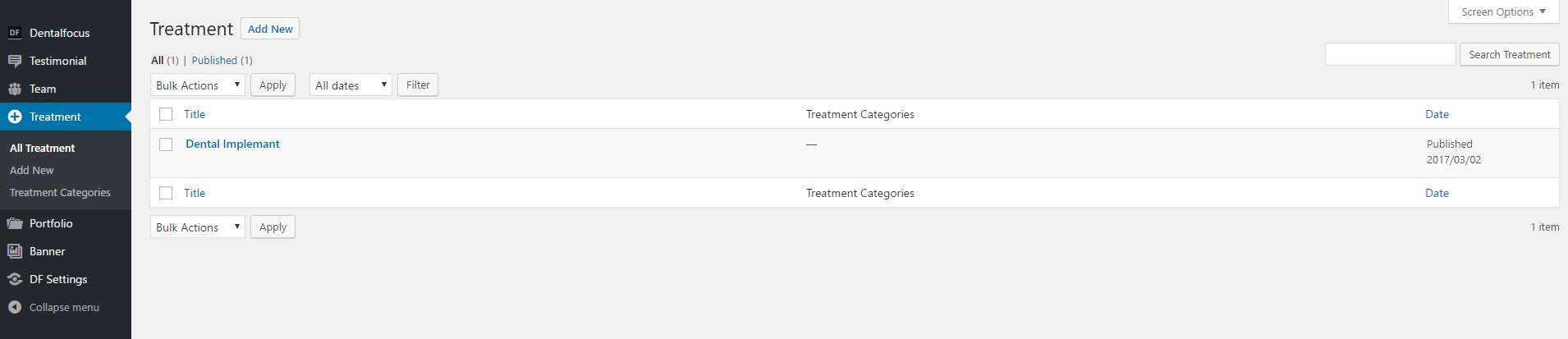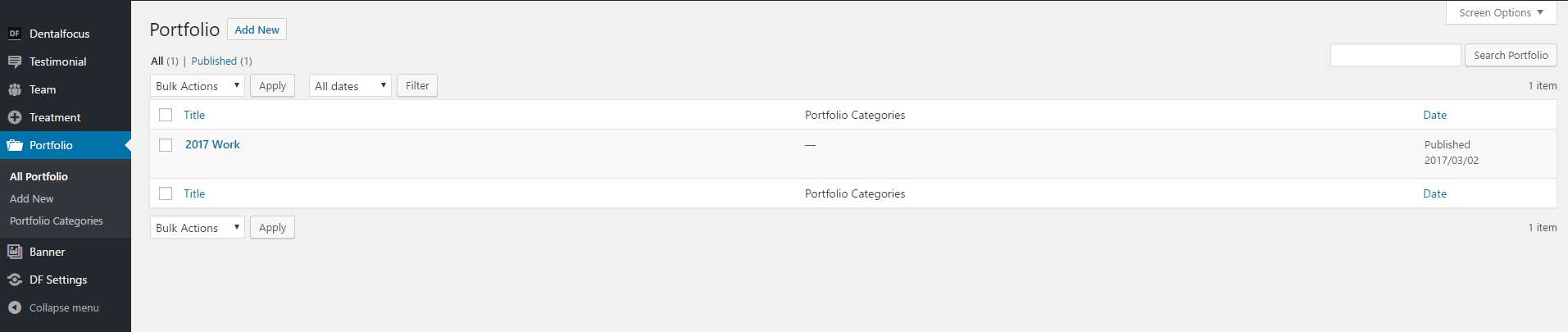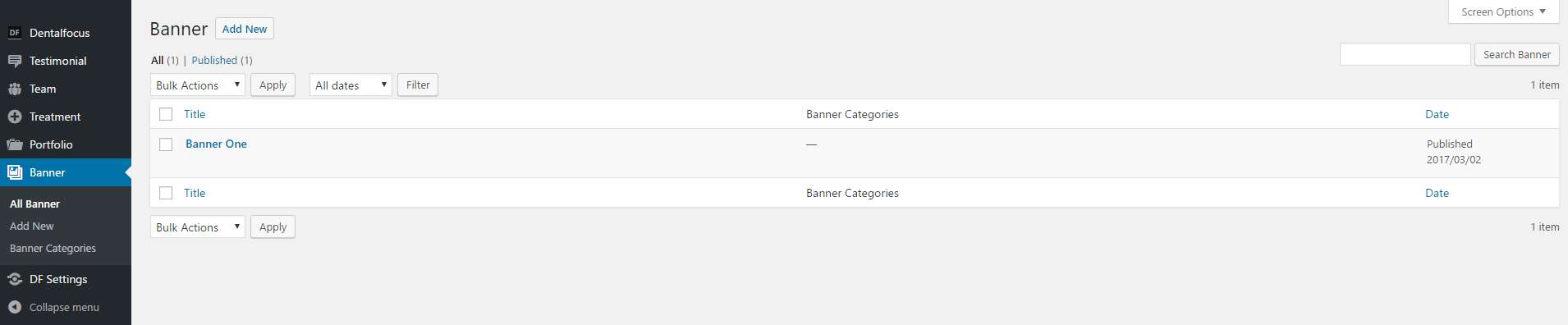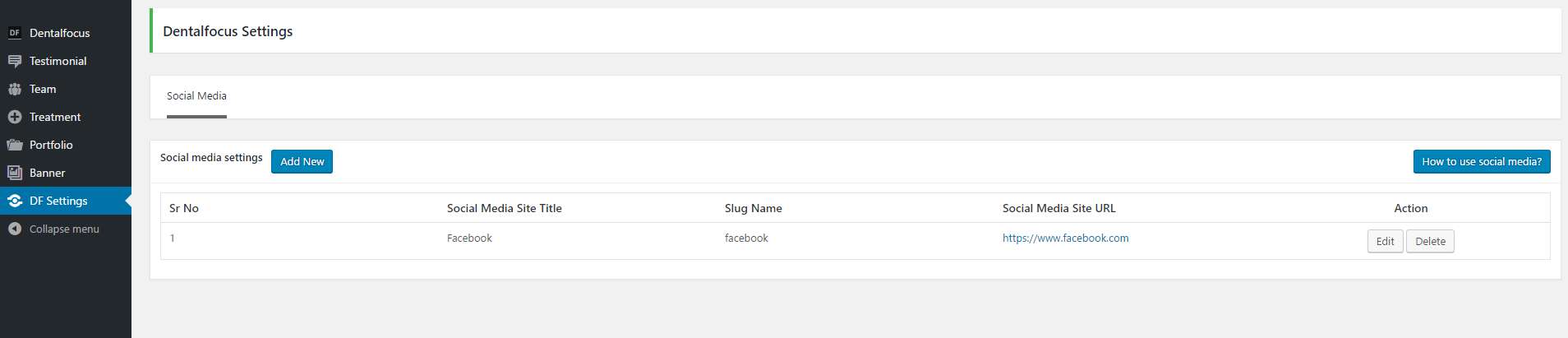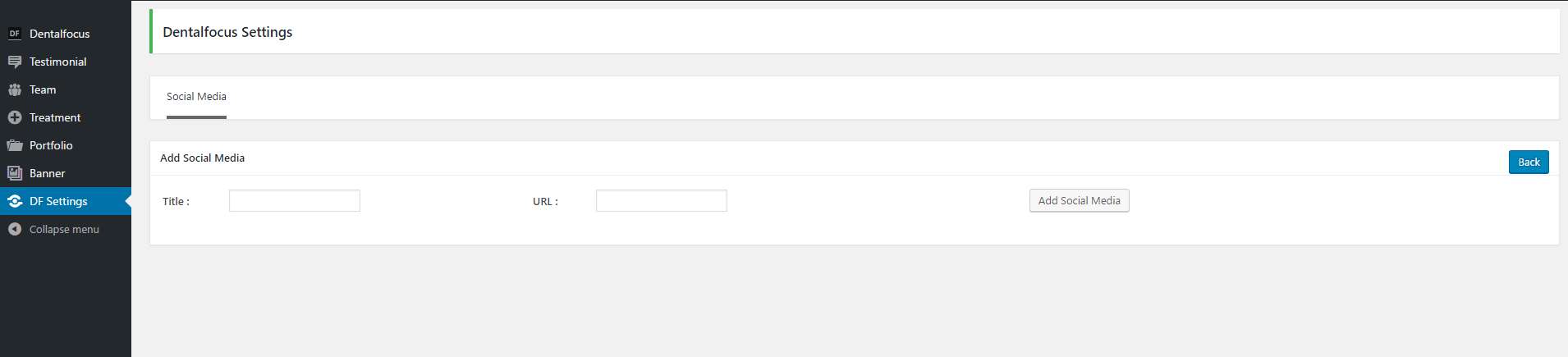Description
This plugin allows to develop dental blog and website with dental testimonial,team,portfolio,banner,treatment.
If you find this useful, please consider donating whatever sum you choose, even just 100 cents. It’s been downloaded thousands of times: just a few cents from every user would help me develop the plugin and improve support.
How it works:
Menu navigation “DF” icon will be displayed when you click on hat icon dashboard of the dentalfocus will be open.
Yo can manage all things from the dashboard and it’s contain following items.
– Testimonial
– Team
– Portfolio
– Banner
– Treatment
– Settings
You can manage all thing, please read the instruction carefully.
-
You can manage testimonials, add new testimonial, create a group of testimonials and assign tags to testimonials.
-
You can manage team, add new team member, create a group of team and assign tags to team.
-
You can manage Portfolio, add new image, create a group of images and assign tags to images. You can display images using sortcode.
-
You can manage Banner, add new banner, create a group of banners and assign tags to banner.
-
You can manage treatment, add new treatment, create a group of treatments and assign tags to treatment.
-
You can manage settings, find help section of each module, manage display option.
If you’re a plugin developer, I suggest to read the section made just for you under “Other Notes”, to ensure compatibility between your plugin(s) and mine.
Thanks for all the suggestions, bug reports, translations and donations, they’re frankly too many to be listed here!
Shortcode tags
I have added the social media shortcode example [df-socialmedia name=”facebook”], which behaves just like (Facebook).
That means that you can put it in your theme, so you can get a social media link when displaying a post or page or navigation or header.
Contribute
If you find this useful and if you want to contribute, there are three ways:
- You can write me and submit your bug reports, suggestions and requests for features;
- If you want to translate it to your language (there are just a few lines of text), you can use the translation project;
- Using the plugin is free, but if you want you can support my efforts by donating with PayPal here