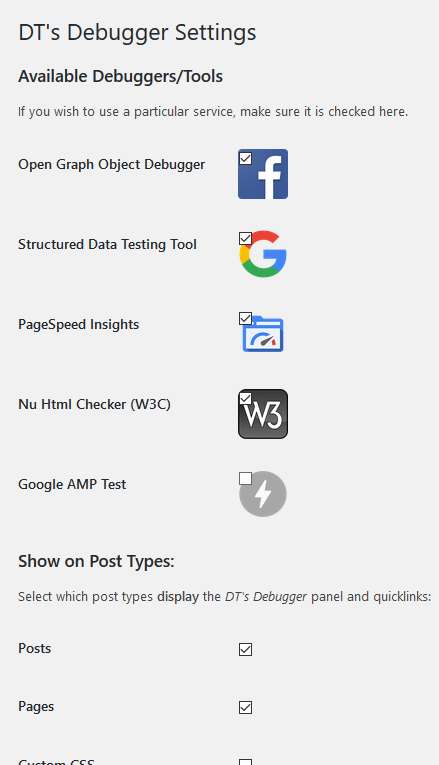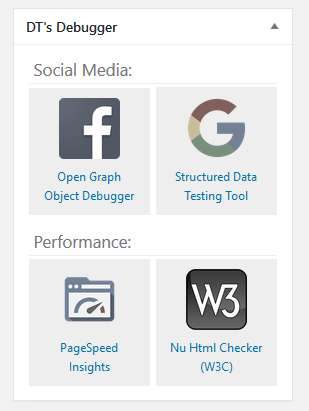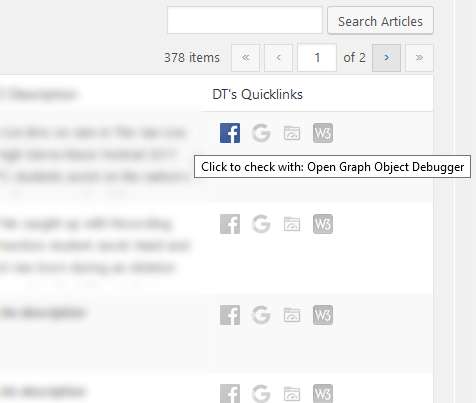Description
About Scrape && Debug
Preview your posts and pages on social media. Validate your pages’ HTML with W3C’s Validator, or check PageSpeed with Google’s PageSpeed Insights. Access these tools quickly from within wp-admin, without needing to copy/paste multiple URLs each time to see your results. This utility can seriously speed up your publishing process, especially if you’re concerned with how your new posts appear on social media.
This plugin was created to speed up SEO and Social Media testing via public tools provided by Google, W3C, Facebook, and LinkedIn. Found in page/post sidebar metabox. Some services (like Facebook’s Sharing Debugger) require an account with the respective service to use (i.e., a free Facebook account).
Scrape and Debug does not allow you to change any meta titles, keywords, open graph data, etc. It is only providing quick-links to debug the existing data and values set for those fields by other 3rd-party SEO plugins, or to test your general page speed and HTML validity.
Links to quickly debug and check posts are found in the sidebar when editing posts, as well as in a column (Quicklinks) when listing posts or pages in admin.
In Settings, debuggers can be shown or hidden, or omitted from particular post types.
Watch this video to learn more: