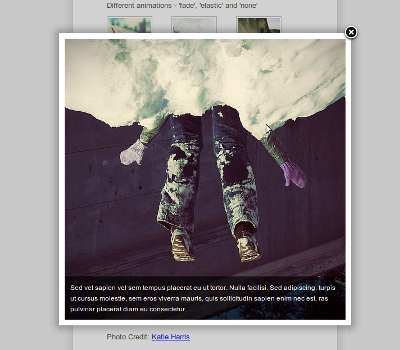Description
Easy FancyBox plugin for WordPress websites gives you a flexible and aesthetic light box solution for just about all media links on your website. Easy FancyBox uses an updated version of the traditional FancyBox jQuery extension and is WP 3+ Multi-Site compatible. After activation you can find a new section FancyBox on your Settings > Media admin page where you can manage the media light box options.
After activation, all links to JPG, GIF and PNG images are automatically opened in the FancyBox Mac/Gnome-style lightbox that floats over the web page.
GDPR / EU Privacy
This plugin does not collect any data and does not set any browser cookies. However, the PRO version offers an option to disable the automatic popup after the first visit, which needs a browser cookie. This cookie stores the visitors first website visit timestamp and path on the client side. It is not shared nor is any data stored server side or elsewhere.
FEATURES
Supported media and content types:
- All common image formats including webp
- Hosted video on Youtube, Vimeo and Dailmotion
- PDF files (embed with object tag, in iframe or in external Google Docs Viewer)
- SVG media images (thanks to Simon Maillard)
- Inline HTML content (see instructions in the FAQs)
- External web pages (see instructions in the FAQs)
Also supports:
- WordPress Galleries (option “Link to” must be set to “Media File”)
- NextGEN galleries (see instructions)
- Image maps (see instructions)
- WordPress menu items (see instructions in the FAQs)
- Jetpack Infinite Scroll
- WordPress Multsite (see Installation instructions)
Additional features:
- Modal window option (see instructions in the FAQs)
- Automatic detection of media file links
- Automatic detection of galleries
- Popup on page load optional (see instructions in the FAQs)
- Fade or Elastic popup effects
- Styling options for light box overlay (color and opacity) and window (border size and color)
For advanced options and priority support, there is a Pro extension available. See Pro features below.
See FAQ’s for instructions to manage YouTube, Dailymotion and Vimeo movies (and similar services) and tips to make inline content display in a FancyBox overlay.
Get support on the Easy FancyBox web page or WordPress forum.
Visit FancyBox for more information and examples.
PRO FEATURES
- Priority support on dedicated forum
- Slideshow effect for galleries (autorotation)
- Spotlight effect for the light box overlay
- FacetWP, Gravity Forms and TablePress compatibility
- More styling options: rounded corners, inline content background and text colors
- More automatic popup options: triggered by URL hash, first link by media type, hide popup after first visit
- Pass dedicated light box setting per media link via link class (see Metadata instructions)
- More elastic (easing) popup effects on open and close
- Show/hide image title on mouse hover
- Fine-tune media link and gallery autodetection to match your theme source markup to allow galleries per post for example
For these additional features, you need to install the Pro extension alongside this free plugin.
Contribute
If you’re happy with this plugin as it is, please consider writing a quick rating or helping other users out on the support forum.
If you wish to help build this plugin, you’re very welcome to translate Easy FancyBox into your language or contribute bug reports, feature suggestions and/or code on Github.