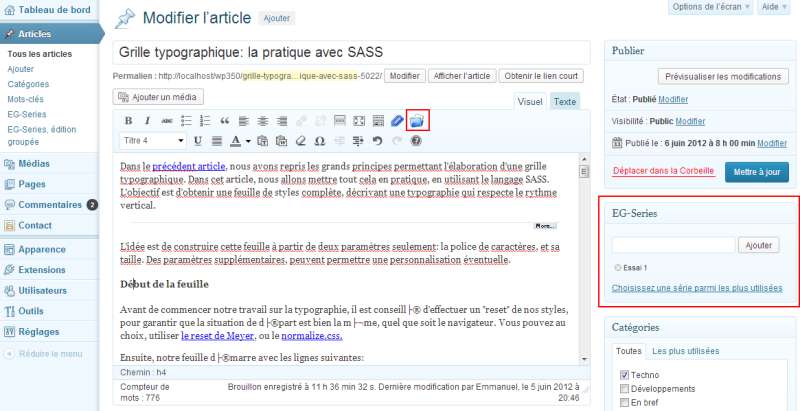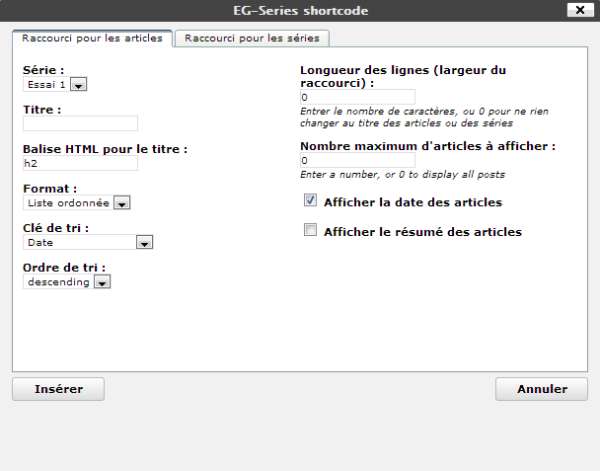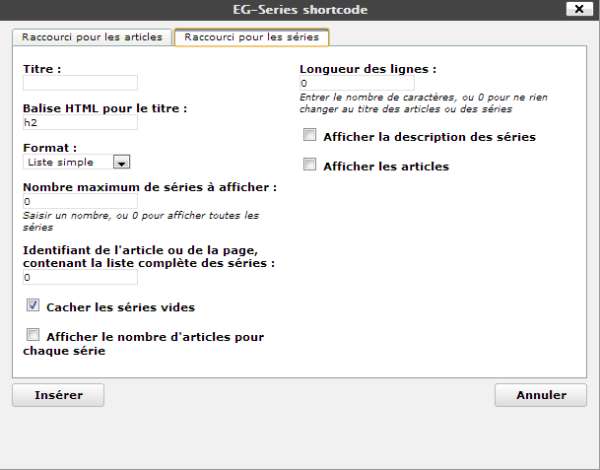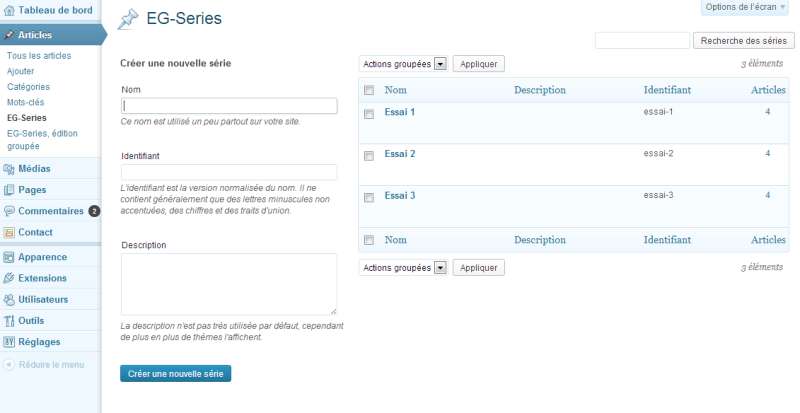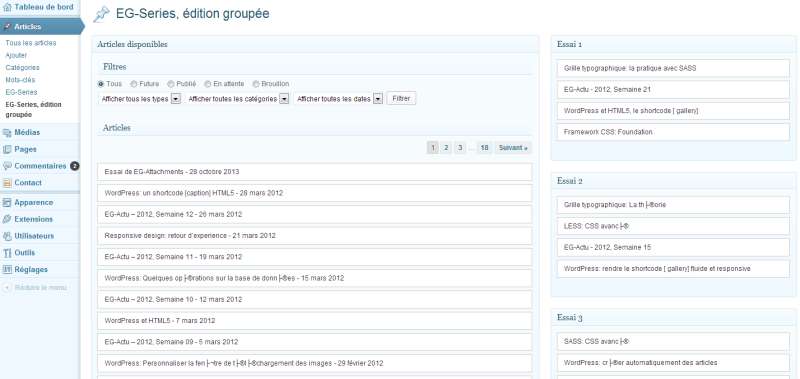Description
WordPress gives us a lot of ways of classification: categories, tags, date … All of these methods are efficient, and cover most of our needs. But they are applied to all posts, and don’t allow differenciating or highlighting some specific posts.
Sometime, it may be helpful to group items into folders or into series, in order to promote these posts, or simply because they belong to a logical sequence, such as tutorials with several stages.
The EG-Series plugin gives a set of easy and ergonomic functions to manage series of posts. This plugin allows to include posts into series, to create, delete or rename series. It also includes widgets and shortcodes to display list of series, or the list of posts belonging to the series of the current post.
EG-Series use only standard tools of WordPress, and doesn’t create additional tables or objects in WordPress. The version 2 of the plugin uses the taxonomies. The main advantages are:
- The plugin was created in order to reduce as possible, manual operations, and reduce the number of errors,
- EG-Series is fully customizable: users can choose the label of shortcodes, and slug used for series’ link,
- It can be installed and configured very quickly. It also allows to modify a lot of posts without editing them.
With this plugin, you can:
- Add / Delete a post from a serie,
- Create / Rename / Delete series,
- Display the list of series in a post, or display this list in sidebar, with widgets for exemple,
- Display list of posts, using an another shortcode, or an another widget,
- Automatically insert the list of posts of a specific serie, without using shortcode.
EG-Series is TinyMCE Integrated. That means you don’t need to learn the shortcode syntax. The plugin adds a button in the tinymce toolbar. You just have to click on this button, choose parameters/options, and click insert. That’s all, the shortcode will be insert into your post with the right parameters.
Contributions
Thanks to the following people for their help
Customize your theme
EG-Series 2.x uses now a specific taxonomy to implement series. It means
- The link to series can be: http://host/path/[slug]/[Name of the serie]
- You can build / customize a specific page in your theme to display the content of a serie.
In the path .../wp-content/plugins/eg-series/themes, you will find some available customization for themes Twenty Ten, …
To customize these themes, just copy the file taxonomy-series.php into the path of your theme .../wp-content/themes/[Name of the theme].
You can also customize your theme, by modifying the index.php or archive.php file. For example:
name));
?>
<div class="archive-meta"><?php
echo htmlspecialchars(term_description( '', get_query_var( 'taxonomy' ) ));
?></div>
To customize your theme templates, you have some templates tags available in the file eg-series-template-tags.inc.php