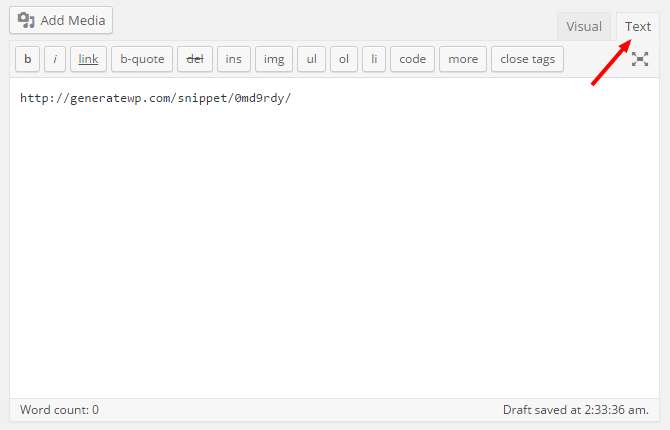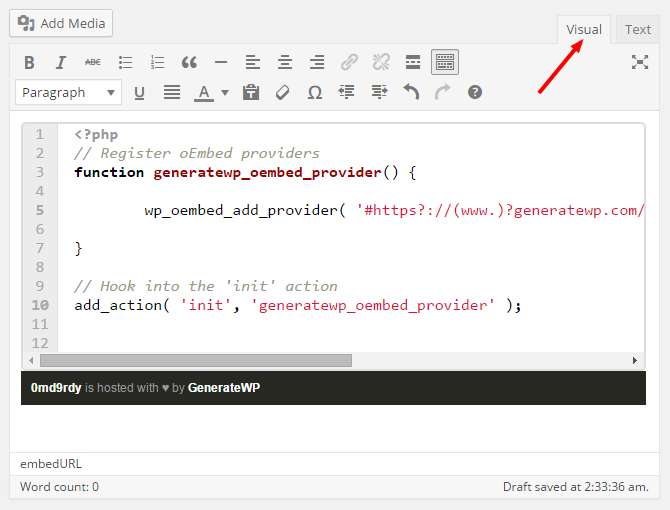Description
Create code snippets and showcase them to your users.
About GenerateWP
GenerateWP provides user-friendly tools for developers to create advanced applications built on top of WordPress. With simple code generators, developers can create custom and high quality code using the latest WordPress coding standards and API’s.
GenerateWP WordPress Plugin
Using this plugin you can showcase your code snippets from GenerateWP.com in your WordPress site, using the snippet URL or snippet ID.
Choose any public snippet from your dashboard or from the sites public snippet library, or create your own! Copy the snippet URL and paste it into your text editor. Then simply click over to the visual editor to confirm that it loads properly.
Alternatively, you can embed snippets to your content using the [generatewp id=""] shortcode with the following attributes:
- id – Snippet ID (required).
- theme – The embedded snippet theme. Accepted themes:
github,geonyx,kimono,paradise,soft,zenophilia,md(material design),luminous_dark(dark theme),luminous_light(light theme). Default is ‘github’. - lang – Cod syntax language. Accepted languages:
php,html,css,javascript. Default ‘php’. - ln – Line numbers are turned on by default but you can turn it off using the ln parameter and set it to zero (0).
- sl – Starting line number. Default 1, if line numbers turned on.
- al – Auto-link links listed in the code. Default 0, no auto links.
- mh – Max height for the embedded snippet to overwrite vertical scroll bars. Default 500 (pixels).