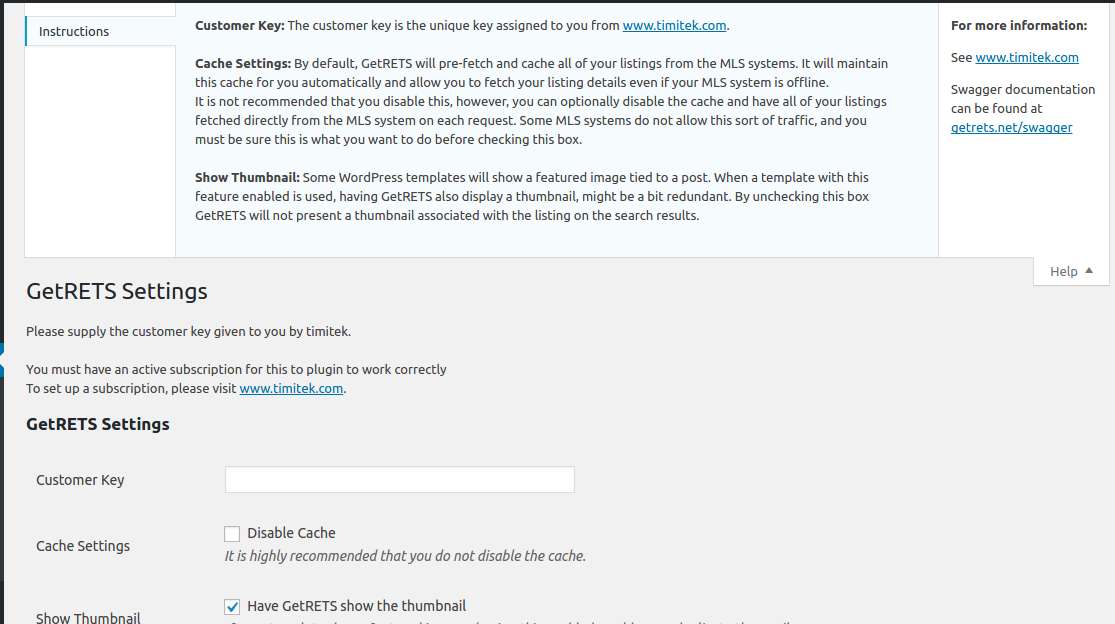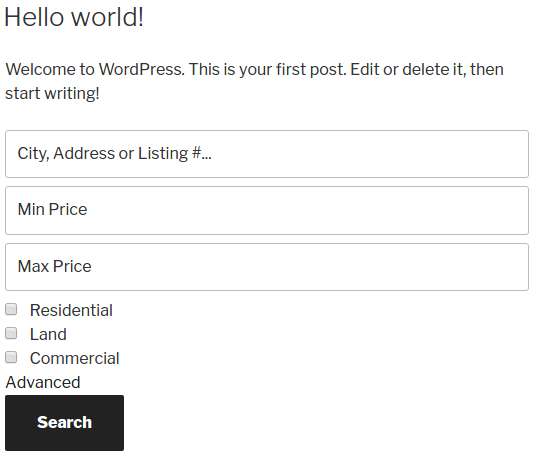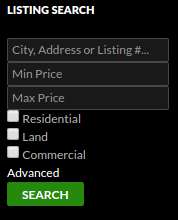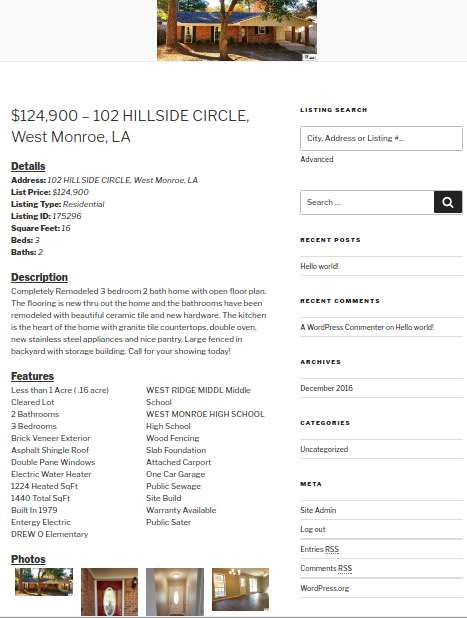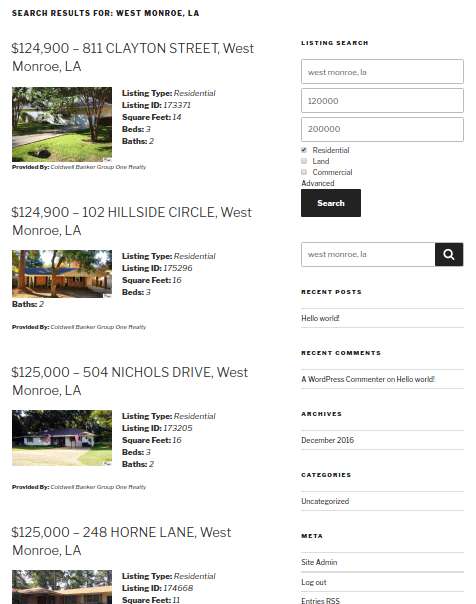Description
Instantly add real estate listing data to your website. This WordPress plugin will allow your listings, from multiple feeds, to appear within your site as native content, treated just like other content on your website. All of this is done through an integration with GetRETS® from timitek, llc.
Advanced Listing Search Widget
About
GetRETS integrates with the default WordPress search immediately out of the box after setup. However, if you would like to enable a more advanced search, the GetRETS plugin also includes a Search Widget, which once enabled, will allow visitors to your site to specify additional constraints to search listings by.
In addition to the generic keyword search, the following constraints are made available;
- Minimum Price
- Maximum Price
- Residential Listings
- Land Listings
- Commercial Listings
Enabling
- From the WordPress administration dashboard, select Appearance – Widgets.
- From the Available Widgets section, select GetRETS Search.
- Based on the theme you have installed, select the sidebar / area where you want your widget to be displayed at on your site.
- Click the Add Widget button
- You may customize the title to be used for the for the widget.
Finally
Now your sites visitors can perform more advanced listing searches!
Shortcodes
Advanced Search
In addition to the the search widget, the GetRETS plugin provides a [getrets_search] shortcode for you to use in a post or page to create a more customized search page. This short code provides a search form with the same advanced searching functionality as the widget.
How To Use
Place the following line in any page / post.
[getrets_search]<h3>Extending Via CSS</h3>
The post content detail elements are marked up with several CSS classes that can be used to customize the look and feel of the listing details post.
Main Content
getrets-content
This is class used for the main div that surrounds all of the content for the listing details post.
Sections
Each of the 4 sections are wrapped in a div that has it’s own class.
- Details –
getrets-details - Description –
getrets-description - Features –
getrets-features - Photos –
getrets-features
Titles
getrets-title
This is the title for each of the 4 sections.
- Details
- Description
- Features
- Photos
Detail Entries
getrets-detail
Each entry in the Details section has a div around it with the getrets-detail class applied to it.
Labels / Values
getrets-label
getrets-value
This getrets-label class is applied to each label used for each detail item in the Details section, as well as the Provided By: label.
Likewise, the getrets-value class is applied to each value after the label.
Photos
getrets-photo
Each photo has the getrets-photo class applied to it.
Further Details
For further information examine the markup at;
wp-content/plugins/getrets/views/frontend/content.php<h3>Extending Via JavaScript</h3>
In addition to extending the the listing details post via custom styles in your theme, you can also extend functionality via JavaScript.
listingLoaded Function
Each listing detail post will attempt to inject listing detail information and a list of images for the listing into a global function if your theme enables it.
To take advantage of this create a public function with the following syntax, that will be called when a listing detail post is displayed.
/**
* Function that is called by GetRETS when a listing
* detail post is loaded.
*
* listing - JSON object representing the details
* of the listing
* images - an array of image urls associated
* with this listing
*/
function listingLoaded(listing, images)
{
alert(listing.description);
}
Element Attributes
Each element that is rendered is also rendered with an intuitive id to make it easy to allow for DOM manipulation.
For further information examine the markup at;
wp-content/plugins/getrets/views/frontend/content.php