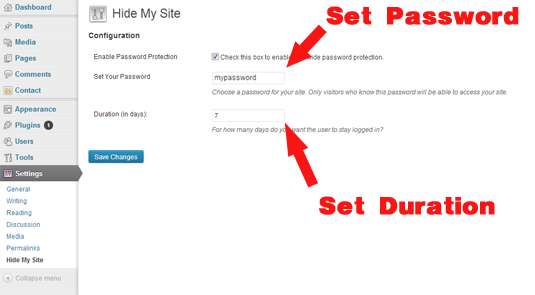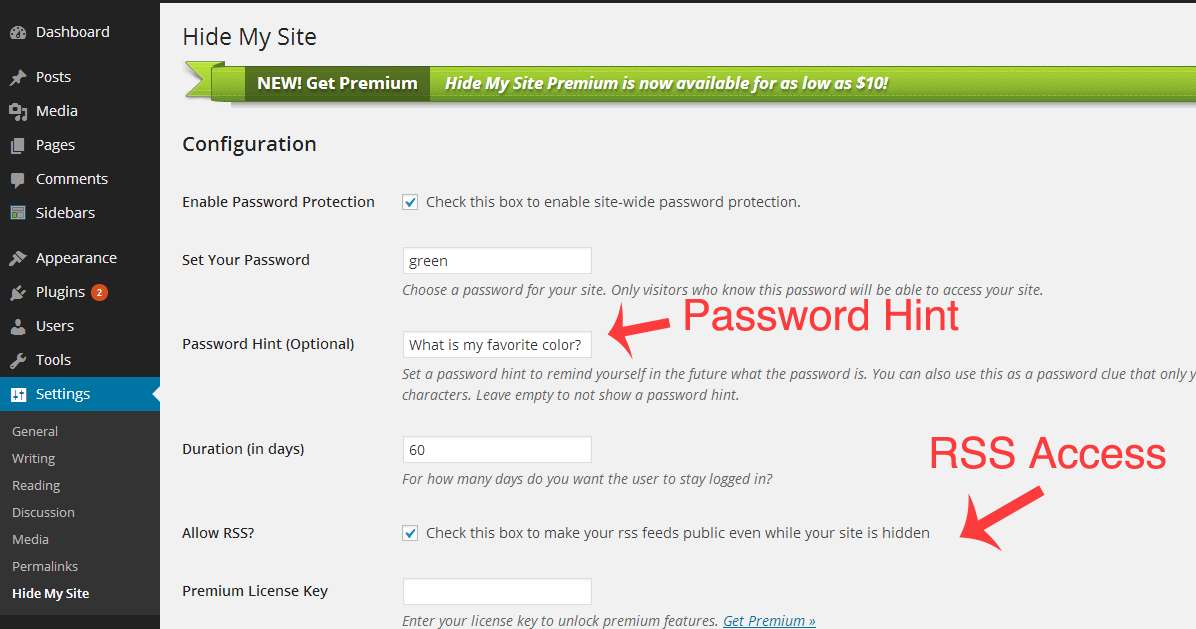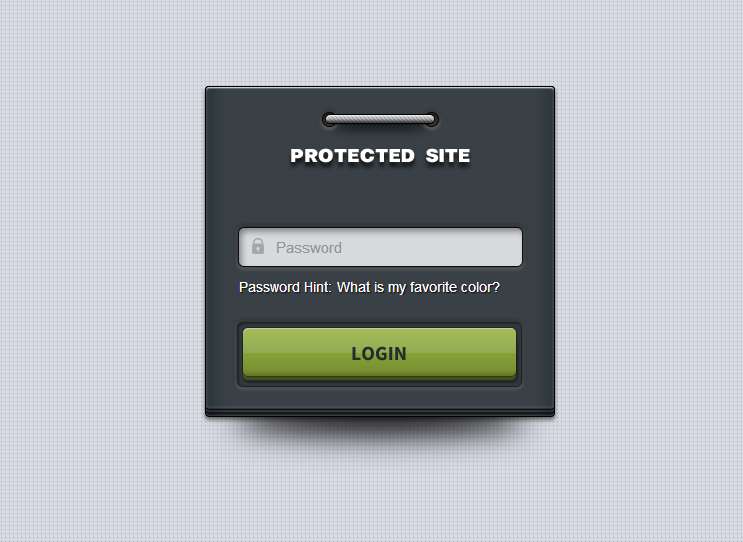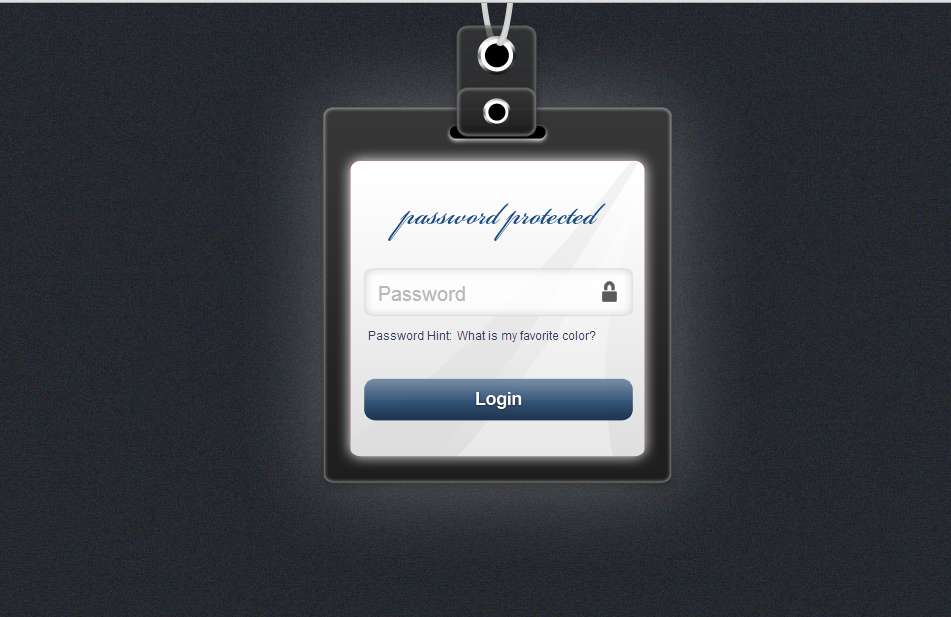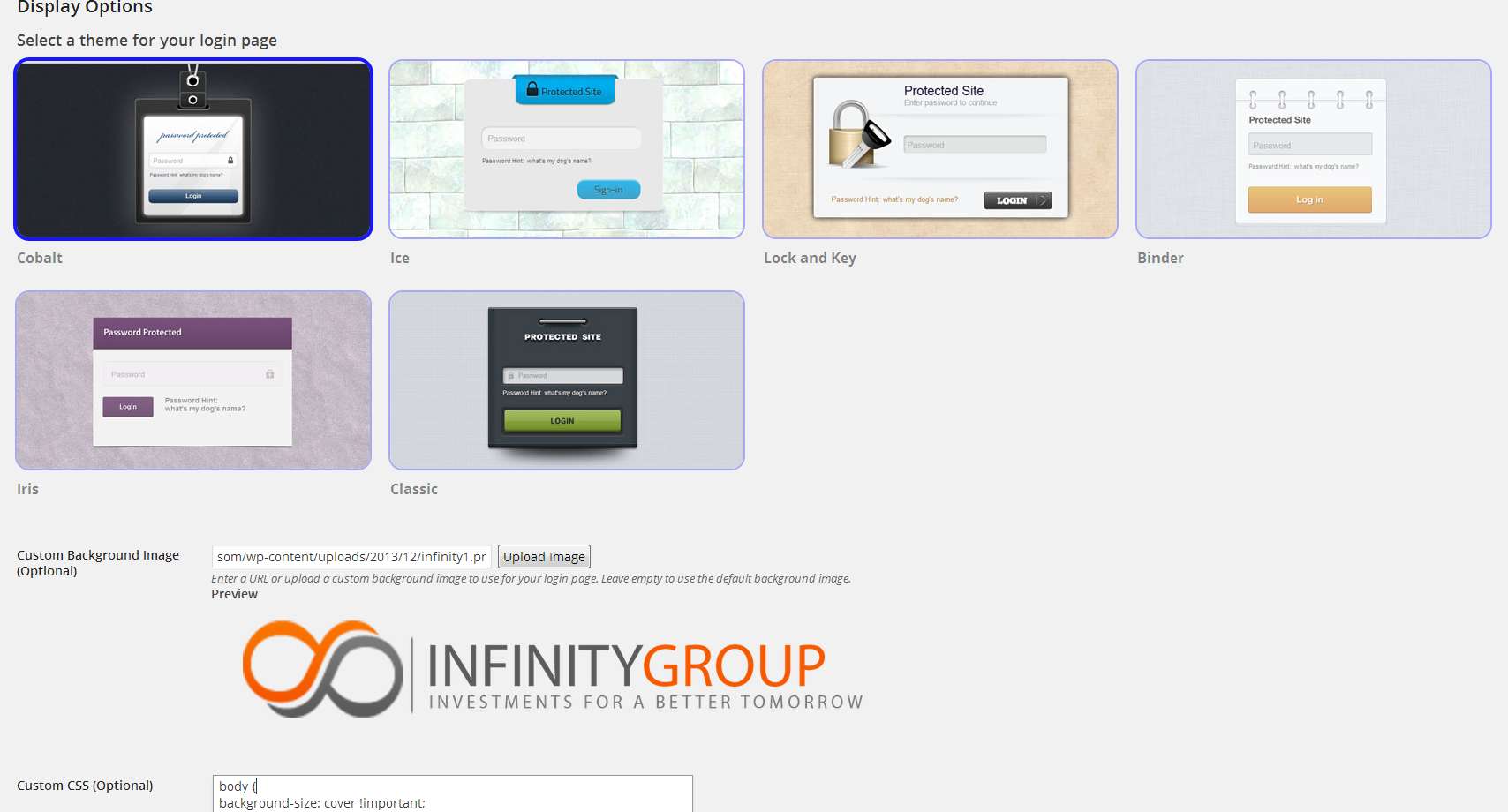Description
Choose a single password to protect your entire wordpress site. Only visitors who know the password will be able to access your wordpress site. This is a great tool for someone setting up a development version of a wordpress site or anyone else looking to hide their site from the public, search engines, etc…Set your site-wide password by going to Settings > Hide My Site > Set Your Password. If you want to disable password protection uncheck the box at Settings > Hide My Site > Enable Password Protection.
Duration
You can choose how many days you want the user to stay logged in by going to Settings > Hide My Site > Duration.
New in Version 1.6
- You can choose to automatically grant access to specific ip addresses
New in Version 1.5
- You can set and customize the title tag for the login page
- You can choose to discourage search engines from indexing your login page via Settings > Reading > Search Engine Visibility
New in Version 1.4
For Everyone
- Brute force protection Blocks access to users after repeated failed login attempts. This protects you from hackers trying to guess your password using “Brute Force” methods. Protection can be toggled via Settings > Hide My Site > Brute Force Protection
- You can choose to automatically grant access to admin users
- Preview login page option – See your login page as a logged-out visitor would see it. Helpful if you want to see what your login page looks like even if you are already logged in
Version 1.3
For Everyone
- ‘Password request for every page’ bug fixed.This will resolve the issue for the vast majority of the subset of users who were experiencing the bug that site visitors were receiving password requests on every page. Also, users can now log in from any page – you no longer have to log in from specifically the homepage in order to stay logged in.
- Conflict with polylang plugin fixed
- Password characters now hidden when entered on front end
- Select a notification message to appear at the top of your login page
For Premium Users
- Set background image size, position, repeat, and color via plugin settings page
- Customize notification message text which appears at the top of your login page
Older Versions
- See Changelog
Note, this plugin does not currently work with WP Engine hosting because they automatically cache your pages for you. If you use WP Engine or another host that auto-caches, try contacting them directly and ask them if they can deactivate the auto page caching on your site. If you are using a caching plugin and you notice that it conflicts with Hide My Site, try deactivating the plugin and see if that resolves it. Note that deactivating a caching plugin does not always purge the cache. Before you deactivate the caching plugin, first go to the plugin admin page and turn off caching from there.