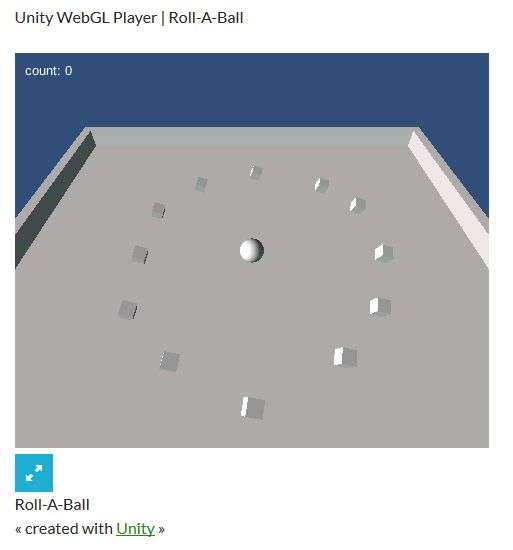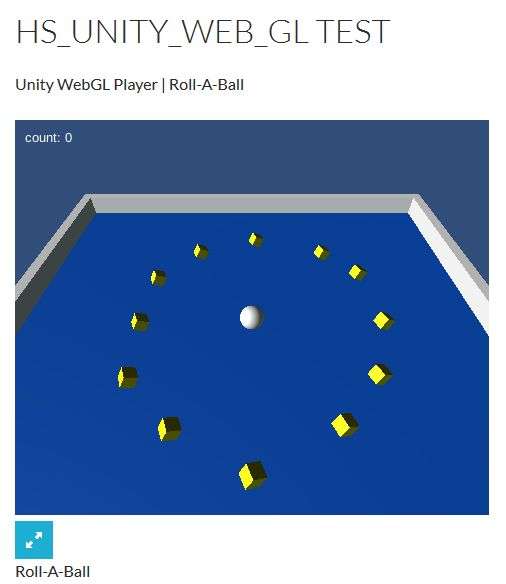Description
The Unity3d WebGL support creates a directory of files.
This is not convent to load on your WordPress web site.
This plugin takes the âReleaseâ directory from your game and places it
inside the plugin. When compiling the output directory need to be âBuilds_WebGLâ.
This plugin can then be referenced from with a short code.
The parameters in the short code are the game name and the width and height.
ie. [hs_unity3d_web_gl_game src=âRoll-A-Ballâ height=500 width=600]
To extend the support for Unity3d to version 5.5.1 an additional parameter has been added.
This parameter allows the specification of a version. The version support is 5.5.1 or the original version supported by the plugin. (ie. original version 5.3.1)
The Unity3d version 5.5.1. creates a directory âDevelopmentâ. This is what I have uploaded in the included example. (ie. Roll-A-Ball-5_5_1-Release)
The short code is now looks like the following example.
ie. [hs_unity3d_web_gl_game src=âRoll-A-Ballâ height=500 width=600 u3dver=5.5.1]
In reviewing the latest verion of Unity3d I noticed that the file organization for the WebGL has been updated again.
With this update there are now 3 supported version 5.3.1, 5.5.1 and 5.6.0. When using the newest version you would have a short code like the following.
ie. [hs_unity3d_web_gl_game src=Roll-A-Ball height=500 width=600 u3dver=5.6.0]
All other features should work as before. There are other features being considered please let me know if you desire anything functionality.
With the addition of the settings page it is now possible to place
the release directory in a zip file. (ie. <gamename>-Release.zip)
Once the file is uploaded the setting page for the plugin will allow extraction
of the files into a location which the short code can locate. When naming games from version 5.5.1 you will need
to include the version number. (ie. <gamename>-5_5_1-Release.zip) With this version place the
files from the Development directory in the zip file. For the latest verion it is the same. (ie. <gamename>-5_6_0-Release.zip)
In the process of doing the latest update I wanted to switch between the different games to verify that everything was working.
To make this task simpler I added a short code which displays a list of the available games and allows the selection of a game.
The major reason for the addition was game development. Since I thought it might be useful I have added it to the plugin.
ie. [hs_unity3d_web_gl_gamepage]
If you use this short code with just the plugin you will have three games. Two versions of the Roll-A-Ball sample game and the space-shooter sample game.
There are 2 ways games can be added one is making them part of the plugin. The second is as a zip file which gets uploaded to the media directory.
Once uploaded the uploaded game zip file can be expanded into the plugin from the settings page. There is also a delete option on the settings page.
It can remove any game. The page now displays the short code with the parameters you selected. The goal of this display is to assist people in getting a short
code which they can put on there page and display the game.
Most video games have a high score list. To support a high score list on your web site I have have added 2 short codes.
ie. [hs_unity3d_high_score] â on page to display scores
[hs_unity3d_addGameScore] â on page to add score
The first is a short code which displays a high score list which consists of the persons name, score, game name, Icon representing the platform.
The second is a short code which when placed on a page allows that page can accept updates. The page needs to be published so it can be located.
The updates are stored in a table in the database. An additional table
is created which contains the information on possible platforms ids and graphics.
Settings have been added to allow you to supply the page name which accepts
the game score. A second is the number of results to be displayed on a page. They URL will have the following general form
âhttp:///index.php//?name=tom&score=5656&game=9&security=123456â
The following information is returned. A HTML page with a table.
Arbitrary section
A brief Markdown Example
[hs_unity3d_web_gl_game src=âRoll-A-Ballâ height=500 width=600]