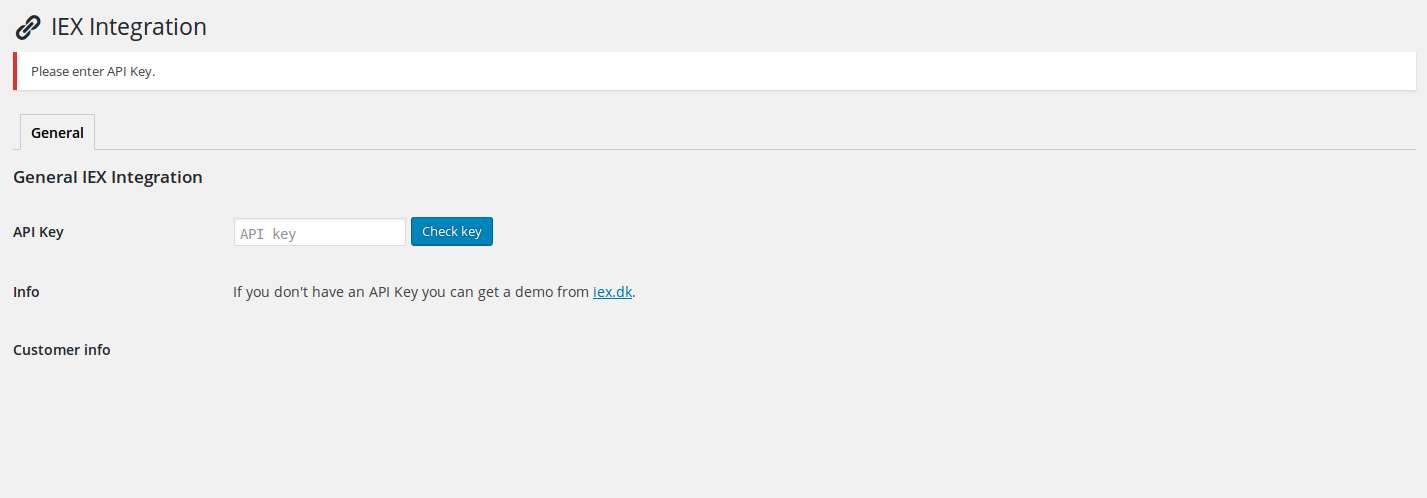Description
IEX Integration will save you time and money on your accounting.
The plugin allows you to automatically transfer orders, products and customers from your WooCommerce shop to your accounting system – so you no longer have to spend your time on boring typing in your accounting system.
The plugin supports the most common accounting systems on the market. We offer a free 14 days demo of the service. To start your demo order your API-key here:
- e-conomic: https://economic.iex.dk/
- Debitoor: https://debitoor.iex.dk/
- Dinero: https://dinero.iex.dk/
- Billy: https://billy.iex.dk/
- Visma: https://visma.iex.dk/
- Reviso: https://reviso.iex.dk/
If you would like to continue using the service after your demo expires, just sign up for one of our monthly subscribtions.
The IEX system
The IEX plugin connects your WooCommerce shop to your accounting system. When ordering your IEX demo on the IEX website you get access to your own user friendly dashboard to setup your integration. The IEX system is a powerful solution and handles data transfer by putting your orders, products and customers into a queing system on the IEX server, and as soon as your accounting system is ready to receive the data we deliver it. This means that your data is transferred in real-time – normally within seconds to your accounting system.
Notice: data delivery times can vary depending on the amount of data you are transferrring and peak periods.
The following WooCommerce standard fields can be transferred out of the box with the IEX Integration plugin (depending on your ERP system):
Standard WooCommerce fields
-
CUSTOMER:
- Billing Company / Last Name
- Billing Last Name
- Billing First Name
- Billing Address 1
- Billing Address 2
- Billing Country
- Billing City
- Billing Postcode
- Shipping Address 1
- Shipping Address 2
- Shipping Country
- Shipping City
- Shipping Postcode
- VAT Zone
-
PRODUCT/ARTICLE:
- Product name
- SKU
- ProductID
- Regular Price
- Sale Price
- Description
- Inventory stock quantity (updated from e-conomic to WooCommerce)
-
INVOICE:
- Order ID (as reference)
- Customer number
- Delivery Address
- Delivery City
- Delivery Postcode
- Delivery Country
- Product Title
- Product Quantity
- Product Price
- Product VAT
- Shipping cost
- Currency
Custom fields
If your WooCommerce webshop is using custom fields, we can also transfer these to your accounting system. You just need to tell us which fields you need to transfer and we will make a small extension plugin to retrieve the custom fields and a special mapping of the fields to your accounting system. We also handle custom rules for your integration such as setting up multiple product and customer groups and selecting invoice layouts according to your needs.
If you have any questions regarding custom fields and special mappings you can direct them to support@iex.dk
- Examples custom fields and special mappings:
- EAN number
- CVR number
- Invoice layout
- Transaction number
- Multiple customer groups
- Multiple product groups
- Multiple payment terms
e-conomic stock syncronization
If your using e-conomic and have the e-conomic stock module installed in your accounting system. It is possible to set up stock syncronization sending the stock from e-conomic to your WooCommerce shop.
Supported Plugins:
- Product Bundles WooCommerce Extension.
- Weight Based Shipping for WooCommerce.
- WooCommerce Sequential Order Numbers.
- WooCommerce Subscriptions.
Backwards transfer of orders
If you need to transfer your old orders to your accounting system, we can handle a backwards transfer of your orders. You just need to tell us from which date you will need the transfer from and we will send your old orders directly to your accounting system. This service is provided at our normal hourly rate for programming. Notice: when conducting backwards transfer of orders, the transfer can fail for various reasons such as deleted products, changed product numbers etc.