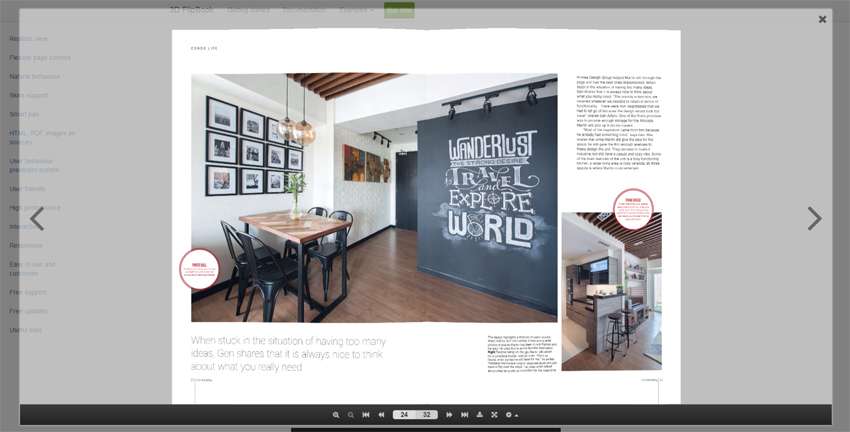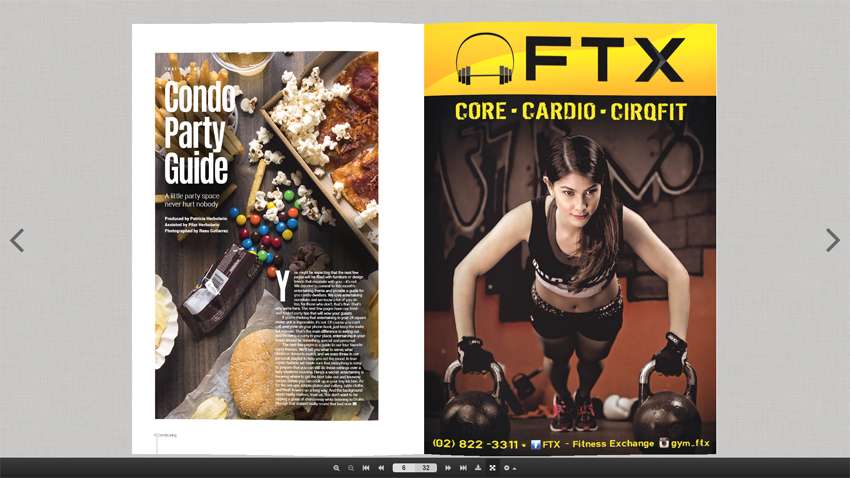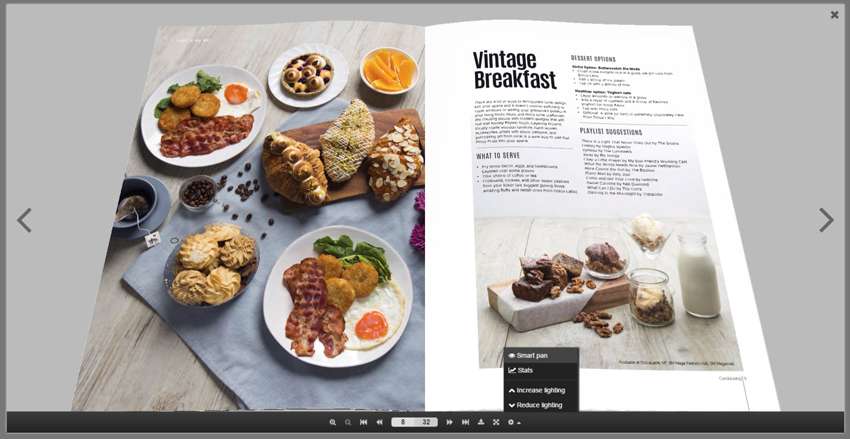Description
3D FlipBook allows to build image flipbook, PDF flipbook, HTML flipbook and portfolio flipbook without any limits in pages or file size. You just need to add a PDF link and your PDF will turn into alive realistic 3D flipbook.
You can use 3D FlipBook for demonstration magazines, books, cards, brochures, booklets and much more in natural way. 3D FlipBook helps to attract user attention and make more impression on him.
3D FlipBook WordPress Plugin – Demo Video
- Start from the live preview
- Watch our YouTube channel, there a lot of useful lessons
- Check the user manual
3D FlipBook variations
3D FlipBook provide you with the best look of your PDFs and images on the market. Flipbook converts your flat images and PDFs to interactive and real life flipbooks with the help of WegGL technology. There is nothing to worry about for you and your customers, all complex work happens behind the scenes and the beautiful result stays in front of you.
Supporting skins makes 3D FlipBook customization very easy. It is necessary just to choose appropriate skin and that is all. There are available skins for light and dark themes – the most universal ones.
- PDF Flipbook: the easiest way to create a new flipbook is to give to the 3D FlipBook PDF URL. Plugin renders them using PDF.js library. Updating a PDF Flipbook or creating it is just a link to the PDF file, no extra hassle. PDF is the best file format for 3D FlipBook.
- Image Flipbook: if you have a lot of images that you want to display – 3D FlipBook is here to help you. Create a story flipbook out of your images, flip and share your photos and portfolios with your friends.
- HTML Flipbook: 3D FlipBook uses SVG foreignObject technology to render HTMLs online. This will help you to use lightweight and fast loading sources for your books. Combining with CSS layers for dynamic content you can get the best result.
Just 3 steps
WordPress is famous for its easy to learn and use structure. 3D FlipBook inherits WordPress post structure for creating and managing flipbooks. It is similar to creating a post.
- Install 3D FlipBook.
- 3D FlipBook-> Add new.
- Provide a link to your PDF and publish the flipbook.
Flipbook is ready to flip, click the permalink to see your flipbook.
Main features
- Visual page editor: insert in your flipbooks Google AdSense, Audio, HTML, Link, iFrame, Image, Video, YouTube as second layer just in two clicks.
- Google Analytics: track all book pages visited by your users.
- Flipbook styles: create flat and volumetric flipbooks with different flip animations.
- Auto resolution: sharp and clear text at any zoom level.
- Double pages PDFs: supporting PDFs in format 1w, 2w, …, 2w, 1w, where w is the page width.
- 3D FlipBook categories: use one shortcode to show all flipbooks from one or several categories as a book gallery.
- 3D FlipBook shortcode generator: you do not need to memorize all shortcode parameters, 3D FlipBook has visual shortcode generator.
- RTL: right-to-left, top-to-bottom script books are supported.
- Default flipbook template, skin and lightbox in general settings: define once what style you want to use on your site, do not set in each shortcode.
- Languages: flipbook plugin is ready for translation to any language.
- PDF search: find everything in your PDFs.
- Auto thumbnails: 3D FlipBook automatically generates thumbnails for your flipbooks – no routine work.
- PDF bookmarks: plugin uses PDF bookmarks to build the table of contents for your flipbooks, also you can add your own table of contents.
- Single page mode & responsive: read flipbooks on mobile devices with the same level of comfort like at desktops.
- Toolbar customization: disable useless commands for your flipbooks like Print, Download, Sound and so on.
- PDF links: 3D FlipBook fully supports PDF links, also it can highlight them or disable.
- HTML, PDF, images as sources: build your flipbooks from everything, 3D FlipBook supports very reach set of sources.
- Interactivity: Supporting HTML opens wide abilities for creating interactive books. It allows to use CSS3 and JavaScript, create navigation, use hover effects and much more. 3D FlipBook as PDF Viewer supports PDF links, highlighters and any HTMl as the second markup layer.
If these features are still not enough, you can download the plugin sources and add your ones.
What do users say about 3D FlipBook
★★★★★
I wanted to display three high school yearbooks in a page-turning format. I tried several plugins with disappointing results before I stumbled across 3D FlipBook. It has been very easy to use and has given me excellent results. elkrun
★★★★★
This is a really fantastic plugin. It looks and functions perfectly and the layout is very user-friendly. Can’t recommend it enough! THANK YOU! dkf1908
★★★★★
This plugin is awesome! Does everything it says it does and more. The free version is actually quite complete. Congrats to the developers! Note: I’ve been reading some of the bad reviews and to my experience the only problem this plugin might have is between the chair and the computer 🙂 lramos
★★★★★
I have been using this plugin for about six months and I really like it. The features are great, the look is terrific, and it even has sounds. ericleesmith
★★★★★
This plugin did a great job for me. I needed to reproduce high school yearbooks on a class reunion website. The resulting pdf flipbooks are fantastic! elwoodie