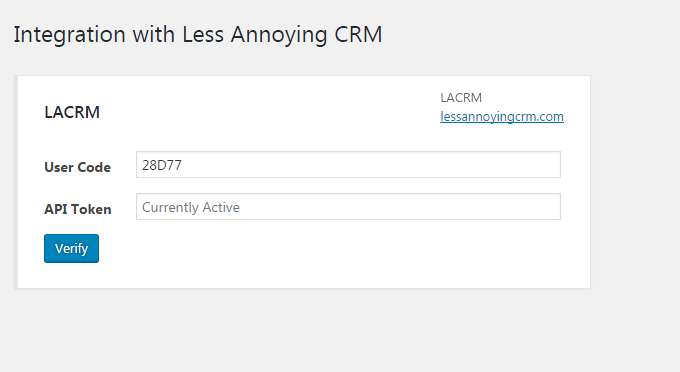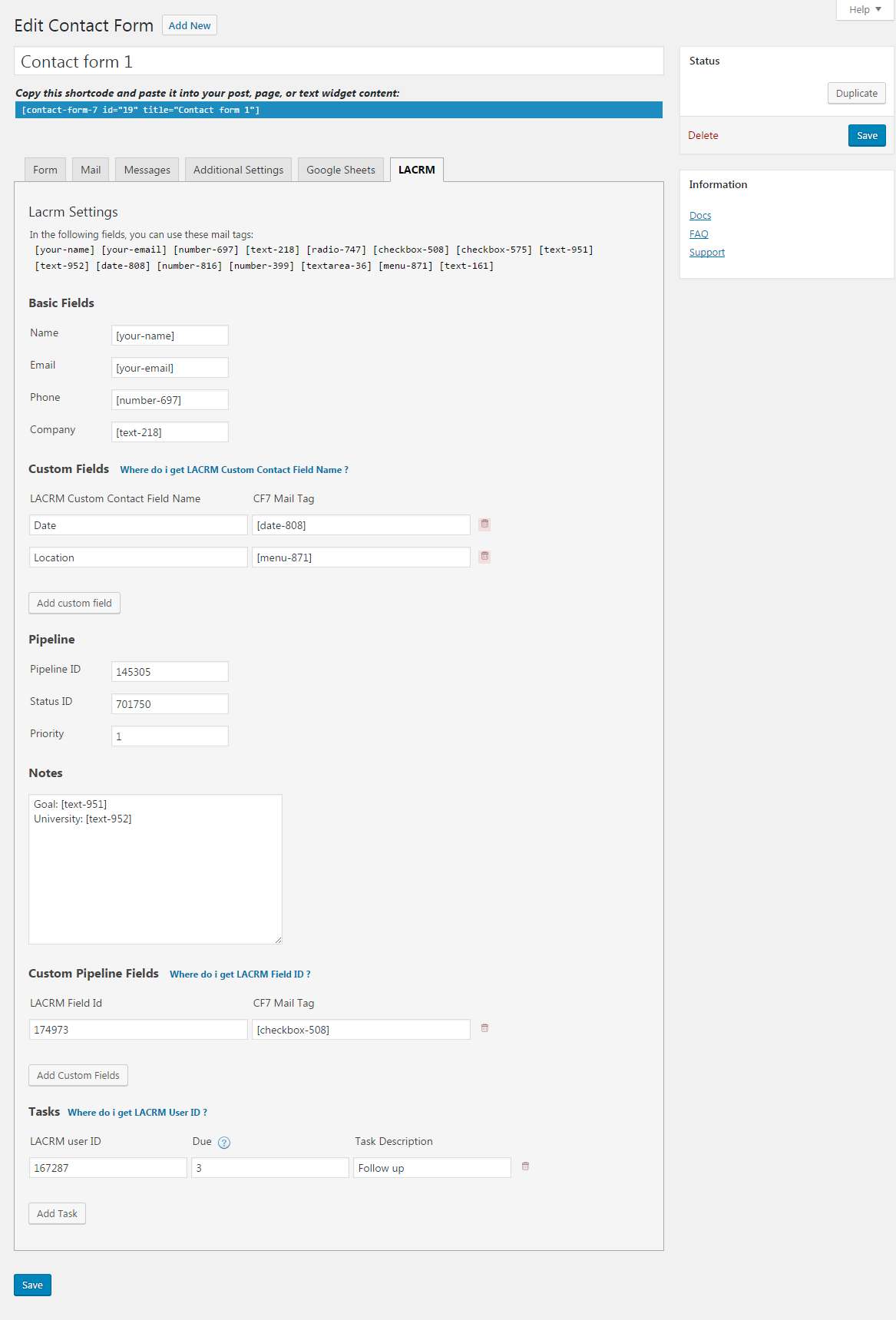Description
This plugin is a bridge between your WordPress Contact Form 7 forms and Less Annoying CRM
When a visitor submits his/her data on your website via a Contact Form 7 form, upon form submission, such data are also sent to your Less Annoying CRM account.
The plugin creates a new contact in LACRM, and can create new pipelines, tasks, and notes as necessary.
How to Use this Plugin
Please see screenshots to see settings details.
– Create or Edit the Contact Form 7 form from which you want to capture the data. Set up the form as usual in the Form and Mail etc tabs. Thereafter, go to the new LACRM tab.
– On the LACRM tab you need to map the form fields on to LACRM fields. For each LACRM field, provide the corresponding Contact Form 7 mail tag, the same way you do on the Mail tab.
– If you’d like to create a Pipeline in LACRM for this newly created contact, you can provide LACRM Pipeline info.
– If you’d like to create a Task in LACRM attached to this newly created contact, you can provide details of the task, including when it is due and which LACRM user it is for.
– Test your form submit and verify that the data shows up in your LACRM.
– Have a beer and celebrate!
Important Notes
- You must pay very careful attention to your naming and entering proper ID information. This plugin will not give you results if ID’s is mismatch.
- We value your feedback. Let us know if there are other creative ways you want to use this.