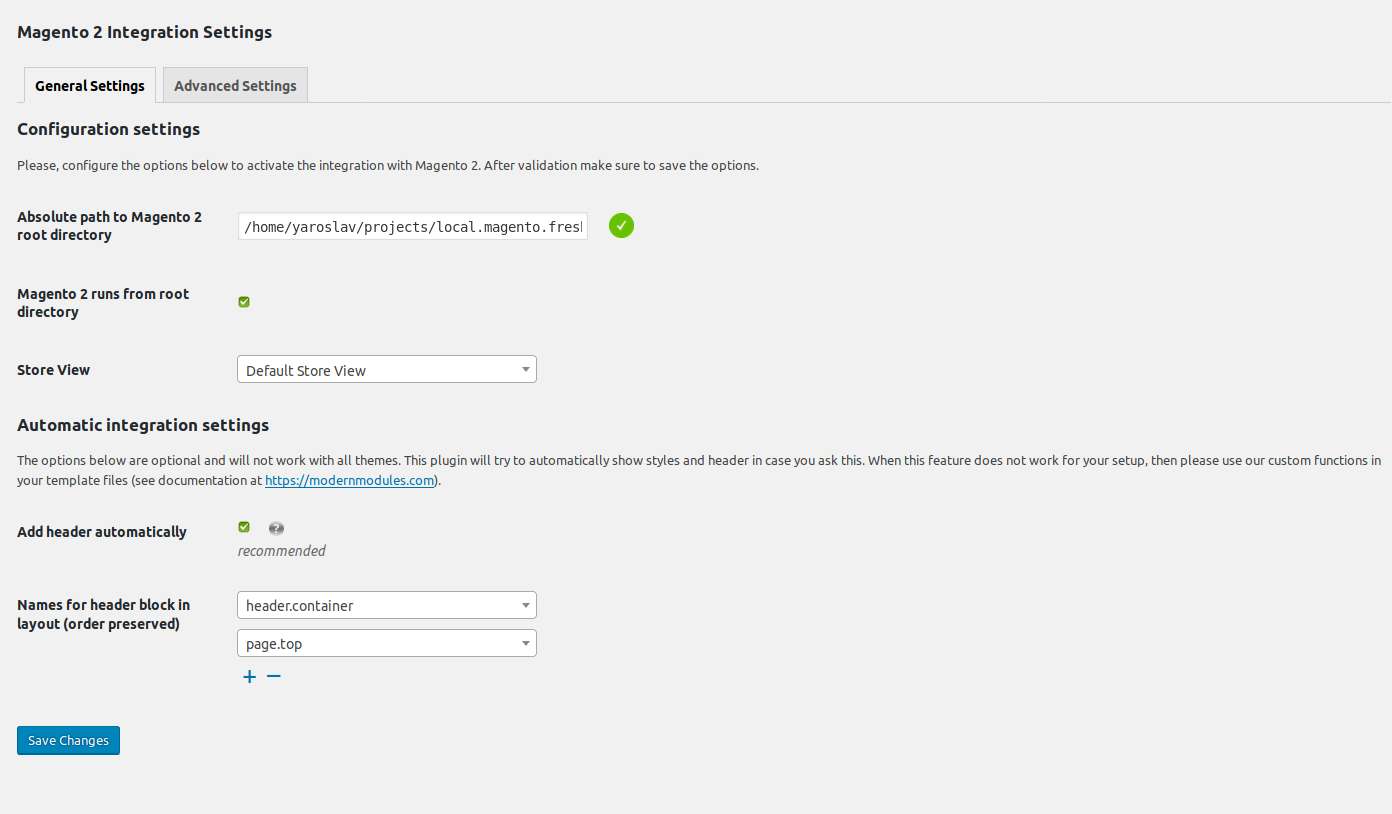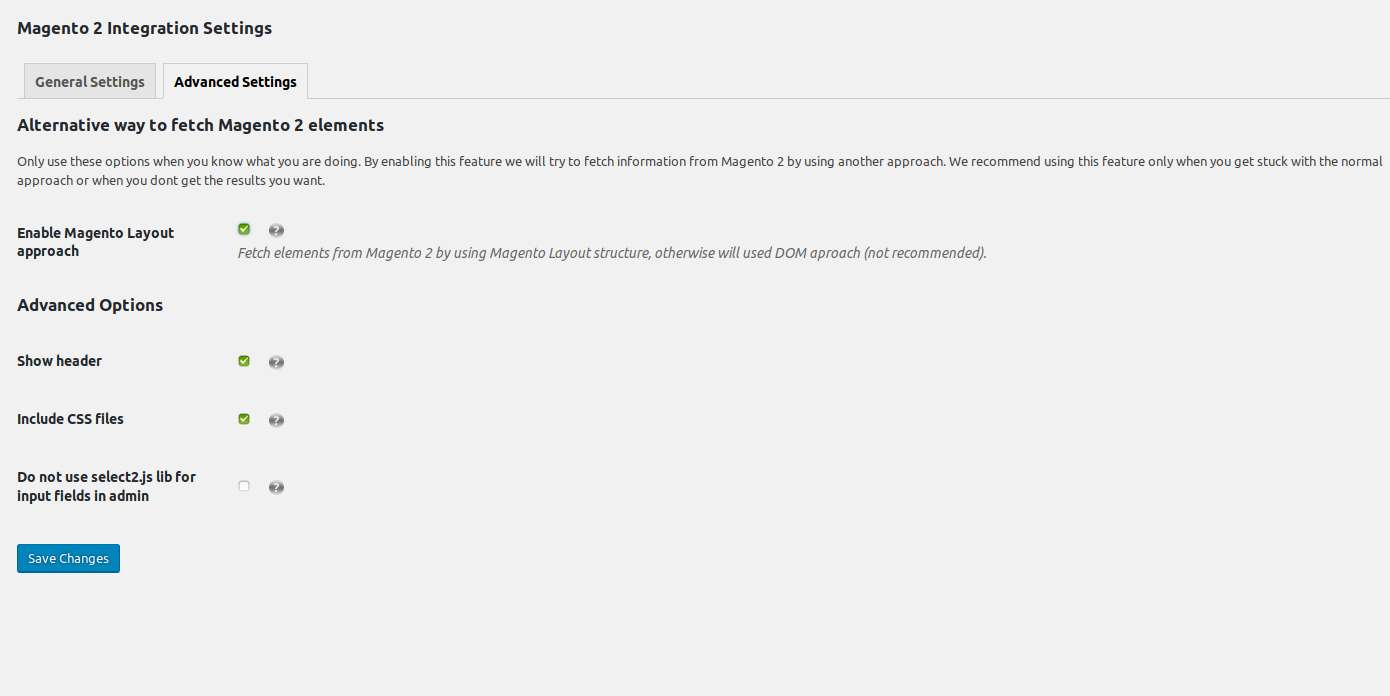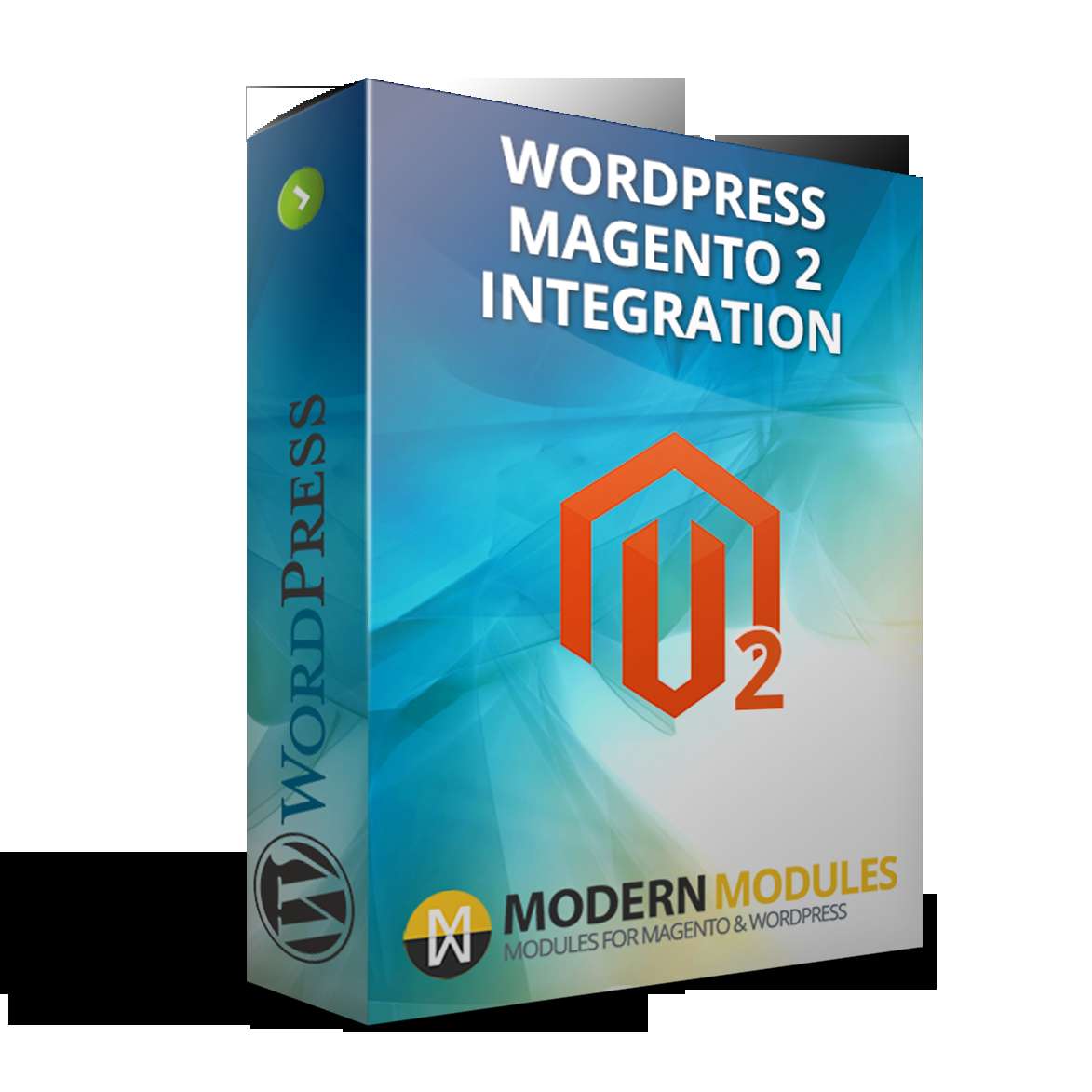Description
Combine the powerful e-commerce solution Magento 2 with the excellent CMS capabilities of WordPress. The Magento 2 WordPress Integration Plugin integrates Magento 2 with WordPress so users will have an unified user experience. Share session/cart data, navigation menus, header, footer, products, layout elements and static blocks by using shortcodes or functions.
This plugin is not meant to replace Magento 2, instead it will allow you to create a seamless user experience for your visitors by integrating the design of Magento and WordPress.
Features
- Include Magento 2 blocks in your WordPress theme
- Use shortcodes to include products, cart, layout blocks, and static blocks in the WordPress editor (“Add Magento2 Shortcode” button)
- Share session and cart data between Magento 2 and WordPress
- Include product information in your WordPress editor
- Seamlessly integrate your Magento 2 and WordPress theme
- Display cart/mini cart with session data
- 4 Widgets to display static blocks, product slider, single product or cart
- Slider and Single Product templates can be overridden in current theme
- Auto adding possibility of header and footer from your Magento 2 (only if your theme is using HTML5 approach)
Basic Usage
You can use the following functions in your theme files:
- Get HTML content (as string) of the header: m2i_get_header()
- Get HTML content (as string) of the footer: m2i_get_footer()
- Get HTML content (as string) for CSS files: m2i_get_links_css_tags()
- Get HTML content (as string) for JS files: m2i_get_scripts_from_head() or m2i_get_scripts_from_body()
- Get HTML content (as string) of the parts (elements) of the site by CSS selector: m2i_get_els_by_css_selector($css_selector)
- Get HTML content (as string) of the part (element) of the site by CSS selector: m2i_get_el_by_css_selector($css_selector)
- Get Product Data as array: m2i_get_product($sku_or_id, $by_id = false)
- Get Categories List as array: m2i_get_cat_collection($is_active = true, $level = false, $sort_by = false, $page_size = false)
- Get Store Views List as array: m2i_get_stores()
- Get Store Views List as array: m2i_get_blocks()
- Get Customer Info as array: m2i_get_customer_info()
- Get HTML content (as string) of the CMS block : m2i_get_cms_block($attrs), where $attrs[‘name’] – name of the CMS block in your Magento2
- Get HTML content (as string) of the Cart: m2i_get_cart($attrs), if in $attrs is set key ‘hide_if_empty’ it will be hidden if empty.
You can use the following shortcodes in your WordPress editor:
- Show Block: [m2i_cms_block name=”name_in_layout”]
- Show Slider: [m2i_category_slider dom_id=”unique-id” cats_ids=”categories_ids_separated_by_comas” qty=”quantity_of_products” margin=”in_number”]
- Show Single Product: [m2i_product_block id=”product id”] or [m2i_product_block sku=”product sku”]
- Show Cart: [m2i_cart] or [m2i_cart hide_if_empty]
You can override Slider and Single Product templates in your current theme directory
CURRENT_THEME_DIR/m2i-templates/product-view.php or slider.php