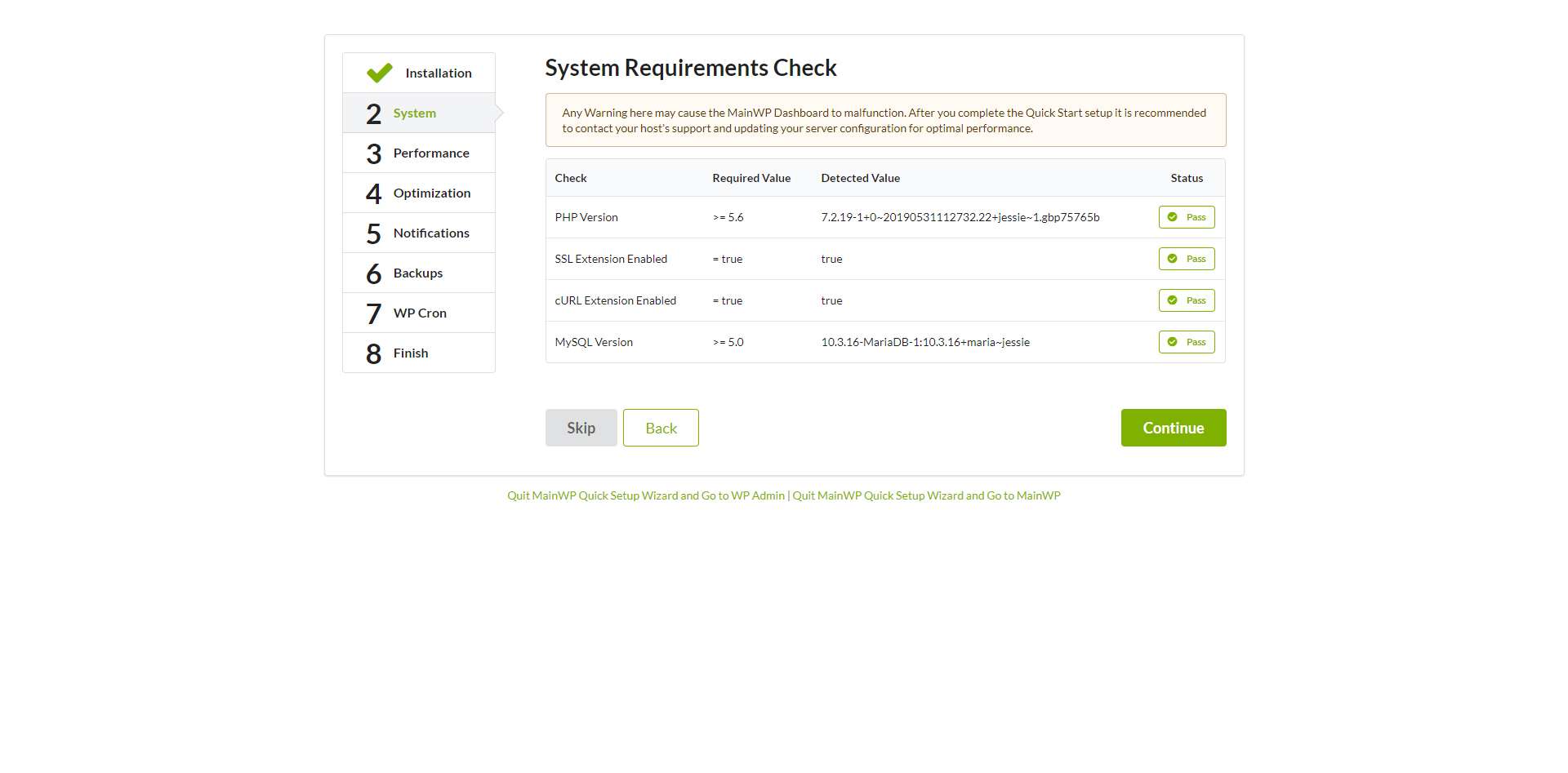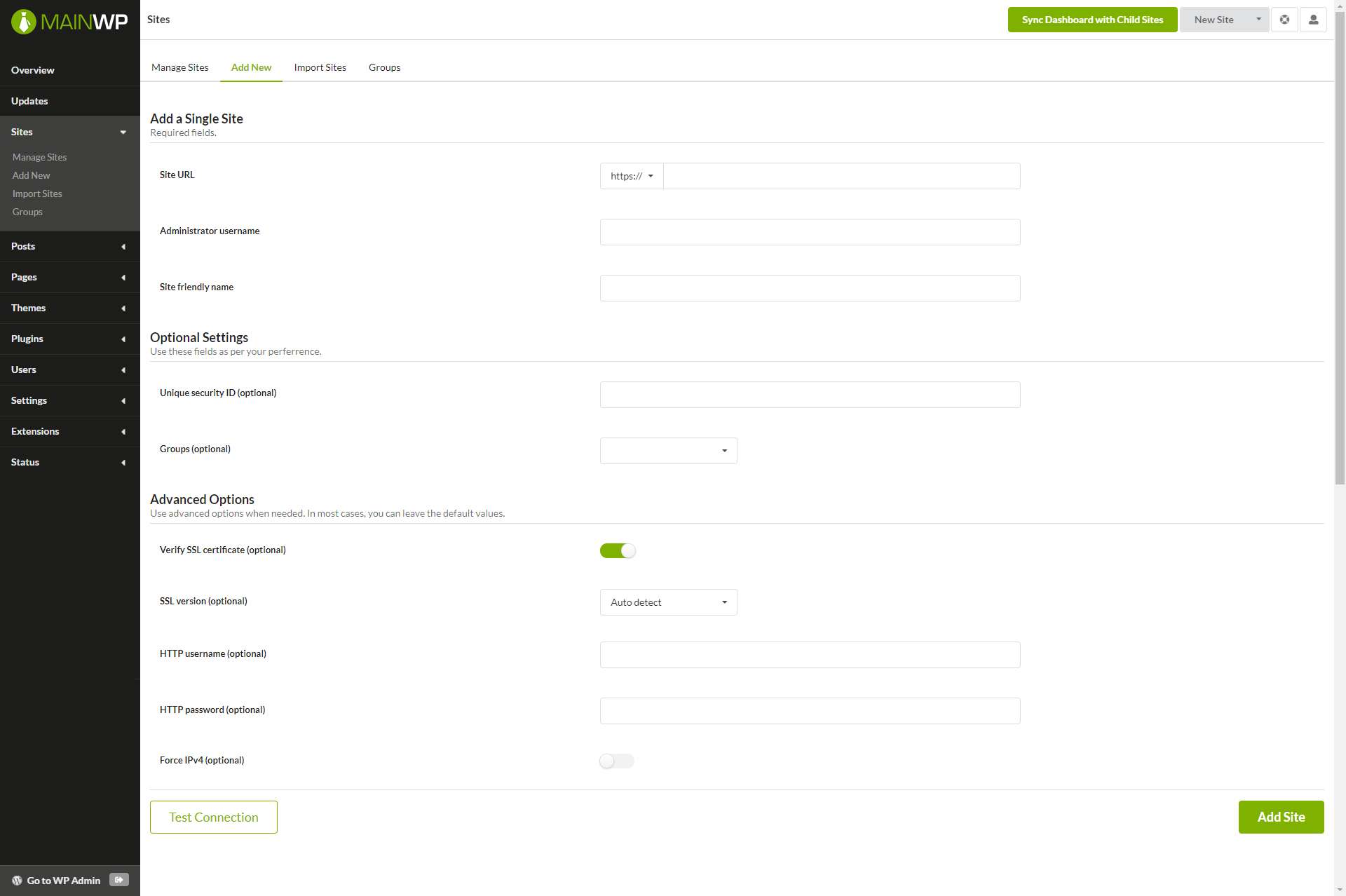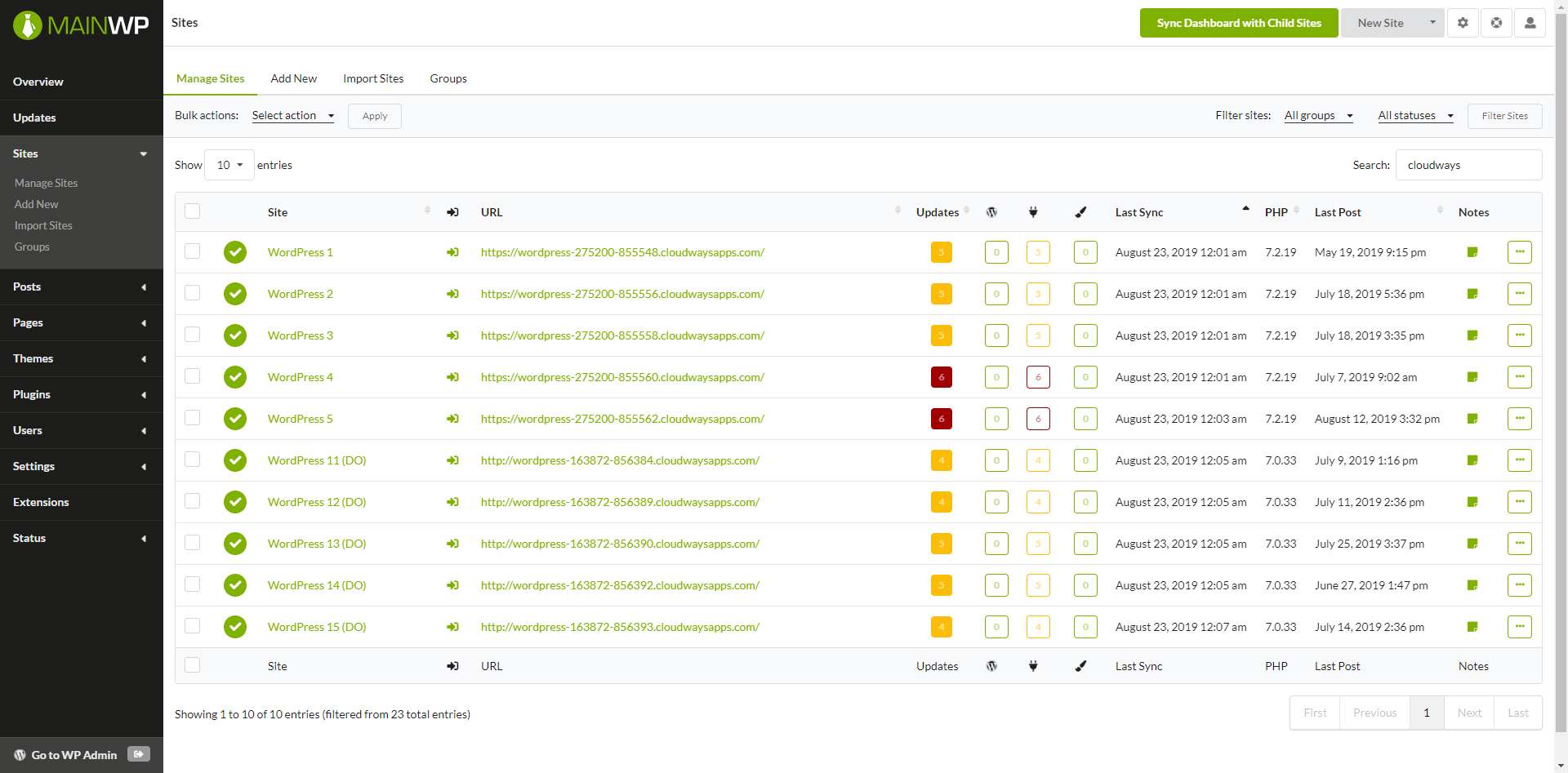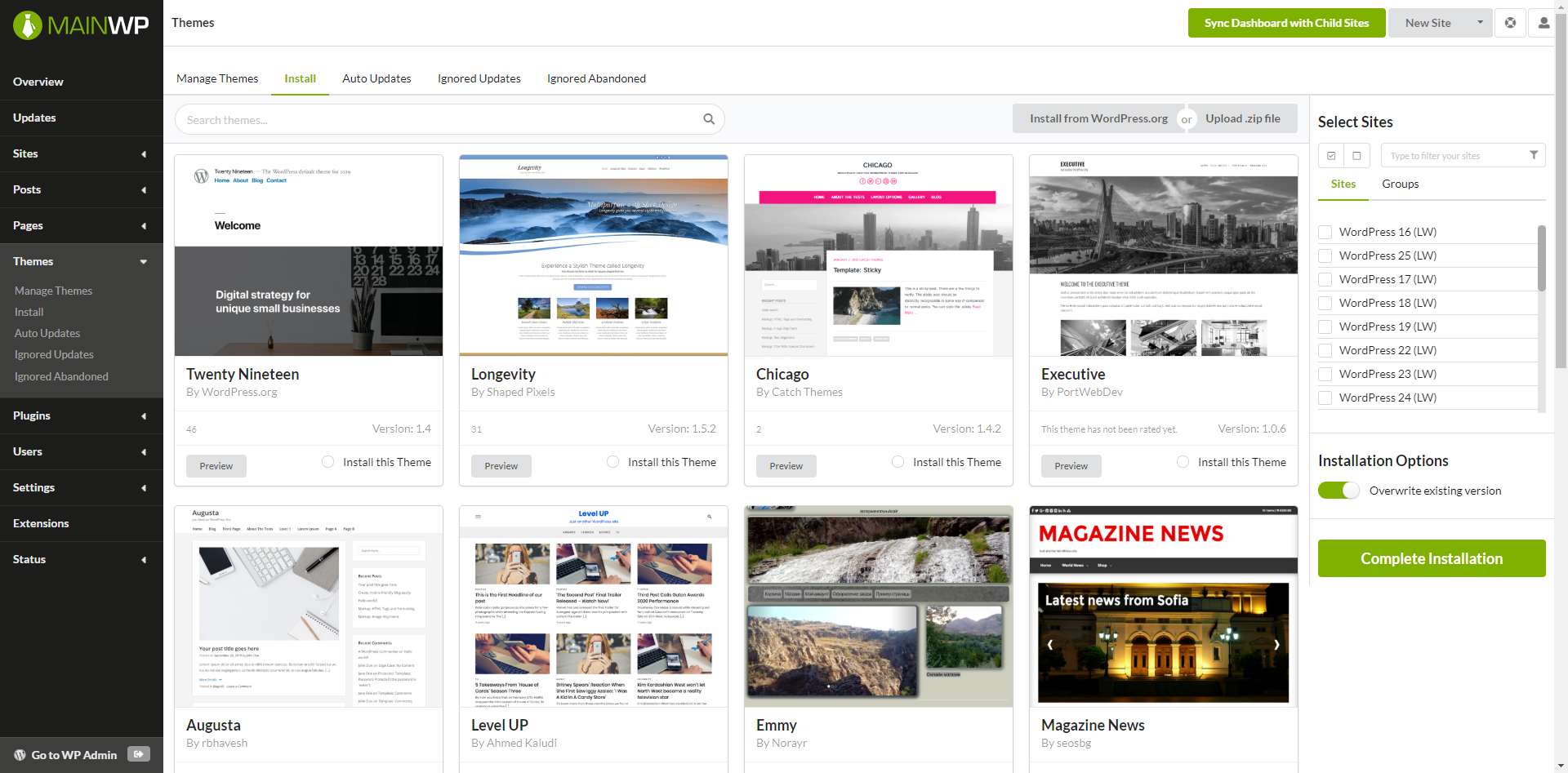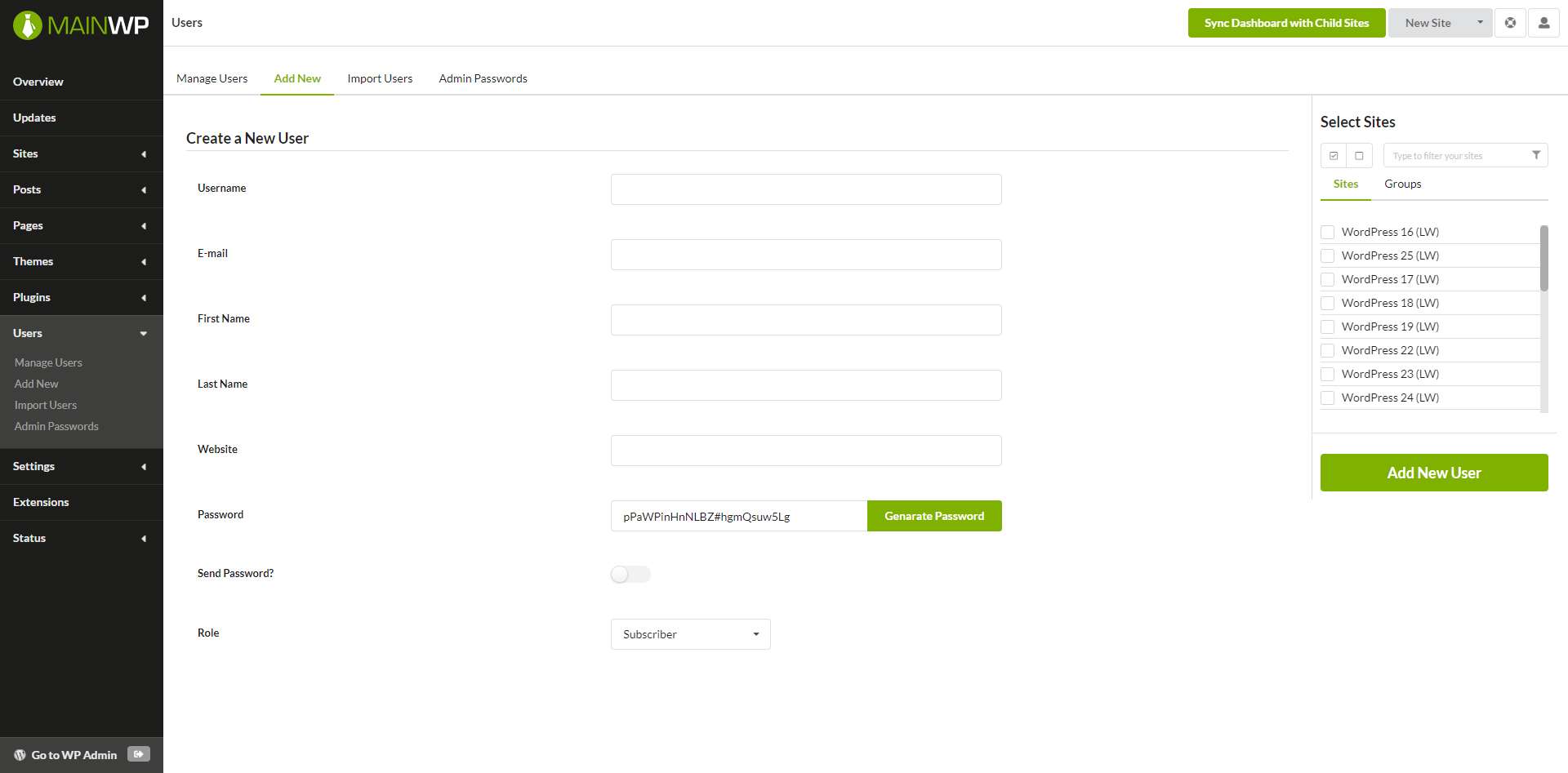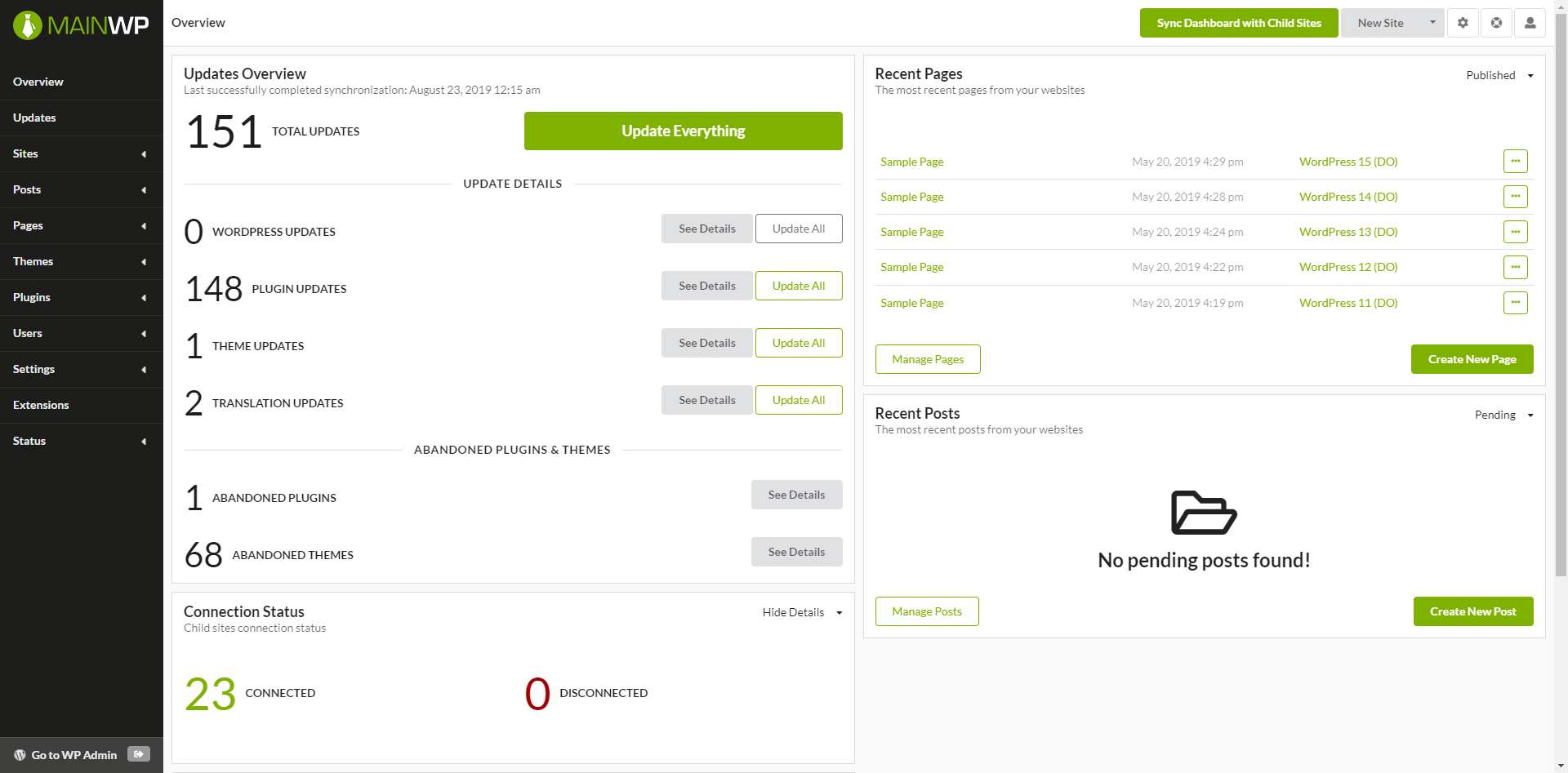Description
This is a Child Plugin for “MainWP Dashboard” that connects your WordPress sites to the MainWP Dashboard.
The MainWP, a complete WordPress Management solution, is self-hosted, open source, and private, allowing you to control multiple WordPress websites (even those on different hosting) from your own WordPress website.
MainWP is the perfect solution for
– Agencies
– Freelancers
– Developers
– Designers
– Consultants
– Marketers
– In fact, anyone who wants to manage multiple WordPress sites
Here’s Why WordPress Managers Love MainWP!
💰 Free Forever
🏅 White Label
♾️ Connect Unlimited Websites
🌐 Track Updates via Browser with MainWP Browser Extension
🧑💻 Manage all Sites, Users, Plugins, Themes, Updates
👥 Full Client Management
🏷️ Organize Sites & Clients via Colorful Tags
🕒 Uptime & Site Health Monitoring
🚩 1-Click Lighthouse Stats for all Sites
🔄 Effortless Bulk Updates
🚧 Staging, Cloning
📝 Professional Reports for Clients
💬 Bulk Manage Comments
🛡️ Bulk Manage Security
🚀 Purge Cache from the Dashboard
✏️ Fully Customizable
🔍 Domain & SSL Certificate Monitoring
🔑 Passwordless 1-click Login to all Connected Sites
🔒 Full Privacy, Self-hosted, Lock Your Dashboard
😌 Bulk Content Management (Draft, Publish, Edit, Trash)
➕ Perform Pressable hosting-specific tasks
With MainWP, you can easily manage & control settings for several plugins/services directly from the dashboard.
🗃️ UpdraftPlus, WPvivid, WP Staging, BackWPup, BackupBuddy, Time Capsule
🔒 Termageddon, Wordfence, Jetpack Protect & Scan, Sucuri, iThemes Security, Virusdie, Activity Log, Security Ninja
🚀 WP Rocket, WP Compress, Google Lighthouse Stats
✅ Atarim, WooCommerce, Database Updater
📈 Yoast, SEOPress, Google Analytics (GA4), Matomo Stats
🌐 Uptime Robot, NodePing, Site24x7, Better Uptime
And a lot more. 👉 Free vs. Pro: Know the Difference
HOW DOES THE MAINWP WORK?
First, Install and Activate the MainWP WordPress Manager Dashboard plugin on a WordPress site you will use for controlling all other sites; this is your Dashboard Site.
We highly recommend this be a new, clean WordPress installation and not on one of your production sites. Using a clean site helps to eliminate any unnecessary plugin conflicts or security issues.
Next, Install and Activate the MainWP Child plugin (this plugin) on all the WordPress sites you want to connect to your MainWP Dashboard. WordPress sites connected to your Dashboard are referred to as Child Sites.
Once connected, you can manage them from your MainWP Dashboard.
Still not sure how MainWP works? Review these detailed steps on installing your Dashboard and connecting your first Child Site.
Features Include:
- Connect and control all your WordPress installs, even those on different hosts!
- Update all WordPress installs, Plugins, and Themes from one location
- Manage and Add all your Posts from one location
- Manage and Add all your Pages from one location
- Run everything from one Dashboard!
- One-click login to your Child Sites
- Easy plugin management (Bulk update, add, remove, etc.)
- Fully customizable
- Self-Hosted, Private, and Open Source
To know more about the MainWP WordPress management system, take a look at the MainWP Dashboard.