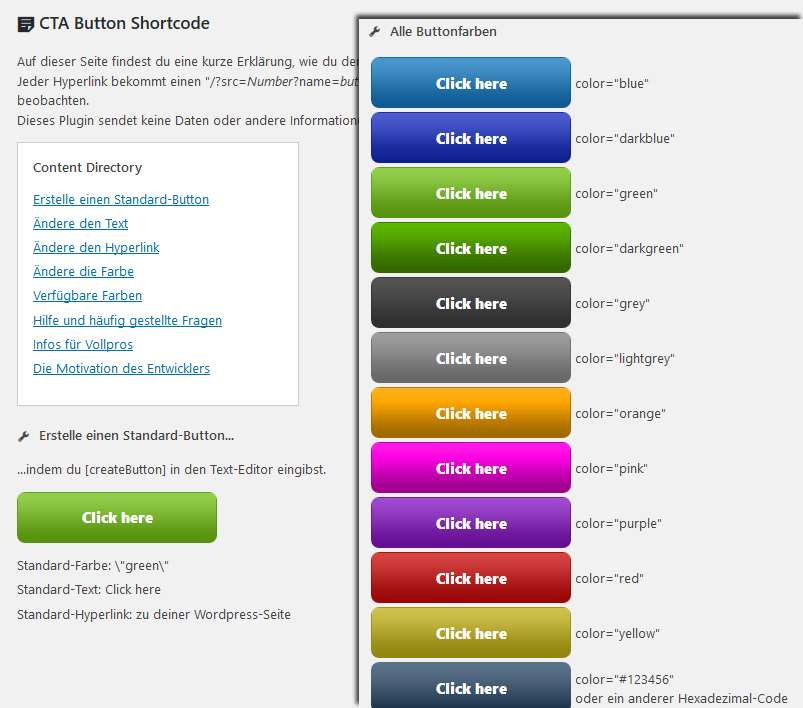Description
Create nice call-to-action Buttons (cta buttons) in 12 predefined colors or whole hexadecimalcode, using own labelling and individual target-URLs. A special settings-page offers an easy-to-use shortcode-generator with preview feature.
- Define custom button text
- Set a custom text color
- Define custom link
- Define a custom link title
- Define, if target should be opened in a new window/tab or the current one
- Use 12 predefined colors or custom hexadecimal color code
- Define a javascript onclick action
- Use Placeholders for page-id, button-id, target-url, text and current page as arguments in javascript functions
- Define inline button behavior
- Add custom css
- Activate/deactivate rounded corners
- Make clicks trackable
- Usable in Widgets, Content and theme-parts
- Easy to use Shortcode Generator in backend with color picker
QuickDocs Shortcode
text: defines the text of the buttonlink: the link your button points to, must start with “http://” to work properlycolor: the color of your buttontitle: the mouse over titleonclick: an onclick action to be executed before switching to the given linktarget: defines the target window of the linkstyle: defines the intext behavior for the button (float, block etc)rounded: defines, if button corners are rounded, or nottcolor: defines the text color by hexdec codecss: custom css for buttons
QuickDocs Javascript Placeholders
These placeholders only work in the “onlick” attribute and can be used as button-specific arguments in javacript functions.
They generally would be used like this: onclick="your_awesome_js_function({buttonid},{link},{pageurl})";
{link}will be replaced by the button-link{pageid}will be replaced by the page id that contains this button{pageurl}will be replaced by the page url that contains this button{text}will be replaced by the button text{buttonid}will be replaced by the button id
Important: Don’t use quotes in combination with the placeholders, since they are rendered with quotes automatically!
Example shortcode
[createButton text=”my text” link=”http://google.de” color=”gold” title=”my awesome button” onclick=”alert({url})” target=”_blank” style=”blockleft” rounded=”false” tcolor=”#123″ css=”a{min-height:300px;}” ]