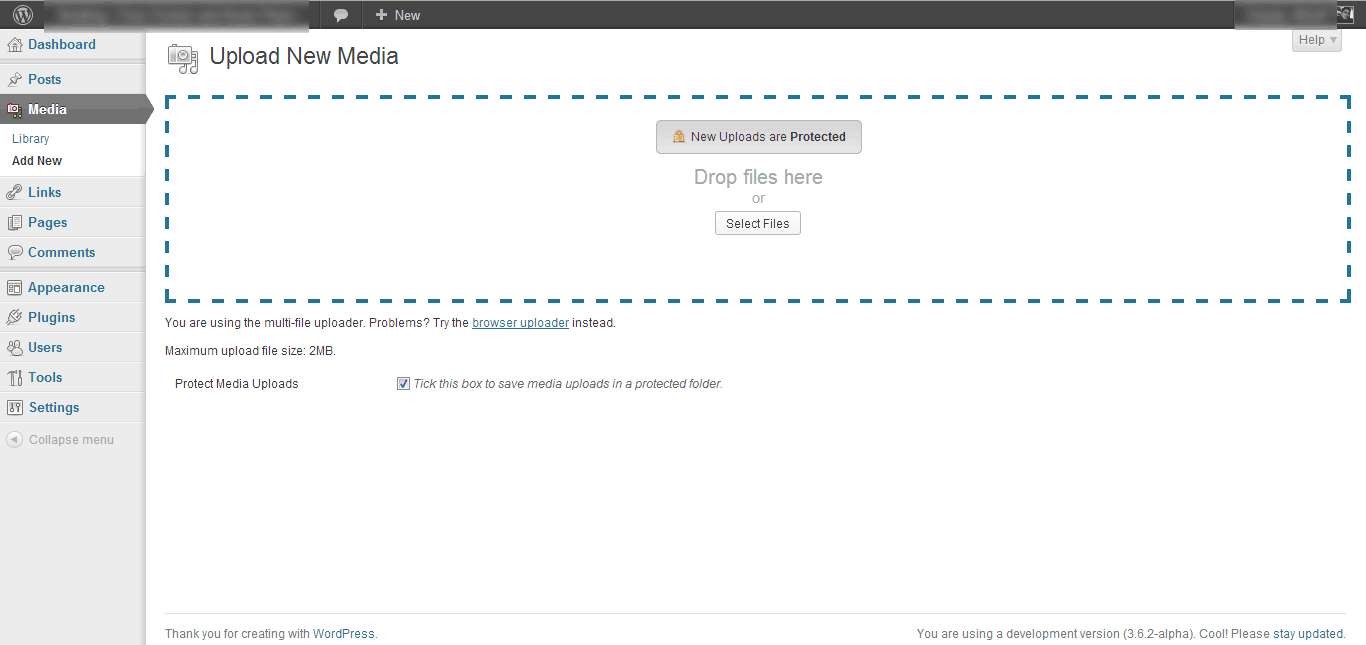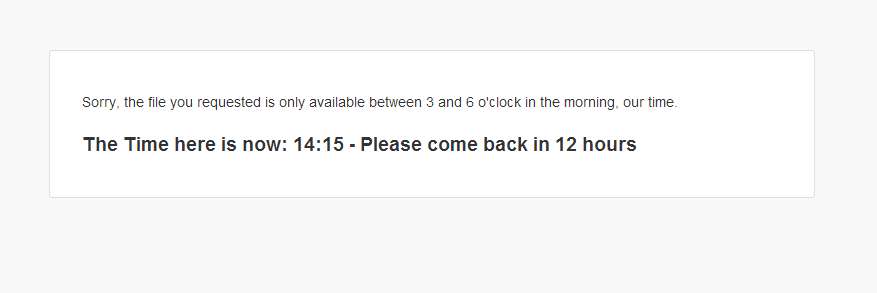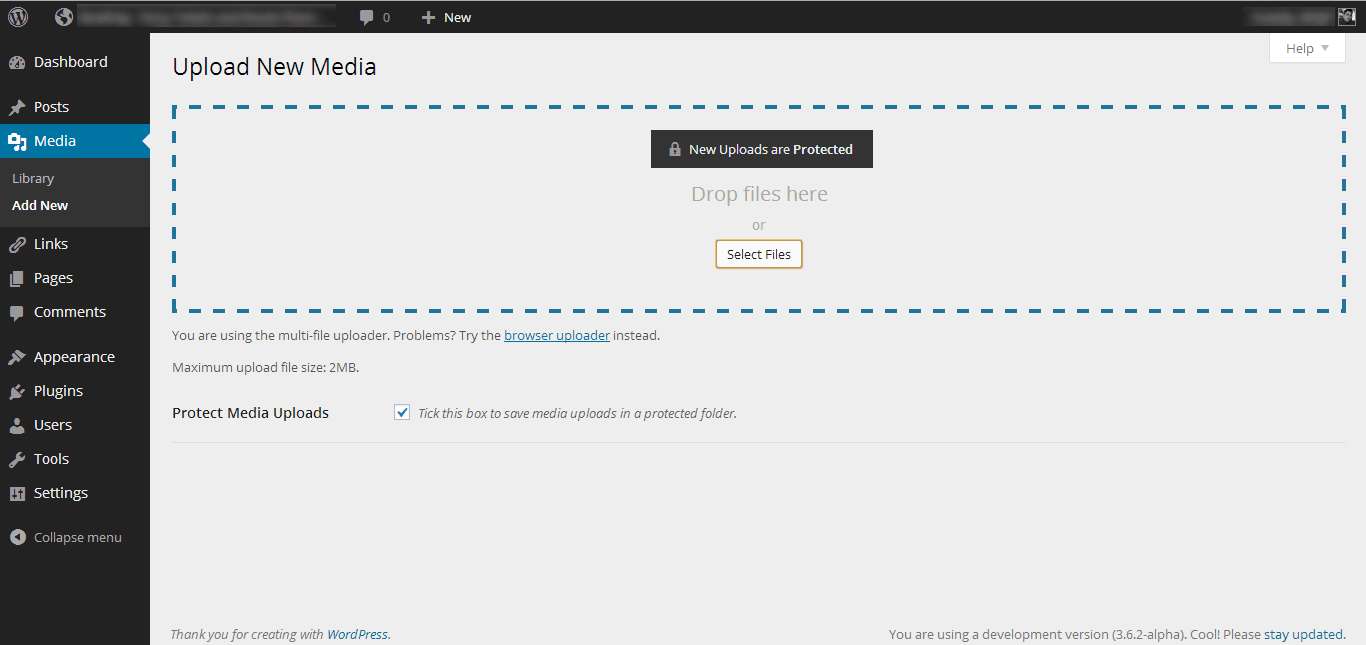Description
Protected Attachment Files
Media Vault cordons off a section of your WordPress uploads folder and secures it, protecting all files within by passing requests for them through a powerful, flexible and completely customizable set of permission checks.
After activating the plugin, to protect attachment files with Media Vault you can:
- use the Media Uploader admin page to upload new protected attachments,
- use the Media Vault metabox to toggle file protection on the ‘Edit Media’ admin page,
- use the the Media Vault Protection Settings fields in the new Media Modal, or,
- using bulk actions in your Media Library page, you can change file protection on multiple pre-existing attachments at once.
By default the only permission check that the plugin does on media files is that the user requesting them be logged in. You can change this default behavior from the ‘Media Settings’ page in the ‘Settings’ menu of the WordPress Admin. You can also change the restrictions set on attachments on an individual basis by means of either the Media Vault metabox on the ‘Edit Media’ page or the Media Vault Protection Settings fields in the new Media Modal.
You can also write your own custom restrictions using the mgjp_mv_add_permission() function. See this support question for more details.
Safe Download Links
Creating a cross-browser compatible download link for a file is a harder task than might be expected. Media Vault handles this for you, and it does so while preserving all the file security features discussed earlier like blocking downloads to people who should not have access to the file.
The download links are available through a simple shortcode that you can use in your post/page editor screen:
[mv_dl_links ids="1,2,3"]
where ‘ids’ are the comma separated list of attachment ids you would like to make available for download in the list.
Note: Plugin comes with styles ready for WordPress 3.8+!
Note: Now supports WordPress MultiSite!