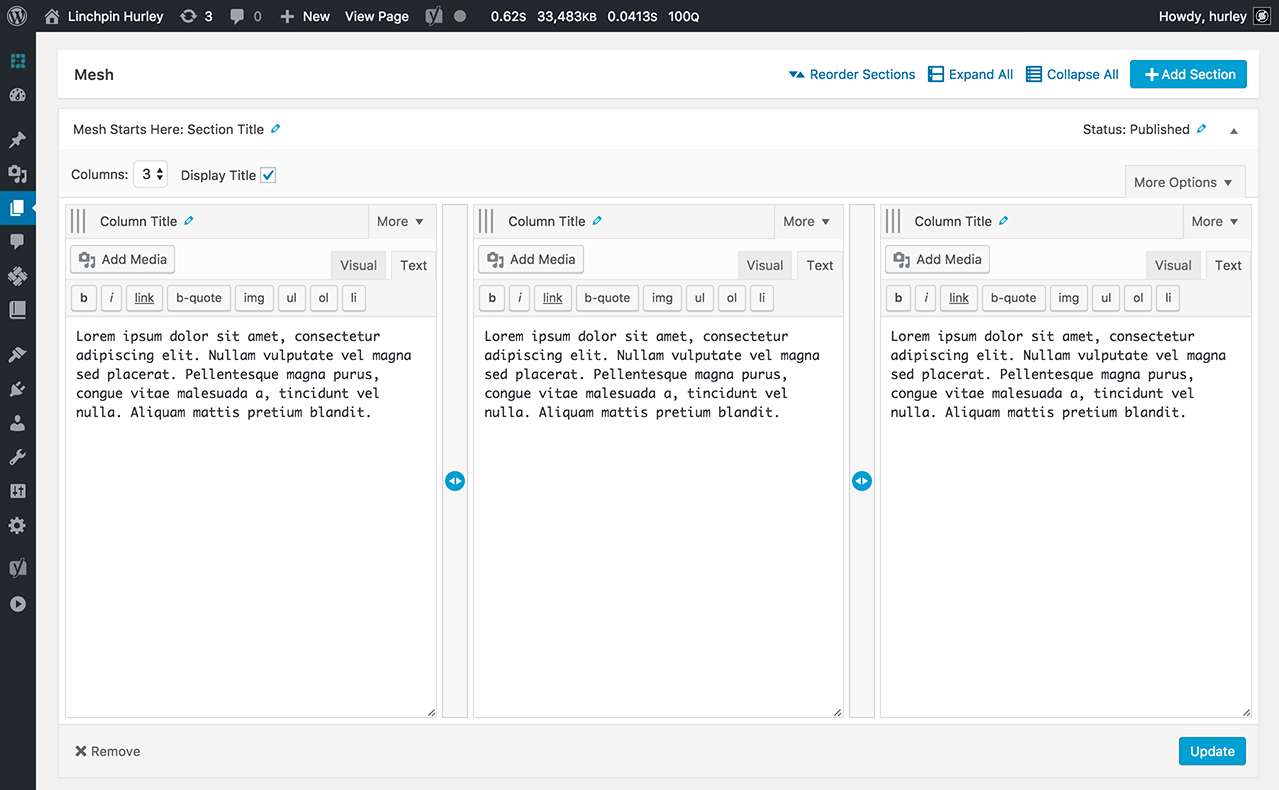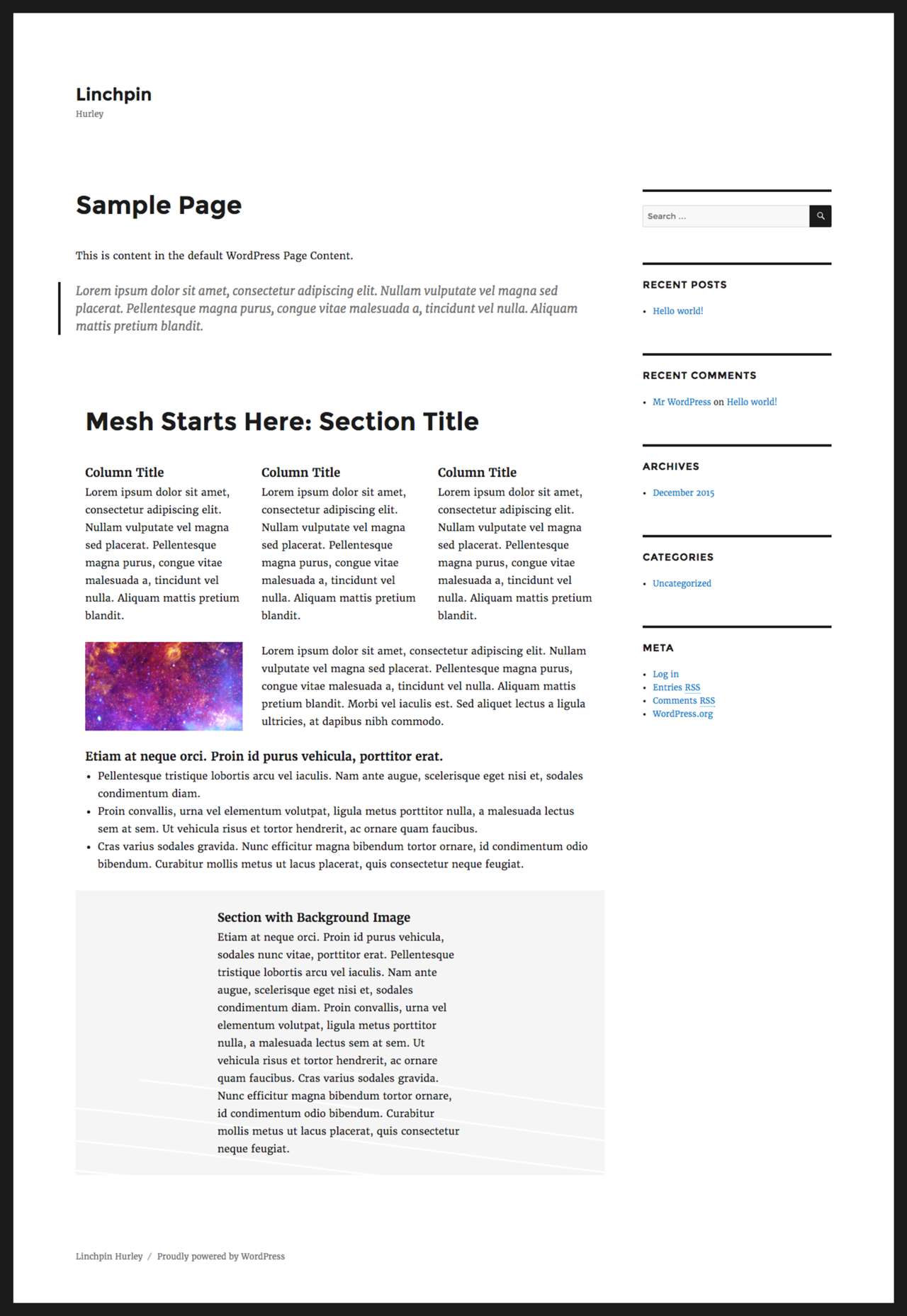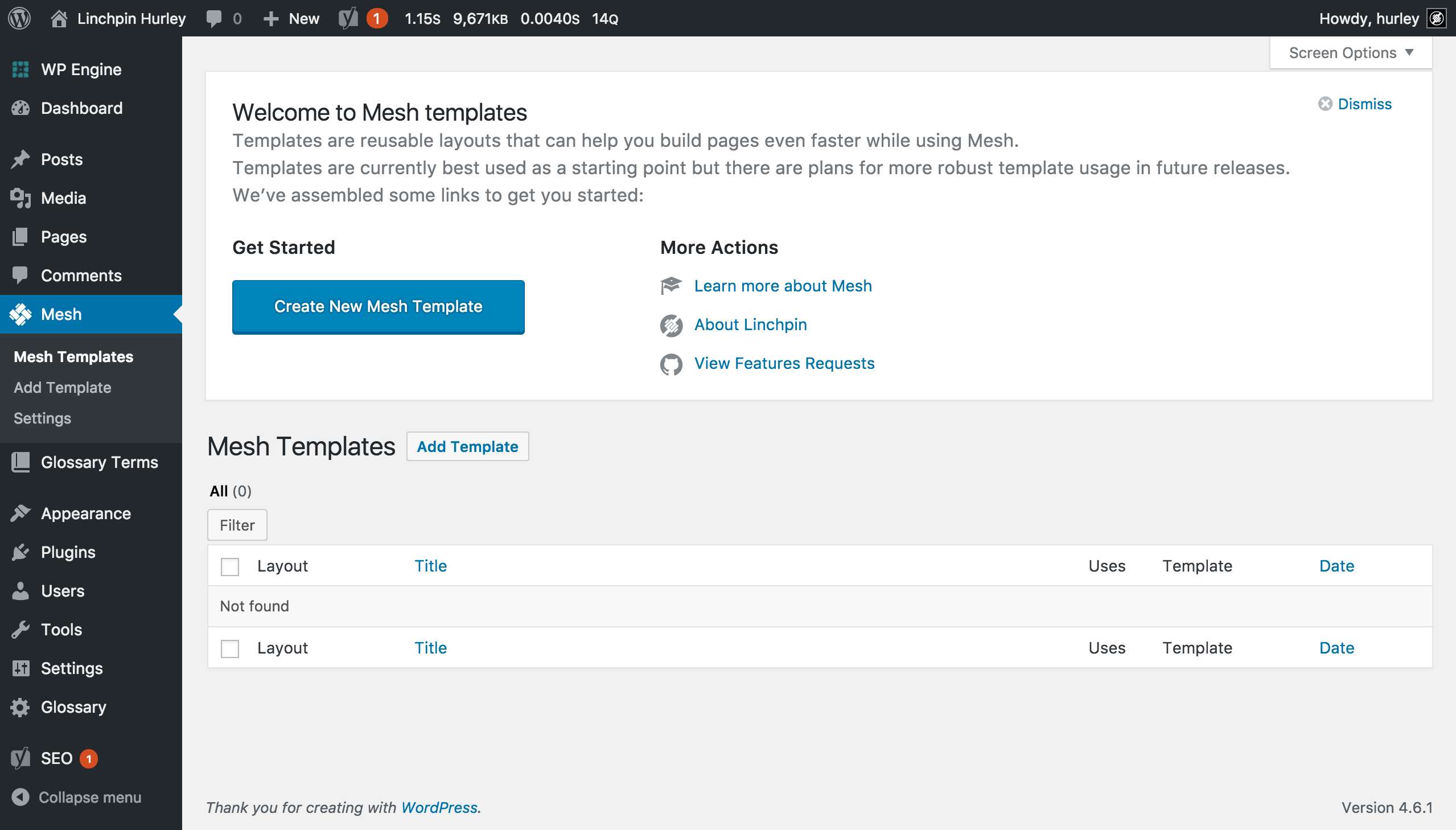Description
This plugin is deprecated and no longer actively maintained excluding any security updates. The Block Editor/Gutenberg can handle many aspects of row and column content that this plugin provides.
If you still would like to utilize this plugin you need to additionally install the classic-editor plugin as mesh is not compatible with the block editor
Page, Post, or Custom Post Type in a responsive grid system. Adding a Mesh Section creates a new row on your page below the default WordPress content. Each Section can be divided into 1 to 4 Columns, providing Visual/Text editors for each Column. Give your Sections and Columns titles, drag to rearrange, add background images to Columns or an entire Section, then Publish your Section or save it as a Draft until your content is just right.
Efficient and unobtrusive, Mesh was designed to simply extend the functionality of the normal page editor within WordPress to provide the flexibility of building pages in a responsive grid without adding code or editing page templates.
Responsive Out-of-the-Box
Mesh is currently built off of Foundation‘s grid but will soon have support for Bootstrap and custom frameworks as well. All grid styles can also be easily disabled.
Familiar and Easy to Use
Our goal is to stay as close to the core usability of WordPress as possible. Mesh Content editing is recognizable and simple to use. As you create new Sections for your content you will be presented with an interface similar to that utilized on default Pages and Posts.
Extensible and Plays Well with Others
We have added a few hooks to extend the functionality of Mesh and will continue to expand these over time. For a full list of currently available hooks and filters check out the FAQ.
Features
- Add unlimited Content Sections on a page by page basis
- Easy to Choose and manage Column layout for each Section as you build your pages
- Use the Visual or Text editor to create your content in each Column
- Add media, shortcodes into any Column just like “The Editor”
- All content is searchable in SEO and within your website.
- Work with Jetpack’s Related Posts feature!)
- Drag to adjust Column widths
- Drag and drop reorder Columns within a Section (horizontally) and Sections within your Page or Post (vertically)
- Add an offset before a Column (not available in 4 column layouts)
- Add custom CSS classes to an entire Section or a specific Column (This works great in tandem with Jetpack’s Custom CSS feature!)
- Click to apply built-in styling options like Collapse Padding, Push/Pull, and Equalize
- Set a background image for a Section or a Column
- Save Sections in Draft status or Publish
- Utilizes page editing functionality you are already familiar with in the WordPress admin
- Visual cues in the editors help represent how your content will be displayed on the frontend (ie: column widths, gutters, offsets)
- Enable Mesh Sections on Pages, Posts, and/or any custom post types within the settings (Pages enabled by default)
- Mesh section content will be analyized by Yoast Page scoring
- Works with popular page/post duplication plugins
Our clients love Mesh, so we thought everyone else might too!
We first developed Mesh as a tool for our clients to use so they could better self manage their content; in-turn saving them money on support hours. They love it so much we have continued to improve upon it, add new features, and are now proud to present it to the WordPress Community at large!
Let us know how you like Mesh and what we can do to make it even better!
Leave a review here or start a conversation on GitHub.