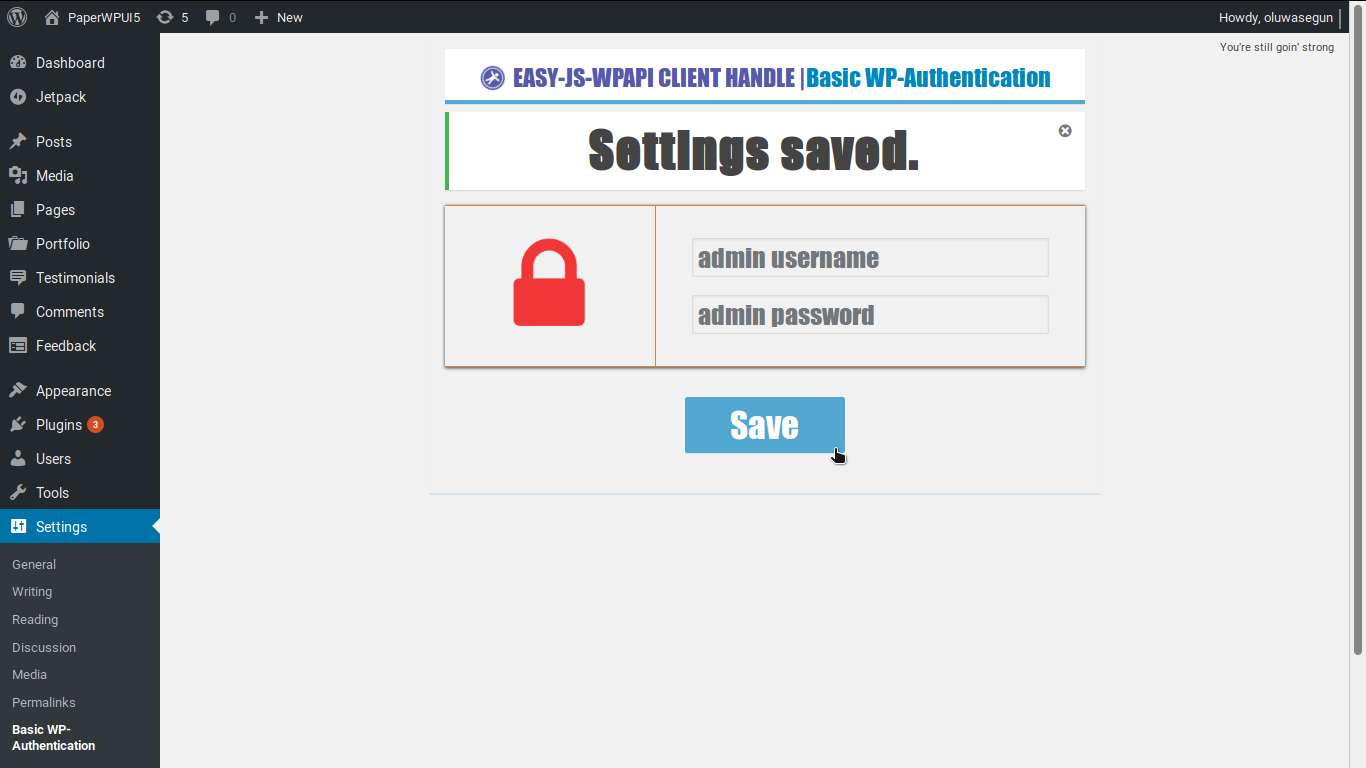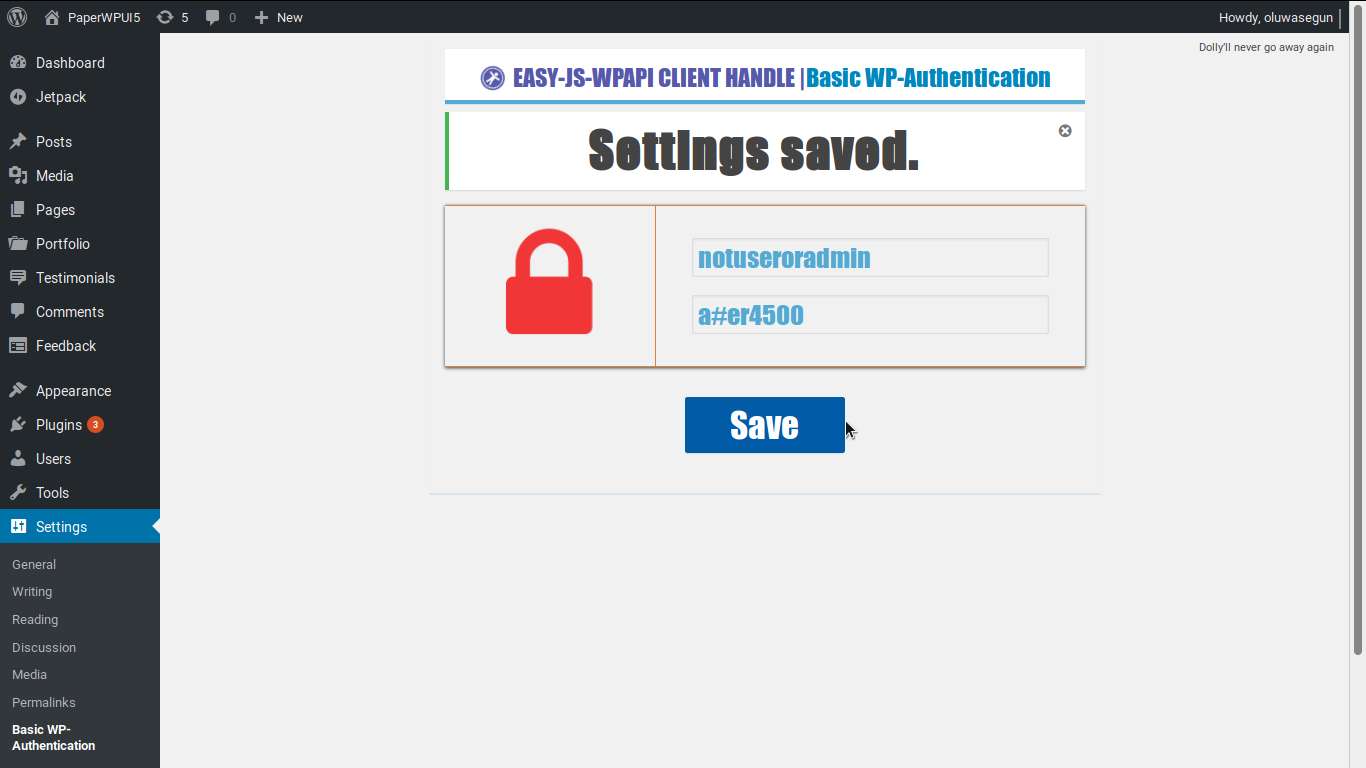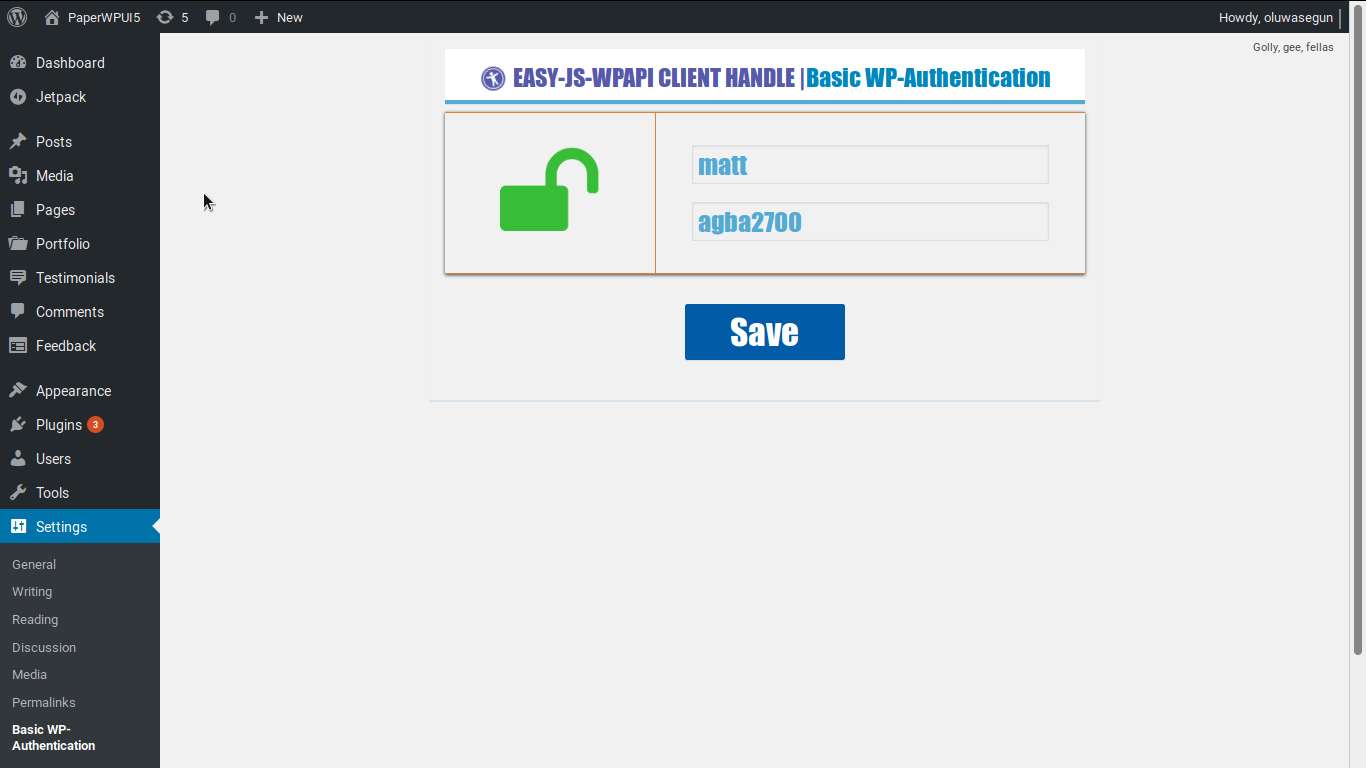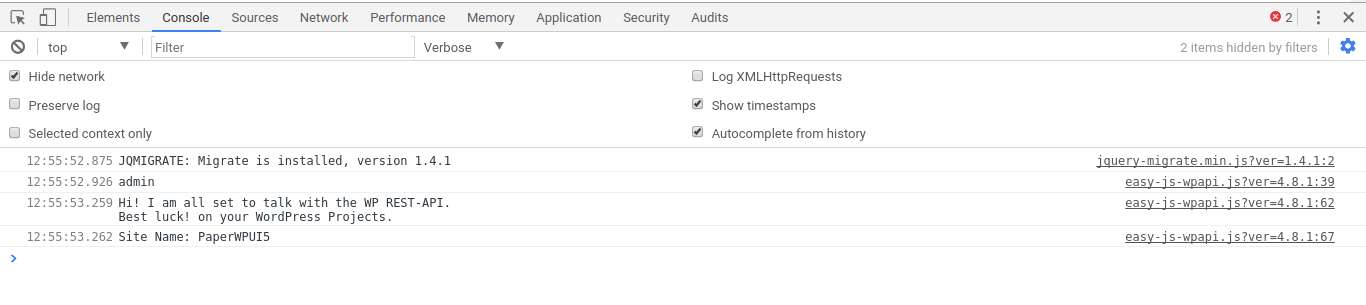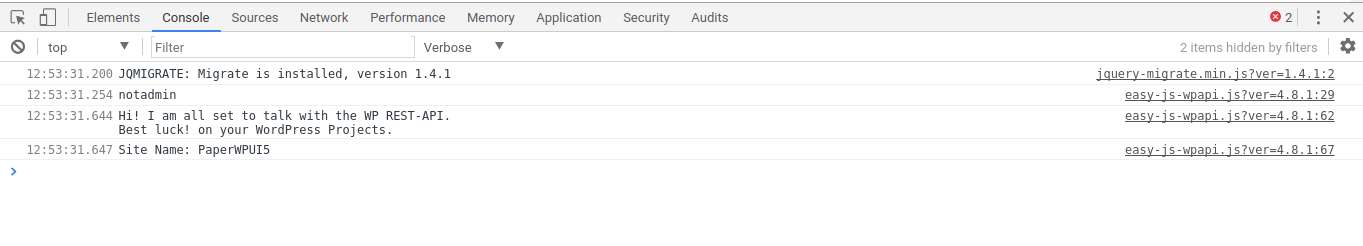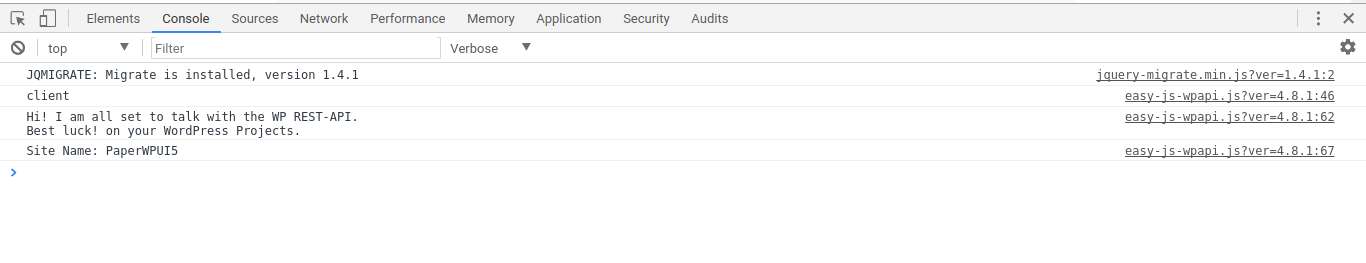Description
Short Description
- Easily talk with the WordPress REST-API to access and display your WordPress (model) data without
rest-authentication errors when creating Javascript Themes for consistent views by all users/clients accessing
your WordPress site.
Description and Features
-
We chose the bundled node-wpapi isomorphic Javascript client, because it is the simplest way to get up and running
quickly to display live website data in your installed WordPress website, using a Javascript-controlled Theme or Plugin -
The WEB Landscape is changing. Today, we can use Javascript to build WordPress Themes. WordPress becomes our Model,
which we can theme with Javascript using the WordPress REST-API. -
This plugin was developed to make life easy for web developers who which to create full-fledged
Javascript WordPress Themes OR Javascript-PHP WordPress Themes using a Javascript Framework/Library like:
jQuery, React, OpenUI5, et.c. for use in a WordPress installation with the wpapi.js rest-client. -
It relies on the node-wpapi isomorphic javascript client to access the WP REST-API. The problem with accessing
the REST-API using javascript-clients is the headache of authentication issues and private data access, which can
hamper fluid display of the web-page, leading to rest-errors when using Javascript to display the data.
This plugin works under the hood and makes the javascript-client object, ‘wp’ that interfaces with the WP REST-API
globally accessible for direct and easy use in a javascript(.js) file under the scope of a WordPress installation. -
It handles three authentication use cases: admin user, non-admin user and for a client from inside a WP installation.
Say your WordPress website url is e.g: http://talker-test.com or http://localhost:8080
WordPress switches to Cookie WP Authentication for switched to when an administrator is currently logged in to
the WordPress installation. Basic WP-Authentication is switched to when a Client accesses your WordPress website
When an authenticated non-admin user, like an Author or Subscriber is currently logged in to your website,
it displays data using Basic WP-Authentication. -
We then make the WPAPI global as a globally scoped javascript object, wp,
for use in a WordPress Installation to talk with the WP REST-API on the go. -
So, with added ease, you can start building your next Javascript Themes for WordPress, or accessing the WP REST-API
So start coding and talking with the WordPress REST-API and display consistent, unhindered data,
as you permit to all your clients, and users. -
See Demo WP Installation that shows how this plugin is used to display live website data from the WordPress REST-API
In it we created a sample JS-controlled WordPress theme using jQuery and the ‘wp’ object provided by our bundled
javascript client, which our plugin has made globally scoped and authenticated. -
For more info. and examples, you can check out the documentation
of the node-wpapi javascript client at wp-api.org/node-wpapi
Testing
- Go to https://somefunagba.github.io/easyjs-wpapi-rest-client-handle/
- Click on the Demo link: Download a sample zipped Javascript Theme and a .xml import file.
- Copy the theme to your Local WordPress Themes directory and Activate it.
- If your WP installation has no posts or a single post. Import the downloaded .xml posts
- Go to your site-url homepage e.g: http://localhost:8080/
- You should see a demo Blog/News themed website.[Demo Website Image]
- Inside the Theme folder, You can play with this theme’s index.js and footer.js files.