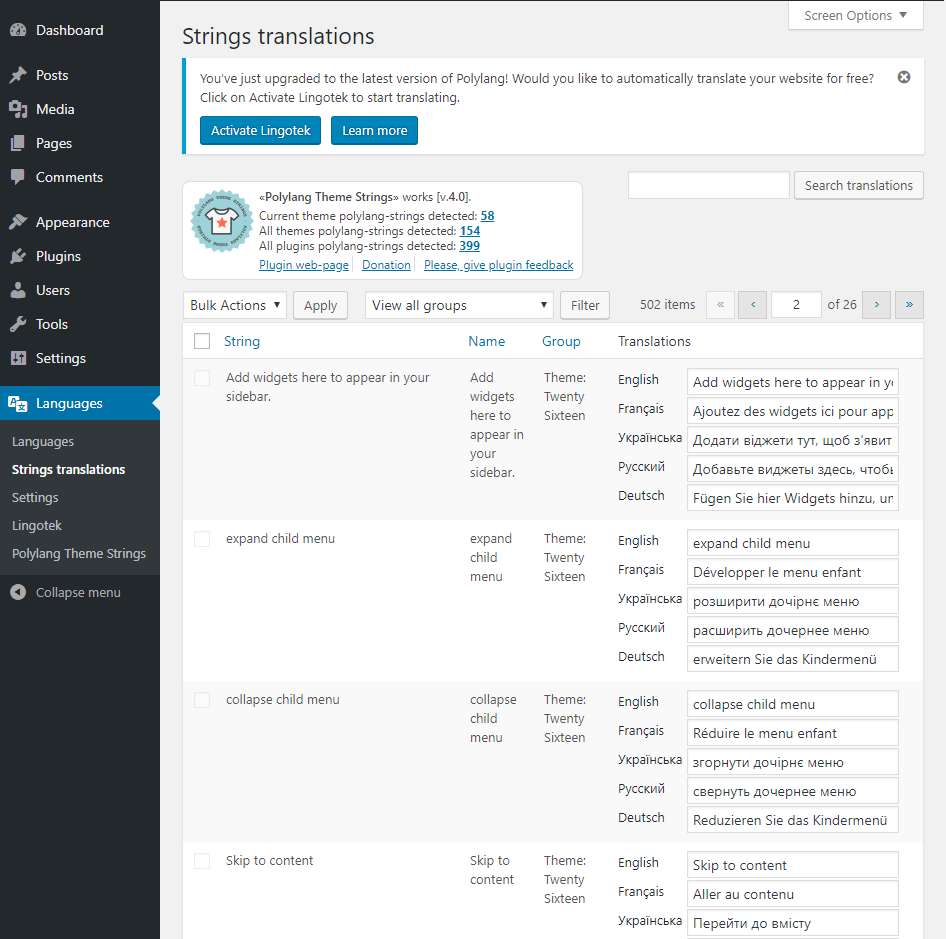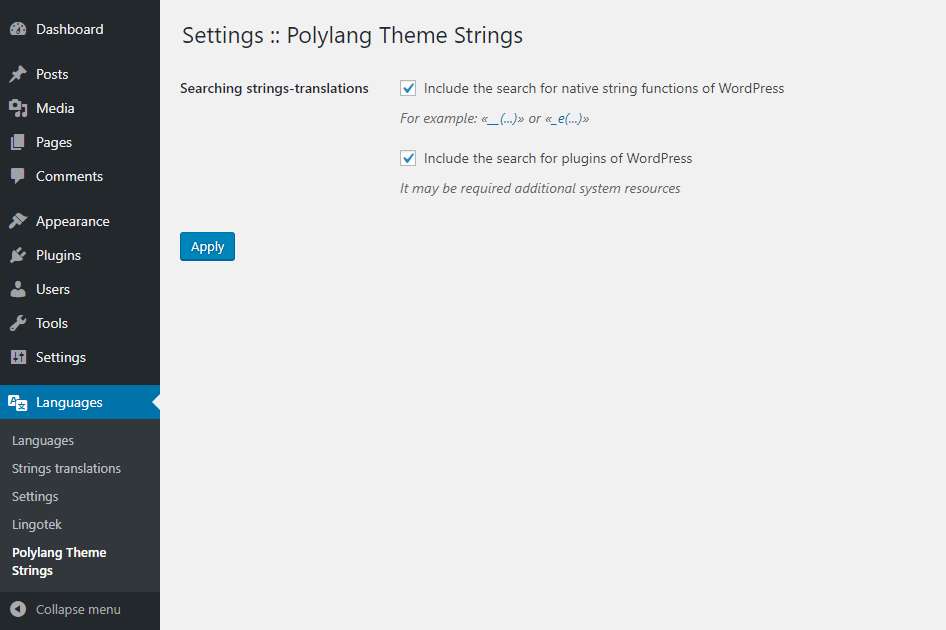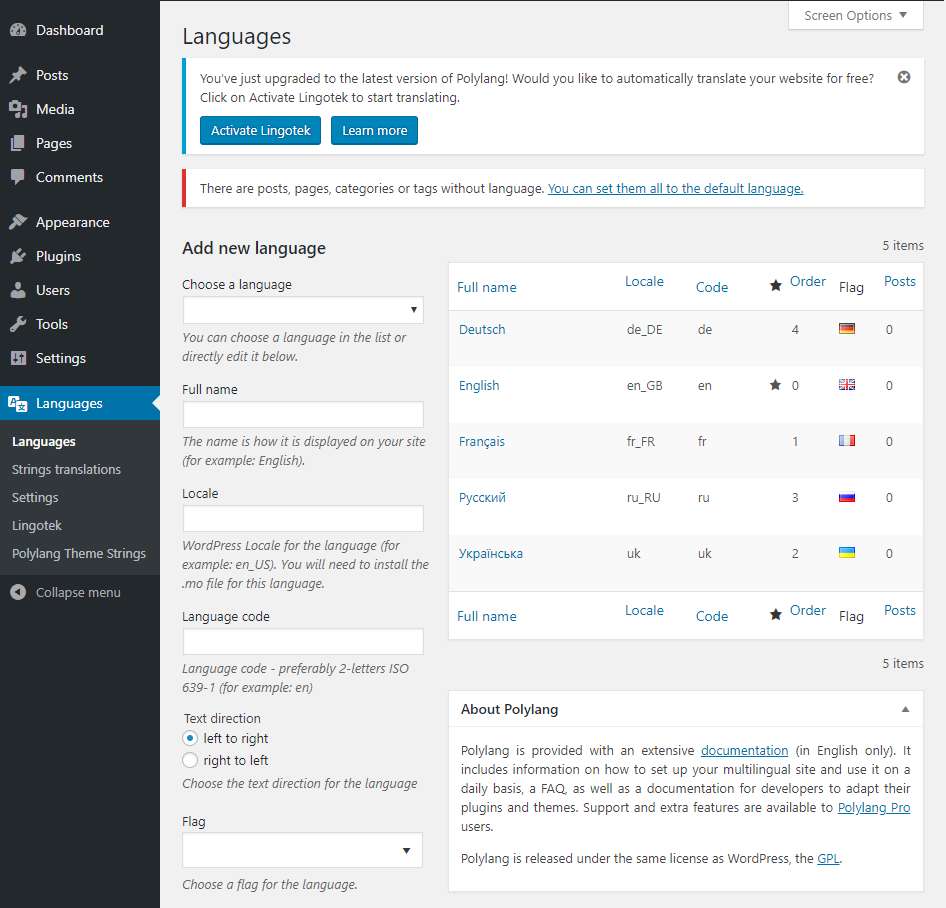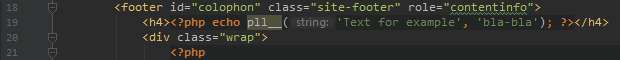Description
What is «Polylang Theme Strings» and what for is it?
This plugin gives additional features to the plugin Polylang. It automatically scans all templates files and scripts of the active WP theme (and all plugins) for available strings that can be translated. For example:
pll__('...');pll_e('...');
and adds them to the Polylang registery, after what you can manage the translation of finded strings using the administration panel. It will make your life easier for the development of multilanguage’s projects, because you will not need to enter the needed strings to translate manually – the plugin will do all the work for you.
Don’t forget that in the example are described the PHP-function calls, that is why they have to be inside of PHP-tags.
How works «Polylang Theme Strings»?
You have to install the plugins «Polylang» and «Polylang Theme Strings» on your multilanguage WordPress CMS project and they must be both active. When you are in the settings of plugin (Polylang) in the tab «Strings translation» the «Polylang Theme Strings» scans automatically the active theme of your project, find all the code strings that needed to be translated, adds them to the register, displays them on that page and gives to user the ability to translate these strings.
Like you can see, the «Polylang Theme Strings» is perfectly integrate with the «Polylang» plugin and works in automatically mode – it is comfortable, simple, and useful!
From version 4.0 «Polylang Theme Strings» got settings page where you can configure the search strings-translations more deeply.
Learn more in http://modeewine.com/en-polylang-theme-strings.