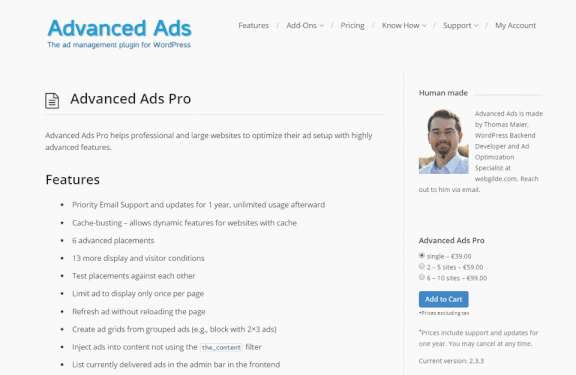Description
Use Fixed Widget to create sticky widgets, sticky blocks, and other elements that stay in the visible screen area when a user scrolls the page up or down.
Sticky widgets are more visible than unfixed widgets and therefore have a significantly higher click-through rate.
That’s why this option is worthwhile for ads or other elements that visitors should interact with. Meanwhile, Google also allows the integration of sticky AdSense ads.
Features
Fixed Widget is completely free of charge.
- Sticky Widgets Use the Fixed Widget option on any widget and blocks in the sidebar
- Sticky Elements Choose any element on your site and make it sticky
- Margin Top allows you to stop sticky elements to cover floating menu bars
- Margin Bottom pushes sticky elements up before they reach a certain distance towards the bottom window
- Stop Elements push sticky elements up when they are scrolling into view
- Stop Blocks defines blocks in your sidebar that push fixed blocks out of the page
- Minimum Screen Width and Minimum Screen Height allow you to disable sticky behavior on small screens
- Written in plain JavaScript for better performance
Compatibility
Theme requirements:
wp_head()andwp_footer()functions inheader.phpandfooter.phpfiles- JavaScript errors could break sticky widgets