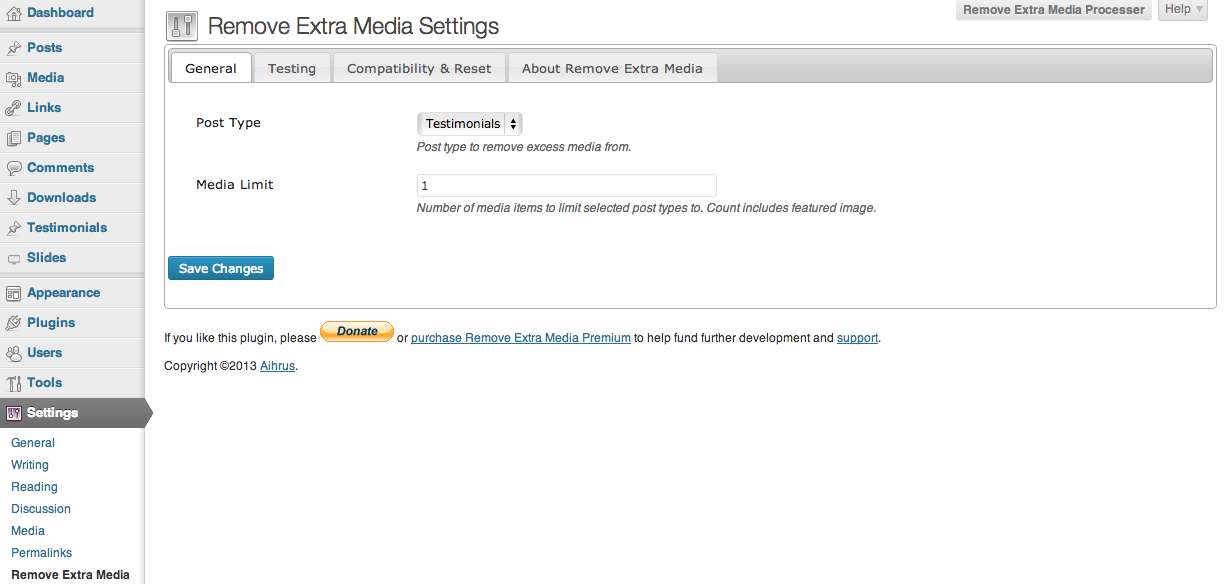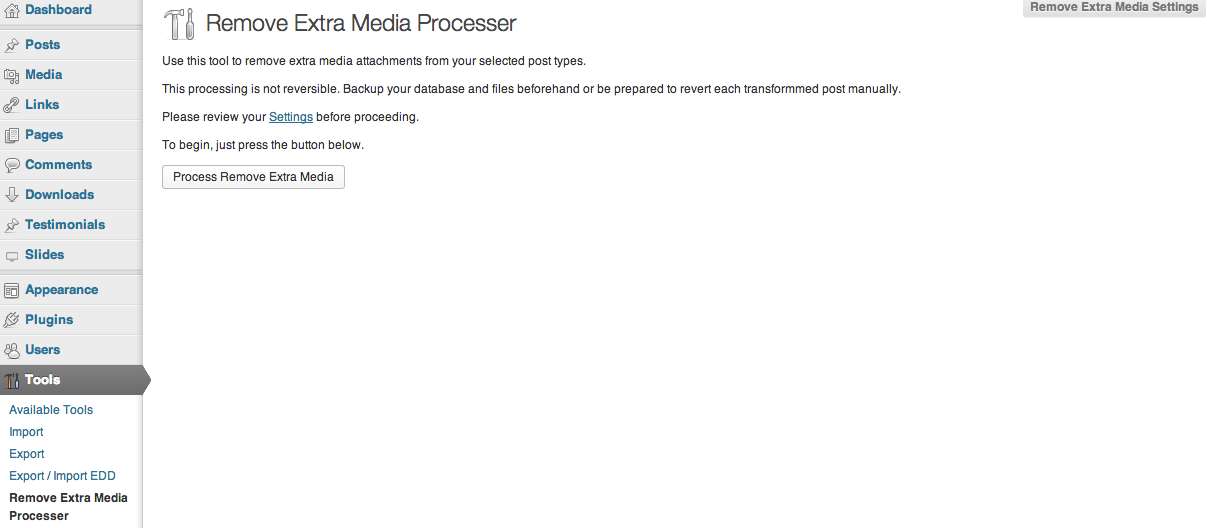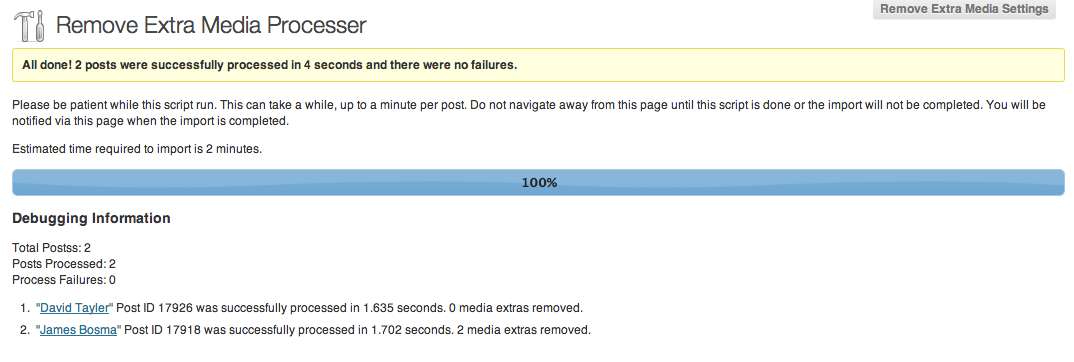Description
Use Remove Extra Media to remove extra media attachments from your selected post types.
In my use case, my testimonials widgets post types in some cases, for whatever reason, had up to 7 extra media attachments related to them. I wanted a quick way to clear those excess out. Considering that the only image or media attachment a testimonial should have was the featured, I simply removed all the others.
This tool works by removing the attachment relationship as this saves the media file in case it’s used by other attachments. Using wp_delete_attachment would delete the media file, which is something to avoid.
Primary Features
- API
- Ajax based processing screen
- Media isn’t deleted, only unattached from post type entry
- Settings export/import
- Settings screen
- Variable allowed media count
Settings Options
General
- Post Type – Post type to remove excess media from.
- Media Limit – Number of media items to limit selected post types to. Count includes featured image.
Testing
- Debug Mode – Bypass Ajax controller to handle posts_to_import directly for testing purposes.
- Posts to Import – A CSV list of post ids to import, like ‘1,2,3’.
- Skip Importing Posts – A CSV list of post ids to not import, like ‘1,2,3’.
- Import Limit – Useful for testing import on a limited amount of posts. 0 or blank means unlimited.
Compatibility & Reset
- Export Settings – These are your current settings in a serialized format. Copy the contents to make a backup of your settings.
- Import Settings – Paste new serialized settings here to overwrite your current configuration.
- Remove Plugin Data on Deletion? – Delete all Remove Extra Media data and options from database on plugin deletion
- Reset to Defaults? – Check this box to reset options to their defaults
Notes
TBD
API
- Read the Remove Extra Media API.
Localization
You can translate this plugin into your own language if it’s not done so already. The localization file remove-extra-media.pot can be found in the languages folder of this plugin. After translation, please send the localized file for plugin inclusion.
- Serbian by Ognjen Djuraskovic
- Spanish by Ognjen Djuraskovic