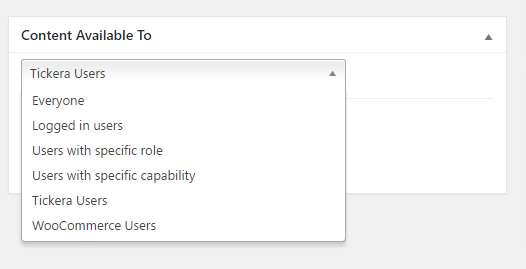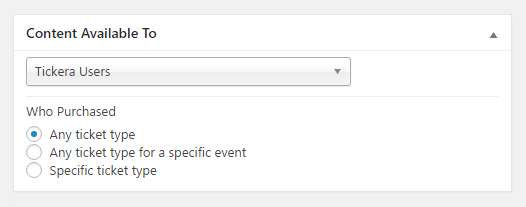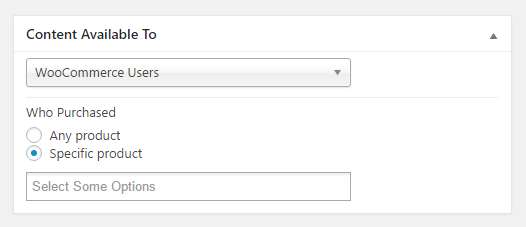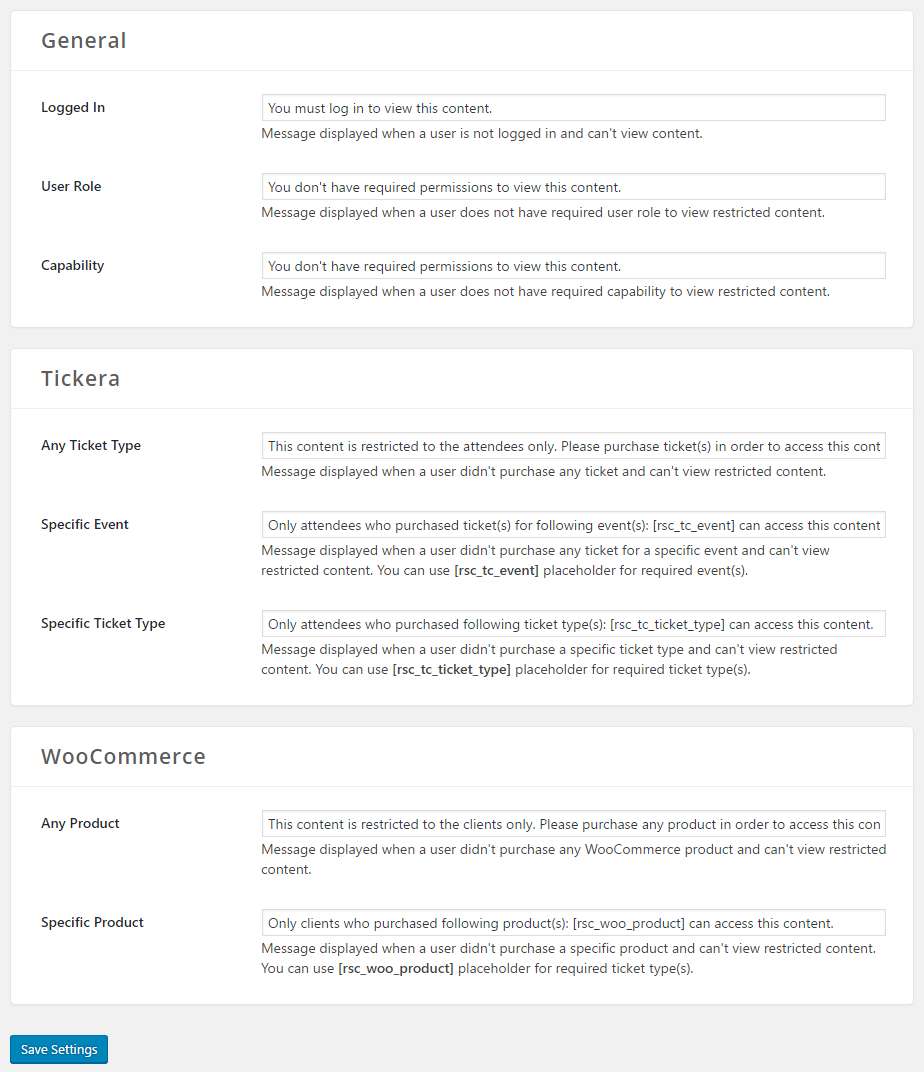Description
The Restrict plugin makes it easy for you to control and protect access to the content of posts, pages and custom post types.
You can restrict, show and hide content to:
- Everyone (all website visitors)
- Logged in users
- Users with a specific role (administrator, editor, author, subscriber, etc)
- Users with a specific capability
- Author of a post / page
- Tickera users (who purchased any ticket, any ticket for a specific event or a specific ticket type)
- WooCommerce users (who made any purchase or who purchased a specific product)
- WooCommerce users with limited time access to the content after they made a purchase of specific product
- Easy Digital Downloads users (who made any purchase or who purchased a specific product)
- Easy Digital Downloads users with limited time access to the content after they made a purchase of specific product
Integrations
Restrict has seamless integrations with Tickera Event Ticketing System for WordPress, Easy Digital Downloads, WooCommerce allowing you to restrict the sensitive content of pages or posts based on criteria specific for these plugins (i.e. show content to users who purchased a specific ticket or WooCommerce product). Also, Restrict has integration with Simple URLs. With this integration, you can create a redirection in SimpleURLs plugin and then restrict access to that redirect so that if the customer attempts to access redirect URL without fulfilling the required criteria, you can set in Restrict whether to display them a specific page or redirect them to some other, specific URL.
Premium version features
- Restrict whole post type at once – the post types area of Restrict plugin allows you to select the default content visibility to the existing post types on your website.
- Restrict part or all the content (Shortcodes) – Easily restrict just part of the content on any of your pages or posts making it possible to use the same page or post but with different content based on the set criteria.
- Restricting a whole post category – If you want to restrict the whole post category, the premium version of Restrict plugin takes care of that too, allowing you to easily set the criteria based on which a certain post category will be displayed or hidden.
- Hide and show widgets conditionally – Make your widgets show or disappear for different users! Similarly to the content restriction, you can also restrict which widgets will be shown to what user.
- Display menu items conditionally – You can set different criteria for each menu item and make them displayed or hidden to logged in users, certain user roles, users with specific capability and even logged out users.
- Login form anywhere – Regardless of whether you’re using Gutenberg or classic editor, we made it easy for you to place the login form on any of your pages or posts.
- Site Lock – Lock the entire website in one simple click and make it accessible only to logged in users! Similarly, you can also restrict access to REST API to only logged in users.
- White label option
Documentation
Stuck? Check out the plugin documentation