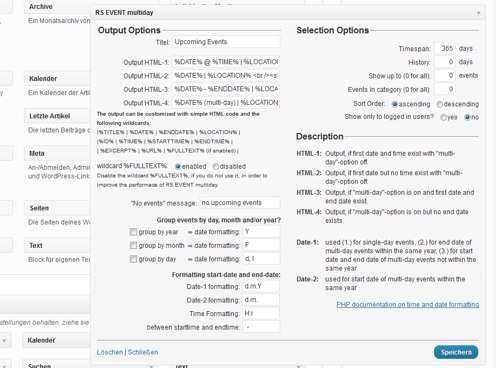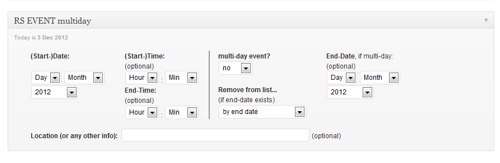Description
“RS EVENT multiday” is an easy to use and highly flexible tool to manage and print posts as events by adding the sidebar-widget “RS EVENT multiday” and/or the functions rs_event_list(), rs_event_post() and rs_event_id(), which can be used in templates. It is based on the original “RS EVENT” by Robert Sargant.
The plugin offers the possibility to add a “RS EVENT multiday” widget to the sidebar of your blog.
It allows you to show a list of upcoming and/or past events.
“RS EVENT multiday” includes three different functions, which can be used in templates.
rs_event_list(), rs_event_post(), rs_event_id()
FUNCTIONS
First of all, the “RS EVENT multiday” widget adds the function rs_event_list() to your sidebar and you can costumize all the settings via the widget control panel at the backend of your blog. If you want to create designated pages to show an event list, you should create a special template file for the theme you use and add the function rs_event_list() manually to the code of your template.
-
rs_event_list()
This is the function used for the widget. Of course, it can be used in templates as well.
It prints an unordered list of events according to the parameters given to it (see below).
Both, the<ul>and the<li>include class=”rsevent”, so you can costumize the output with stylesheets.
Furthermore, the output can be customized with the parameters “html_list_v1”, “html_list_v2”, “html_list_v3” and “html_list_v4”.
For details see the parameters-section below.
Note: If you just want to get the return values from rs_event_list(), so they do not get printed, you should use the function rs_event_list_return(). -
rs_event_post()
This function should be used in the single-post-template (usually the file single.php of your theme).
It prints the date of the event.
The output can be customized with the parameters “html_post_v1”, “html_post_v2”, “html_post_v3” and “html_post_v4”.
For details see the parameters-section below.
Note: If you just want to get the return values from rs_event_post(), so they do not get printed, you should use the function rs_event_post_return(). (This might be useful for e.g. Thematic themes.) -
rs_event_id()
This function returns an array with IDs of posts, which include event-data. This array of IDs can then be used in other functions or loops.
Each function can be customized by parameters.
PARAMETERS
The parameters are used to customize the functions (see above), if you use them within templates. If you use the sidebar-widget of “RS EVENT multiday”, you can make all the settings via the widget control panel at the backend of your blog.
Please, have a look at the example below (“How to pass on parameters to one of the functions”) in order to see how it works.
title
(string) The widget-title in your sidebar. Not used, when the function is added to a template.
default value: ‘Upcoming Events’
timespan
(integer) The maximum distance into the future events will be retrieved for, in days.
default value: 365
history
(integer) The maximum distance into the past that events will be retrieved for, in days. This can also be set to a negative negative number, e.g. -2 to prevent events that are occuring in the next two days from appearing.
default value: 0
date_format_1
(string) The style in which the date is formatted. date_format_1 is used for single-day events, for the end date of multi-day events, and for the start date of multi-day events if the two dates are NOT within the same year.
default value: ‘d.m.Y’
date_format_2
(string) The style in which the date is formatted. date_format_2 is used for the start date of multi-day events if the two dates are within the same year.
default value: ‘d.m.’
groupdateformat_y
(string) The style in which the yearly headline date is formatted, if events are grouped by year. See also parameter group_by_year.
default value: ‘Y’
groupdateformat_m
(string) The style in which the monthly headline date is formatted, if events are grouped by month. See also parameter group_by_month.
default value: ‘F’
groupdateformat_d
(string) The style in which the daily headline date is formatted, if events are grouped by day. See also parameter group_by_day.
default value: ‘d, l’
time_format
(string) The style in which the time is formatted.
Note: ‘second’ cannot be entered for event time and must not be used because of variable $fake_second (used to mark empty time value.)
default value: ‘H:i’
time_connector
(string) The sign(s) that are printed between the start-time and the end-time, if an end-time is entered.
default value: ‘ – ‘
html_list_v1
(string) Used for rs_event_list(). Formats the output, if first date and time of an event is entered with “multi-day”-option off.
default value:
‘ %DATE% @ %TIME% | %LOCATION% <br /><strong>%TITLE%</strong> <br />» <a href="%URL%">read more</a> «<hr /> ‘
html_list_v2
(string) Used for rs_event_list(). Formats the output, if first date but no time is entered with “multi-day”-option off; if %TIME% is used here anyway (which usually does not make any sense), output of %TIME% equals “–:–“.
default value:
‘ %DATE% | %LOCATION% <br /><strong>%TITLE%</strong> <br />» <a href="%URL%">read more</a> «<hr /> ‘
html_list_v3
(string) Used for rs_event_list(). Formats the output, if “multi-day”-option is on and first date and end date is entered.
default value:
‘ %DATE% - %ENDDATE% | %LOCATION% <br /><strong>%TITLE%</strong> <br />» <a href="%URL%">read more</a> «<hr /> ‘
html_list_v4
(string) Used for rs_event_list(). Formats the output, if “multi-day”-option is on but no end date is entered.
default value:
‘ %DATE% (multi-day) | %LOCATION% <br /><strong>%TITLE%</strong> <br />» <a href="%URL%">read more</a> «<hr /> ‘
html_post_v1
(string) Used for rs_event_post(). Formats the output, if first date and time of an event is entered with “multi-day”-option off.
default value:
‘ <div class="rseventpost">%DATE% @ %TIME%</div> ‘
html_post_v2
(string) Used for rs_event_post(). Formats the output, if first date but no time is entered with “multi-day”-option off; if %TIME% is used here anyway
(which usually does not make any sense), output of %TIME% equals “–:–“.
default value:
‘ <div class="rseventpost">%DATE%</div> ‘
html_post_v3
(string) Used for rs_event_post(). Formats the output, if “multi-day”-option is on and first date and end date is entered.
default value:
‘ <div class="rseventpost">%DATE% - %ENDDATE%</div> ‘
html_post_v4
(string) Used for rs_event_post(). Formats the output, if “multi-day”-option is on but no end date is entered.
default value:
‘ <div class="rseventpost">%DATE% (multi-day event)</div> ‘
max_events
(integer) The maximum number of events to show. If this is set to 0, then all events will be shown.
default value: 0 (i.e. show all)
group_by_year
(integer) value 0 = off, value 1 = on. If group_by_year is set, the function rs_event_list() outputs a date as a headline for all events, that take place within the same year. For multiday events, the first day of the event is used for grouping and every event shows up only once. The format of the date can be set with the parameter groupdateformat_y
default value: 0 (i.e. “off”)
group_by_month
(integer) value 0 = off, value 1 = on. If group_by_month is set, the function rs_event_list() outputs a date as a headline for all events, that take place within the same month. For multiday events, the first day of the event is used for grouping and every event shows up only once. The format of the date can be set with the parameter groupdateformat_m
default value: 0 (i.e. “off”)
group_by_day
(integer) value 0 = off, value 1 = on. If group_by_day is set, the function rs_event_list() outputs a date as a headline for all events, that take place within the same day. For multiday events, the first day of the event is used for grouping and every event shows up only once. The format of the date can be set with the parameter groupdateformat_y
default value: 0 (i.e. “off”)
no_events_msg
(string) The output when the are no events within the set timespan.
default value: ‘no upcoming events’
sort_order
(string) Whether to list the events in ascending (value: ‘ASC’) or descending (value: ‘DESC’) date order.
default value: ‘ASC’
category
(integer) Show only events listed against posts in the category with this ID number. If this is set to 0, then all events will be shown.
default value: 0 (i.e. show all)
fulltext_active
(integer) If this is set to 0, the wildcard %FULLTEXT% cannot be used for the HTML-Output of the Event-List and an excerpt for the wildcard %EXCERPT% is not created automatically, consequently, it has to be entered via the excerpt-box at the edit-post-page. You should disable %FULLTEXT% and set this to 0, if you do not need or use %FULLTEXT% and if you manually creat excerpts in order to improve the perfomance of the plugin RS EVENT multiday.
default value: 1 (i.e. enabled and %FULLTEXT% can be used and excerpts are created automatically)
loggedin
(integer) Allows to hide the widget or the output of the function rs_event_list(). If this is set to 0, the list or the widget will only be visible to logged in users.
default value: 0 (i.e. widget and function are visible to all)
Customizing the html-output with wildcards
The values “html_list_vX” and “html_post_vX” can be styled both for the widget (-> via the widget control panel) and within templates (please have a look at the example “How to pass on parameters to one of the functions” below).
Simply use html-code and the following parameters:
%URL%
Outputs the URL of the event-post.
%DATE%
Outputs the start-date of the event, formatted as date_format_1 in _v1, _v2 and _v4 and as date_format_2 in _v3.
%ENDDATE%
Outputs the end-date of the event, formatted as date_format_2.
%TIME%
If a starttime and endtime is entered, the output is similar to %STARTTIME% time-connector %ENDTIME%.
If just a starttime and no endtime is entered, %TIME% is similar to %STARTTIME%.
%STARTTIME%
Outputs the time when the event starts, if one is entered, formatted as time_format.
%ENDTIME%
Outputs the time when the event ends, if one is entered (can only be entered if a starttime exists), formatted as time_format.
%LOCATION%
Outputs an ordinary text value (if one is entered) which might be used to enter e.g. the location of the event.
%TITLE%
Outputs the title of the post.
%FULLTEXT%
Outputs the entire text of the post. (You can disable this wildcard to improve the perfomance of the plugin.)
%EXCERPT%
Outputs the excerpt of the post. If the %FULLTEXT% wildcard is disabled, an excerpt is not created automatically.
Consequently, the excerpt-box at the edit-post-page has to be filled with text in order to output an excerpt when %FULLTEXT% is disabled.
Please, also see the information for “fulltext_active” at the parameter section above.
%ID%
Outputs the ID of the post.
How to pass on parameters to one of the functions
Here is an example how to pass on some parameters to the function rs_event_list() [or rs_event_list_return()], when used within a template.
It works similar with rs_event_post() [and rs_event_post_return()], just use the html_post_vX parameters instead of the html_list_vX parameters.
Note: Parameters for the widget can be simply passed via the Widget-Panel of your blog-backend.
<?php
$argsevent = array(
'timespan' => 60,
'date_format_1' => 'm|d|Y',
'date_format_2' => 'm|d',
'html_list_v1' => '<a class="list1" href="%URL%">%DATE%, %TIME%<br /><b>%TITLE%</b></a>',
'html_list_v2' => '<a class="list1" href="%URL%">%DATE%<br /><b>%TITLE%</b></a>',
'html_list_v3' => '<a class="list1" href="%URL%">%DATE% to %ENDDATE%<br /><b>%TITLE%</b></a>',
'html_list_v4' => '<a class="list1" href="%URL%">%DATE% (multiday!!!)<br /><b>%TITLE%</b></a>',
'max_events' => 4,
);
rs_event_list($argsevent);
?>