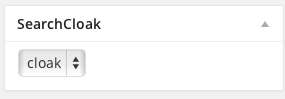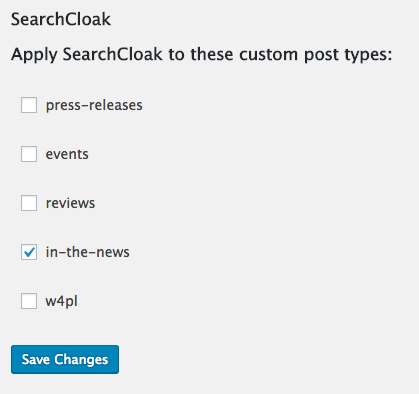Description
SearchCloak allows you to hide specific Posts and Pages from search results.
There are many reasons you may want to remove specific pages from search results:
- Parent pages used to organize URLs or menus, but don’t contain actual content
- Partial page “sections” assembled by plugins into more complete pages
- Pay-per-click Landing Pages (You probably don’t want those showing up in search engines.)
- Pages that present similar or duplicate content that might otherwise appear multiple times in search results
This plugin adds a “SearchCloak” option to the edit screen of Posts and Pages.
When running the Gutenberg editor, this option block will appear under the “Document” tab in the right-hand column.
The options are:
show – Show this Page or Post in search results (default)
cloak – Hide this Page or Post from search results
children – Hide this Page and all its children from search results (not available on Posts since they don’t have children)
Features:
- Cloaked pages are also marked as “noindex” for search engines
- You can hide ALL the children of a given page
- Compatible with most search plugins
- Works with Google Custom Search
- Admin search results DO include cloaked pages
- Cleans up multiple “robots” meta tags in the head section (sometimes happens with multiple plugins or settings)
- Cloaking can be enabled for custom post types in the dashboard