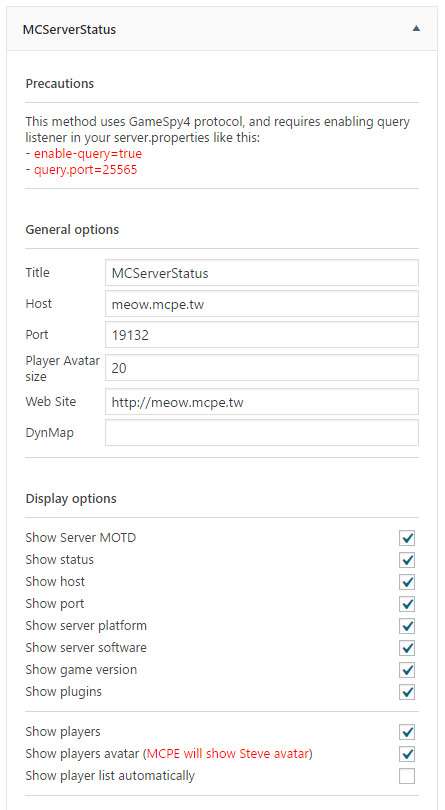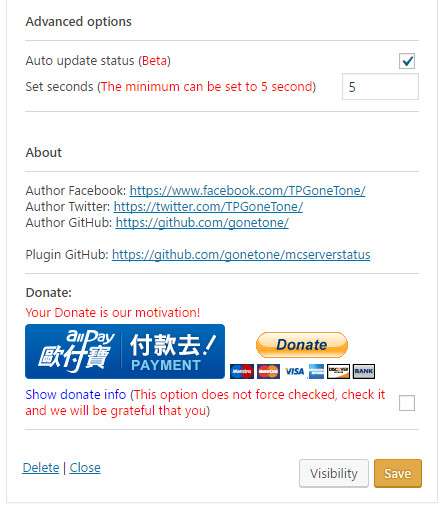Description
Server Status For Minecraft PC & PE is a WordPress Widget, show Minecraft Java and Bedrock editions server data.
GitHub: https://github.com/MCNewsTools/MCServerStatus-WordPressWidget
You can display / hide these information:
- Server name (MOTD)
- Status (online/offline)
- IP address / hostname
- Port
- Server platform
- Server software
- Game version
- Website
- DynMap
- Plugins count
- Plugins list
- Player count (current / maximum)
- Player list
- Player skin avatar
and more features are planned.
Other functions:
- Display web site link
- DynMap
- Set player avatar size
- Auto update status (Beta)
Precautions:
- This method use GameSpy4 protocol, and requires enabling query listener in your server.properties like this:
enable-query=trueandquery.port=25565. - Enabled query listener, can’t get server data, it may be that your website hosting provider doesn’t allow requests, you can try setting query port to 25565 (
query.port=25565) inserver.propertiesfile and then testing it. - If you still can’t, please contact your website hosting provider.
If query listener cannot be used, it automatically switches to ping.