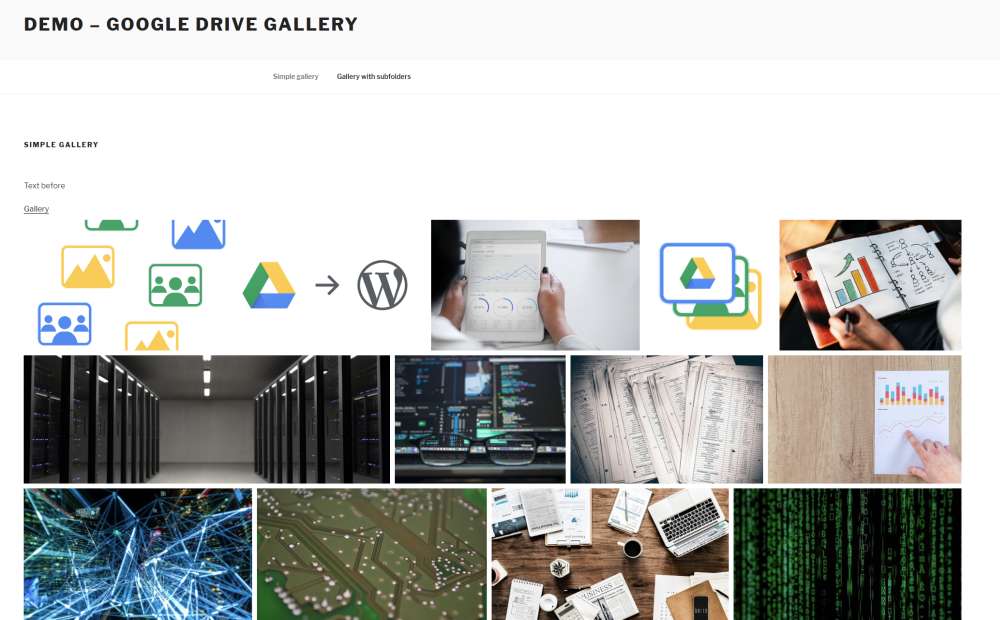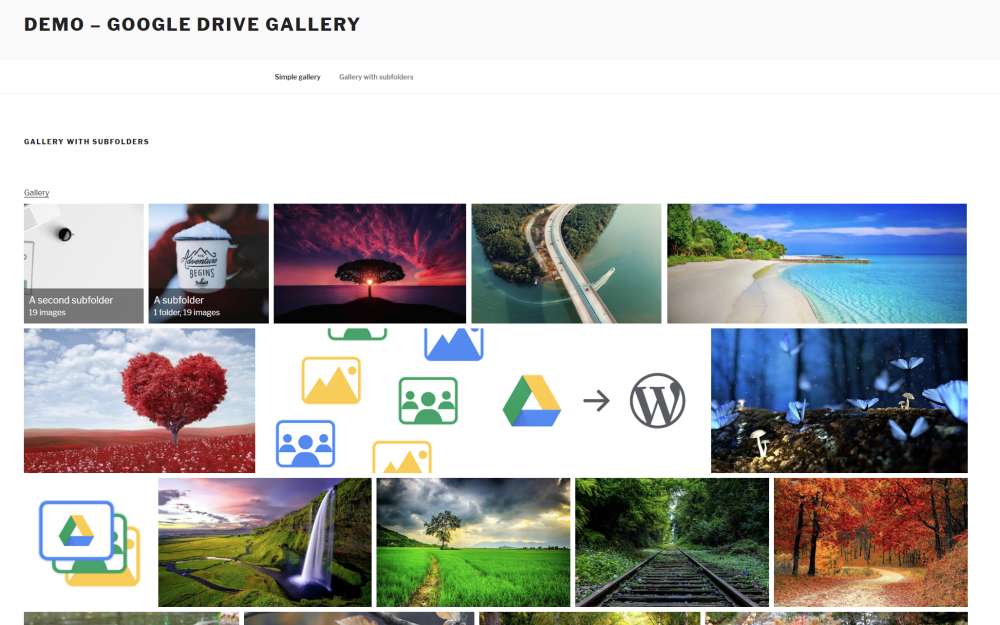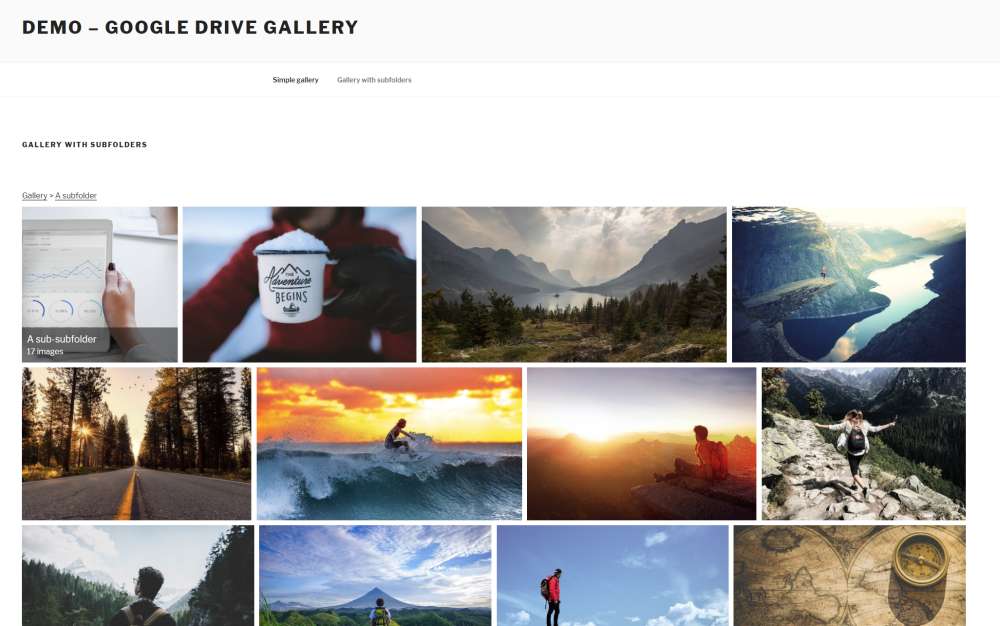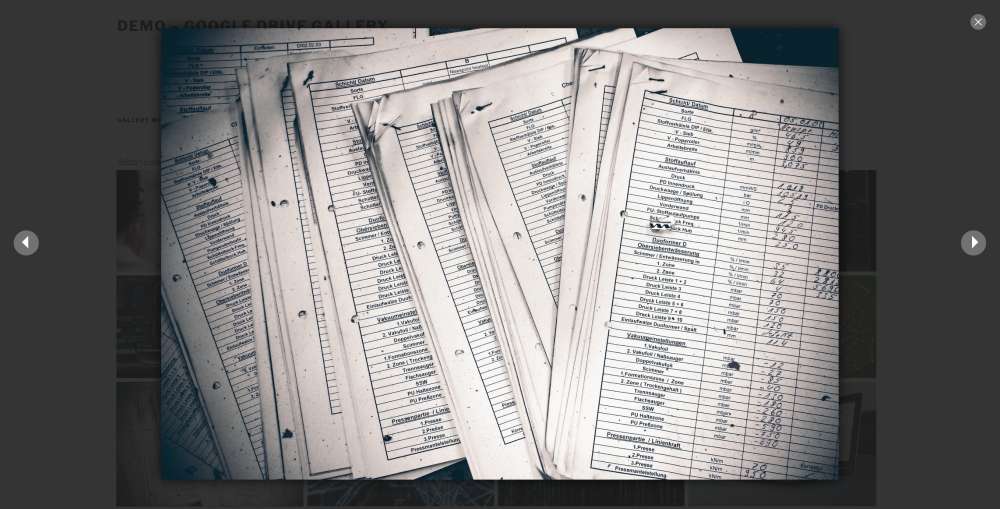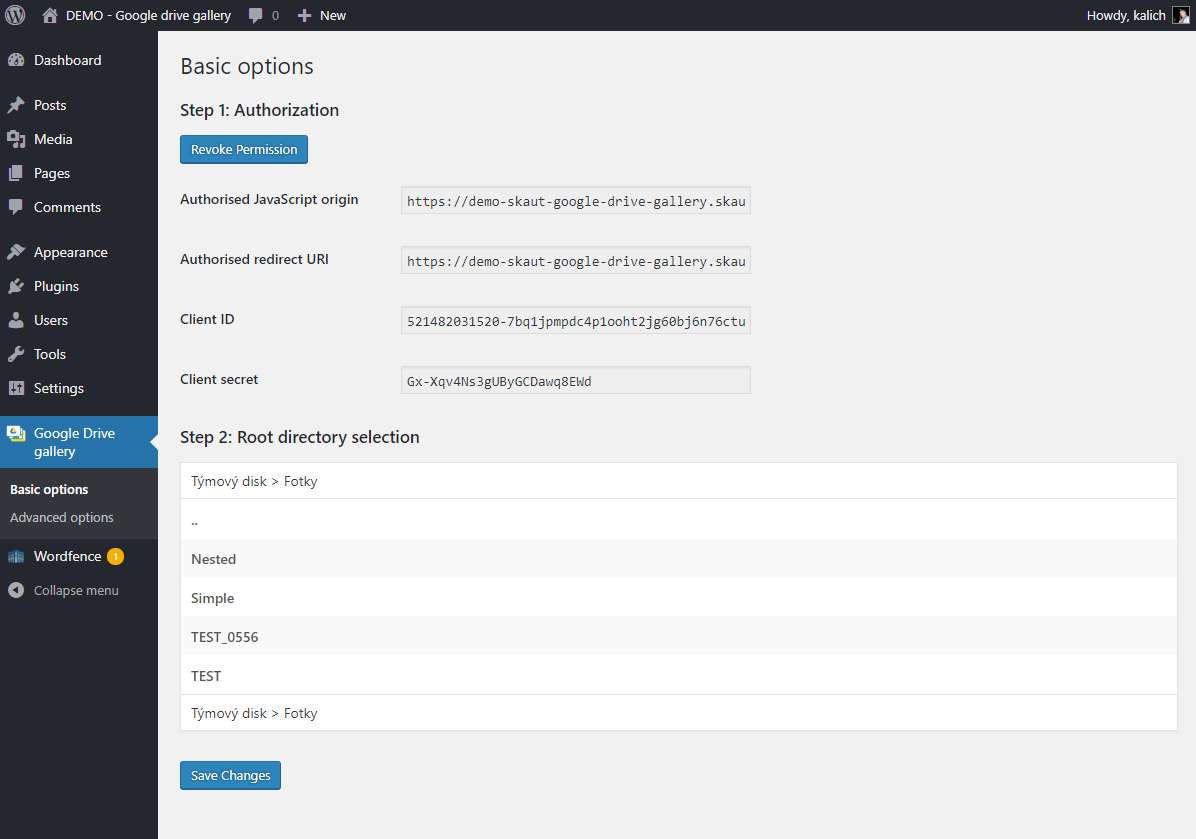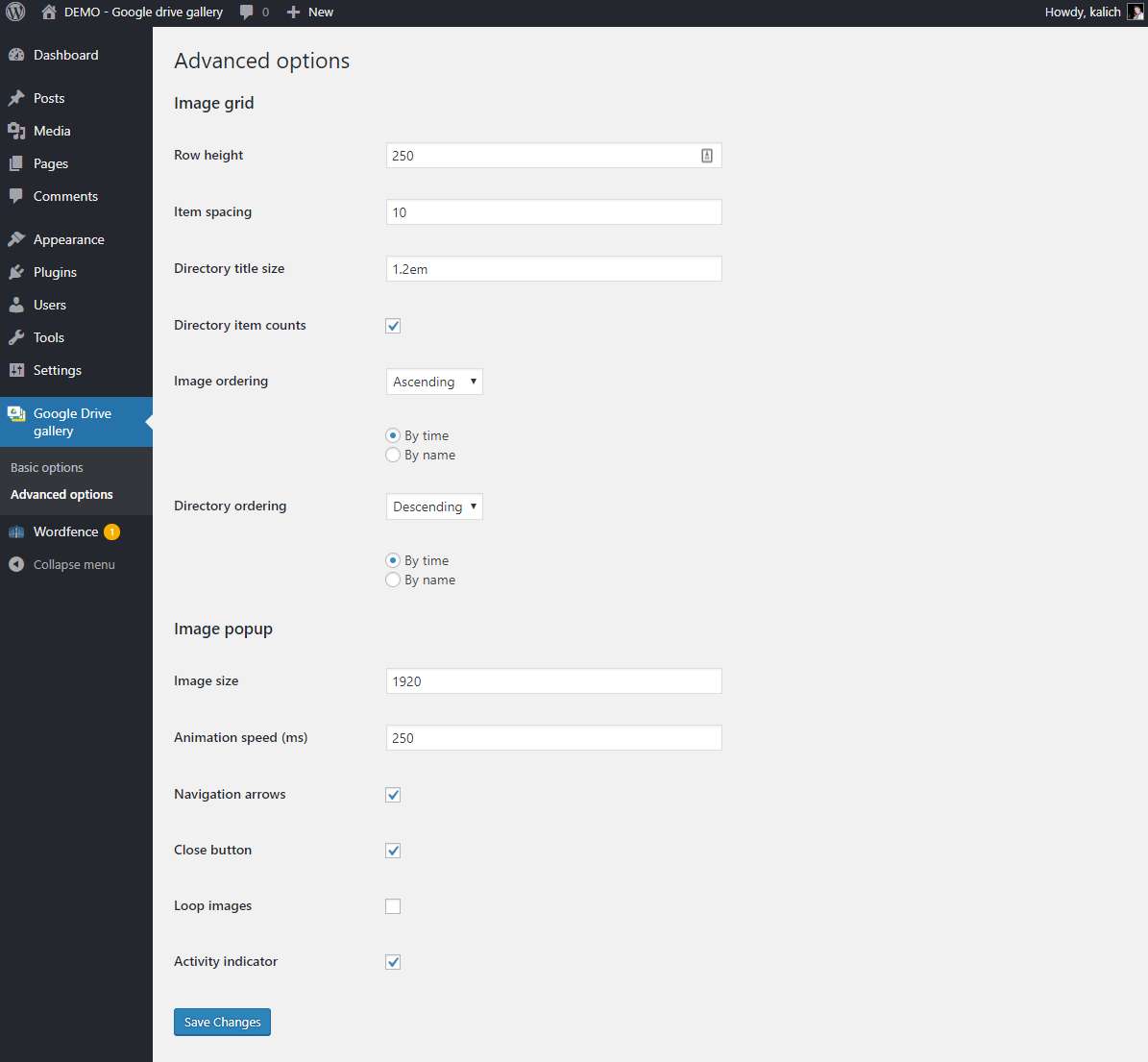Description
Image and video gallery from Google Drive is a plugin for WordPress that connects your site to your Google Drive. With this plugin, you can select any folder in your Drive or a Shared drive and the plugin will convert it into a gallery, displaying any photos or videos in a page or a post on your website. Any folders and their subfolders will also be displayed in the gallery as nested galleries.
All the data is sourced from Google Drive with nothing but the plugin configuration being a part of your website. This enables your site to load faster as the images are loaded from Google and not from your hosting provider. It may also save you costs for your site hosting, as the big files of the gallery are not stored as part of your site. On top of that, if you ever decide to move or reinstall your site, simply install this plugin again on the new site and your old galleries will still be there and working.
Having the photos in Google Drive also gives you a familiar and easy-to-navigate UI for gallery management. You can give individual people or groups granular permissions to the Drive folder, making them able to add photos to a particular gallery without giving them full access to your site. They will then be able to manage the content of the gallery through Google Drive, without having to learn how to work with WordPress. You can also manage all content in your organization with Shared drives owned by your organization’s Google Workspace (formerly known as G Suite).
Using this plugin is very straightforward. Once the plugin is installed and configured, you can add a Google Drive gallery to any page or post. If you are using WordPress 5 or newer with the block editor (i. e. Gutenberg), there is a block that you can add that will allow you to choose a folder with a graphical user interface. It also makes it possible to configure each individual gallery very easily, should you want to do that. If you are using an older WordPress version or are still using the classic editor, there is a shortcode you can use instead of the block.
If you want to see how to install, configure and use the plugin, visit our documentation. To see the plugin in action, head on to the demo page.
Features
- Display any Google Drive folder as a gallery
- Subfolders are automatically displayed as nested galleries – no need to configure them
- You can restrict the plugin to a certain folder (we call it the “root” folder), making sure that no data outside this root folder will ever be displayed on your site
- Insert a gallery with a shortcode or with a click of a button
- Provides a Gutenberg block, making sure that your galleries will work even in WordPress 5
- Also works with Shared drives (formerly known as Team drives)
- Supports videos as well
Minimal requirements
- WordPress 4.9.6 or higher
- PHP 5.6 or higher
GitHub
All the sources for the plugin and the build process are detailed in our Github repo.