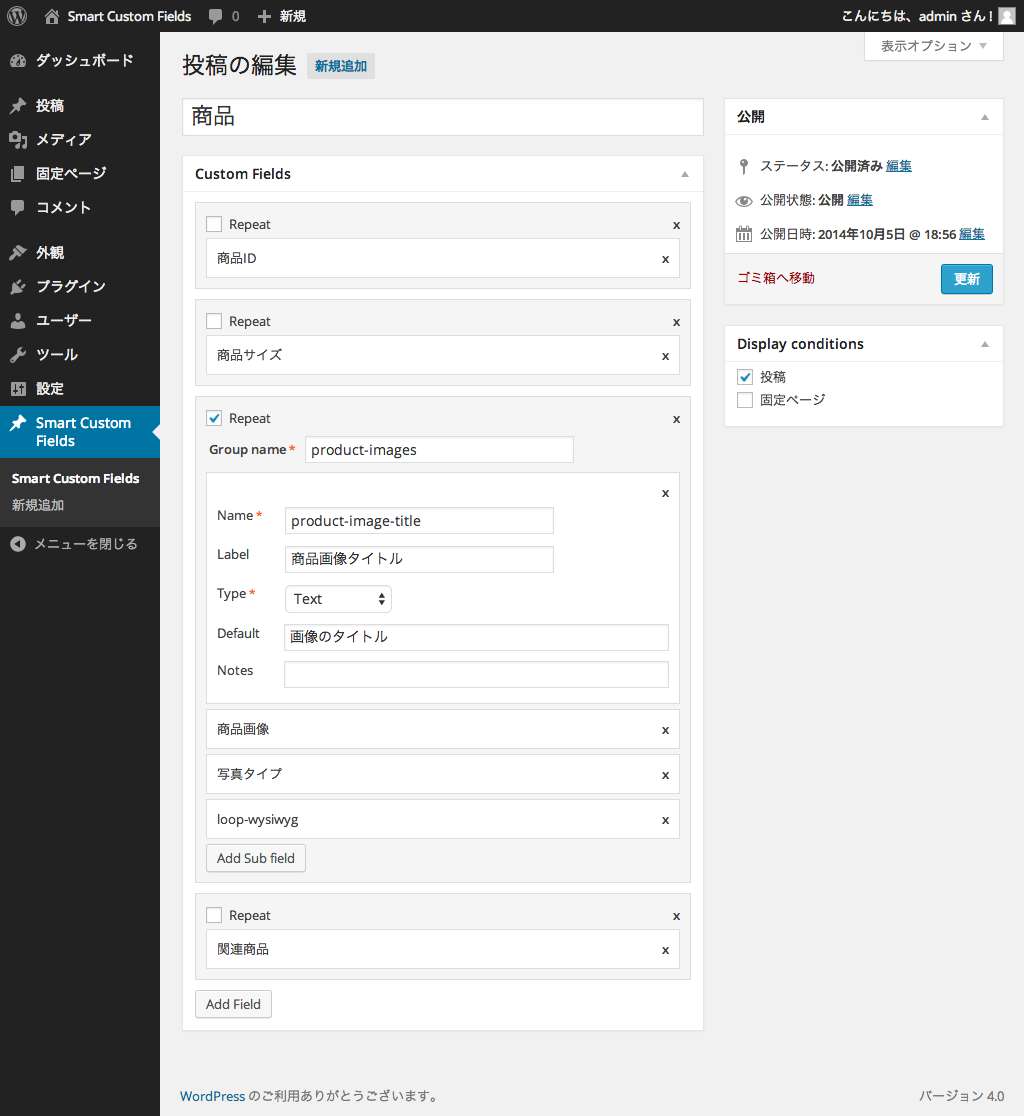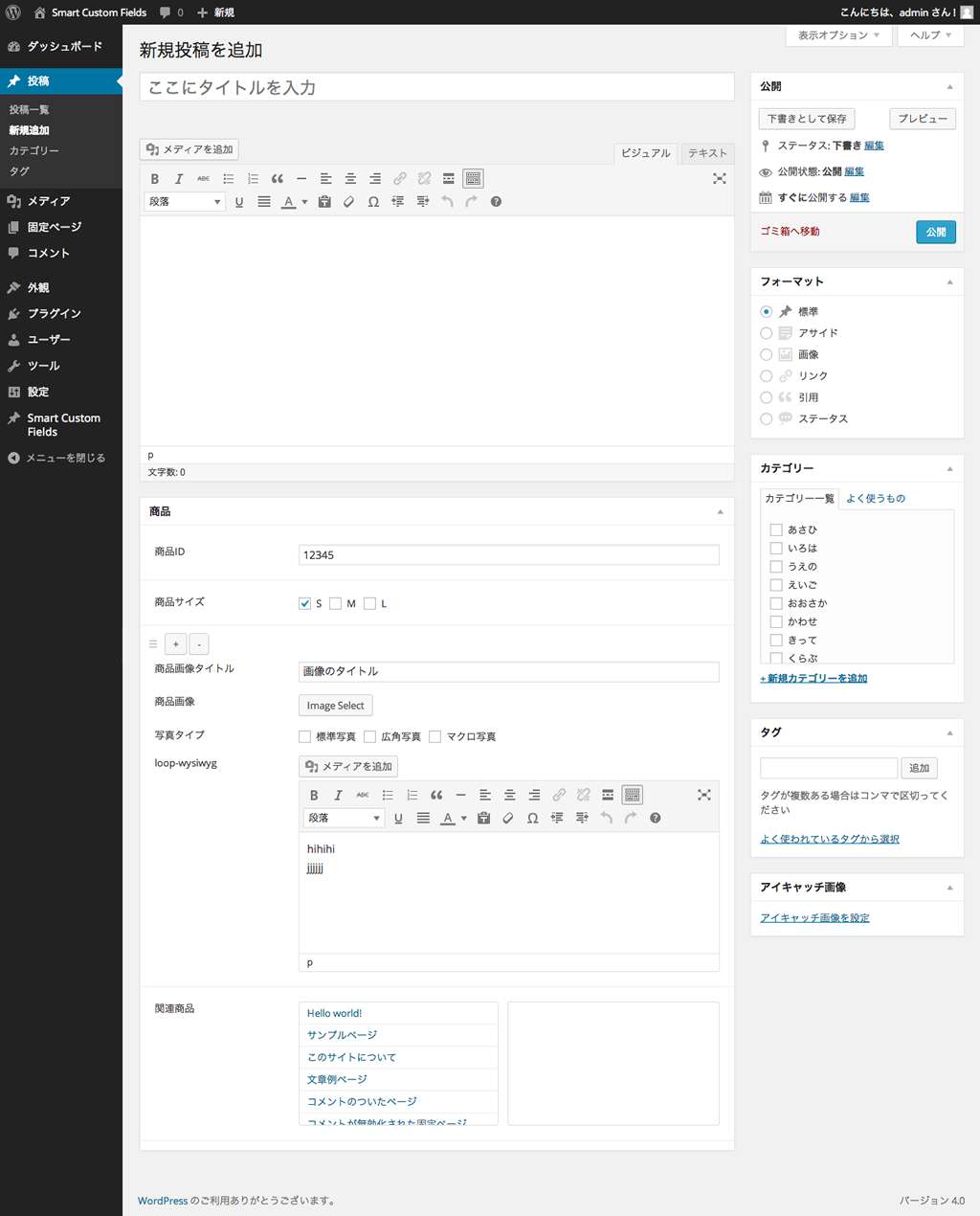Description
Smart Custom Fields is a simple plugin for managing custom fields.
Features
- Field group loop support.
- Meta data revision support.
- Meta data preview support.
Field Types
- Text
- Textarea
- Radio
- Select
- Checkbox
- WYSIWYG editor
- Image
- File
- Related Posts
- Related Terms
- Color picker
- Date picker
- Datetime picker
- Boolean
- Message
How to get meta data ?
Post meta data
This method can get any meta data.
SCF::get( 'field-name' )
This method can get meta data of any group.
SCF::get( 'group-name' )
This method can get all meta data.
SCF::gets()
User meta data
This method can get any user meta data.
SCF::get_user_meta( $user_id, 'field-name' )
This method can get user meta data of any group.
SCF::get_user_meta( $user_id, 'group-name' )
This method can get all user meta data.
SCF::get_user_meta( $user_id )
Term meta data
This method can get any term meta data.
SCF::get_term_meta( $term_id, $taxonomy 'field-name' )
This method can get term meta data of any group.
SCF::get_term_meta( $term_id, $taxonomy, 'group-name' )
This method can get all term meta data.
SCF::get_term_meta( $term_id, $taxonomy )
Custom options page meta data
This method can get any custom options page meta data.
SCF::get_option_meta( $menu_slug, 'field-name' )
This method can get custom options page meta data of any group.
SCF::get_option_meta( $menu_slug, 'group-name' )
This method can get all custom options page meta data.
SCF::get_option_meta( $menu_slug )
Create custom options page
SCF::add_options_page( $page_title, $menu_title, $capability, $menu_slug, $icon_url = '', $position = null );
Register custom fields by the code.
.gist table { margin-bottom: 0; }
This file contains bidirectional Unicode text that may be interpreted or compiled differently than what appears below. To review, open the file in an editor that reveals hidden Unicode characters.
Learn more about bidirectional Unicode characters
| <?php | |
| /** | |
| * カスタムフィールドを定義 | |
| * | |
| * @param array $settings Smart_Custom_Fields_Setting オブジェクトの配列 | |
| * @param string $type 投稿タイプ or ロール | |
| * @param int $id 投稿ID or ユーザーID | |
| * @param string $meta_type post | user | |
| * @return array | |
| */ | |
| function my_register_fields( $settings, $type, $id, $meta_type ) { | |
| // SCF::add_setting( ‘ユニークなID’, ‘メタボックスのタイトル’ ); | |
| $Setting = SCF::add_setting( ‘id-1’, ‘functions.php から追加 その1’ ); | |
| // $Setting->add_group( ‘ユニークなID’, 繰り返し可能か, カスタムフィールドの配列 ); | |
| $Setting->add_group( ‘group-name-1’, false, array( | |
| array( | |
| ‘name’ => ‘field-1’, | |
| ‘label’ => ‘テストフィールド’, | |
| ‘type’ => ‘text’, | |
| ), | |
| array( | |
| ‘name’ => ‘field-2’, | |
| ‘label’ => ‘テストフィール2’, | |
| ‘type’ => ‘text’, | |
| ‘default’ => 2, | |
| ), | |
| ) ); | |
| $settings[] = $Setting; | |
| return $settings; | |
| } | |
| add_filter( ‘smart-cf-register-fields’, ‘my_register_fields’, 10, 4 ); |
GitHub
https://github.com/inc2734/smart-custom-fields/
Translators
- Japanese(ja) – JOTAKI Taisuke
You can translate this plugin into your language by using GlotPress.