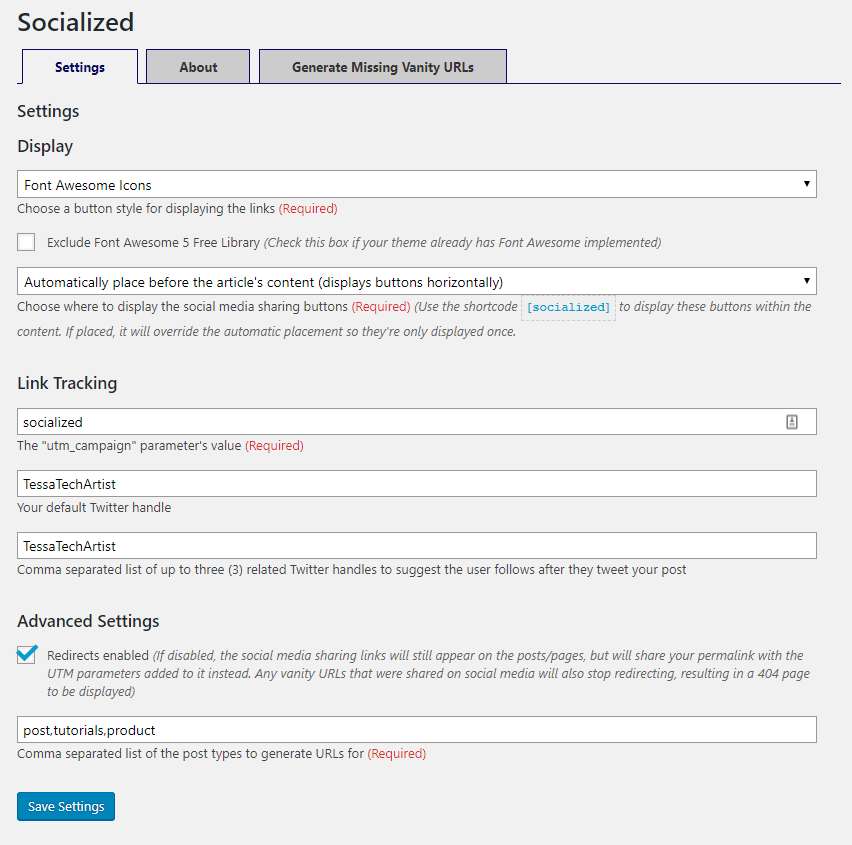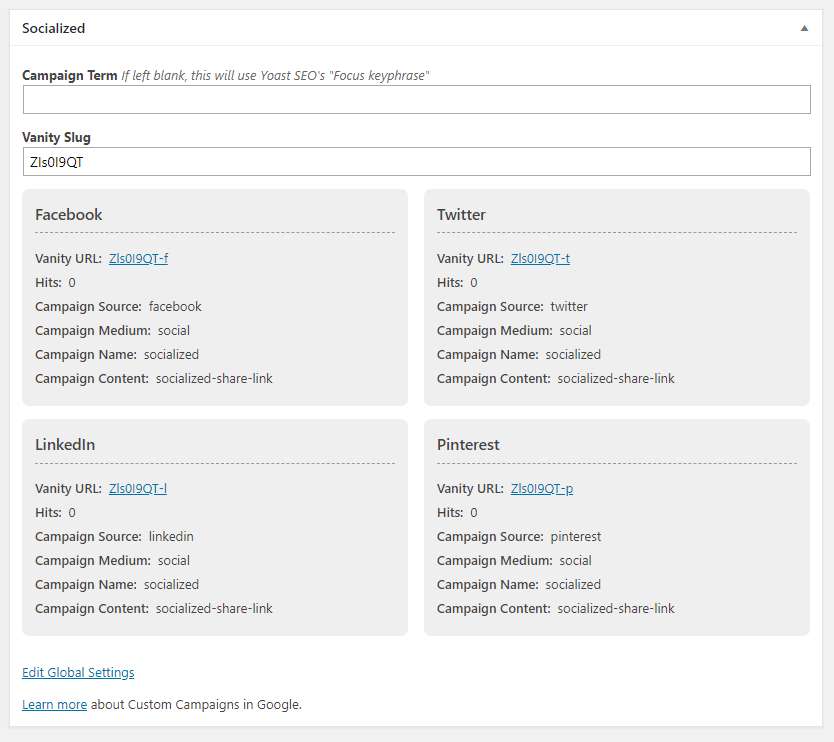Description
Socialized adds social media sharing buttons to your posts, pages, and custom post types that are automatically integrated with Google Analytics using campaign parameters. When a user shares your post using these buttons, they can share a vanity URL that is either automatically generated or customized by you and is specific to that button. When another user on social media then clicks on that shared link, the vanity URL redirects them to your page with analytics tracking automatically.
By adding campaign parameters to the destination URLs, you can collect information about the overall efficacy of these campaigns, and also understand where the campaigns are more effective. For example, your “Summer Sale” campaign might be generating lots of revenue, but if you’re running the campaign on several social media platforms, you’ll want to know which of them is sending you the customers who generate the most revenue. Or if you’re running different versions of the campaign via email, video ads, and in-app ads, you can compare the results to see where your marketing is most effective.
The campaign parameters that are automatically added are sent to Google Analytics when a user clicks on one of the shared links, and the related data is available in the campaigns reports. Below is a list of the campaign parameters that are added and their possible values:
utm_source. Possible value(s):facebook|twitter|linkedin|pinterest|email|vanity-urlutm_medium. Possible value(s):social|email|vanity-urlutm_content. Possible value(s):socialized-share-linkutm_campaign: Possible value(s):socialized| or define in Settingsutm_term: Possible value(s): Defined by typing in the text box in the metabox on the post or page | or the “Focus keyphrase” by Yoast SEO
Your permalink struture will not be affected. The randomly generated vanity URLs are automatically created when you save the post. Learn more about custom campaigns in Google.