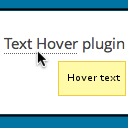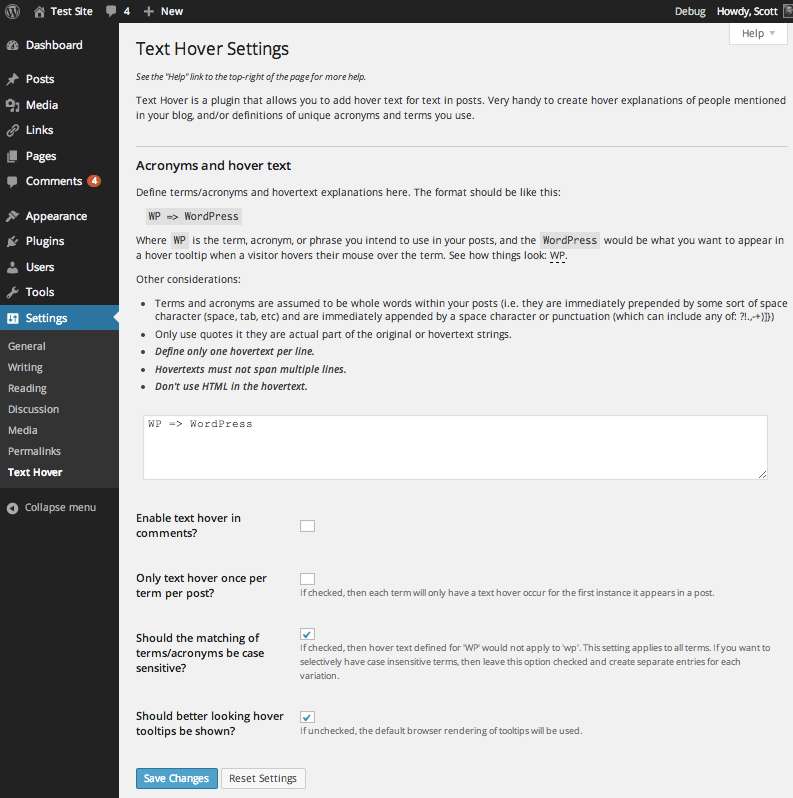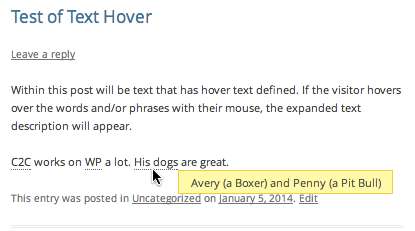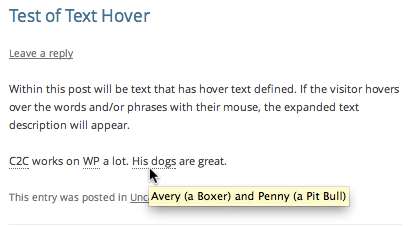Description
This plugin allows you to easily define help text that appears when a visitor hovers their mouse over a word or phrase in a post or page.
Via the plugin’s settings, simply specify the words or phrases that you want to be associated with hover text, and of course, the desired hover texts themselves. The format is quite simple; an example of which is shown here:
WP => WordPress
Matt => Matt Mullenweg
The Scooby Shack => the bar where the gang hangs out
Additional features of the plugin controlled both via settings and filters:
- Hover text can be enabled for comments (it isn’t by default)
- Hover text can be made case insensitive (it is case sensitive by default)
- Hover text can be limited to doing only one replacement per term, per post (by default, all occurrences of a term are given hovertext)
- Hover text can be rendered using the default browser tooltip (by default, the better-looking qTip2 library is used)
- Hover text can be expanded to affect other filters
Note: This is not the same as my Text Replace plugin, which defines terms or phrases that you want replaced by replacement text when displayed on your site. Text Hover instead adds the hover text as additional information for when visitors hover over the term, which is otherwise displayed in the post as you typed it.
Links: Plugin Homepage | Plugin Directory Page | GitHub | Author Homepage
Developer Documentation
Developer documentation can be found in DEVELOPER-DOCS.md. That documentation covers the numerous hooks provided by the plugin. Those hooks are listed below to provide an overview of what’s available.
c2c_text_hover_filters: Customize what hooks get text hover applied to them.c2c_text_hover_third_party_filters: Customize what third-party hooks get text hover applied to them.c2c_text_hover_filter_priority: Override the default priority for thec2c_text_hoverfilter.c2c_text_hoverCustomize or override the setting defining all of the text hover terms and their hover texts.c2c_text_hover_comments: Customize or override the setting indicating if text hover should be enabled in comments.c2c_text_hover_case_sensitive: Customize or override the setting indicating if text hover should be case sensitive.c2c_text_hover_once: Customize or override the setting indicating if text hovering should be limited to once per term per piece of text being processed regardless of how many times the term appears.c2c_text_hover_use_pretty_tooltips: Customize or override the setting indicating if prettier tooltips should be used.