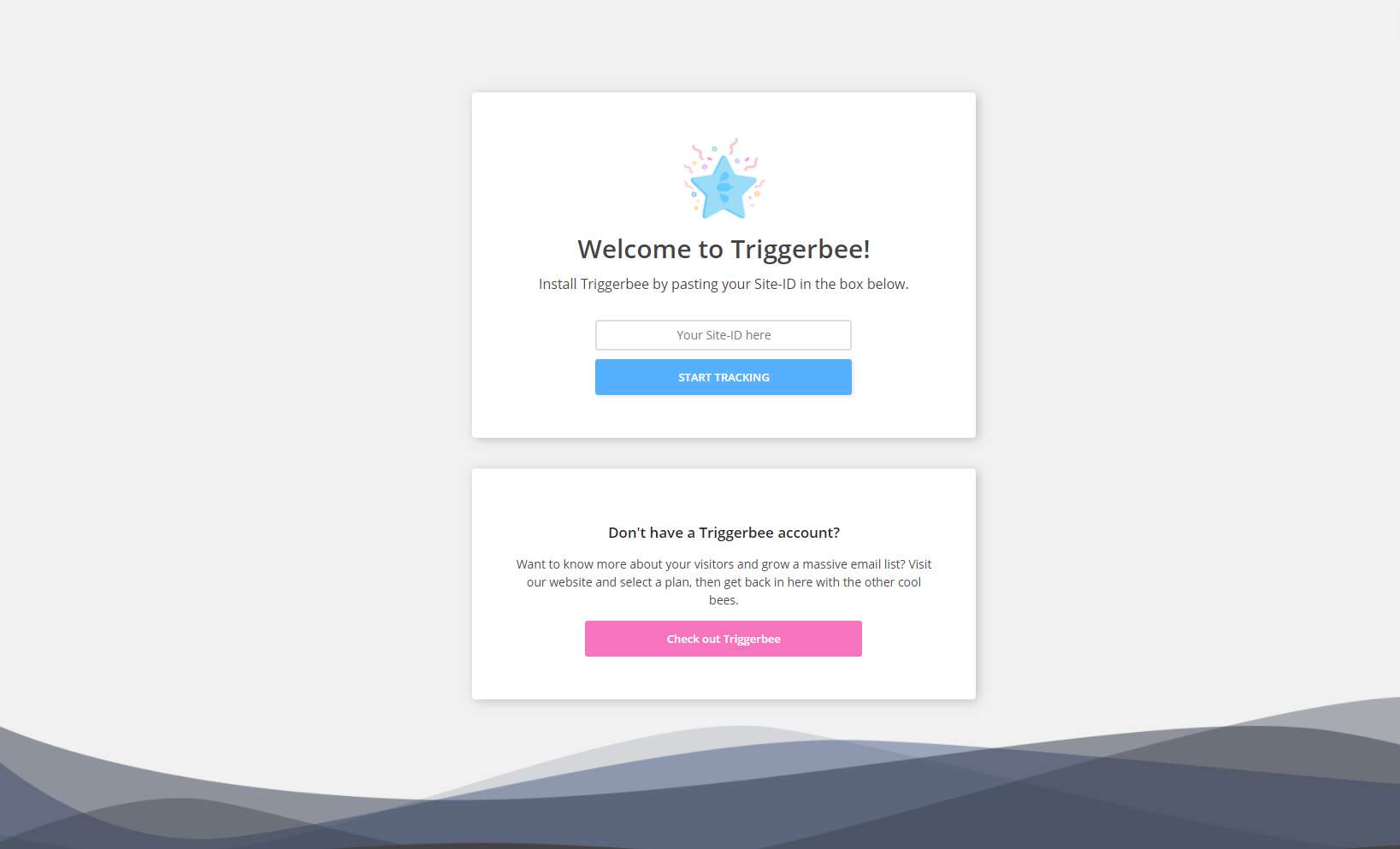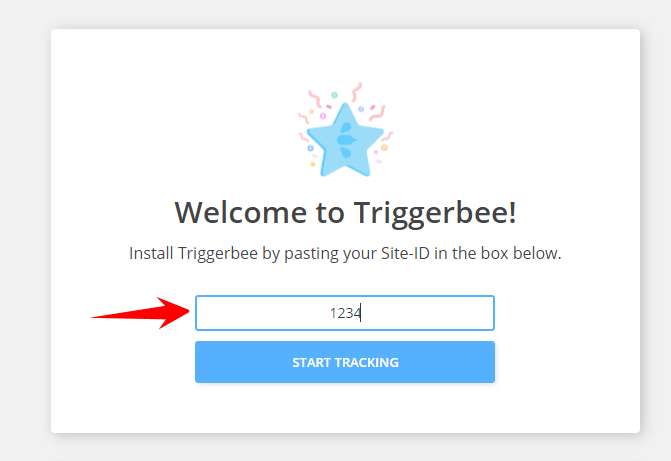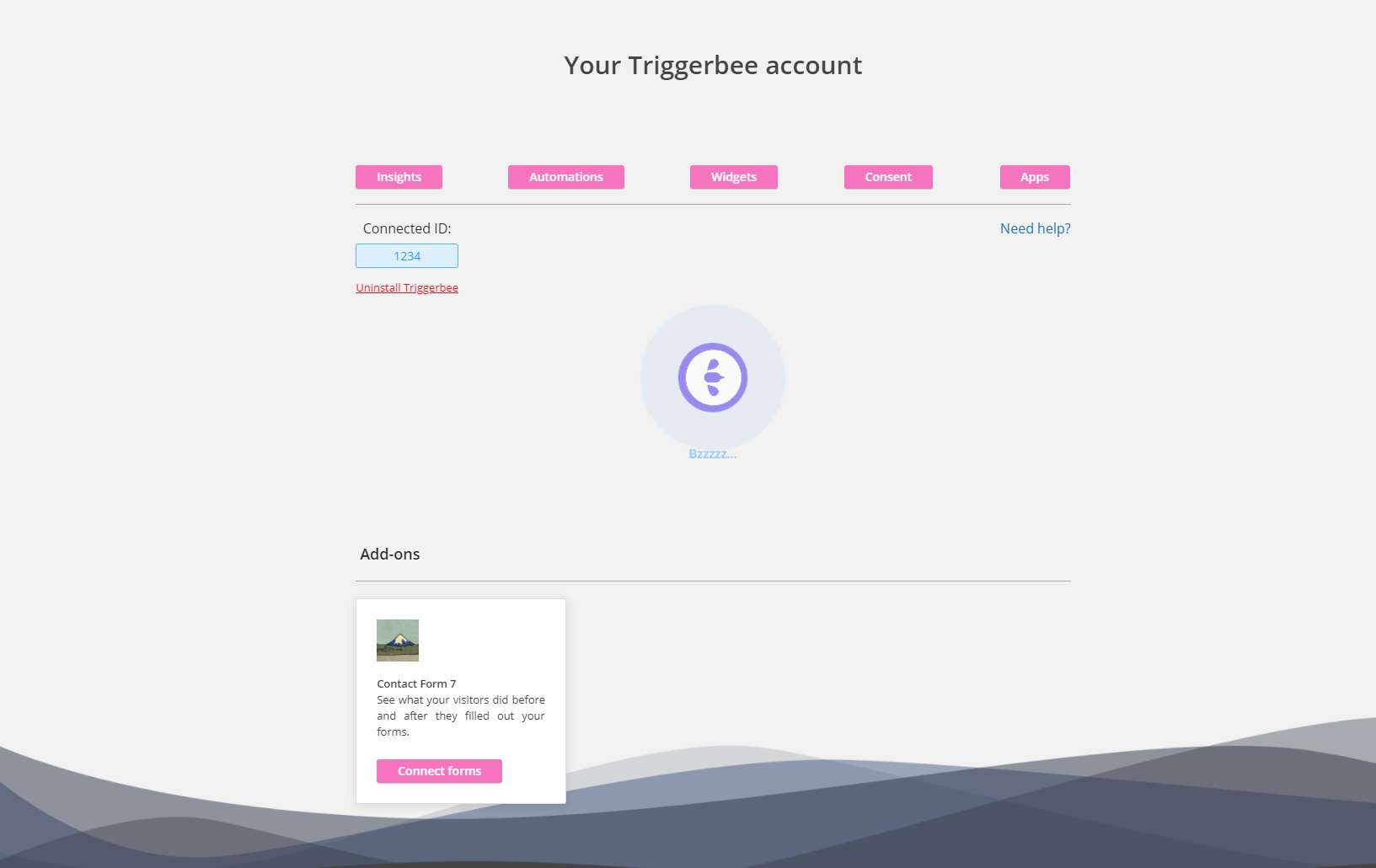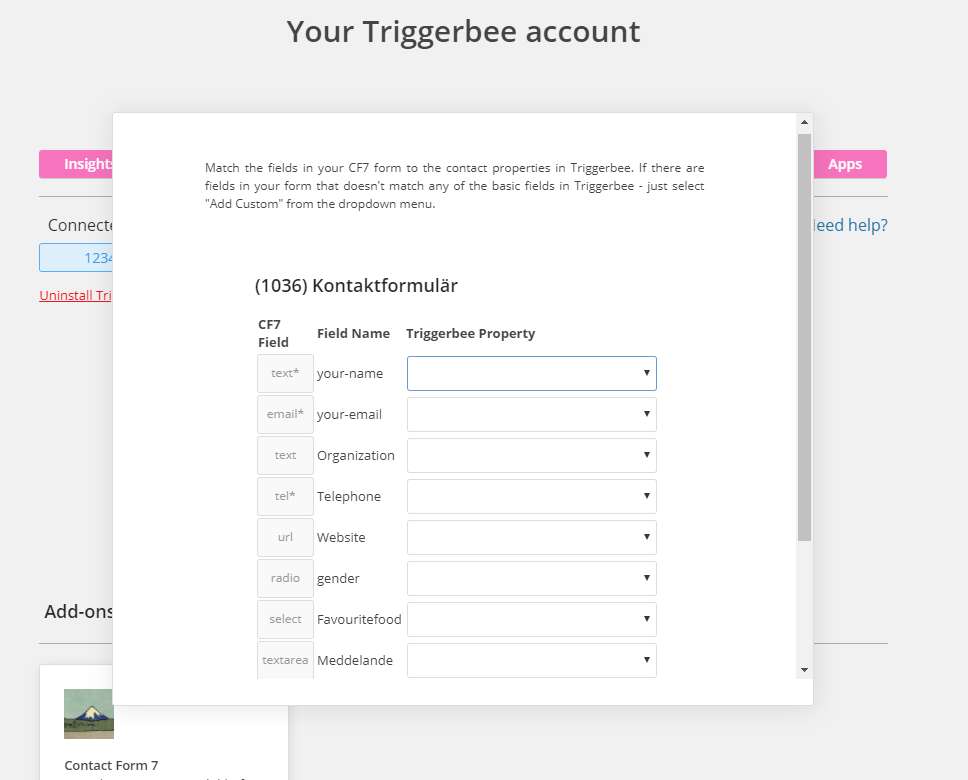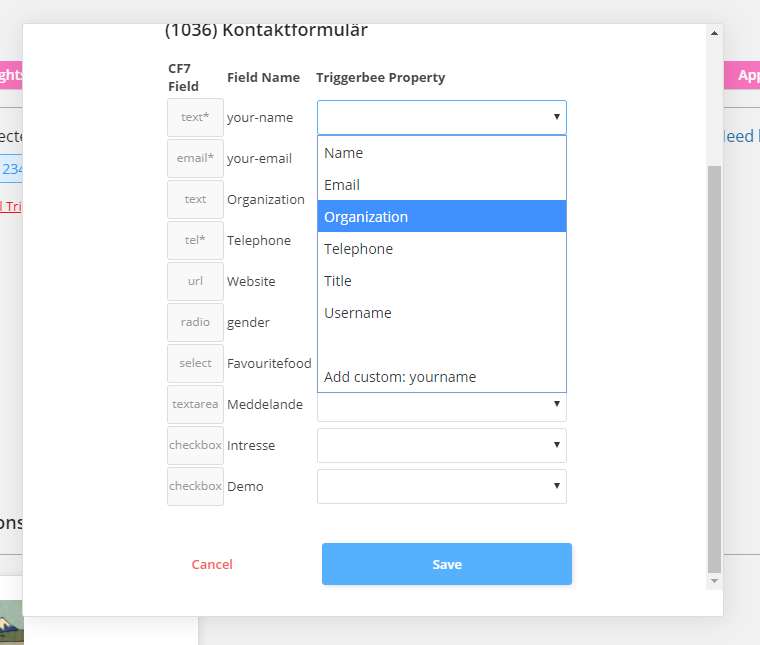Description
Triggerbee’s WordPress plugin allows existing Triggerbee customers and trial users to install the Triggerbee tracking code on their existing WordPress website.
If you’re not a Triggerbee customer yet, you can sign up for a free trial here.
Bring your Email, CRM, and Website together with Triggerbee Sales and Marketing Automation.
Triggerbee tracks each individual visitor, their activity, interest, and behavior so you can identify business opportunities, capture leads, and close deals faster than ever before.
You can…
- Eliminate “proposal-gone-cold”-syndrome by auto-scheduling calls for your salespeople.
- Make “you-read-my-mind!”-calls to prospects by looking at their website activity.
- Capture more email addresses with personalization.
- Save hours by automating time-consuming “intern-tasks”.
VISITOR INSIGHTS: SEE WHO’S VISITING YOUR WEBSITE IN REAL TIME.
Triggerbee tracks each individual visitor and displays each visit together with their interests and browsing activity in the Insight List.
See how your visitors are using your site, how far they’ve scrolled and what pages they visited.
When a visitor submits a form, all their previous website activity, interest, and behavior get connected to their email address.
You can see where they came from, what they did before and what happened after they filled out your form.
And when they come back, tracking picks up where it left off.
Every activity is logged in the Triggerbee Insight List, so you always know who’s browsing, who they are, and what they’re interested in.
INTEREST PROFILING
See what part of your website your visitors are most interested in.
If someone has visited your site in the past and then converts in one of your forms, Triggerbee sends their info to any of your integrated services (e.g. Mailchimp or Pipedrive) together with their unique interest profile from their past visits.
As if that wasn’t enough, you can use the interest profile to display offers with Triggerbee Widgets…
HIGH-CONVERTING WIDGETS: CAPTURE EMAILS WITH POPUPS, CALLOUTS, SIDEBARS AND EMBEDDED FORMS
Use high-converting lead forms and popups to capture email addresses. No coding or dev-help required.
Here’s a few things you can do:
- – Display a popup to visitors with a specific interest profile.
- – Display an exit-intent to visitors with a specific behavior.
- – Offer a discount for first-time visitors.
- – Announce new product releases for newsletter subscribers or previous customers.
- – Give away an e-book to people reading a blog post.
- – Display an offer with a countdown timer for increased urgency.
- – Collect emails with a content lock.
- – Capture emails just before your visitors are about to leave your website
You can choose from 5 different types of lead generating Widgets:
Regular Popups: A popup that appears in the center of the screen, over your content.
Callouts: Small boxes that slide in from the side/bottom of the page
Embedded forms: Insert a form that looks like it’s a part of your website. You can display different forms depending on who’s visiting.
Full Screen: A modal that covers the entire browser screen with two buttons that can display a form, or redirect the visitor to another page.
Sidebar: A bar that slides out from the top/bottom or right/left of the browser window with a form.
If you’re already using forms on your site, that’s awesome!
Triggerbee automatically captures form submissions, even if you’re using another plugin.
Currently, Triggerbee supports most HTML-based forms, and has a direct integration with Contact Form 7.
AUTOMATIONS: AUTOMATE TIME-CONSUMING TASKS
Triggerbee can automate a lot of time-consuming tasks and save you hours each week.
Schedule a lead report containing a summary of your most interested visitors to save time sifting through lead-lists.
Automatically create deals in Pipedrive, move prospects forward in your pipeline or schedule a call for one of your salespeople whenever a visitor fills out a contact form.
Send your visitor website activity together with their contact information to any of your connected systems for nurturing, analysis, or personalization purposes.
FULL FEATURES LIST
Dashboard: The epicenter of your online marketing. Filter visitors based on their website activity, visited pages, interest profile and much more.
Triggers: When a visitor fills out a form or converts in one of your widgets, you can send their contact information to your CRM, Email service, and sales team to streamline your sales process.
Form Listener: If you already have a form on your website, Triggerbee’s form listener automatically captures submissions and identifies the visitor, even if they filled out a form from another plugin.
Contact Database: A single database and overview where you can search and filter contacts based on activity, interest and historic behavior.
INTEGRATIONS: IMPROVE THE TOOLS YOU ALREADY USE
- – Youtube: One-click-activation to start tracking video views.
- – Mailchimp: Identify subscribers as they visit your website. Send converted visitors to your Mailchimp lists, update fields and send visitor interest information to their Mailchimp profile.
- – Mandrill: Send out dynamic emails based on visitor behavior.
- – Pipedrive: Create deals, move prospects forward in your pipeline, and add notes on company cards when a visitor takes a certain action.
- – Livechat: Identify the chatting visitor and get a transcript of your chat directly in the Triggerbee visitor list.
- – Slack: Send a message to a channel in Slack when a visitor fills out a form or converts in a widget.
- – Rule: Identify subscribers when they visit your website and send out hyper-personalized email, SMS, and Facebook Messenger campaigns.
- – Webpower: Send out personalized email campaigns.
- – APSIS: Create email campaigns that convert
- – Paloma: Create and send out email campaigns