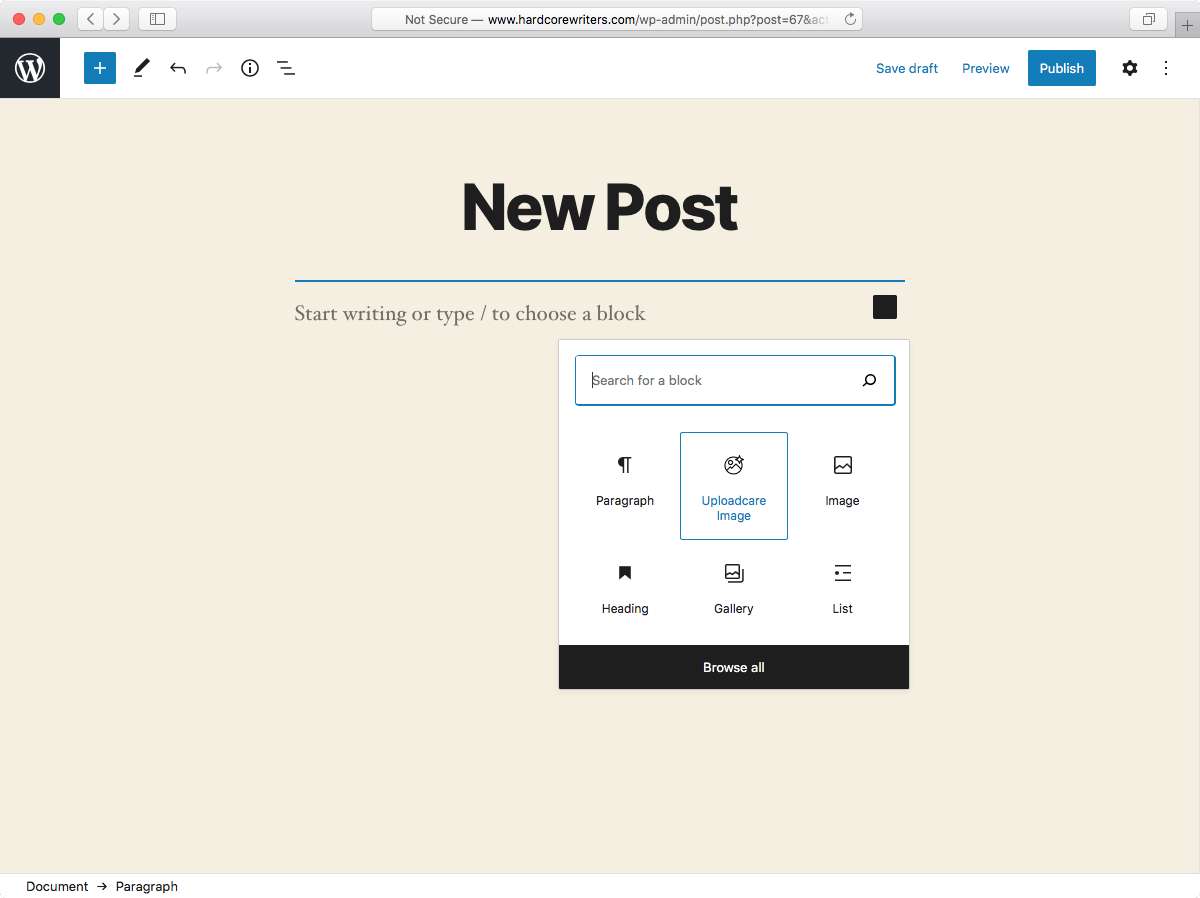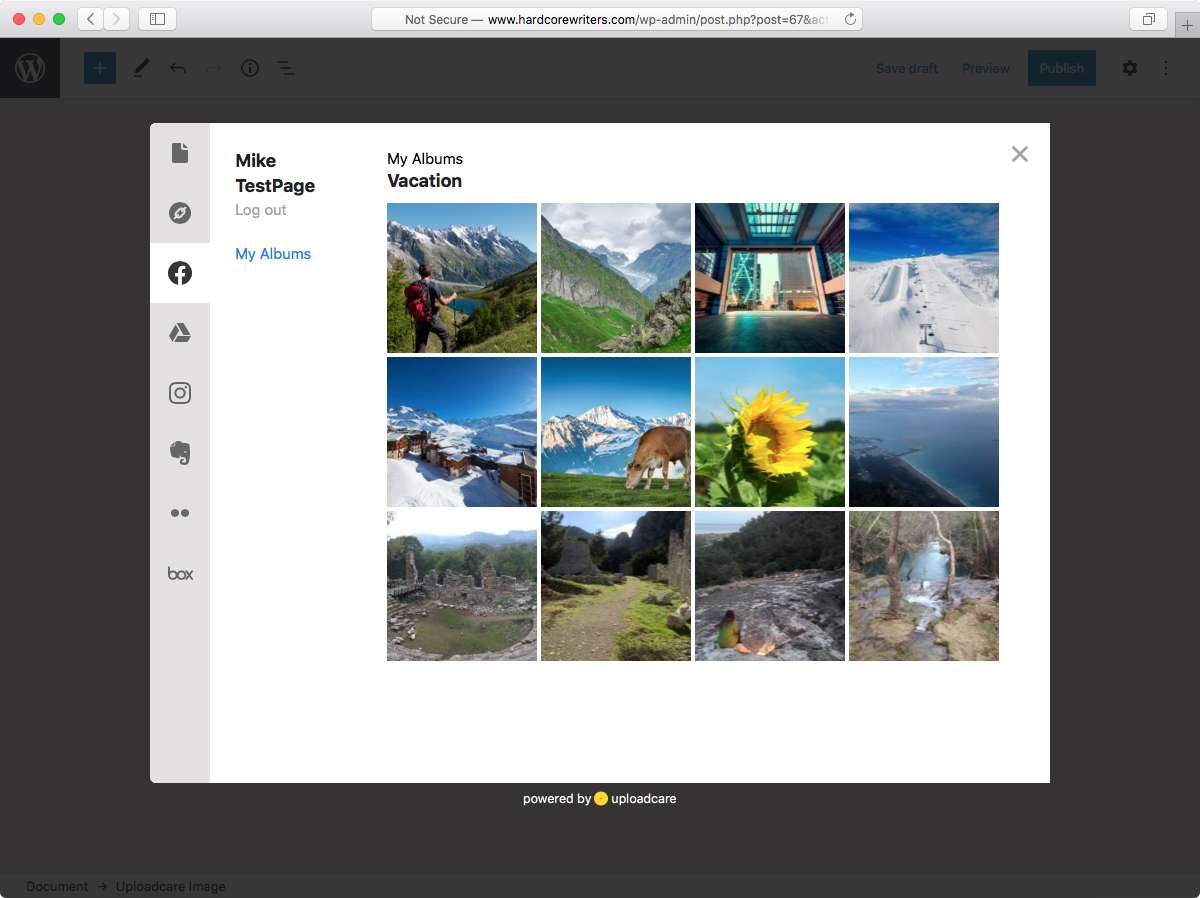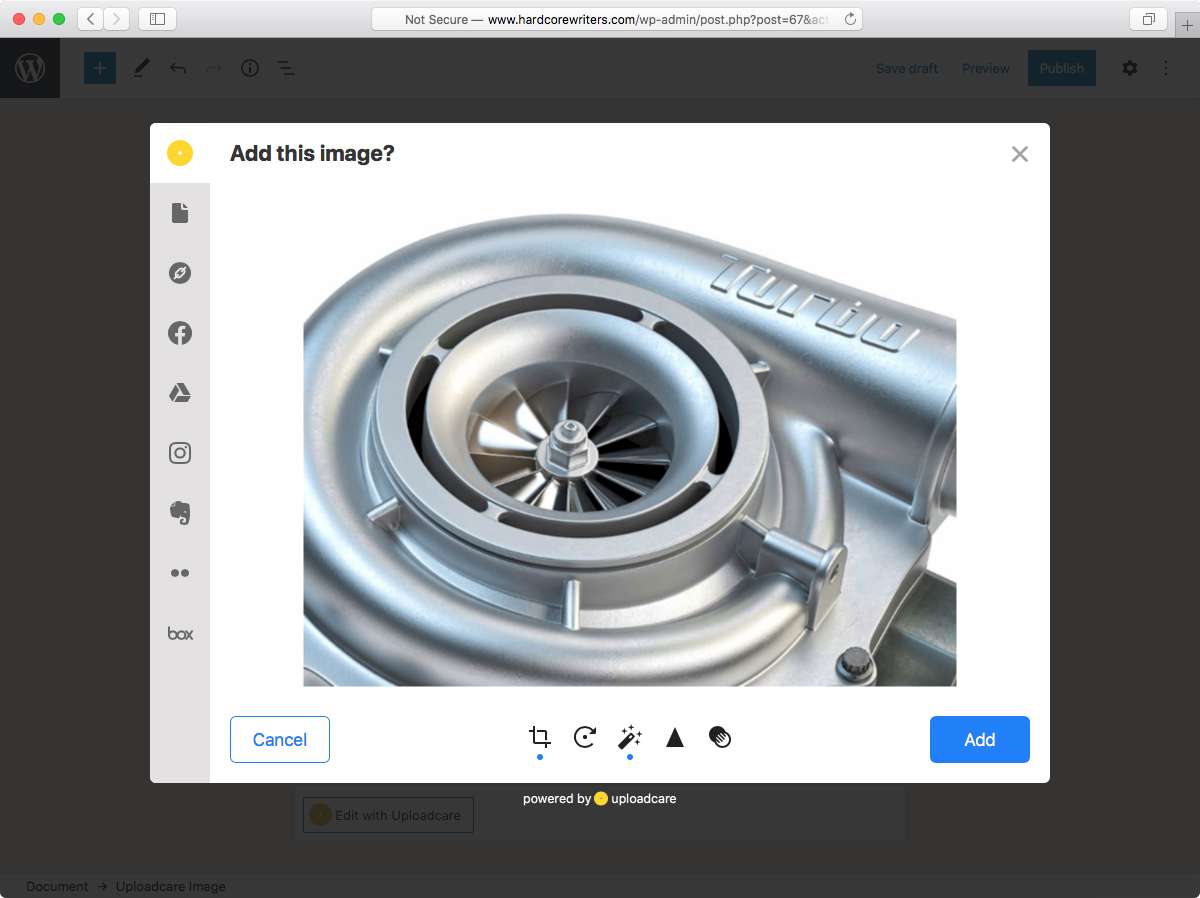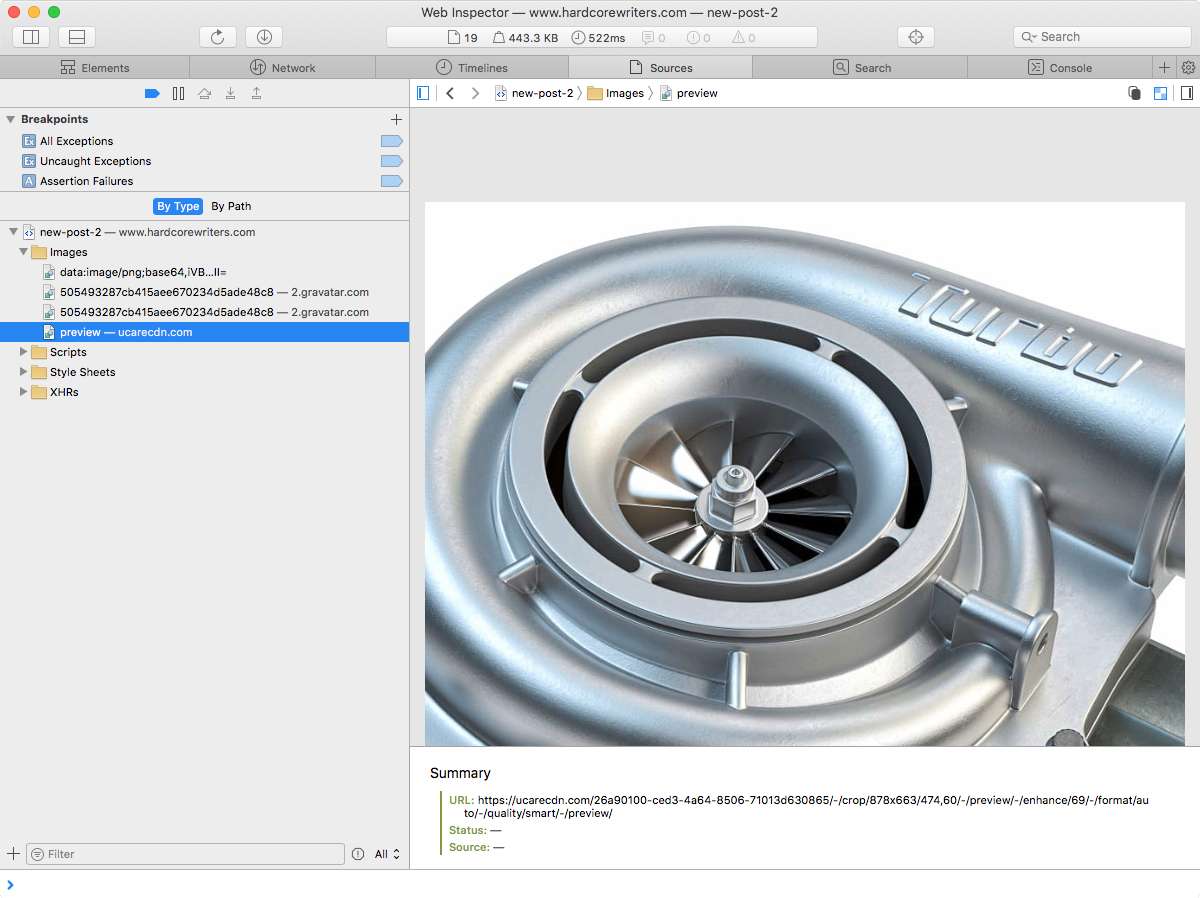Description
Uploadcare, an all-round media upload, storage, management, and delivery solution, breaks many WordPress Media Library limitations. Upload large files from various sources, including social media and cloud services. Insert them into WordPress posts and serve optimized, responsive images with Uploadcare CDN to improve your WordPress site performance.
This plugin allows WordPress authors to upload images and other files with Uploadcare File Uploader while creating posts and pages. All files hosted on Uploadcare CDN are served with smart format and quality optimizations to ensure the smallest file size while preserving the visual quality. You can migrate your existing Media Library to Uploadcare and use various other features.
Note: This version (3.x) of the plugin may require additional work on your part due to potential conflicts with other plugins or themes. Support is available only to customers on the Custom pricing plan.
Features
- Upload files of any type (image, video, document, archive) and size (up to 5 TB).
- Upload from your device, URL, social network (Facebook, Instagram, VK, Flickr), and cloud (Dropbox, Google Drive, Google Photos, OneDrive, Box, Huddle, Evernote).
- Insert images into your posts, and place other files and archives for download.
- Uploadcare CDN serves images faster in all parts of the world. Adaptive Delivery analyzes users’ context and serves images in a suitable format, resolution, compression, which closes all image-related frontend tasks.
- Transfer your existing Media Library to your Uploadcare storage with no risk of data loss.
- Specify your custom CDN domain, and use a Secure Uploading feature to control who and when can upload files.
- Compatible with a standard WordPress image editor.
Usage
- To add an image while editing a post or a page, choose “Uploadcare image” block. Also, you can upload any file directly to your Media Library with “Upload with Uploadcare” button — it’ll be hosted and delivered with Uploadcare.
- Use a built-in image editor when needed.
- If you accidentally upload a file using a standard WordPress option, you can easily transfer them to Uploadcare to use Adaptive Delivery and other features.
Uploader translations
- English
- Arabic
- Azerbaijani
- Catalan
- Czech
- Danish
- German
- Greek
- Spanish
- Estonian
- French
- Hebrew
- Italian
- Japanese
- Korean
- Latvian
- Norwegian Bokmål
- Dutch
- Polish
- Portuguese
- Romanian
- Russian
- Slovak
- Serbian
- Swedish
- Turkish
- Ukrainian
- Vietnamese
- Chinese (Taiwan)
- Chinese
More information
Visit Uploadcare.com to learn more.
Send us your feedback, help@uploadcare.com