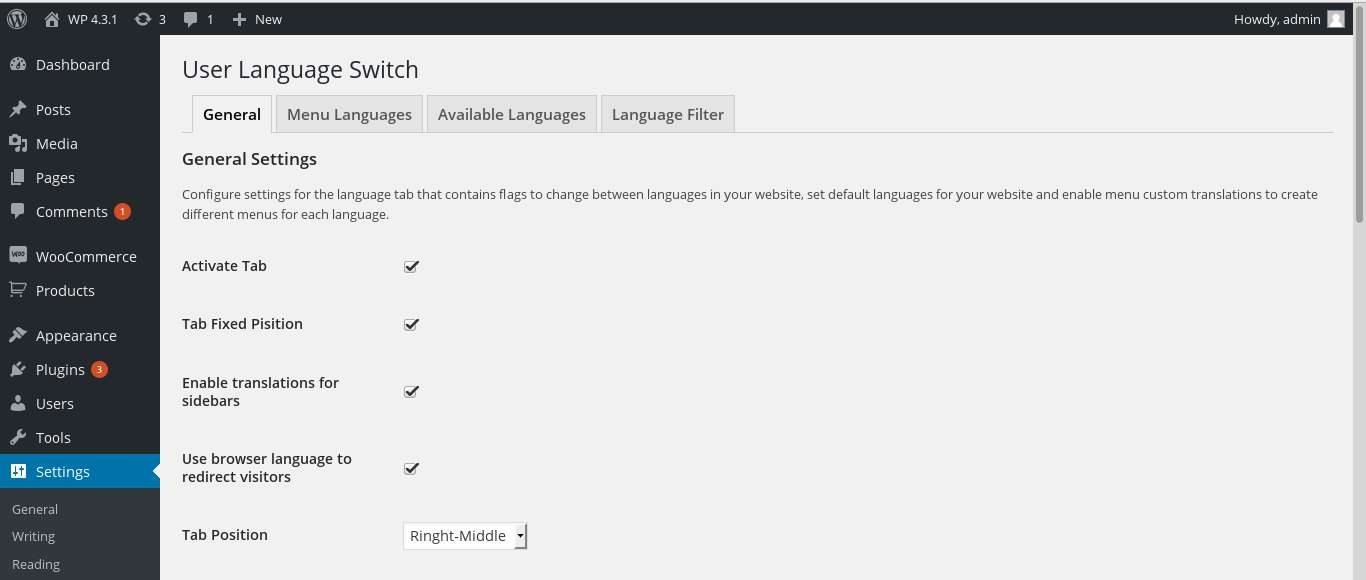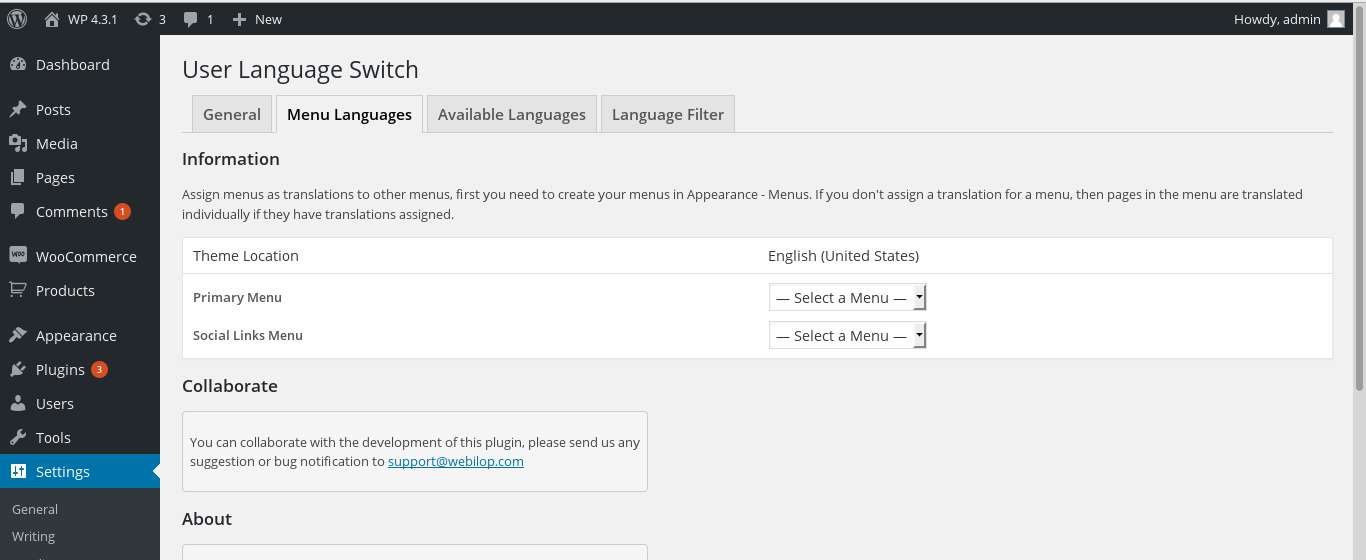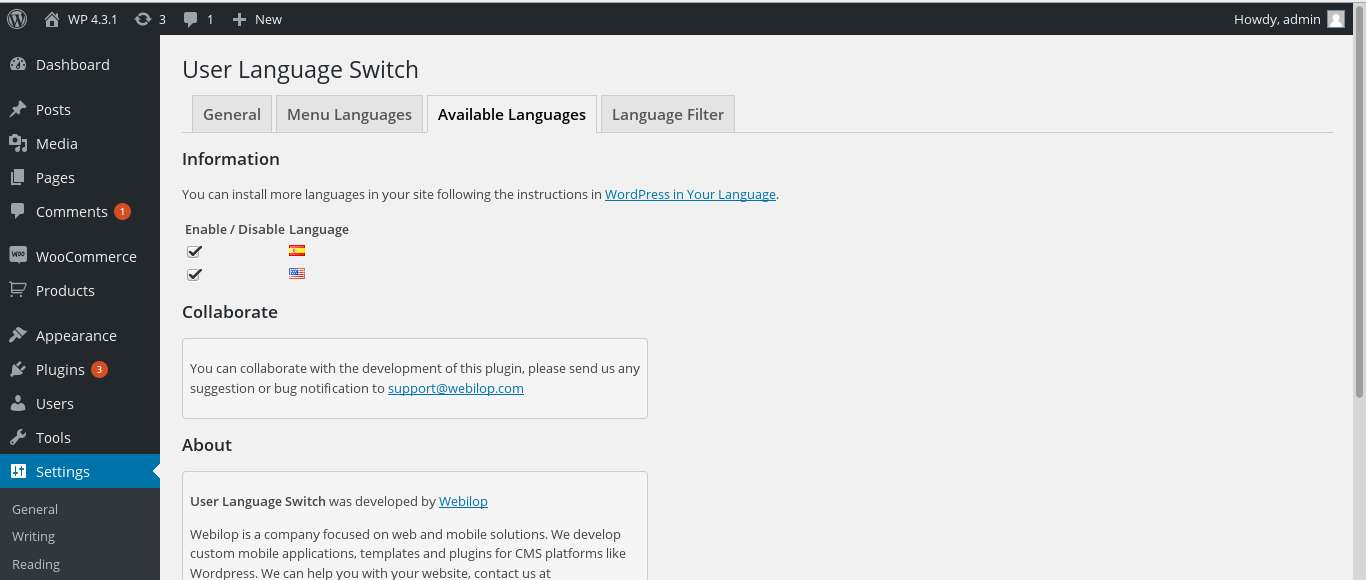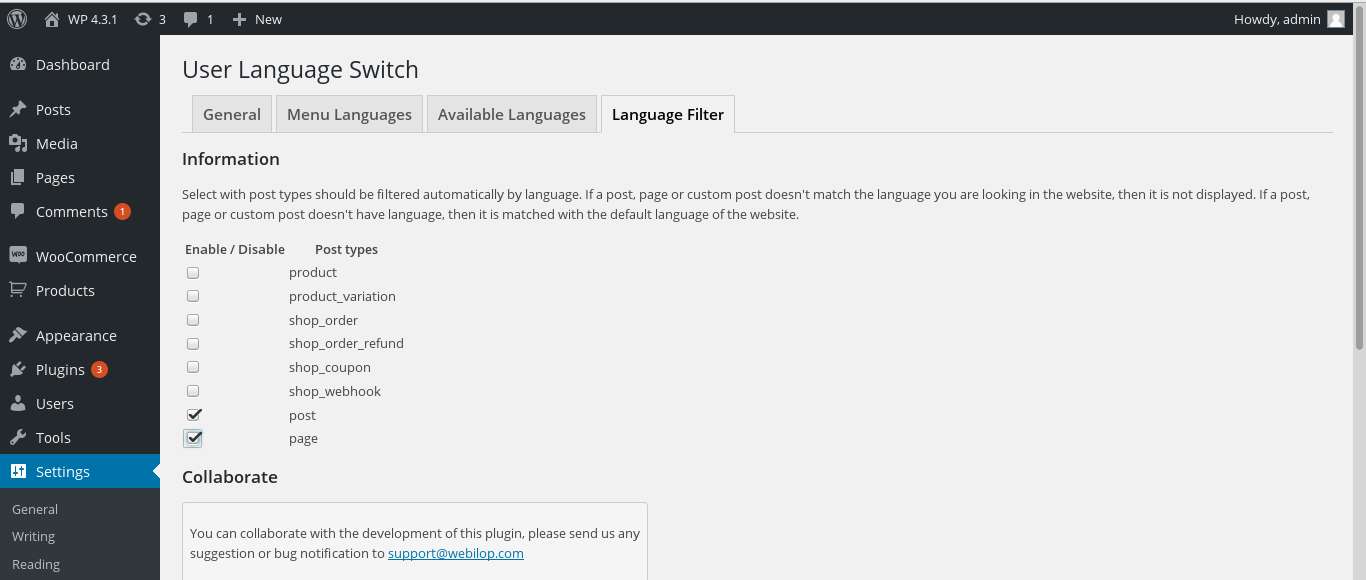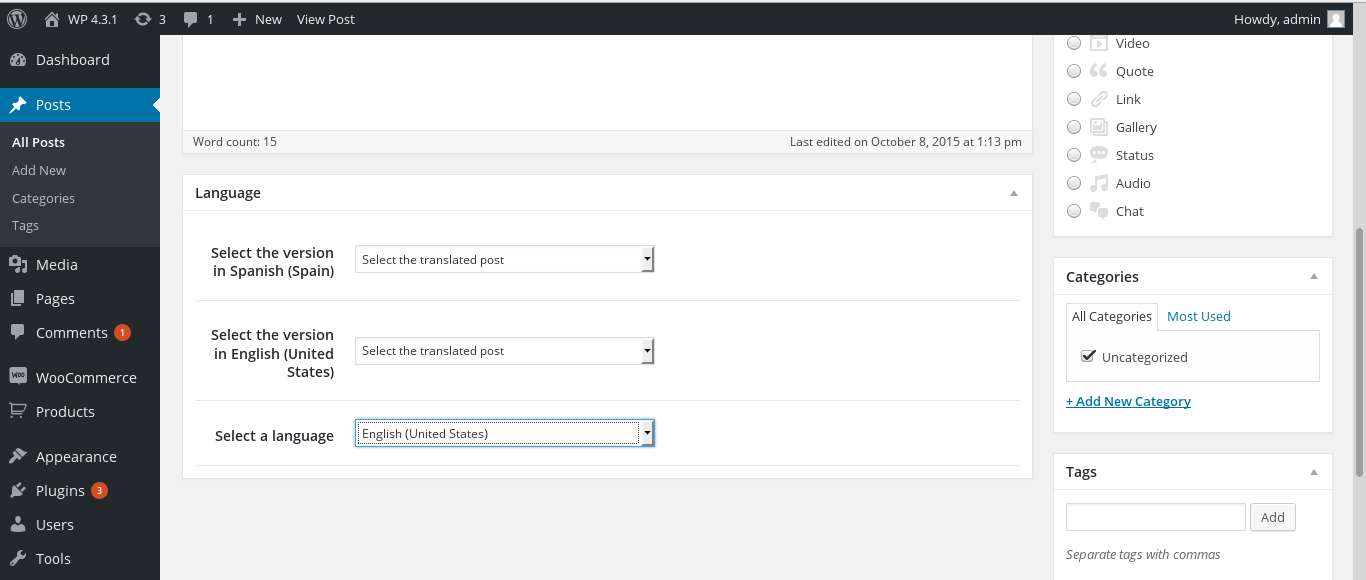Description
Closing announcement
It has been a while since we are helping to translate websites in multiple languages and we appreciate your confidence in the plugin for that. Unfortunatelly, we don’t have capacity for maintining the plugin and providing support. We are not offering support any more, this plugin is outdated and it might not work in your website.
Due to the plugin could not work in current and future WordPress versions and new bugs found could not be solved, we encourage users to test and make changes to use another translation plugin.
Finally, our apologizes by any problem we could cause with this decision.
User Language Switch is a WordPress multilingual plugin that you can use to build multilingual websites. It displays flags to visitors that your users can use to browse your website in different languages. If you prefer, you can deactivate flags and user shortcodes and functions to create your own language switch.
Admin users can set default language for your website and registered users can set language they want to see your website by default. User Language Switch allows to set language for back-end and front-end independently.
When content is linked, a language prefix is added in URLs of content in secondary languages. The plugin always redirect to URLs with language prefix for content in secondary language, in this way there are no different URLs pointing to the same content and hurting your SEO. This plugin is compatible with SEO plugins like Yoast SEO.
It requires you install different languages in your website and provide translation of your content, it doesn’t translate content automatically. User Language Switch requires nice permalinks and URL rewriting enabled.
User Language Switch was created by Webilop team and it is free. If you need help, you can use the plugin support forum or don’t hesitate to contact us. We also offer services about WordPress development and customization.
Features
- Linking translations of pages in multiple languages
- Linking translations of blog posts in multiple languages
- Linking translations of custom post types in multiple languages
- Automatic detection of visitor’s browser language
- Language flags that allow visitors to change website language easily
- Registered users are able to select the default language for the website
- Automatic translation of menus and creation of menus for each language
- Creation of sidebars for each language
- Automatic filter of blog posts with different language to the website language
- Option to select a language for back-end and another one for front-end
- Search of pages and blog posts taking into account website language
Coming Features
We have dreams for User Language Switch and we would like you be part of them, please tell us which features you like most for the plugin:
- Allow me edit multiple translations in same place: At the moment, you need to edit pages independently for each translation, what if you can edit the content of all these pages in the same place? – I like it!
- Put me in contact with human translators: We want to create a page available for admin users where they can contact human translators and send pages and content to be translated(translators will not translate for free). – I like it!
- Reports of content translated: Allow admin and editor users to see reports about how much content has been translated and how much is missing. – I like it!
Localization
- English (default)
- Spanish
- Persian – thanks to Khalil Delavaran
- Serbo-Croatian – thanks to Borisa Djuraskovic from Web Hosting Hub
- French – thanks to Jaillet, Christophe
If you want to translate this plugin to your language, please use file user-language-switch.pot and to create MO and PO files. You can use an editor like Poedit to do the job easily.
Documentation
Check User Language Switch in our website to get more details about installation and configuration: