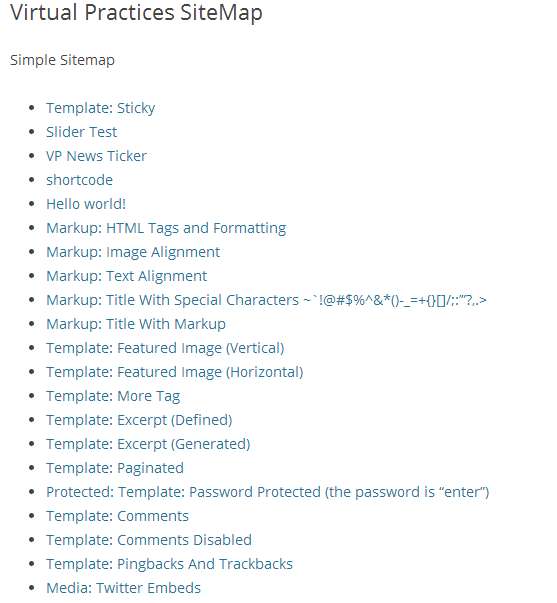Description
VP Sitemap WordPress Plugin is really simple for sitemap. The plugin does not load on your site .Because, It is a simple plugin .But, this plugin easy to use for your site map .
Demo:http://plugin.onjumpstarter.io/?page_id=1688
How to use
shortcode
Simple Sitemap
[VP_SiteMap]
Simple Sitemap support type, it shows from the ‘page’. The default type is ‘post’. You can use Other custom type like ‘product’. If you want more VP SiteMap, you must use ‘id’
[VP_SiteMap id="1" type="page"]
Simple Sitemap support ‘category’, you can use any category name.
[VP_SiteMap id="2" category="buying"]
Simple Sitemap support ‘color’, you can use color code or name.
[VP_SiteMap id="3" color="#ddd"]
Simple Sitemap support also hover color, you can use color code or name.
[VP_SiteMap id="4" h_color="#555"]
Simple Sitemap support font size, you can change font size.
[VP_SiteMap id="5" size="20"]
Simple Sitemap list number
[VP_SiteMap_list]
Simple Sitemap list number support type, it shows from the ‘page’. The default type is ‘post’. You can use Other custom type like ‘product’. If you want more VP SiteMap, you must use ‘id’
[VP_SiteMap_list id="6" type="page"]
Simple Sitemap list number support ‘category’, you can use any category name.
[VP_SiteMap_list id="7" category="buying"]
Simple Sitemap list number support ‘color’, you can use color code or name.
[VP_SiteMap_list id="8" color="#ddd"]
Simple Sitemap list number support also hover color, you can use color code or name.
[VP_SiteMap_list id="9" h_color="#555"]
Simple Sitemap list number support font size, you can change font size.
[VP_SiteMap_list id="10" size="20"]