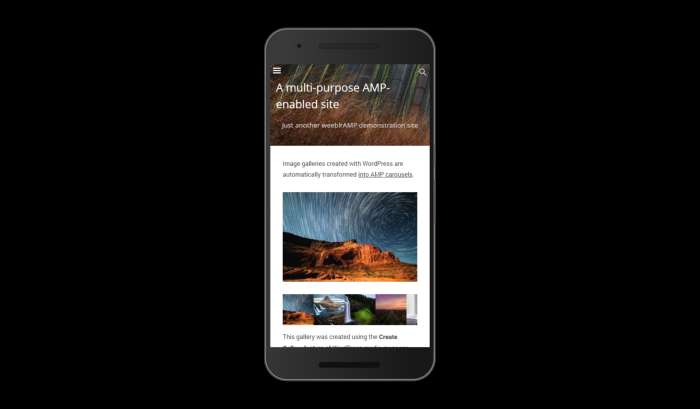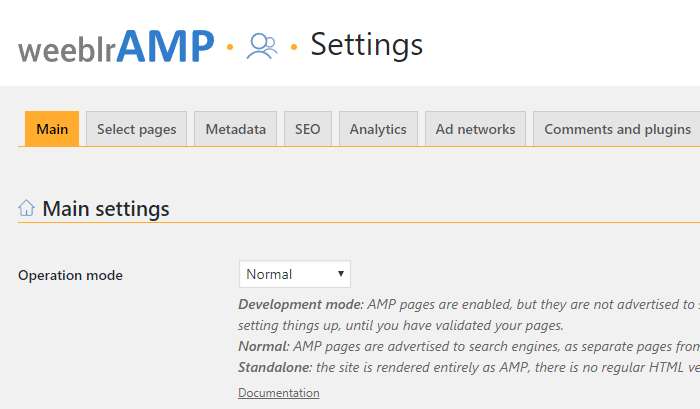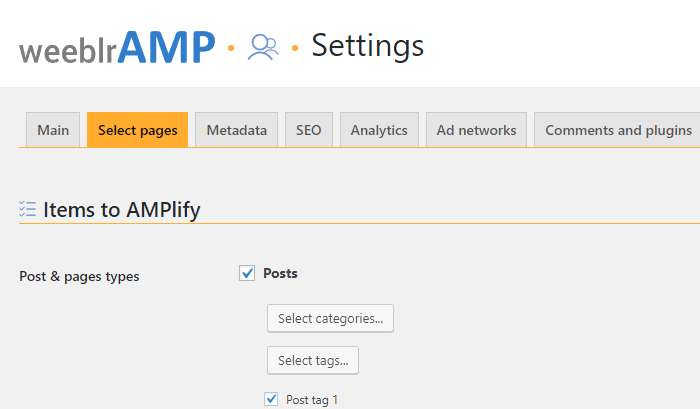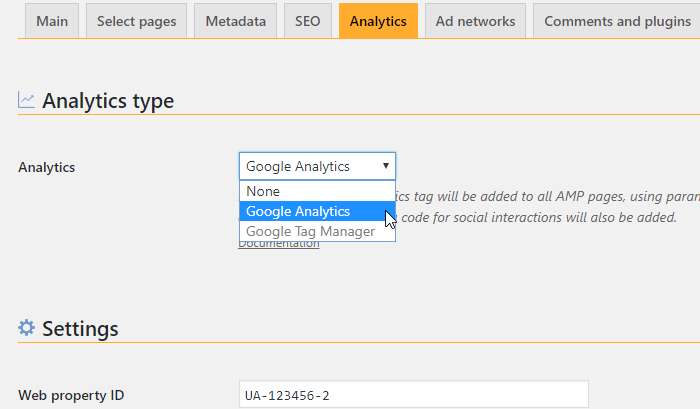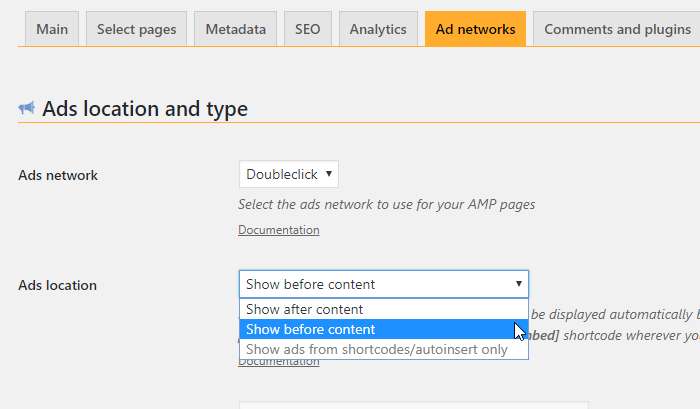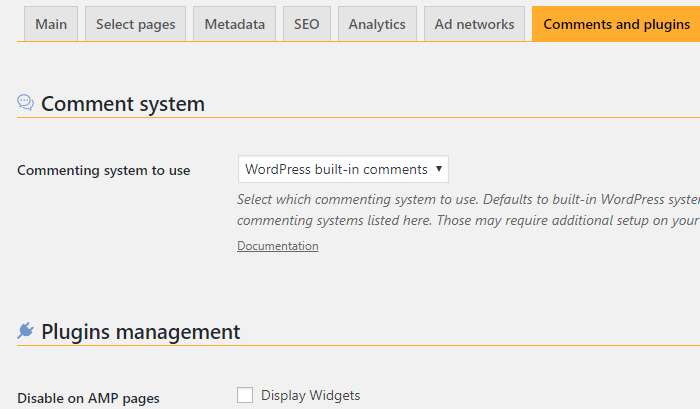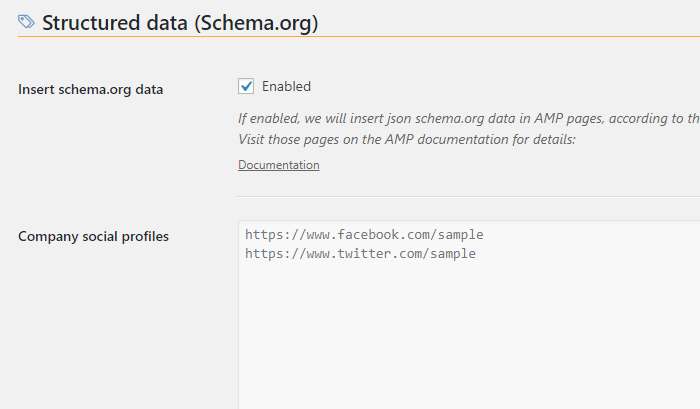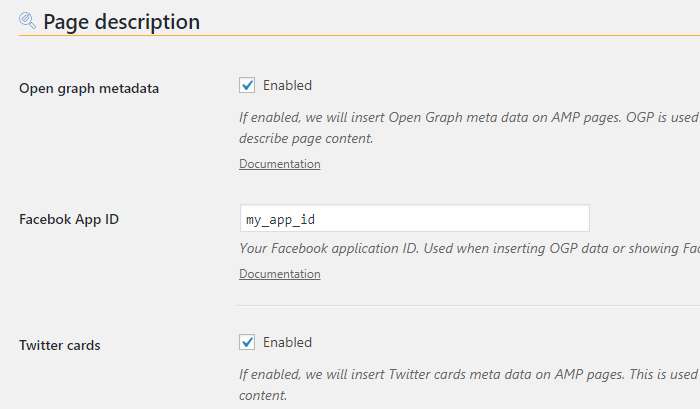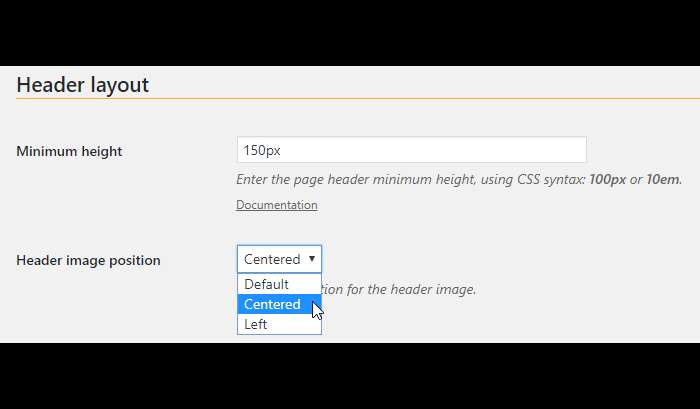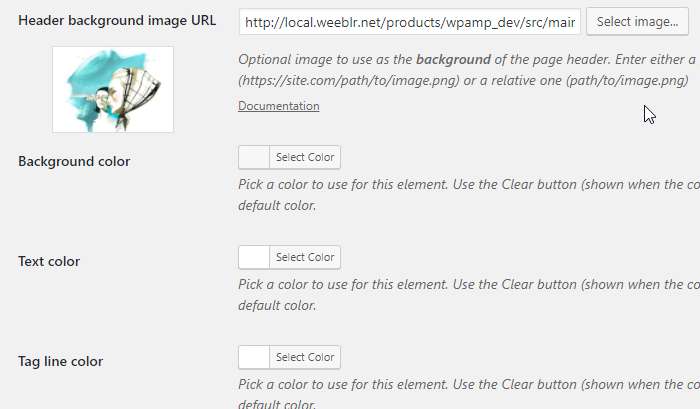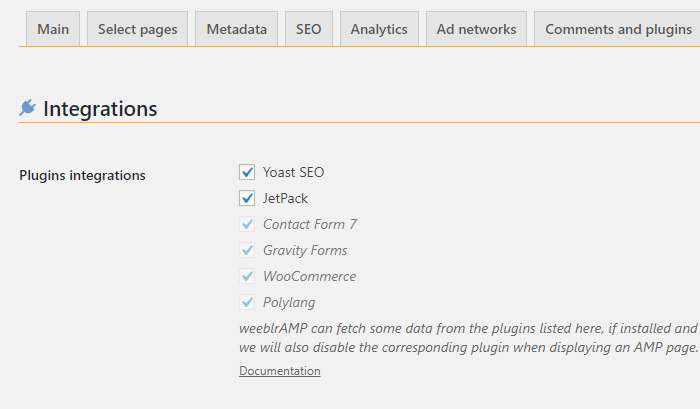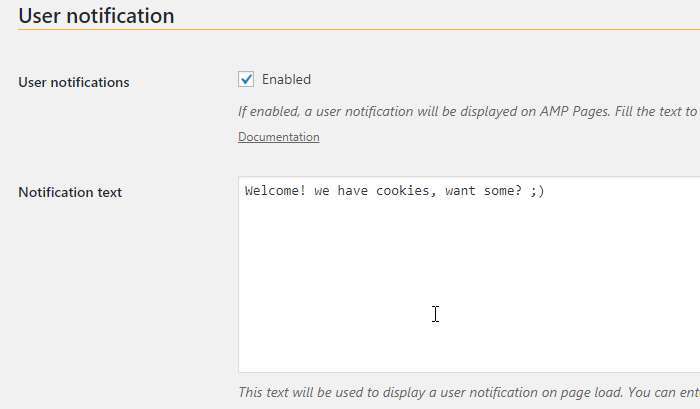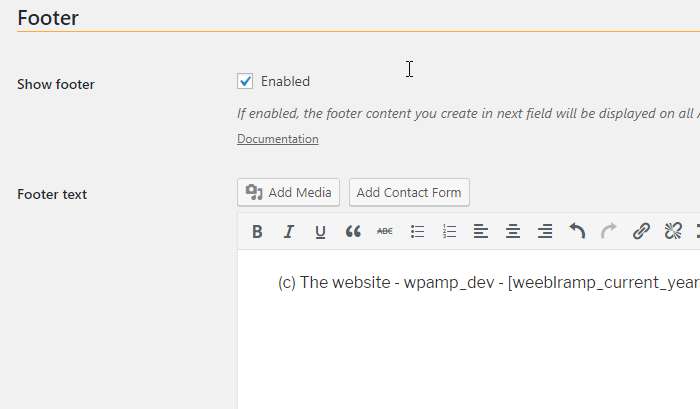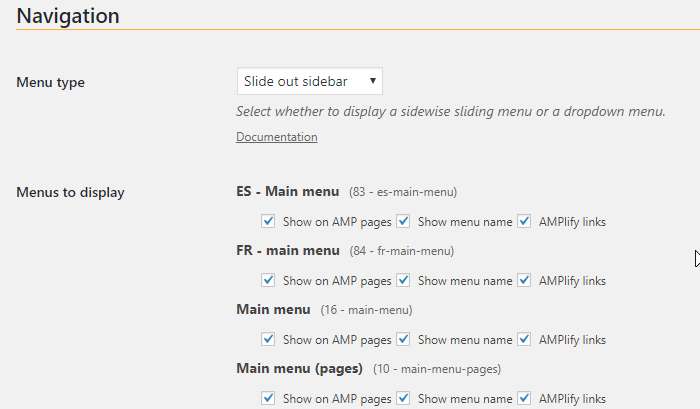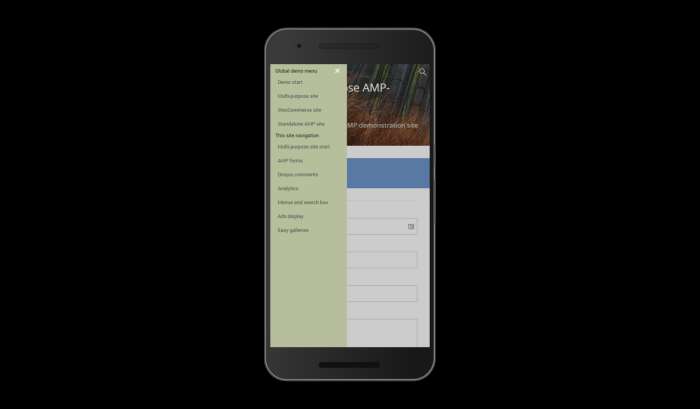Description
AMP pages are used by most search engines to show your website pages to mobile searchers. They are the first contact many users will have with your web site, and a large part of your search results will depend on how attractive and interactive your AMP pages are.
weeblrAMP goes well beyond standard AMP plugins. It lets you create a nearly complete AMP version of your site, as fully featured as the AMP specification allows: posts, pages, categories, tags and archives. Also built-in: ** comments (native and Disqus), Google Analytics, Google Tag Manager, Facebook Pixel, ads, schema.org, Yoast, Jetpack, Beaver Builder, Elementor or PolyLang integrations. Translated to French and Spanish.**.
The premium edition automatically converts Contact Forms 7, Gravity forms and WPForms forms, Mailchimp For WP, WooCommerce or Easy Digital Downloads and adds many other features.
weeblrAMP will operate out of the box with default settings and is highly customizable from WordPress admin.
Developers can override every bit of the AMP pages with templates overrides, as well as its 70+ filters and actions, fully documented on our site.
Want to see it in action on a site with WooCommerce, Gravity Forms or Contact Forms 7 (and more)? please visit our demonstration site.
Want to explore the admin and have your own site to test? just click here to have Addendio.io create a free test instance for you!.
After activation
- AMP pages are available already by appending
/ampto existing URLs of your site. Search engines cannot find them yet however, as you are running in Development mode by default. - Visit the
weeblrAMP->Settingspage to perform basic configuration, then switch to Normal operation mode, where search engines and other applications can see your AMP pages and use them.