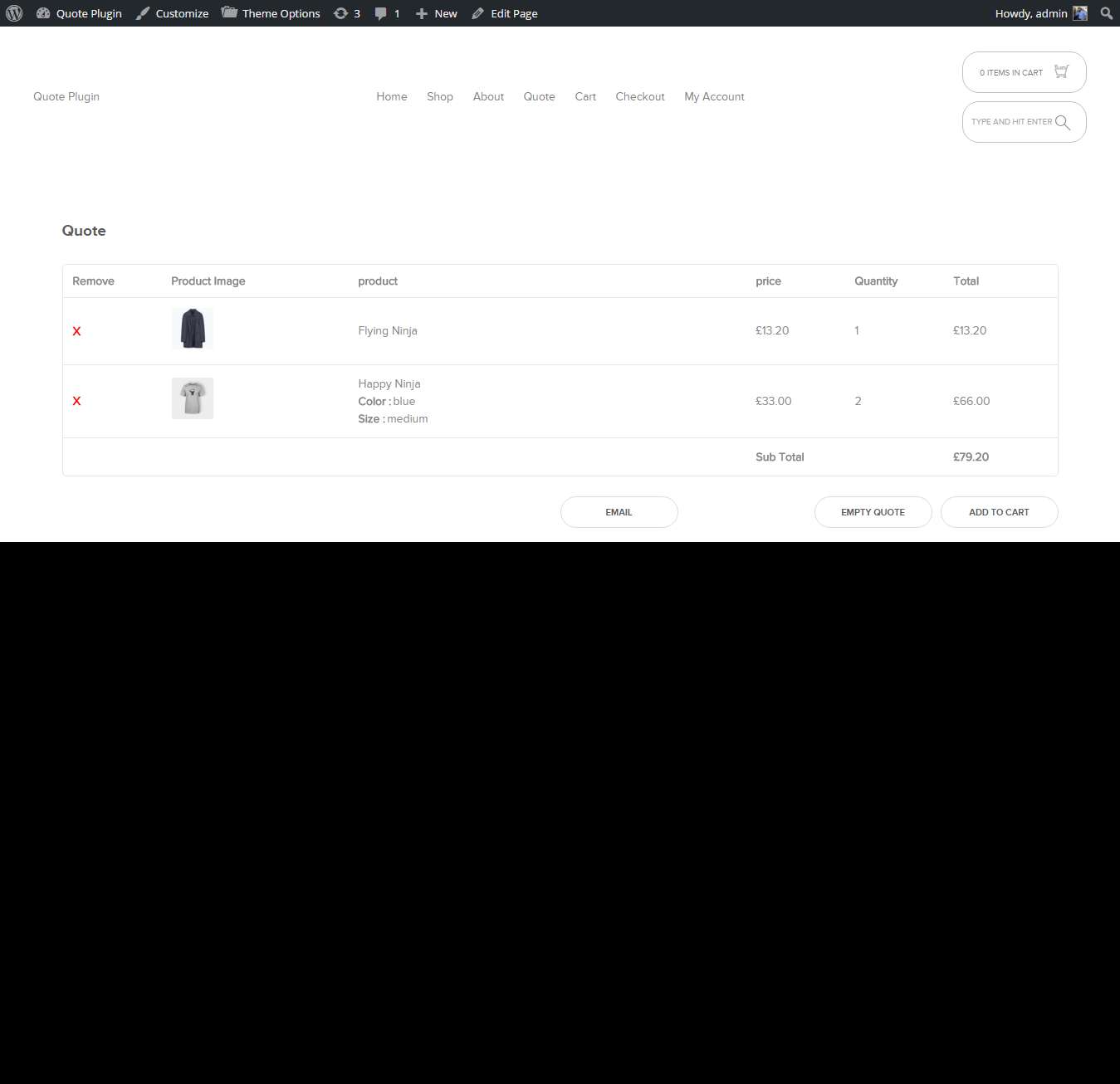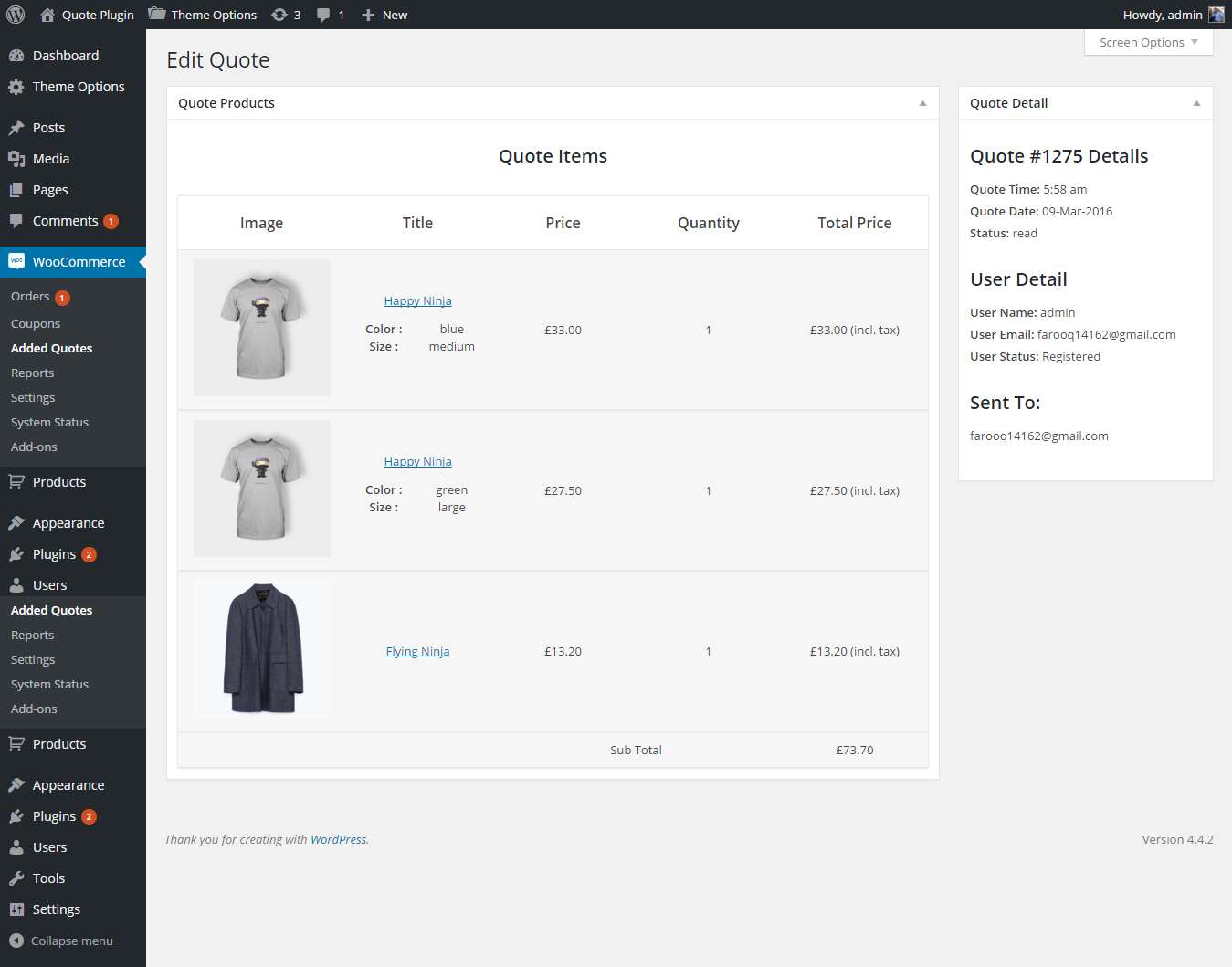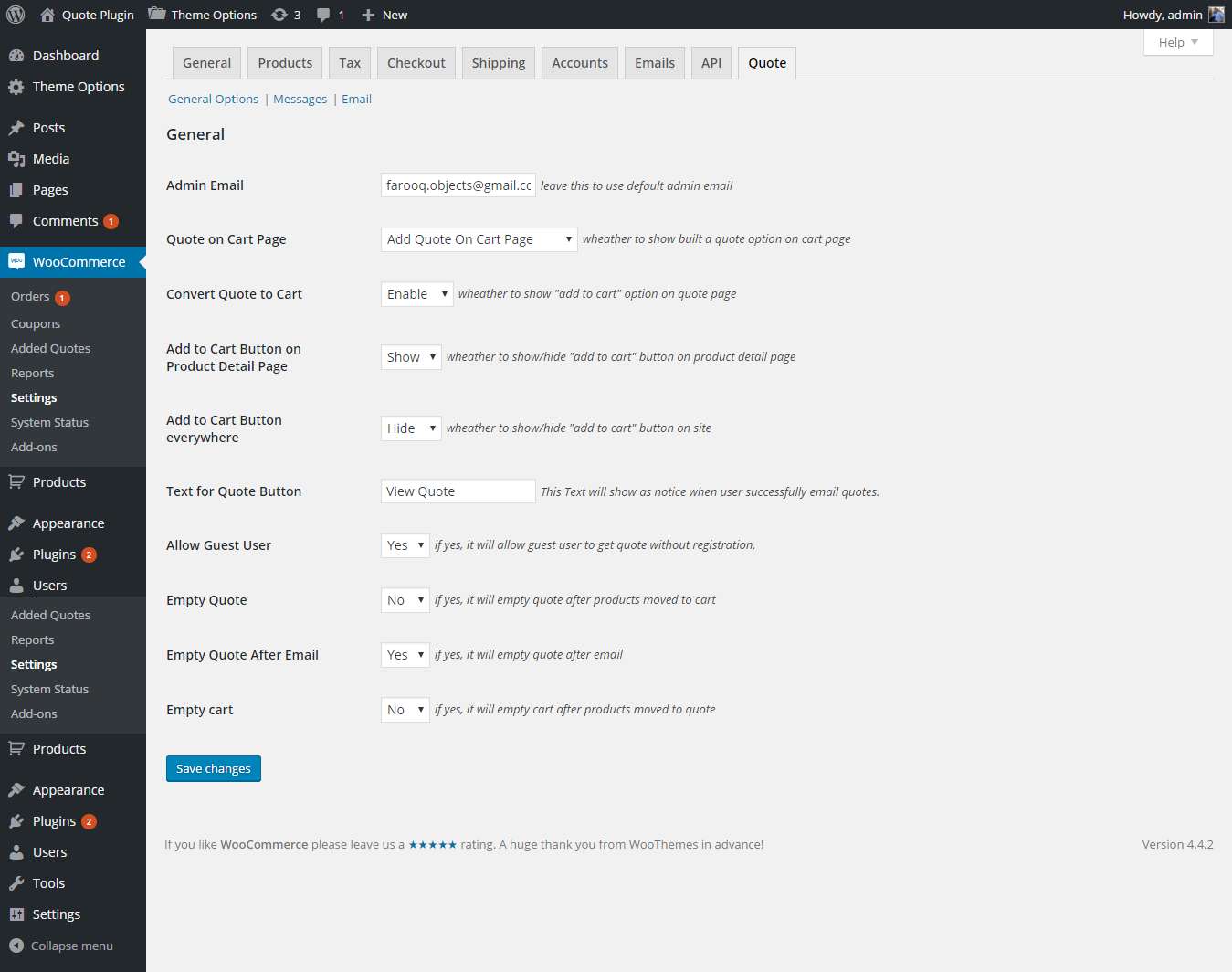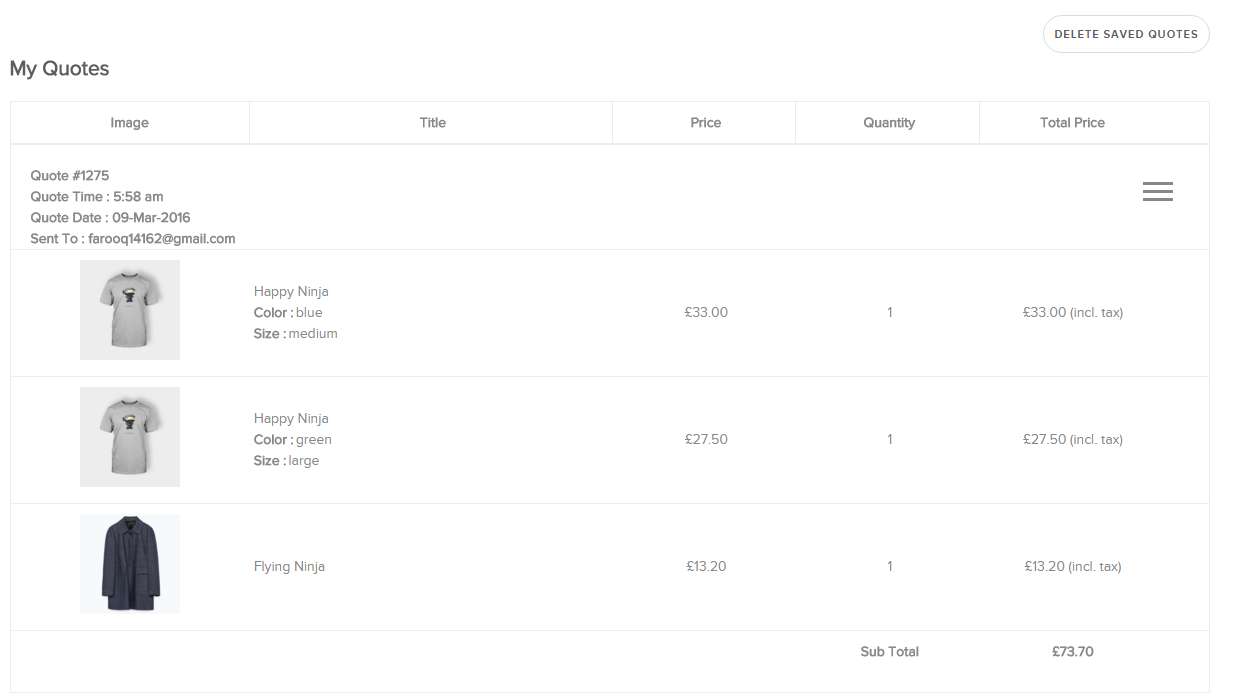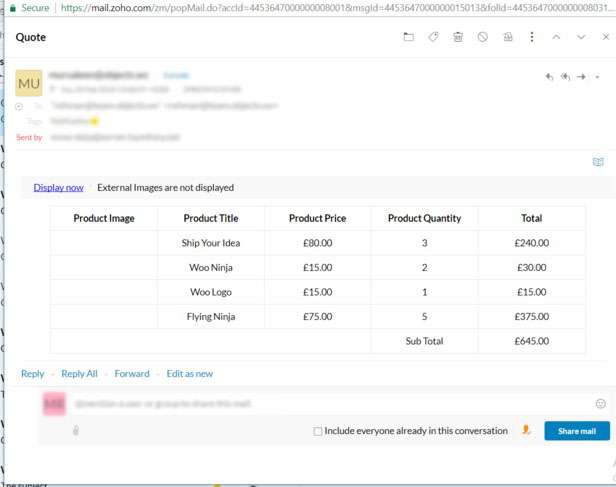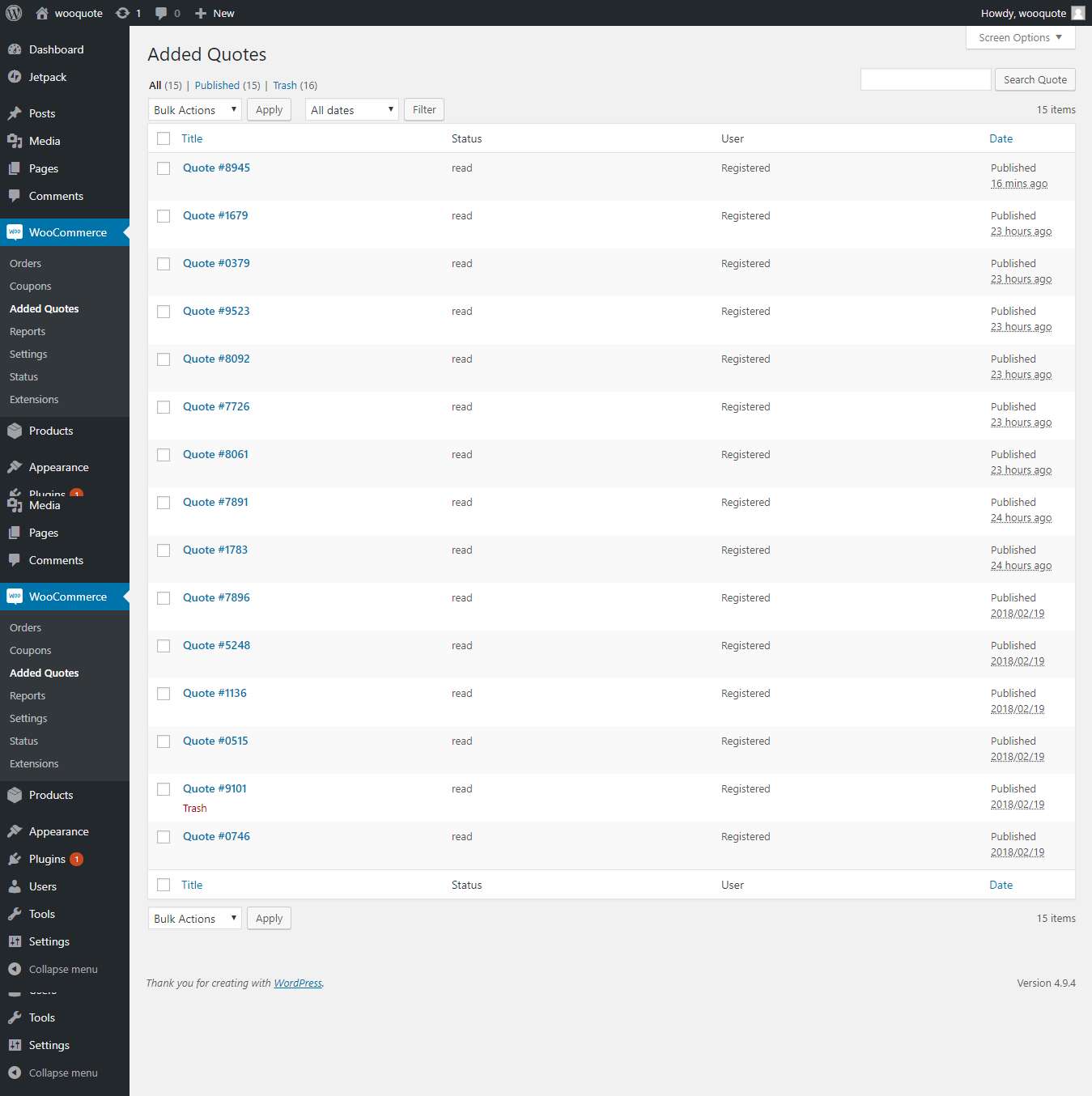Description
Add a ‘Request a Quote’ button to your shop, cart, or product pages and give users the ability to negotiate for the best possible prices, discounts, and coupons.
Quote for WooCommerce Lite is a WordPress exclusive quote-based plugin that enables users to add WooCommerce products to quote and get price estimation of the products they are interested in.
Users can add multiple products to quote, move cart products to quote, and vice versa. The administrator can send the quote via email and save custom messages when the quote is successfully sent or an error has occurred.
What more can you do with Quote for WooCommerce?
- Enable or disable quote button on cart page.
- Enable or disable quote to cart button on quote page.
- Show or hide add to cart button on product detail page.
- Show or hide the add to cart button entirely.
- Allow guest users to use the quote feature.
Features:
- Add multiple products to quote simultaneously.
- Move cart products to quote.
- Move quote products to cart.
- Email quote to multiple users simultaneously.
- Quotes are saved independently on the user’s profile page (if logged in)
- Support for localization.
Admin Features:
- Dashboard to view all the quotes sent.
- Enable/disable quote button on cart page.
- Enable/disable quote to cart button on quote page.
- Show/hide add to cart button on product detail page.
- Show/hide the add to cart button on the entire website.
- Allow guest users to use the quote feature.
- Empty quote after email.
- Empty quote after moving quote products to cart.
- Empty cart after moving cart products to quote.
- Write messages for notices (successfully email sent/error).
- Add html/text before and after the email template.
- Change the subject of the email.l.
Requirements
- WordPress v4.7+
- Woo Add to Quote v1.4.6
- PHP v5.5+
Quote for WooCommerce Pro
Quote for WooCommerce Pro gives you more than just the ability to send and receive price quotations. Take advantage of the advanced management system that allows you to configure different quotation options (display or hide the add-to-cart or request a quote button) for different user roles, including guests, retail, wholesale, and general.
What makes Quote for WooCommerce the most premium quote-based extension in the market?
- Display the “add-to-quote” option on the product, shop, or cart page.
- Limit the “Add to Quote” option for selected products.
- Enable the “Add to Quote” option only for selected products or user roles.
- Allow customers to quote their own price on the product(s).
- Allow customers to group products and ask for quote.
- Allow customers to negotiate and move product from quote to checkout.
- Download quotations from my account page or via email.
Front-End Features for Customers
- Request quotes for single or multiple products simultaneously
- Remove single or multiple products from the Quote tab
- Move products from the Quote section to their cart
- Move products from their cart to the Quote section
- Customizes quote submission messages
- Download quotation (pdf) from my account page
- Download quotation (pdf) via email
- Save Quotes to my account page (if logged in)
- Delete Quotes from my account page;
- Mini Add to Cart basket to view added products quickly.
Back-End Features for Admin
- Send email messages with quotations to multiple users
- Customers can download quotation (pdf) from my account page
- Send the accept & checkout link as a PDF file
- Send the accept & checkout link via email
- Option to create quotations and email them to customers
- Customization options for quote-button text
- Customization options for quote-button color and text color
- Option to hide/show Add to Cart button
- Option to hide/show Add to Quote button
- Automate email notifications for admins and customers
- Redirect customers after a successful request for a quote
- Limit the Add to Quote option for selected products
- Add a quote button for different user roles
Compatibility
- Wholesale for WooCommerce
Documentation
To know more, click here to view the detailed technical documentation that includes a step-by-step guide for installation, configuration, and settings.