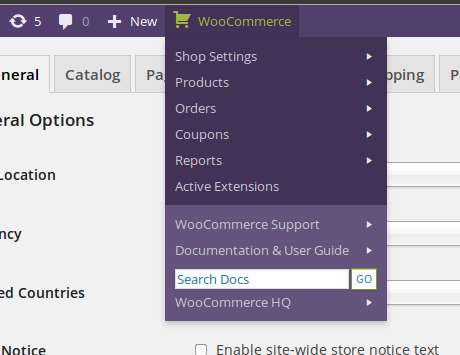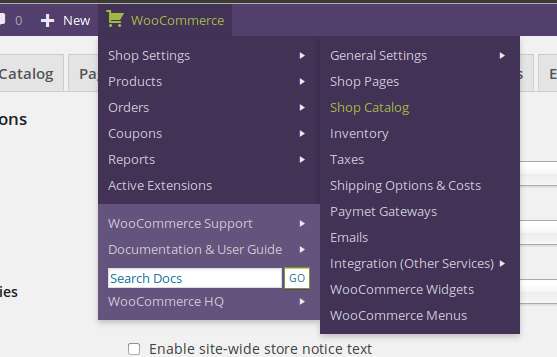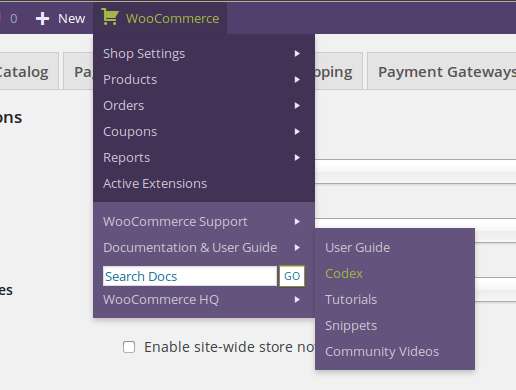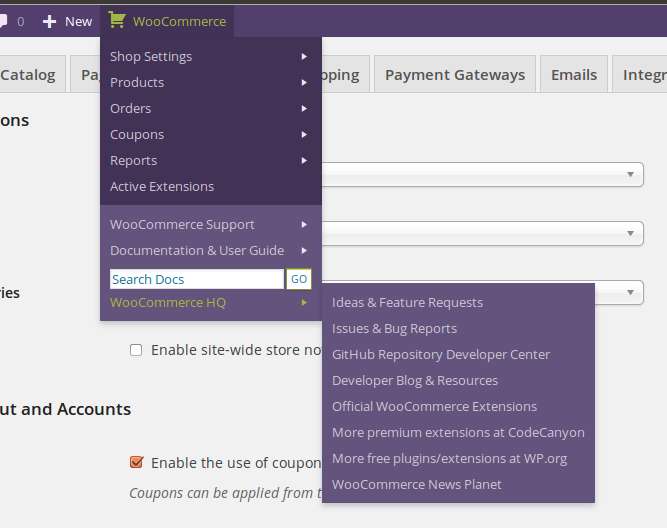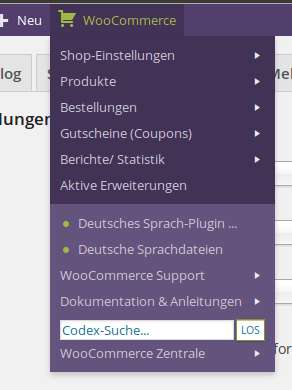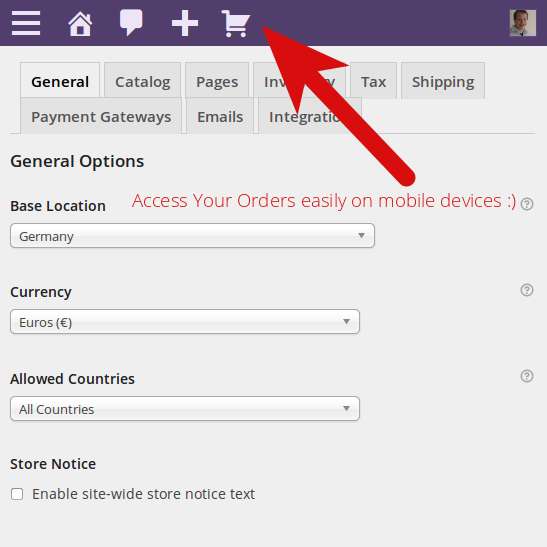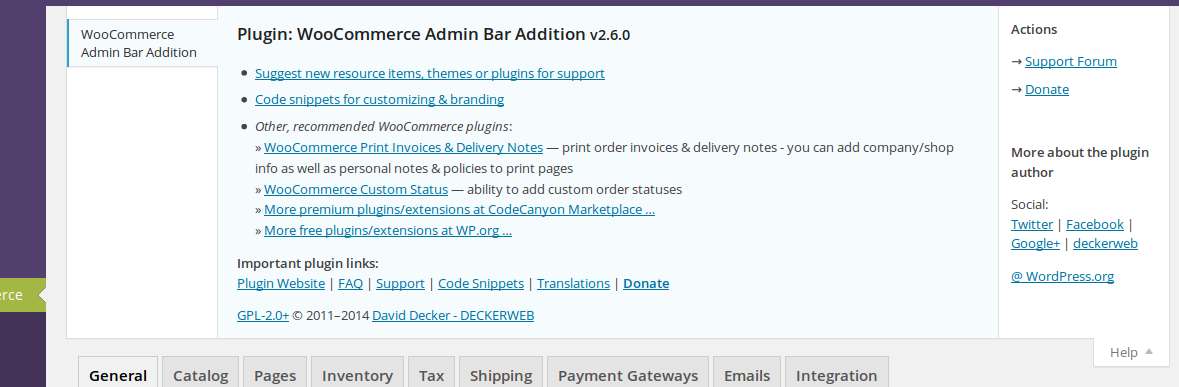Description
Have Quicker Access to Your WooCommerce Shop Resources – Time Saver!
This small and lightweight plugin just adds a lot WooCommerce related resources to your WordPress Toolbar / Admin Bar.
Also links to all setting/ tab pages of the plugin are added making life for shop administrators/ webmasters a lot easier. So you might just switch from the frontend of your site to ‘Payment Settings’ page or check recent ‘Orders’ etc.
General Features
- The plugin is primarily intended towards shop managers, site admins and webmasters.
- All WooCommerce shop settings, products and orders management as well as extensions are hooked in!
- Supporting all official and most third-party plugins with own settings pages!
- Access WooCommerce resources from your dashboard with one click – or just search the documentation.
- 4 action hooks included for hooking custom menu items in — for all main sections plus the resource group section (see Other Notes section here for more info on that).
- 7 additional icon colors included 🙂 (changeable via filters)
- Plus 7 filters included to change wording/tooltip and icon of the main item – for more info see Other Notes section here
- For custom “branding” or special needs a few sections like “Extensions” and “Resource links group” could be hidden from displaying via your active theme/child theme – for more info see Other Notes section here
- Fully internationalized! Real-life tested and developed with international users in mind!
- Fully WPML compatible!
- Fully Multisite compatible, you can also network-enable it if ever needed (per site use is recommended).
- Developed, tested and fully maintained since the WooCommerce 1.2.x branch up to now! Plugin also supported by WooCommerce main developer!
- As of this plugin version 2.7.0 or higher: Only WooCommerce v2.1.0 or higher, and legacy branch 2.0.x are supported! So please update your installs!
- Tested with WordPress branch 3.8 also in debug mode (no stuff there, ok? 🙂 (Note: Plugin should also run with WP 3.6+ but please always update to latest version, ok?!)
Special Features
- Not only supporting official WooCommerce sites ALSO third-party and user links – so just the whole WooCommerce ecosystem 🙂
- Link to German language/translation plugin – only displayed when German locales are active (de_DE, de_AT, de_CH, de_LU, gsw)
- Link to downloadable German language packs – only displayed when German locales are active (de_DE, de_AT, de_CH, de_LU, gsw)
- Link to Dutch language/translation plugin – only displayed when Dutch locales are active (nl_NL or nl)
- Link to Spanish language/translation plugin – only displayed when Spanish locales are active (es_ES or es_PE)
- Link to Czech language/translation plugin – only displayed when Czech locale is active (cs_CZ)
- NOTE: I would be happy to add more language/locale specific resources and more useful third-party links – just contact me!
Requiremets
- Technically speaking this plugin runs also without WooCommerce 2.x being active
- BUT: it really makes no sense to use it without WooCommerce 2.x!
- WordPress 3.6 or higher, but latest version always recommended!
As the name suggests this plugin is intended towards admins/ webmasters/ shop managers. The new admin bar entries will only be displayed if the current user has the WooCommerce capability of manage_woocommerce (a.k.a. user role “Shop Manager”). (Note: I am open for suggestions here if the default value should maybe changed to a more suitable capability. However, you can now tweak this also yourself using our new filter 🙂
Currently supporting: 27 official premium extensions // 15 free third-party extensions // 13 third-party premium themes/frameworks // 1 free third-party theme // plus all official free/premium WooCommerce themes by WooThemes!
Plugin Extensions Support
At this time the plugin out of the box supports links to settings pages of these WooCommerce-specific extensions/plugins:
- Official plugin extensions from WooThemes: for a full (and growing) list see here under “Other Notes” …
- Plugin extension: “WooCommerce Print Invoices & Delivery Notes” (free, by Steve Clark, Trigvvy Gunderson, David Decker)
- Plugin extension: “WooCommerce Compare Products Lite” (free, by A3 Revolution Software Development)
- Plugin extension: “WooCommerce Custom Status” (free, by Garman Technical Services)
- Plugin extension: “WooCommerce Pay to Upload” (free, by Patrick Garman)
- Plugin extension: “WooCommerce Cloud Zoom Image” (free, by mRova)
- Plugin extension: “WooCommerce – Exporter” (free, by Visser Labs)
- Plugin extension: “WooCommerce – Store Toolkit” (free, by Visser Labs)
- Plugin extension: “Pronamic iDEAL” Payment Gateway (free, by Pronamic, NL)
- Plugin extension: “Mediaburst: Ecommerce SMS Notifications” (free, by Mediaburst + Simon Wheatley)
- Plugin extension: “KISS Metrics for WooCommerce” (free, by Max Rice)
- Plugin extension: “Affiliates WooCommerce Integration Light” (free, by Karim Rahimpur)
- Plugin: upcoming “WooCommerce German Extension” (premium?, by Inpsyde GmbH) – only for German locales
- Plugin: “WP e-Commerce to WooCommerce Converter” (free, by ralcus at GitHub)
- Plugin: “Smart Manager for WP e-Commerce & WooCommerce” (free lite version, by Store Apps)
- More support is planned as there are new releases of extensions but I only could include what I have or get from plugin authors to test.
- Your free or premium WooCommerce-specific plugin extension? – Just contact me with specific data
Theme/Framework Support
At this time the plugin out of the box supports links to settings pages of these WooCommerce-specific themes:
- Themes/ Framework: all themes from “WooThemes” (free & premium)
- Themes: “Abundance”, “Propulsion”, “Flashlight” (all premium, by Kriesi at ThemeForest)
- Themes: “Clean Cut eCommerce”, “Handmade eCommerce”, “mag.press eCommerce”, “Kiosk”, “Gigawatt eCommerce” (all premium, by Obox Design & at ThemeForest)
- Themes: “WP Sharp”, “Flexishop 2” (both premium, by PrimaThemes at ThemeForest)
- Themes: “Wardrobe”, “Sneakers Addict”, “Eureka” (all premium, by ColorLabs & Company)
- Theme: “Sommerce” (premium, by Sara_p at ThemeForest)
- Theme: “ShopDock” (premium, by Themify)
- Theme: “TeeShirt Lite” (free, by WooCommerceThemes.me)
- Theme Framework plus child themes: “Genesis” (premium, by StudioPress) via free plugin “Genesis Connect for WooCommerce”
- More support is planned as there are new releases of WooCommerce-specific themes but I only could include what I have or get from theme authors to test.
- Your free or premium WooCommerce-specific theme/framework? – Just contact me with specific data
Translations: Internationalization (i18n) / Localization (L10n)
- English (default) – always included
- German (de_DE) – always included
- French (fr_FR) – user-submitted – 72% complete for v2.7.0
- Italian (it_IT) – user-submitted – 72% complete for v2.7.0
- Danish (da_DK) – user-submitted – 72% complete for v2.7.0
- Spanish (es_ES) – user-submitted – 45% complete for v2.7.0
- Polish (pl_PL) – user-submitted – 19% complete for v2.7.0
- .pot file (
woocommerce-admin-bar-addition.pot) for translators is also always included 🙂 - Easy plugin translation platform with GlotPress tool: Translate “WooCommerce Admin Bar Addition”…
- Your translation? – Just send it in
Credit where credit is due: This plugin here is inspired and based on the work of Remkus de Vries @defries and his original “WooThemes Admin Bar Addition” plugin.
A plugin from deckerweb.de and GenesisThemes
Feedback
- I am open for your suggestions and feedback – Thank you for using or trying out one of my plugins!
- Drop me a line @deckerweb on Twitter
- Follow me on my Facebook page
- Or follow me on +David Decker on Google Plus 😉
This Plugin…
- …is Quality Made in Germany
- …was created with love (and some coffee) on an Ubuntu Linux powered machine 🙂
More
- Also see my other plugins or see my WordPress.org profile page
- Tip: GenesisFinder – Find then create. Your Genesis Framework Search Engine.
Plugin Links
Donate
Enjoy using WooCommerce Admin Bar Addition? Please consider making a small donation to support the project’s continued development.
Translations
- English – default, always included
- German (de_DE): Deutsch – immer dabei! Download auch via deckerweb.de
- French (fr_FR): Français – user-submitted
- Italian (it_IT): Italiano – user-submitted
- Danish (da_DK): Dansk – user-submitted
- Spanish (es_ES): Español – user-submitted
- Polish (pl_PL): Polski – user-submitted
- For custom and update-secure language files please upload them to
/wp-content/languages/wcaba/(just create this folder) – This enables you to use fully custom translations that won’t be overridden on plugin updates. Also, complete custom English wording is possible with that, just use a language file likewcaba-en_US.mo/.poto achieve that (for creating one see the following tools).
Easy plugin translation platform with GlotPress tool: Translate “WooCommerce Admin Bar Addition”…
Note: All my plugins are internationalized/ translateable by default. This is very important for all users worldwide. So please contribute your language to the plugin to make it even more useful. For translating I recommend the awesome “Codestyling Localization” plugin and for validating the “Poedit Editor”, which works fine on Windows, Mac and Linux.
Additional Info
Idea Behind / Philosophy: Just a little leightweight plugin for all the WooCommerce shop managers out there to make their daily shop admin life a bit easier. Integration of extensions and third-party plugins & themes was also an important goal. — I’ll try to add even more plugin/theme support if it makes some sense. So stay tuned :).
WooCommerce News Planet I also have started a little news/feed service via “FriendFeed” that you can subscribe to: http://friendfeed.com/woocommerce-news — Please contact me via my Twitter for new resources (that have an RSS feed and are WooCommerce-related!)
Credits
- Thanks to WooThemes company and WooCommerce team for promoting this plugin on their official homepage as well as on the download page here on wordpress.org! 😉
- Thanks to WooCommerce lead developer Mike Jolley for supporting this plugin – and mentioning this in his personal blog 🙂
- Thanks to the team of ColorLabs & Company for supporting the plugin with their premium theme for WooCommerce
- Thanks to PrimaThemes @PrimaThemes for supporting the plugin with their premium theme “WP Sharp” for WooCommerce
- Thanks to Kriesi @Kriesi for supporting the plugin with his premium themes “Abundance”, “Propulsion” and “Flashlight” for WooCommerce
- Thanks to Dominik Schilling @ocean90 for great help with the CSS for the first level icon in WordPress 3.3!
- Thanks to all users and especially all translators who submitted translations! You guys really rock! 🙂
Last but not least
Special Thanks go out to my family for allowing me to do such spare time projects (aka free plugins) and supporting me in every possible way!
Support for OFFICIAL Plugin Extensions Released by WooThemes
General Extensions
- “WooCommerce Software Add-On” (by WooThemes)
- “WooCommerce Product CSV Import Suite” (by Mike Jolley/WooThemes)
- “WooCommerce Product Image Watermark” (by David Baker)
- “WooCommerce Compare Produts Pro” (by A3 Revolution Software Development) (Note: upcoming release!)
- “WooCommerce Bulk Stock Management” (by Mike Jolley/WooThemes)
- “WooCommerce Branding” (by WooThemes)
- “WooCommerce Print Invoice/Packing List” (by Ilari Mäkelä)
- “WooCommerce E-Mail Attachments” (by Guenter Schoenmann – InoPlugs)
- “WooCommerce Amazon S3 Storage” (by Gerhard Potgieter)
- “WooCommerce jPlayer Product Sampler” (by WooThemes)
- “WooCommerce Wishlist Member Integration” (by Radomir van Dalen)
- “WooCommerce Catalog Visibility Options” (by Lucas Stark)
- “WooCommerce CSV Export” (by Ilari Mäkelä)
- “WooCommerce Facebook Tab” (by David Baker)
- “WooCommerce AWeber Newsletter Subscription” (by Gerhard Potgieter)
- “WooCommerce Commission King” (by Winning Media)
- “WooCommerce Dynamic Pricing” (by Lucas Stark)
- “WooCommerce Substribe to Newsletter” (by WooThemes)
- “WooCommerce Professor Cloud Zoom” (by Andrew Benbow)
- “WooCommerce SMS Notifications” (by Mediaburst & Simon Wheatley)
- “WooCommerce Clickatell SMS Notifications” (by WooThemes)
- “WooCommerce FreshBooks” (by Patrick Garman)
- “SOD QuickBooks Connector” (by Sixty One Designs)
Converters/ Importers
- “WooCommerce – Product Importer Deluxe” (by Visser Labs)
- “Jigoshop to WooCommerce Converter” (by Agus MU)
- “MarketPress to WooCommerce Converter” (by Agus MU)
- “WP e-Commerce to WooCommerce Converter” (by Agus MU)
Of course, only extensions with own settings pages (which are linkable!) could be integrated. More extensions might be added as they become available and I could get my hands on the internal parameters… :-).
Tweaking, Branding, Custom Snippets
All the following custom & branding stuff code can also be found as a Gist on Github: https://gist.github.com/deckerweb/2173193 (you can also add your questions/ feedback there 🙂
Add Theme Support for “Order Status” with Counters
Add the following code to your active theme/child theme functions.php file:
/** WooCommerce Admin Bar Addition: Add Order Status Links */
add_theme_support( 'wcaba-order-status' );
–> Links will appear under “Orders” item as sub-level links
Add Theme Support for All the Frontend “Shop Pages” Links
Add the following code to your active theme/child theme functions.php file:
/** WooCommerce Admin Bar Addition: Add Shop Pages Links */
add_theme_support( 'wcaba-shop-links' );
–> Links will appear between “Reports” and “Extensions” — also the WordPress capability edit_pages is required – because you’ll want to edit your stuff right away 🙂
Add new custom menu items via theme or other plugins
This is possible since version 2.3 of the plugin! There are 4 action hooks available for hooking custom menu items in — wcaba_custom_main_items for the main section, wcaba_custom_extension_items for the exentensions section, wcaba_custom_theme_items for the theme section plus wcaba_custom_group_items for the resource group section. Here’s an example code:
add_action( 'wcaba_custom_group_items', 'wcaba_custom_additional_group_item' );
/**
* WooCommerce Admin Bar Addition: Custom Resource Group Items
*
* @global mixed $wp_admin_bar
*/
function wcaba_custom_additional_group_item() {
global $wp_admin_bar;
$wp_admin_bar->add_menu( array(
'parent' => 'ddw-woocommerce-wcgroup',
'id' => 'your-unique-item-id',
'title' => __( 'Custom Menu Item Name', 'your-textdomain' ),
'href' => 'http://deckerweb.de/',
'meta' => array( 'title' => __( 'Custom Menu Item Name Tooltip', 'your-textdomain' ) )
) );
}
Remove Certain Sections from the Toolbar Items
To achieve this add one, some or all of the following constants to your active theme/child theme’s functions.php file:
/** WooCommerce Admin Bar Addition: Remove ALL Items! */
define( 'WCABA_DISPLAY', FALSE );
/** WooCommerce Admin Bar Addition: Remove Extensions Items */
define( 'WCABA_EXTENSIONS_DISPLAY', FALSE );
/** WooCommerce Admin Bar Addition: Remove Themes Items */
define( 'WCABA_THEMES_DISPLAY', FALSE );
/** WooCommerce Admin Bar Addition: Remove Resource Items */
define( 'WCABA_RESOURCES_DISPLAY', FALSE );
/** WooCommerce Admin Bar Addition: Remove German Language Items */
define( 'WCABA_DE_DISPLAY', FALSE );
/** WooCommerce Admin Bar Addition: Remove Dutch Language Items */
define( 'WCABA_NL_DISPLAY', FALSE );
/** WooCommerce Admin Bar Addition: Remove Spanish Language Items */
define( 'WCABA_ES_DISPLAY', FALSE );
/** WooCommerce Admin Bar Addition: Remove Czech Language Items */
define( 'WCABA_CZ_DISPLAY', FALSE );
/** WooCommerce Admin Bar Addition: Remove WC Debug Link */
define( 'WCABA_DEBUG_DISPLAY', FALSE );
/** WooCommerce Admin Bar Addition: Remove Reports/Statistics */
define( 'WCABA_REPORTS_DISPLAY', FALSE );
–> You can also combine these with conditional if statements to customize this even more, for example:
If you want to disable the display of any “WooCommerce Admin Bar Addition” items for all user roles of “Editor” please use this code:
/** WooCommerce Admin Bar Addition: Remove all items for "Editor" user role */
if ( current_user_can( 'editor' ) ) {
define( 'WCABA_DISPLAY', FALSE );
}
To hide the “Extensions” section only from a user with the user ID of “2”, just use this code:
/** WooCommerce Admin Bar Addition: Remove all items for user ID 2 */
if ( 2 == get_current_user_id() ) {
define( 'WCABA_EXTENSIONS_DISPLAY', FALSE );
}
Available Filters to Customize More Stuff
All filters are listed with the filter name in bold and the below additional info, helper functions (if available) as well as usage examples.
wcaba_filter_capability_all
- Default value:
manage_woocommerce(set by “WooCommerce” plugin itself, the main capability for shop managers!) -
5 Predefined helper functions:
__wcaba_admin_only— returns'administrator'role — usage:
add_filter( ‘wcaba_filter_capability_all’, ‘__wcaba_admin_only’ );
__wcaba_role_shop_manager— returns'shop_manager'role — usage:
add_filter( ‘wcaba_filter_capability_all’, ‘__wcaba_role_shop_manager’ );
__wcaba_role_editor— returns'editor'role — usage:
add_filter( ‘wcaba_filter_capability_all’, ‘__wcaba_role_editor’ );
__wcaba_cap_manage_options— returns'manage_options'capability — usage:
add_filter( ‘wcaba_filter_capability_all’, ‘__wcaba_cap_manage_options’ );
__wcaba_cap_install_plugins— returns'install_plugins'capability — usage:
add_filter( ‘wcaba_filter_capability_all’, ‘__wcaba_cap_install_plugins’ );
-
Another example:
add_filter( ‘wcaba_filter_capability_all’, ‘custom_wcaba_capability_all’ );
/**- WooCommerce Admin Bar Addition: Change Main Capability
*/
function custom_wcaba_capability_all() {
return ‘edit_theme_options’;
}
- WooCommerce Admin Bar Addition: Change Main Capability
–> Changes the capability to edit_theme_options
wcaba_filter_main_icon
- Default value: WooCommerce cart icon in default color
-
7 Predefined helper functions for the 6 included colored icons, returning special colored icon values – the helper function always has this name:
__wcaba_colornamehere_icon()this results in the following filters ready for usage:add_filter( ‘wcaba_filter_main_icon’, ‘__wcaba_blue_icon’ );
add_filter( ‘wcaba_filter_main_icon’, ‘__wcaba_grey_icon’ );
add_filter( ‘wcaba_filter_main_icon’, ‘__wcaba_orange_icon’ );
add_filter( ‘wcaba_filter_main_icon’, ‘__wcaba_pink_icon’ );
add_filter( ‘wcaba_filter_main_icon’, ‘__wcaba_red_icon’ );
add_filter( ‘wcaba_filter_main_icon’, ‘__wcaba_teal_icon’ );
add_filter( ‘wcaba_filter_main_icon’, ‘__bptb_theme_images_icon’ );
–> Where the last helper function returns the icon file (icon-wcaba.png) found in your current theme’s/child theme’s /images/ subfolder
-
Another example:
add_filter( ‘wcaba_filter_main_icon’, ‘custom_wcaba_main_icon’ );
/**- WooCommerce Admin Bar Addition: Change Main Icon
*/
function custom_wcaba_main_icon() {
return get_stylesheet_directory_uri() . ‘/images/custom-icon.png’;
}
- WooCommerce Admin Bar Addition: Change Main Icon
–> Uses a custom image from your active theme’s /images/ folder
–> Recommended dimensions are 16px x 16px
wcaba_filter_main_icon_display
- Returning the CSS class for the main item icon
- Default value:
icon-woocommerce(class is:.icon-woocommerce) -
1 Predefined helper function:
__wcaba_no_icon_display()— usage:
add_filter( ‘wcaba_filter_main_icon_display’, ‘__wcaba_no_icon_display’ );
- This way you can REMOVE the icon!
-
Another example:
add_filter( ‘wcaba_filter_main_icon_display’, ‘custom_wcaba_main_icon_display_class’ );
/**- WooCommerce Admin Bar Addition: Change Main Icon CSS Class
*/
function custom_wcaba_main_icon_display_class() {
return ‘your-custom-icon-class’;
}
- WooCommerce Admin Bar Addition: Change Main Icon CSS Class
–> You then have to define CSS rules in your theme/child theme stylesheet for your own custom class .your-custom-icon-class
wcaba_filter_main_item
- Default value: “WooCommerce”
- NOTE: Interlinked with “WooCommerce Branding” extension: if you’re changing the Name there, then the new value will be applied ALSO to this filter!
-
Example code for your theme’s
functions.phpfile:add_filter( ‘wcaba_filter_main_item’, ‘custom_wcaba_main_item’ );
/**- WooCommerce Admin Bar Addition: Change Main Item Name
*/
function custom_wcaba_main_item() {
return __( ‘Your custom main item’, ‘your-theme-textdomain’ );
}
- WooCommerce Admin Bar Addition: Change Main Item Name
wcaba_filter_main_item_tooltip
- Default value: “WooCommerce Shop Plugin”
- NOTE: Interlinked with the “WooCommerce Branding” extension: if you’re changing the Name there, then the new value will be applied ALSO to this filter!
-
Example code for your theme’s
functions.phpfile:add_filter( ‘wcaba_filter_main_item_tooltip’, ‘custom_wcaba_main_item_tooltip’ );
/**- WooCommerce Admin Bar Addition: Change Main Item Name’s Tooltip
*/
function custom_wcaba_main_item_tooltip() {
return __( ‘Your custom main item tooltip’, ‘your-theme-textdomain’ );
}
- WooCommerce Admin Bar Addition: Change Main Item Name’s Tooltip
wcaba_filter_woocommerce_name and wcaba_filter_woocommerce_name_tooltip
- Default value for both: “WooCommerce”
- Used for some items within toolbar links to enable proper branding
- Change things like in the other examples/principles shown above
- NOTE: Interlinked with the “WooCommerce Branding” extension: if you’re changing the Name there, then it will be applied ALSO to both of these filters!
Final note: If you don’t like to add your customizations to your theme’s functions.php file you can also add them to a functionality plugin or an mu-plugin. This way you can also use this better for Multisite environments. In general you are then more independent from theme changes etc.
All the custom & branding stuff code above can also be found as a Gist on Github: https://gist.github.com/deckerweb/2173193 (you can also add your questions/ feedback there 🙂