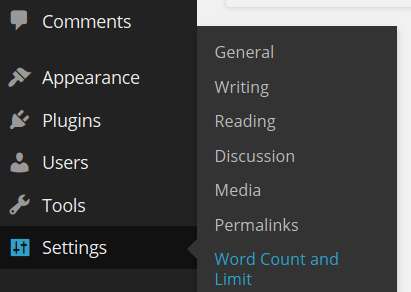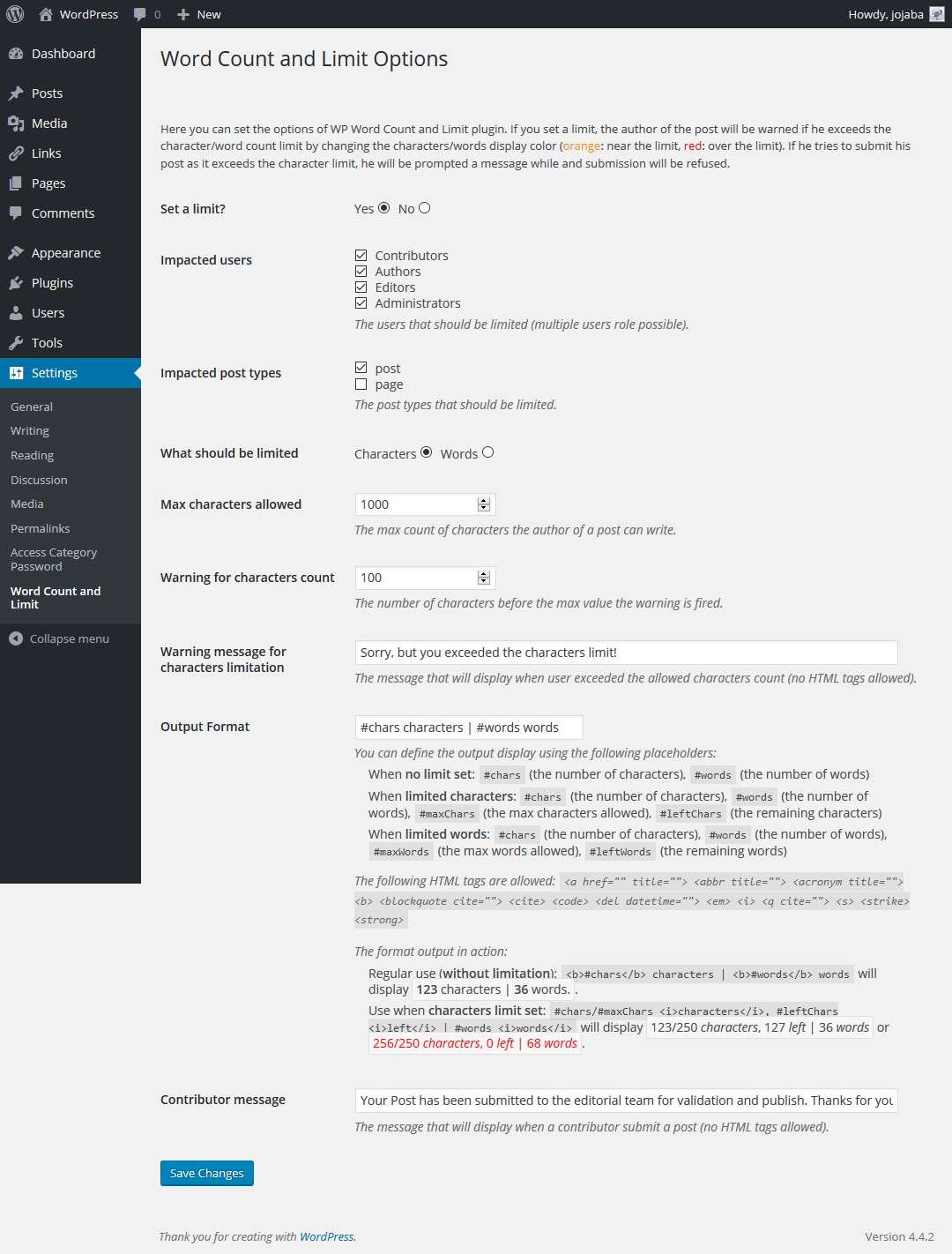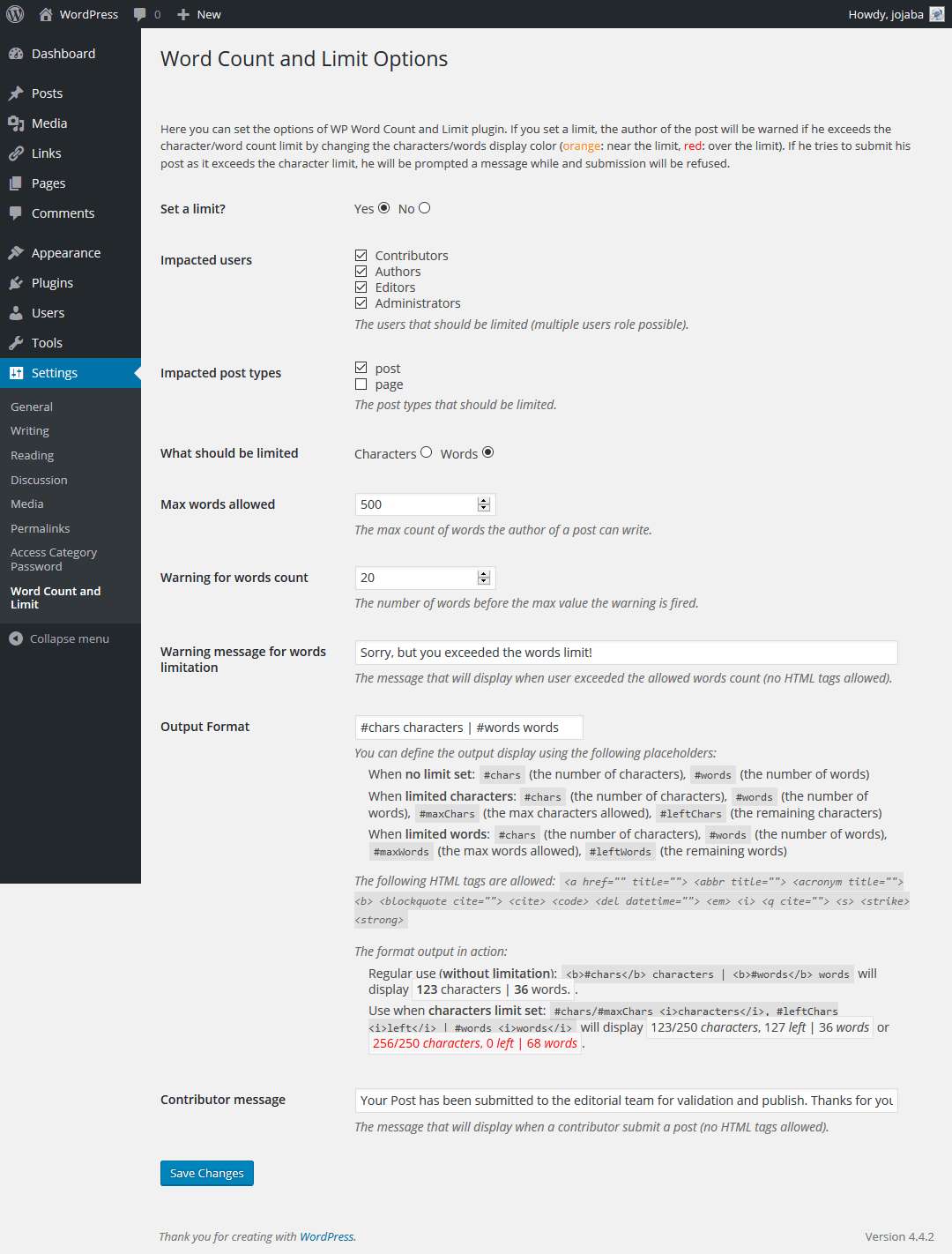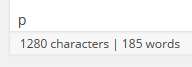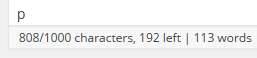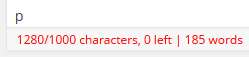Description
This plugin replaces the word count info in bottom of the edit post window by the characters/words count (on the fly). Additionnaly, you can limit the characters/words count for defined user roles.
Here’s the list of the settings (see screenshots for further infos):
- Enable or disable characters/words count limit.
- Max characters and words count setting
- Warning characters and words count setting (the count before max count when the warning is fired)
- Output Format. You can define how you would like to see the output displayed using different placeholders :
#chars(the character count that has been typed),#words(The number of words),#maxChars(the max characters allowed),#leftChars(the characters count left),#maxWords(the max words allowed),#leftWords(the words count left). - Choose what user role should be limited. Default set to contributor role.
- Choose the post types that should be limited. Default set to post.
- Set customised messages for warning or for contributor submission.
Availabe languages : english and french.