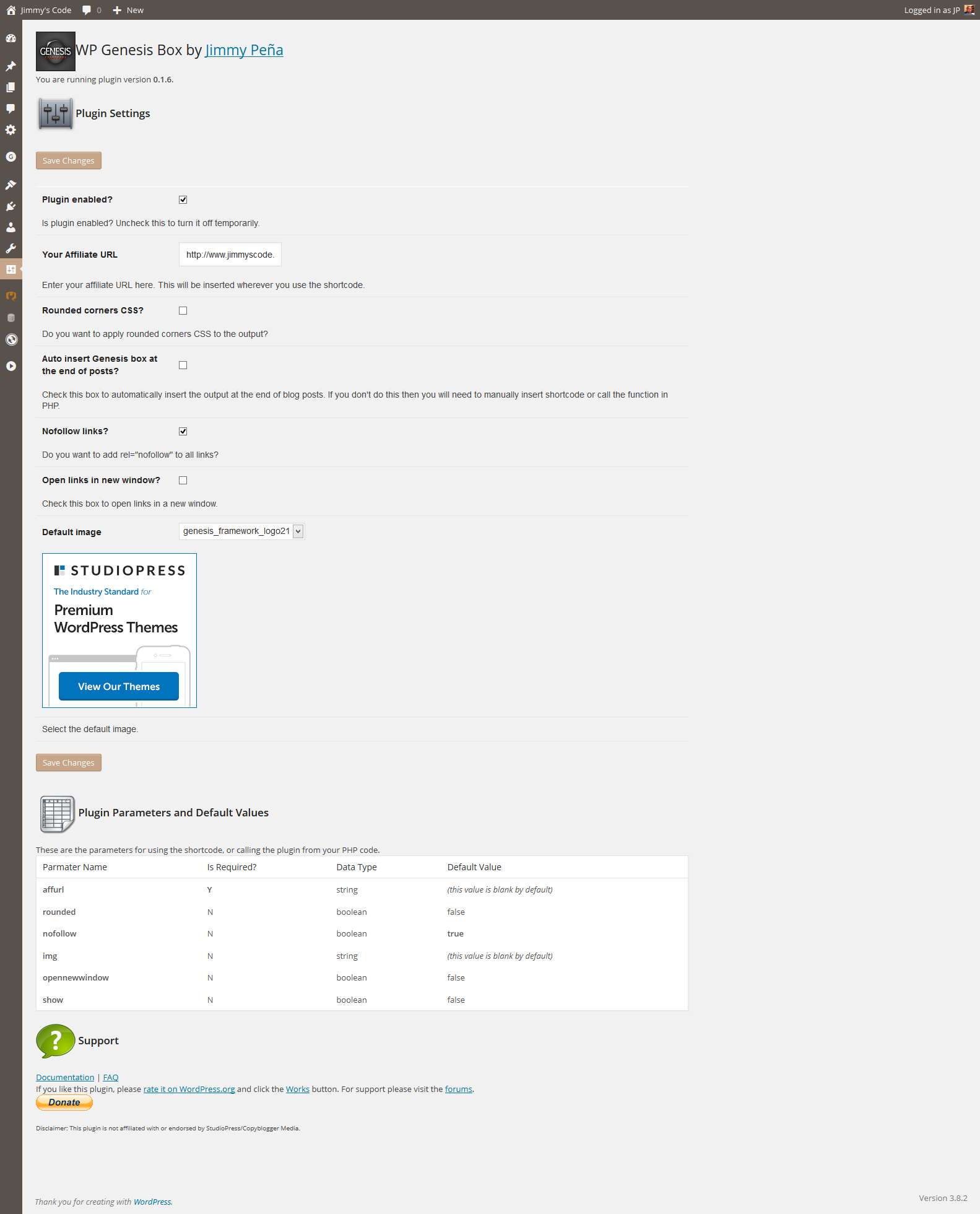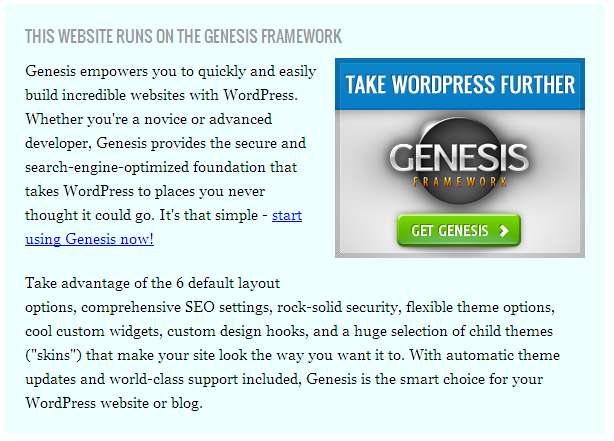Description
Based on this blog post from Brian Gardner, display the Genesis framework affiliate box on posts or pages, or anywhere using a PHP function.
Genesis is a framework for WordPress for developing and maintaining modern and beautiful websites. Studiopress (the company that makes Genesis) affiliates can earn commission on every referral. This content box displays marketing text and logo that can help drive referrals through your website.
Disclaimer: This plugin is not affiliated with or endorsed by ShareASale, StudioPress or Copyblogger Media.
If you need help with this plugin
If this plugin breaks your site or just flat out does not work, please go to Compatibility and click “Broken” after verifying your WordPress version and the version of the plugin you are using.
Then, create a thread in the Support forum with a description of the issue. Make sure you are using the latest version of WordPress and the plugin before reporting issues, to be sure that the issue is with the current version and not with an older version where the issue may have already been fixed.
Please do not use the Reviews section to report issues or request new features.
Features
- Display your affiliate link anywhere
- Works with most browsers, but degrades nicely in older browsers
- CSS only loads on pages with shortcode or function call
- Multiple images available for inclusion
- Links can be opened in new window
- Includes standard marketing language from Studiopress, or use your own
- Automatically insert the Genesis box after each post
- Hide output for logged in users
Shortcode
To display on any post or page, use this shortcode:
[wp-genesis-box]
Make sure you go to the plugin settings page after installing to set options.
If you use and enjoy this plugin, please rate it and click the “Works” button below so others know that it works with the latest version of WordPress.