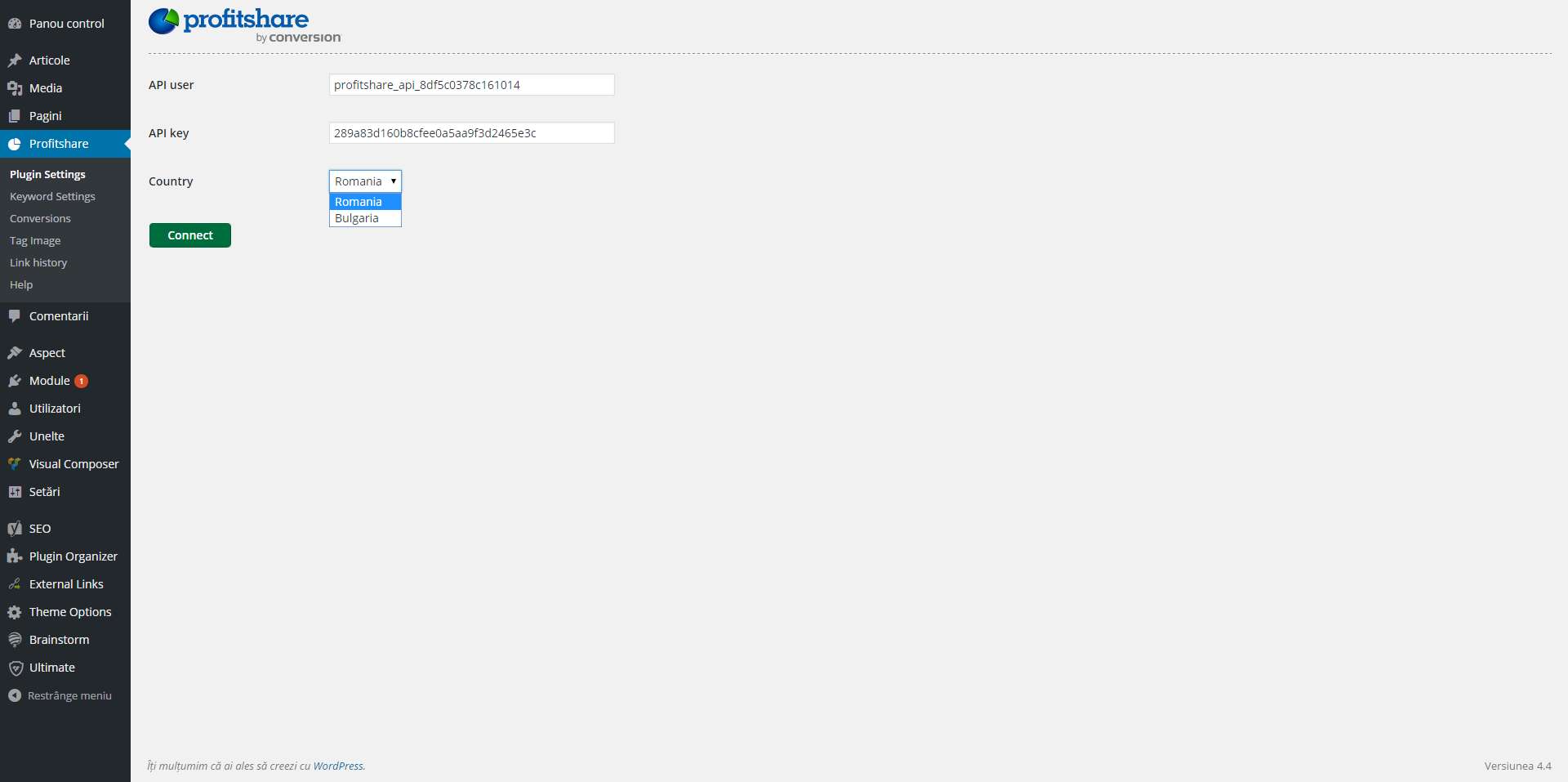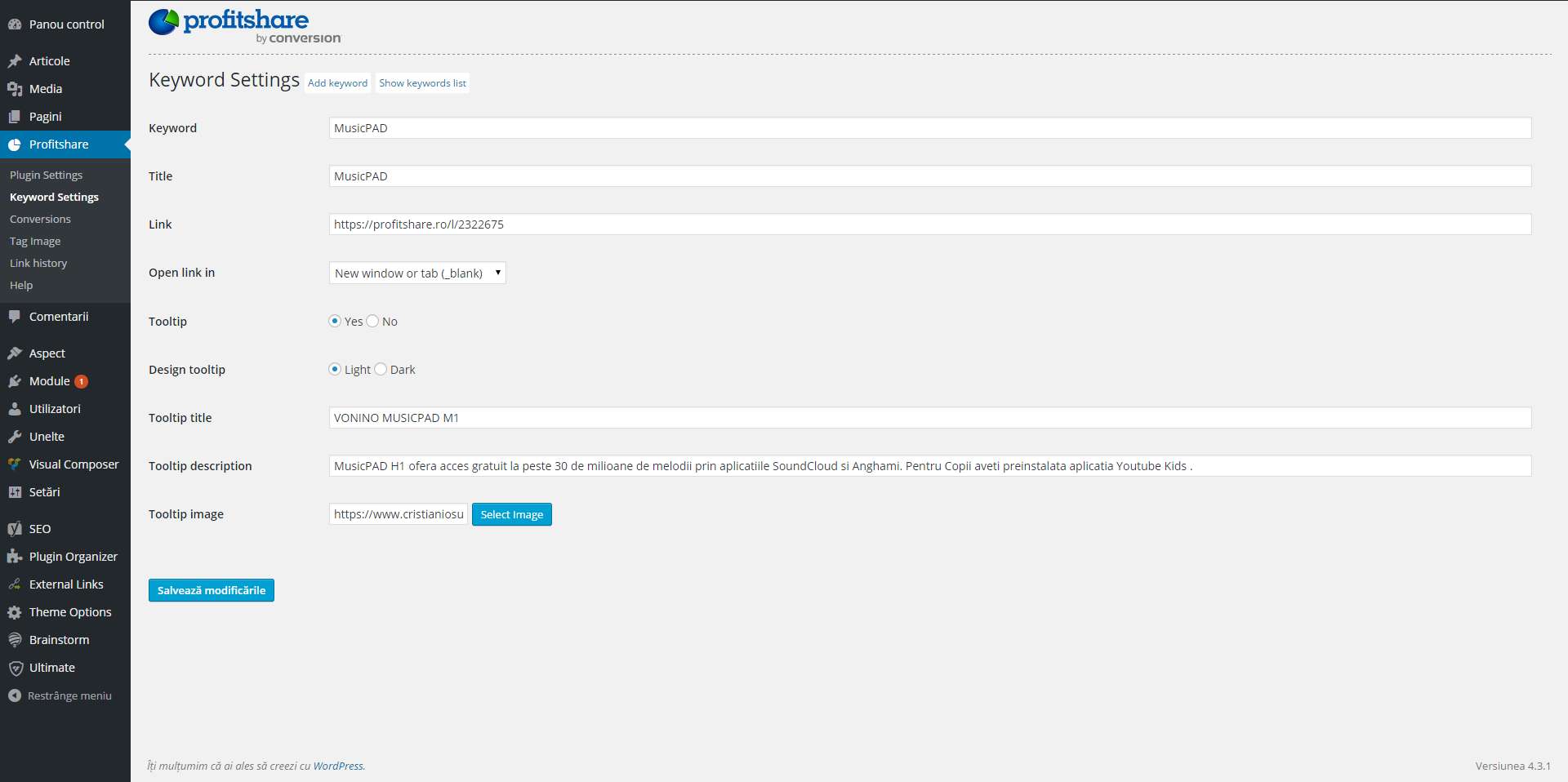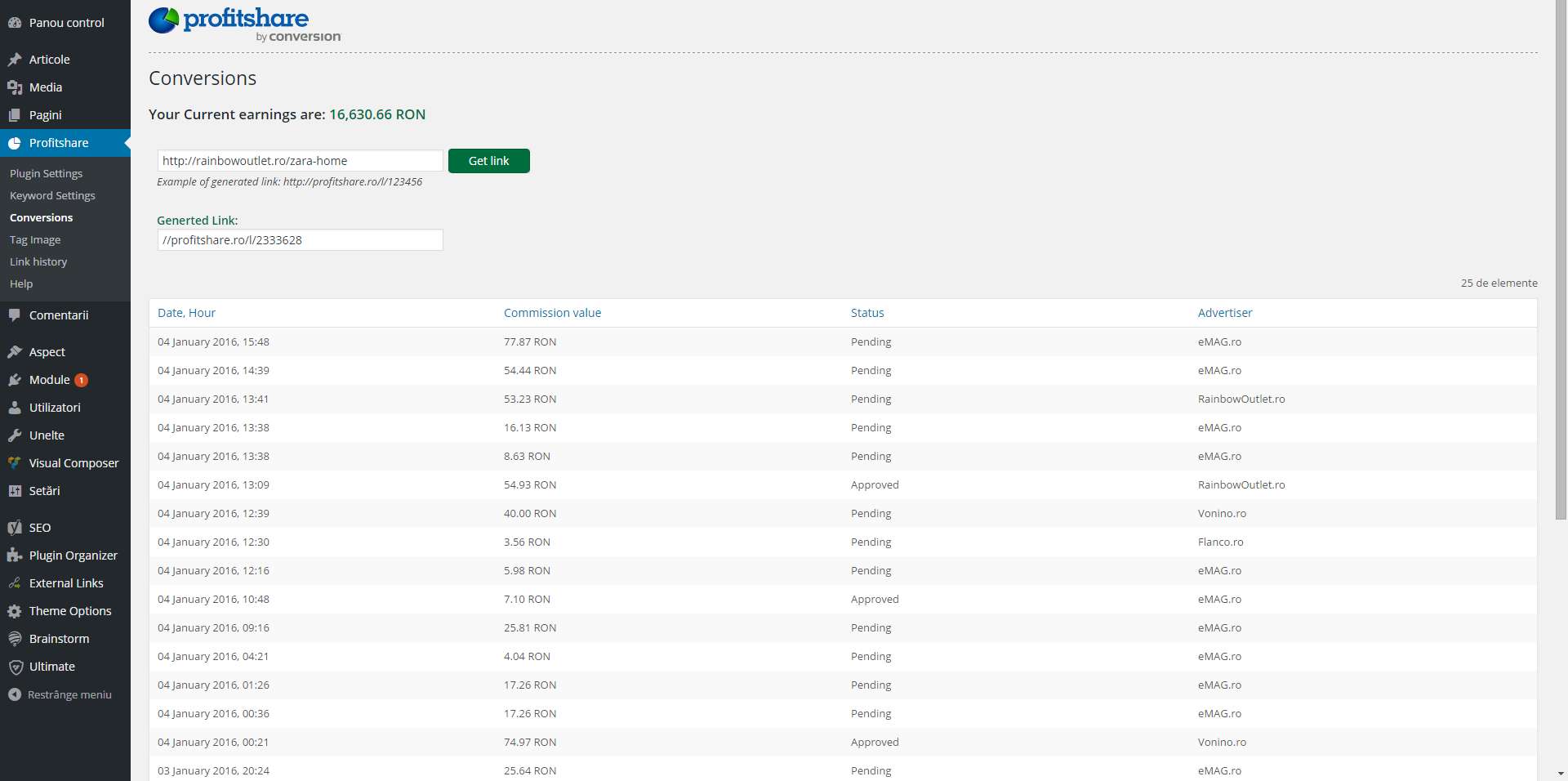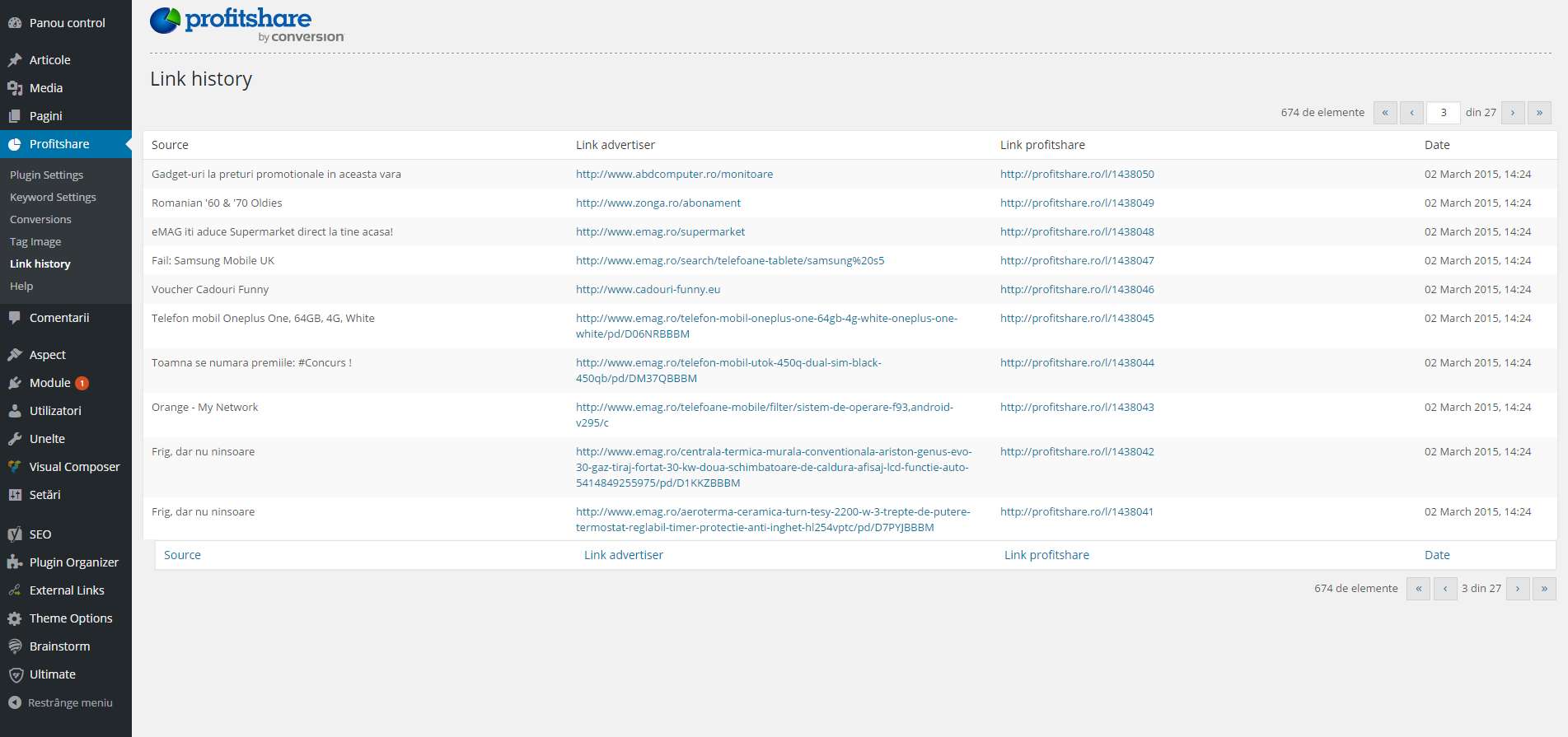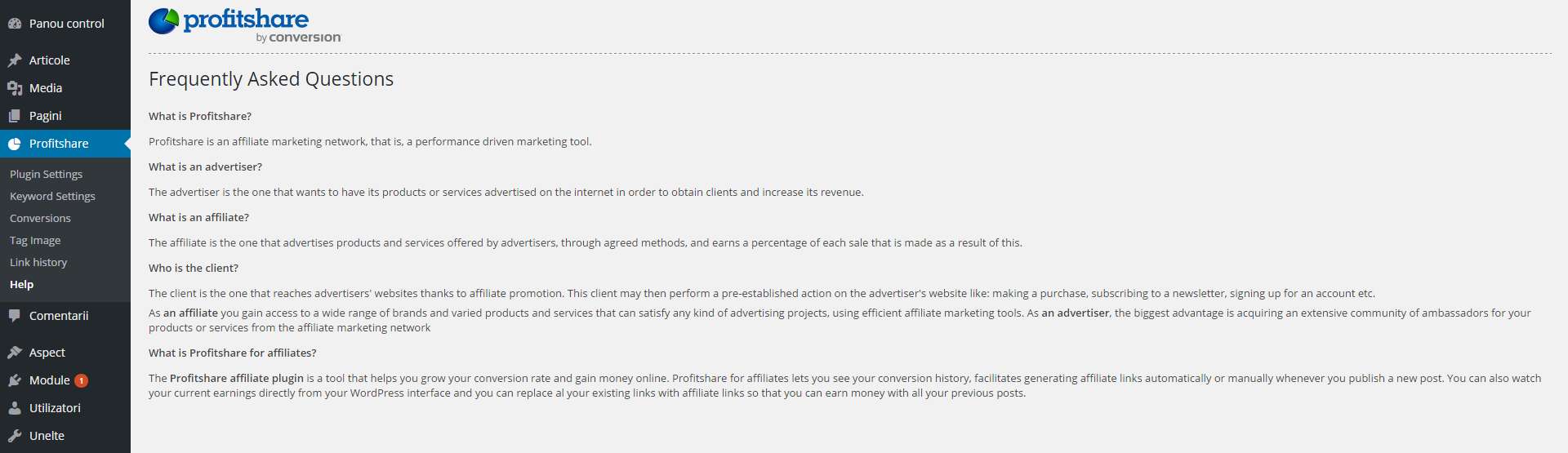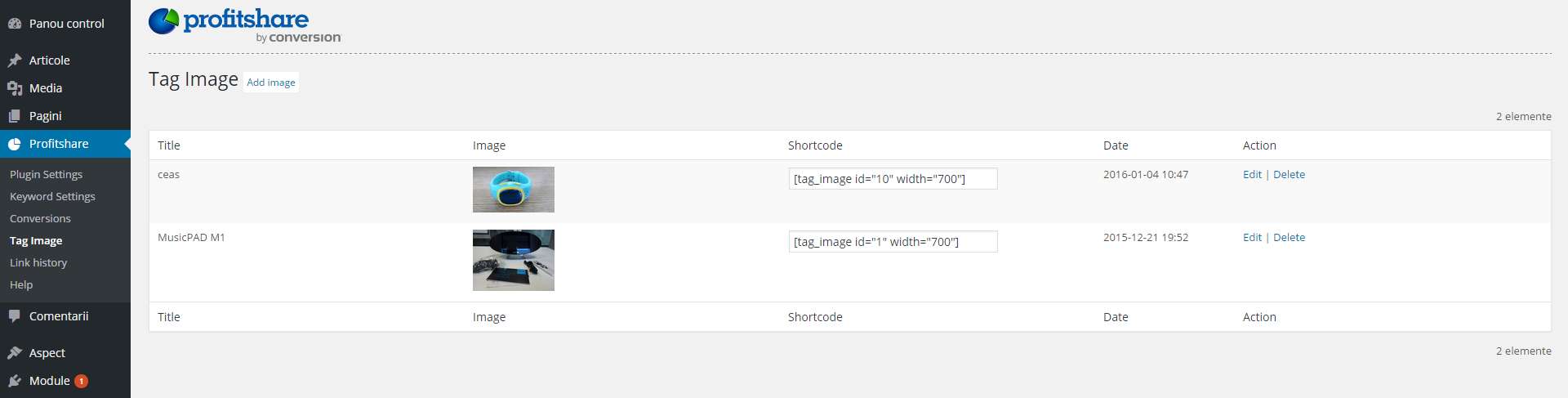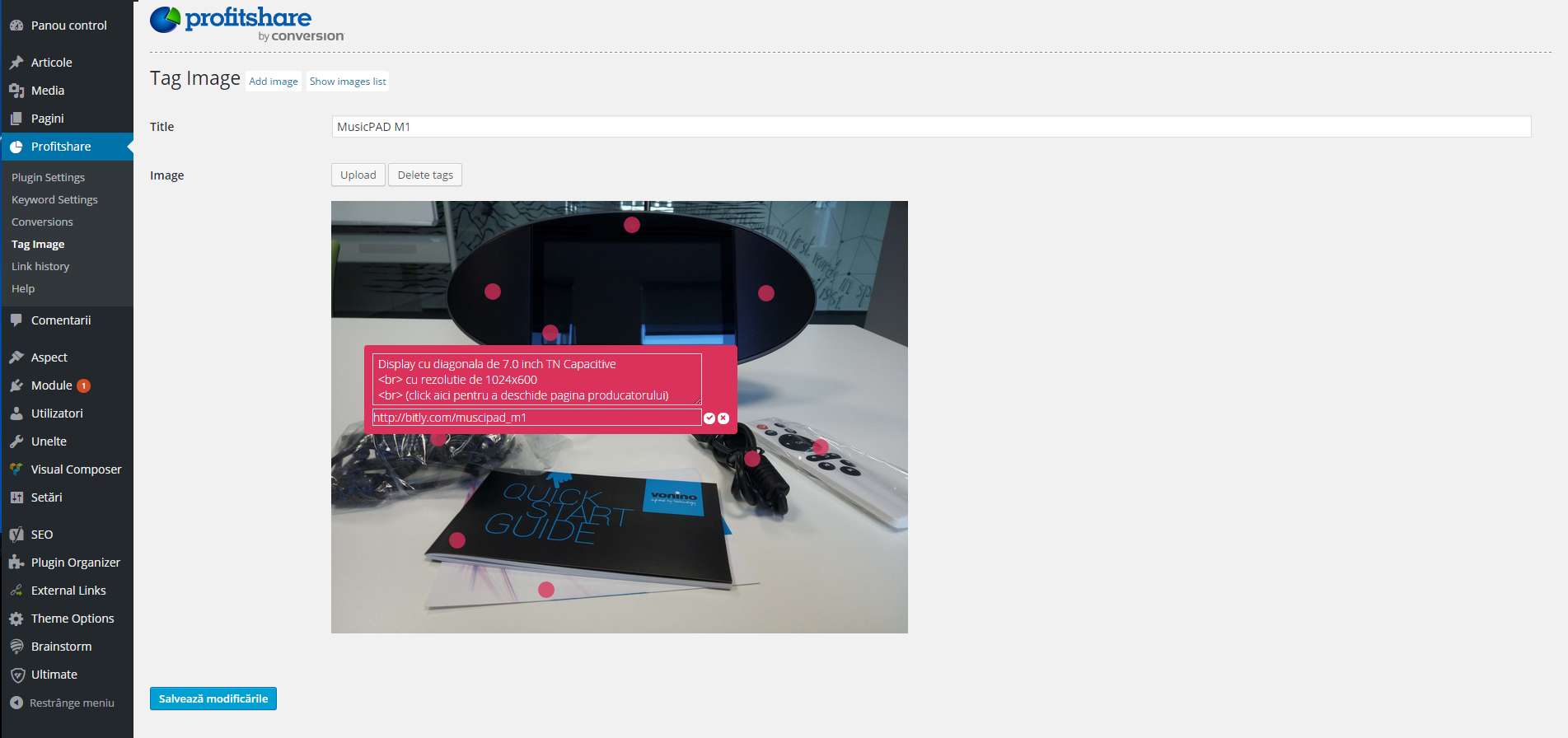Description
Converts all your direct links into affiliate links in order for you to earn commissions through Profitshare. Available for Profitshare Romania and Profitshare Bulgaria.
Profitshare is an affiliate marketing network, that is, a performance driven marketing tool. Sign up as an affiliate and you’ll earn commissions for each online sale that you generate as a result of your advertising for the partner stores.
Functionality
The plugin settings page. For starters, in the “settings” page you need to fill in the API Key and API user fields with the info found in your Profitshare account (http://profitshare.ro/affiliate/account). After establishing a connection, you’ll find the option of generating Profitshare affiliate links on your entire website database. We recommend creating a backup of your website before running this functionality.
The Keyword settings page. You have the option of adding Profitshare links on certain keywords from your website. Also, you can add a specific image for a tooltip (width 90px) with three design templates. Simple, easy, intuitive.
The affiliate conversions page. You can generate a Profitshare affiliate link easily and fast. Also you can see your last 25 conversions.
Link history. See a history of all your affiliate link generated with the Profitshare WP plugin. Both manually generated links (from the Conversions menu) and automatically generated links are available.
Current earnings. See your earnings in the WP dashboard, updated in real time.
Limit links. You can set a limit to the number of Profitshare links for each post. The plugin will automatically convert only the number of links already specified in the settings, in the order of appearance in the article.
Limit keywords. You can set a limit to the number of affiliate links on keywords, in each post. The first keywords, in the order of appearance in the article, will be associated with affiliate links, leaving the rest unedited.
Tag image. Now you can add images into your post with a great tagging system that allows you to put tooltips with a description and an affiliate link in the image.
Link conversions for pages. You can add affiliate links on all your pages and not only in the published articles.
Help. Find out useful information and answers for Frequently Asked Questions