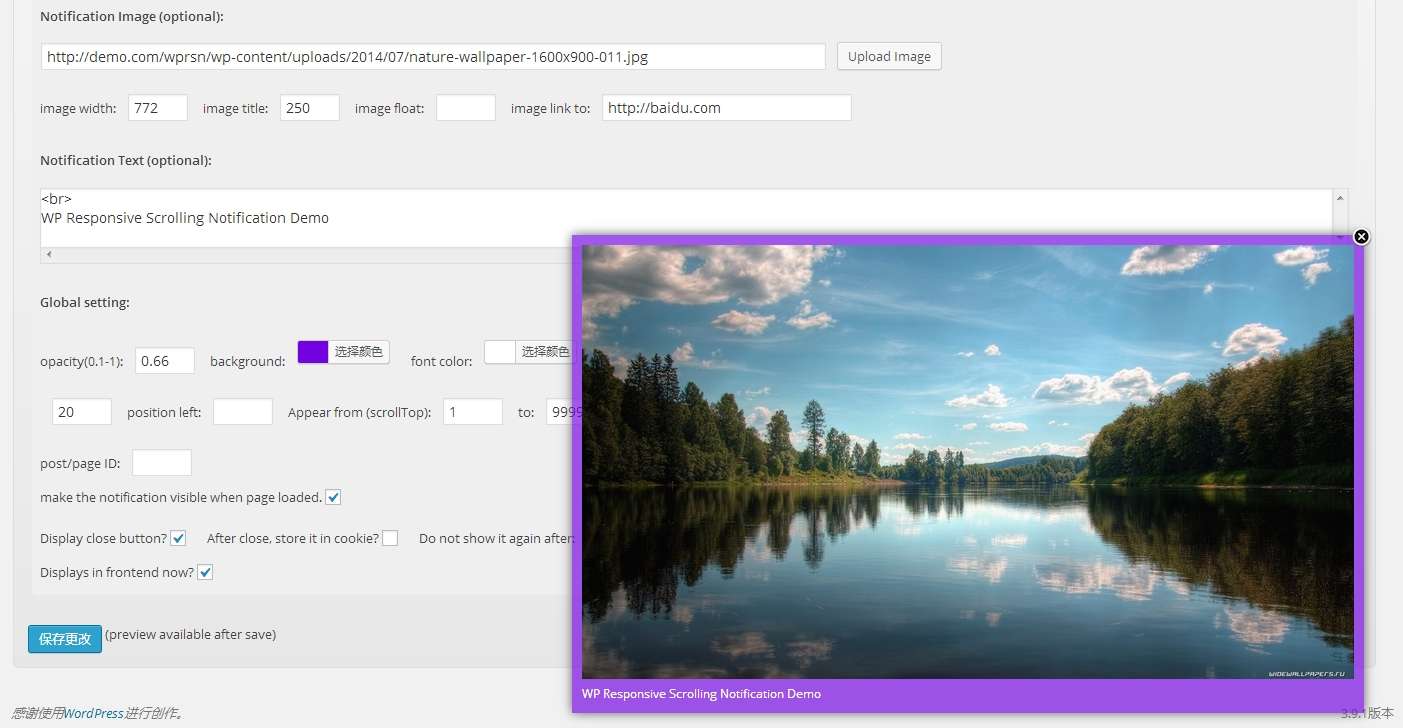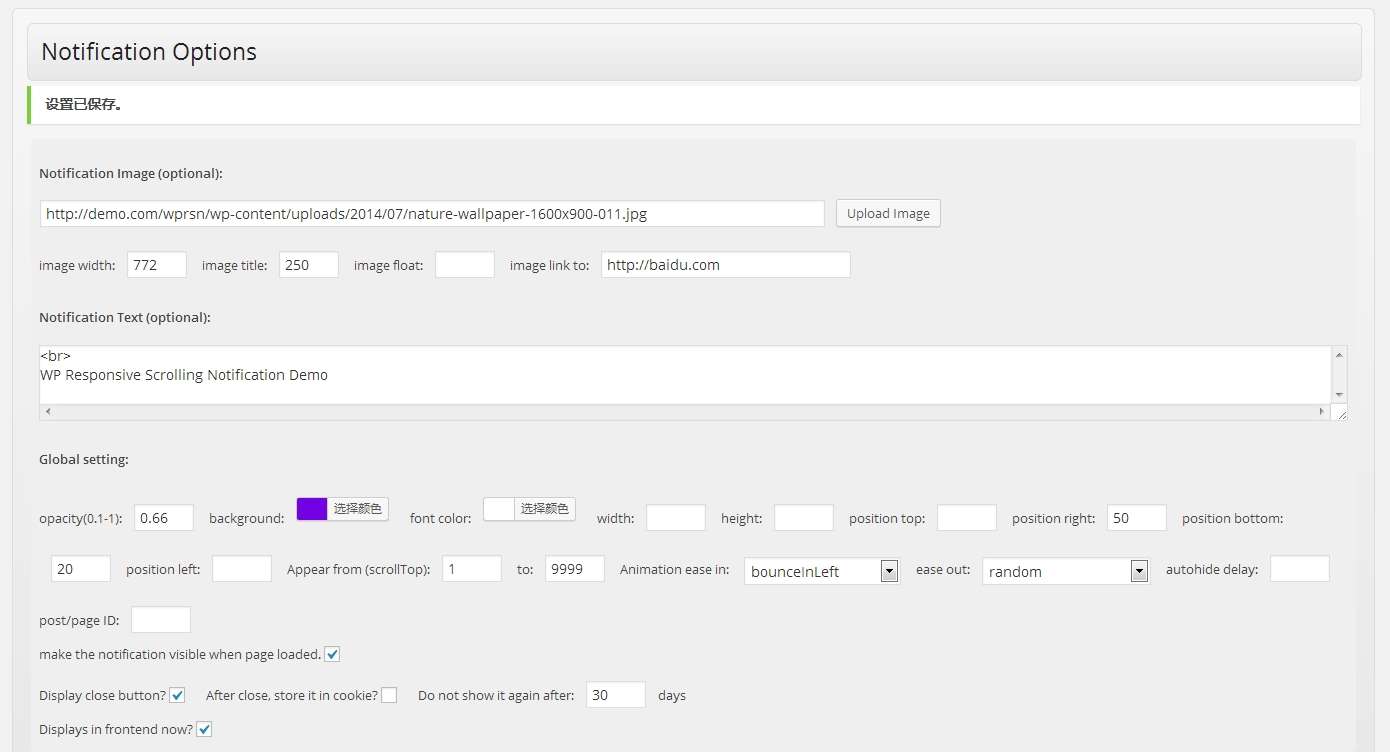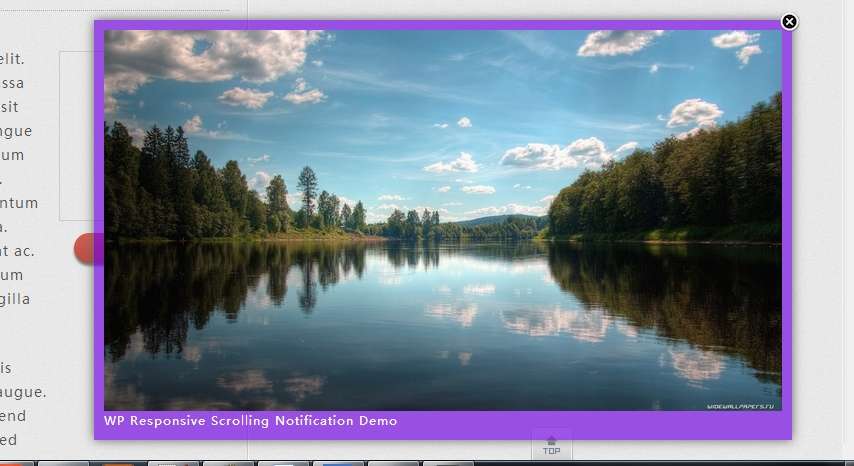Description
Clean=Free of useless links + Free of useless code.
This plugin help you to add a Notification box when user scrolling the page, the notification support HTML and WordPress shortcode. So you can put any content in it, like a Youtube video or others.
Usage
This was built considering for everyone to be able to use no matter the WordPress experience, so it’s very easy:
- Install the plugin through the Install Plugins interface or by uploading the
wp-responsive-scrolling-notificationfolder to your/wp-content/plugins/directory. - Activate the WP Responsive Scrolling Notification plugin.
- A new setting page will be created within Settings > Notification, you should check with that, and make a first options save.