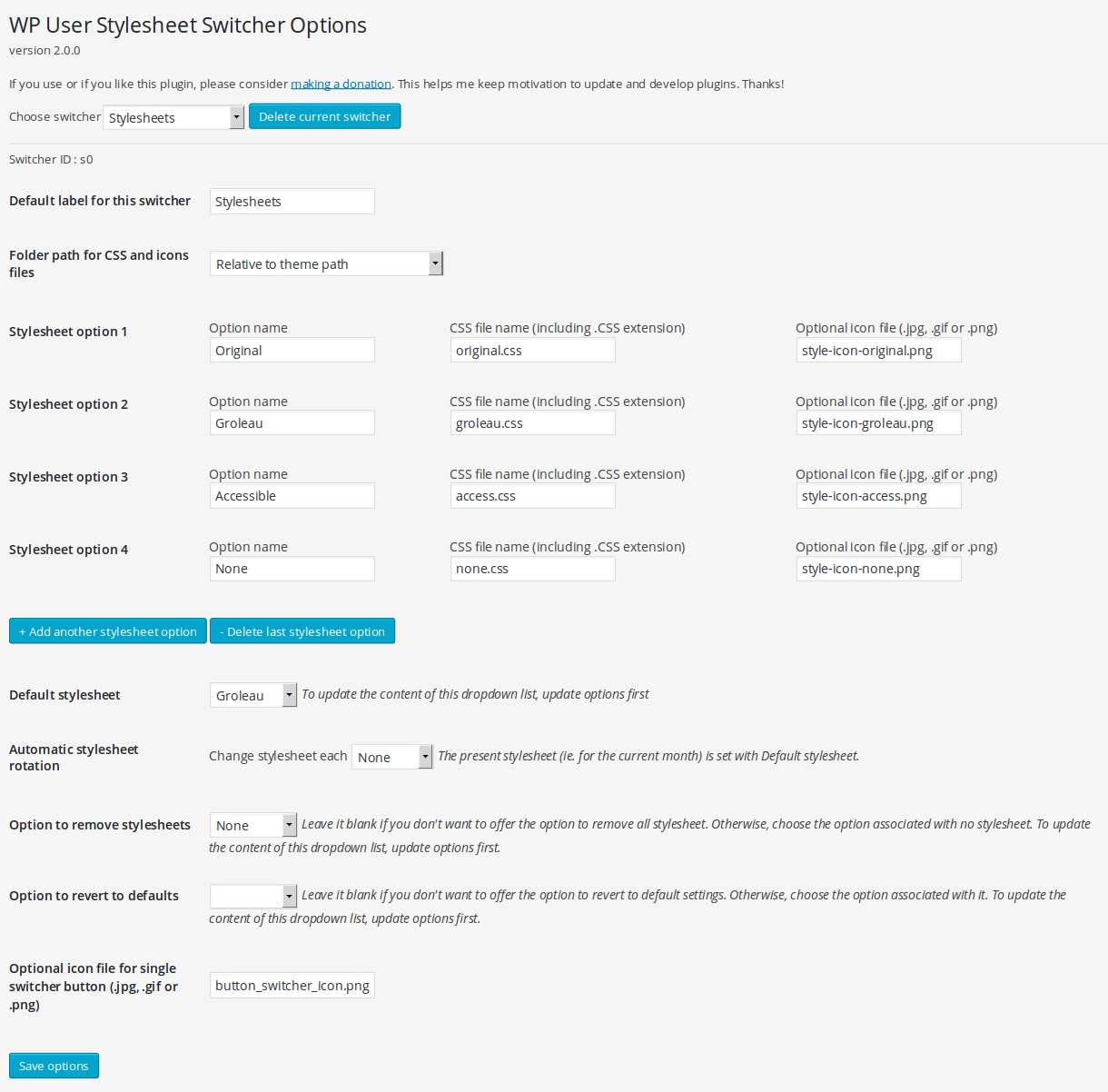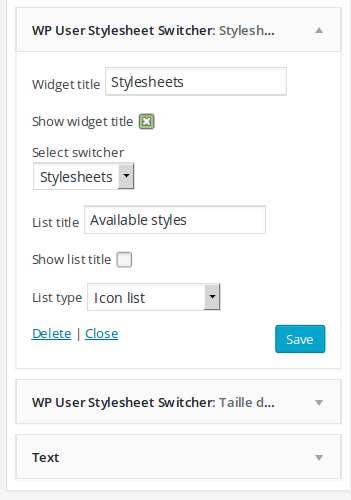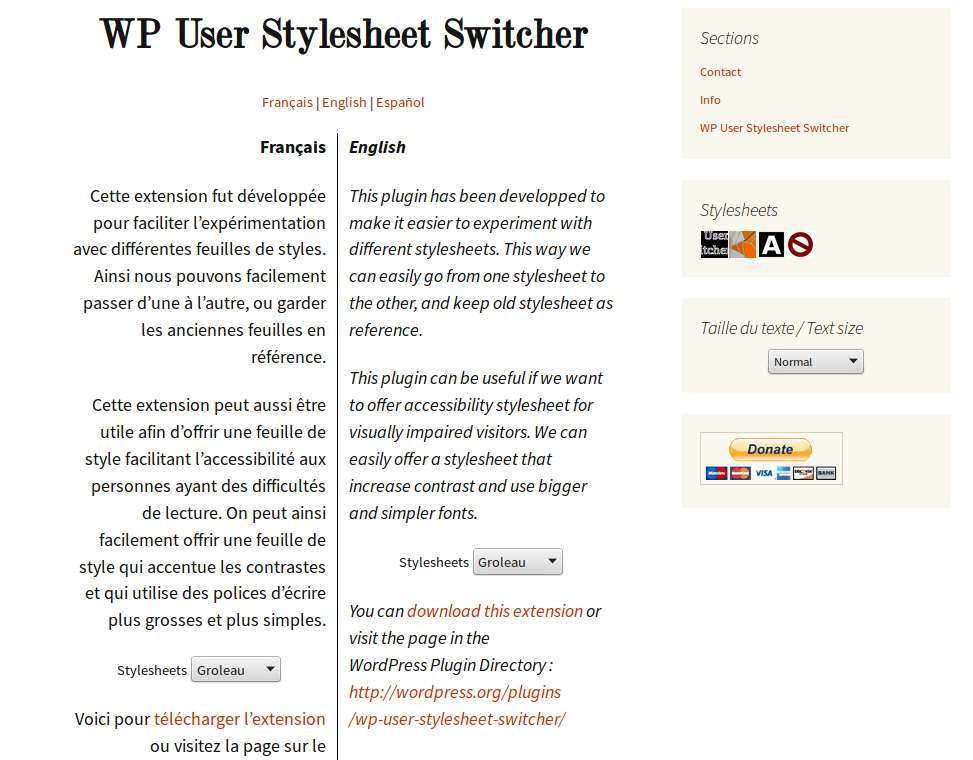Description
Sometimes, we just want to offer visitors simple variations of our website theme. Sometimes, we simply want to offer a stylesheet with improved accessbility. There are plugins that let you choose a different theme, but this plugin offers you to change only the stylesheet. In the admin settings, you can configure as many different stylesheets as you want. Those possibilities are offered in a list on the front page.
The list of available stylesheets can be shown in a dropdown list or as a series of icons. It can be shown using the widget or in a page/post using the shortcode, or directly in the template using the php function.
On the frontend, when a choice is made in the dropdown list, the webpage is reloaded using the chosen stylesheet.
Plugin Features
- Easy installation/setup
- Any number of switchers
- Each switcher can have any number of stylesheet options
- Set a default stylesheet
- Multiple instances of switchers/stylesheet lists can be present on the same page.
- Choice between a dropdown or icon list for each list
- Can be used with a shortcode in a post/page, with the widget and with a php function in the theme
- For each list, possibility to show/hide the title
- Optional single switcher button (text or icon)
- Chose between theme relative path or absolute path (useful to customize multisite)
- Optional automatic theme rotation (weekday, week, month, year or random)
- Ready for internationalization
- Complete uninstall (removes options and widgets)
Languages already available
- English
- French
- Spanish (thanks to Andrew Kurtis from WebHostingHub)
- Serbo-Croatian (thanks to Andrijana Nikolic from WebHostingGeeks)
To see an example, visit plugin page.